
AutomatorWP – The #1 automator plugin for no-code automation in WordPress Plugin
Connect your WordPress plugins, sites & apps together to create automated workflows with the most powerful no-code automator plugin!
AutomatorWP is a flexible and open-source automator plugin that lets you connect your WordPress plugins, sites and apps together and create automations between them.
You can create “automations” linked to your WordPress activities and when any of them happen, you can make other things happen accordingly.
You can use these automations for automate sales, marketing, administrative tasks, learning and any other kind of processes you want letting you save time and get focused on your most important work.
Here is a video that lets you see how AutomatorWP works in less than 2 minutes!
Use automations to connect your plugins
Here are some automations samples to give you a quick idea of the possible combinations:
When user purchases a WooCommerce product.
Add a WP Fusion tag to the user.
When user joins a BuddyPress group.
Enroll user in a LearnDash course.
Not only you can create one-to-one connections, also you can create automations with all the triggers and actions of your choice, such as the following one:
When user creates a bbPress forum topic
and completes a H5P content.
Enroll user in a LifterLMS course
add a MemberPress membership to the user
and email user with instructions about how to access to the course.
The number of combinations and possibilities are unlimited!
Connect your plugins with web services and others WordPress sites
With the Webhooks add-on you are able to send and receive data from anywhere like external applications, web services or others WordPress sites.
You can connect all your WordPress plugins with platforms like Zapier or Integromat, even you can connect your plugins from a site with the plugins of another site and everything with no code.
Any website, application or service with support to webhooks or with a Rest API can be connected with the Webhooks add-on and, in consequence, with your WordPress plugins!
View Webhooks automations samples
Create automations easily
AutomatorWP includes an easy-to-use editor that you will quickly familiarize yourself with!
Features
AutomatorWP is extremely powerful and infinitely extensible. Check out some of the built in features:
Unlimited triggers and actions:
Configure as many triggers and actions per automation as you want.
Logged-in and anonymous automations:
Create automations for logged-in users or for not logged-in visitors.
Scheduled and recurring automations:
Automations to run actions on all or on a filtered group of users manually, on a specific date or on a recurring basis.
All posts automations:
Create automated tasks that check your site posts and process actions on them like clean up the older posts or email administrators about pending ones.
Filters:
Filter any trigger or action with the conditions of your choice.
Required number of times:
Set the number of times required to complete a trigger like comment on a post 3 times.
Sequential triggers:
Force users to complete triggers in order to complete the automation.
Completion limits:
Limit automation’s maximum completion times per user and globally.
Tags:
Tags to pass dynamic information from triggers to actions (with support to user and post metas).
Developer-friendly:
AutomatorWP is extremely flexible with plenty of hooks to add custom features and functionalities.
Integrated with your favorites WordPress plugins
AutomatorWP works with different WordPress plugins, including:
- ActiveMember360
- Advanced Ads
- Advanced Custom Fields (ACF)
- AffiliateWP
- Amelia
- AnsPress
- ARForms
- ARMember
- Autonami
- Awesome Support
- bbPress
- Better Messages
- Blockli
- BuddyBoss
- BuddyPress
- Caldera Forms
- Code Snippets
- Contact Form 7
- Charitable
- DigiMember
- Divi
- Download Manager
- Easy Affiliate
- Easy Digital Downloads
- Elementor
- Favorites
- FluentCRM
- Fluent Support
- Formidable Forms
- Forminator
- GamiPress
- Gravity Forms
- Gravity Kit
- Groundhogg
- H5P
- HappyForms
- iMember360
- Invite Anyone
- Jetpack CRM
- JetEngine
- JetFormBuilder
- Kadence Blocks
- LearnDash
- LearnPress
- LifterLMS
- MailPoet
- MasterStudy LMS
- MemberPress
- Meta Box
- Modern Events Calendar
- Newsletter
- Ninja Forms
- Paid Memberships Pro
- PeepSo
- Popup Maker
- Presto Player
- Restrict Content Pro
- Sensei LMS
- SliceWP
- Studiocart
- SureCart
- The Events Calendar
- Thrive Apprentice
- Thrive Cart
- Thrive Leads
- Thrive Ovation
- Thrive Quiz Builder
- Tutor LMS
- Ultimate Member
- Upsell Plugin
- WhishList Member
- WooCommerce
- WooCommerce Shipstation
- WP All Import
- WP Fluent Forms
- WP Fusion
- WP Job Manager
- WP Polls
- WP PostRatings
- WP Simple Pay
- WP Ulike
- WP User Manager
- WPAdverts
- WPCode
- wpDiscuz
- WPForms
- WPLMS
- WS Form
Integrated with external platforms
AutomatorWP can also work with external platforms, furthermore WordPress plugins, like these below:
- ActiveCampaign
- Airtable
- ClickUp
- ConvertKit
- HubSpot
- Google Calendar
- Google Sheets
- IFTTT
- Integrately
- Integromat
- KonnectzIT
- Mailchimp
- MailerLite
- Make
- Notion
- Twilio
- Typeform
- Zapier
- Zoom
Powerful add-ons to extend AutomatorWP
If you’re looking for something endorsed and maintained by the developers who built AutomatorWP, there are a plethora of premium add-ons, the most popular of which include:
- Webhooks: Send and receive data from webhooks to connect all your plugins with web services like Zapier or Integromat or even to connect different WordPress sites.
- Schedule Actions: Schedule any action to run after a time delay of your choice.
- Multimedia Content: New triggers based on multimedia content creation and interaction.
- Block Users: Block users and roles for being able to complete any automation of your choice.
- Button & Link: Launch any automation through buttons and links clicks.
Included triggers, actions and filters
AutomatorWP includes +200 triggers, actions and filters for free, all of them listed here.
Installation
From WordPress backend
- Navigate to Plugins -> Add new.
- Click the button “Upload Plugin” next to “Add plugins” title.
- Upload the downloaded zip file and activate it.
Direct upload
- Upload the downloaded zip file into your
wp-content/plugins/folder. - Unzip the uploaded zip file.
- Navigate to Plugins menu on your WordPress admin area.
- Activate this plugin.
Screenshots
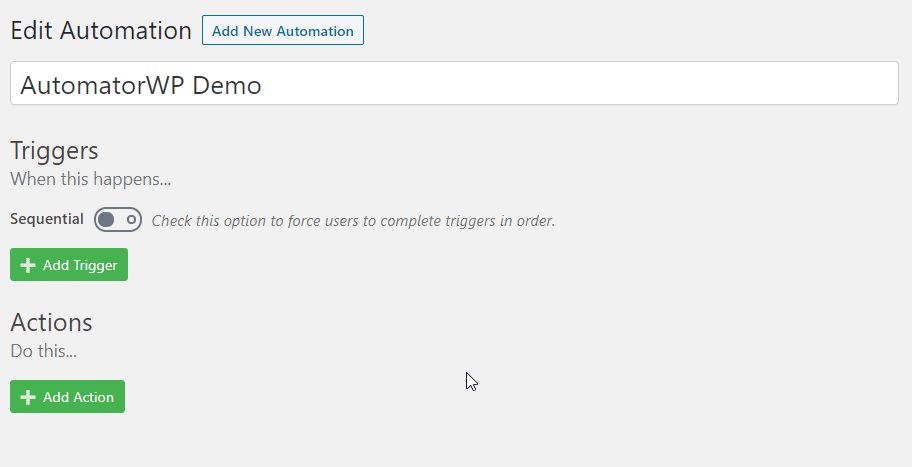
Powerful editor that anyone can learn to use in no time.
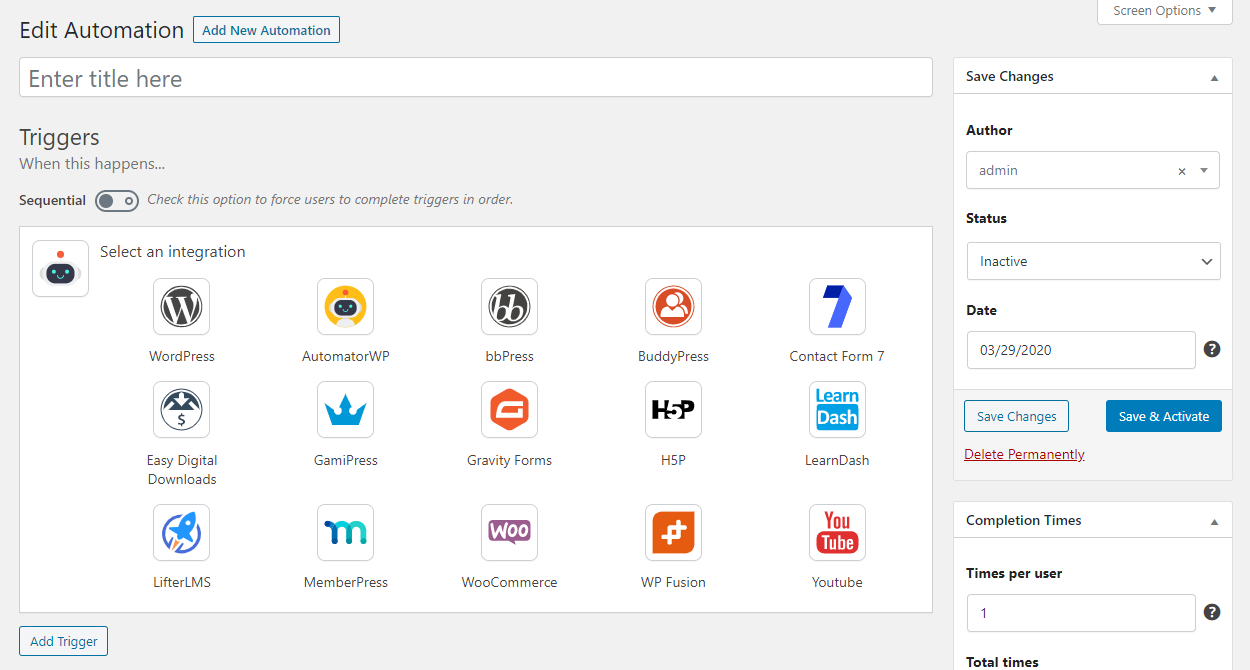
Triggers and actions to connect your favorite WordPress plugins.
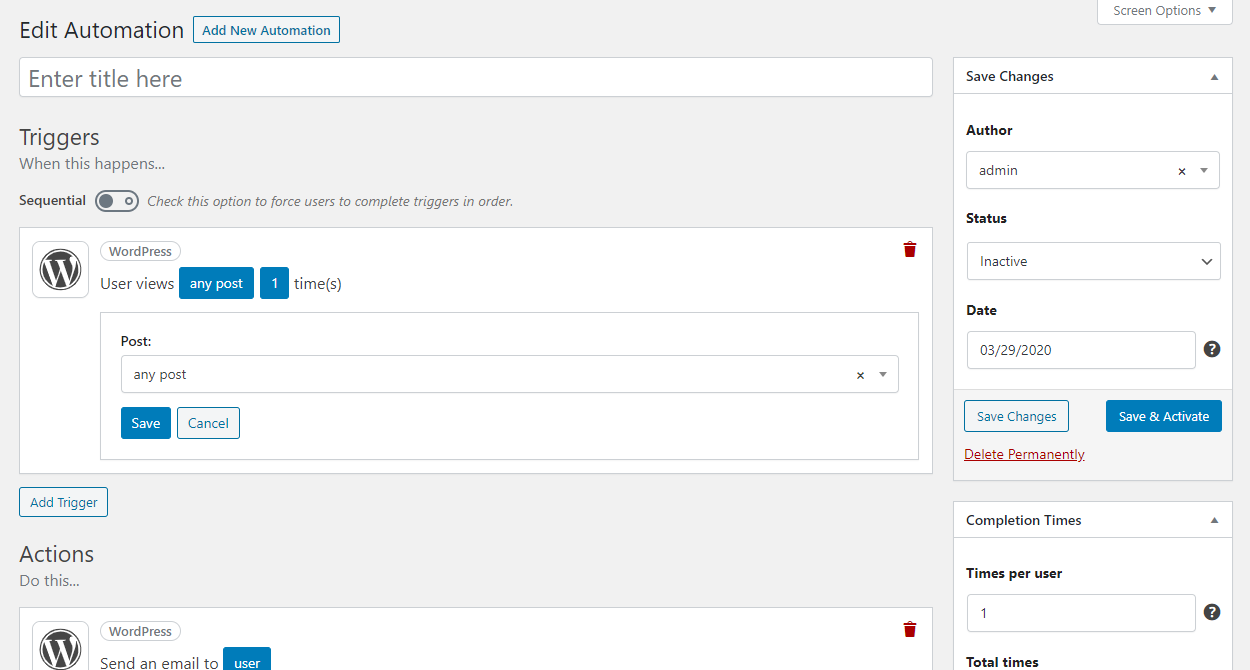
Every trigger and action option is completely configurable.
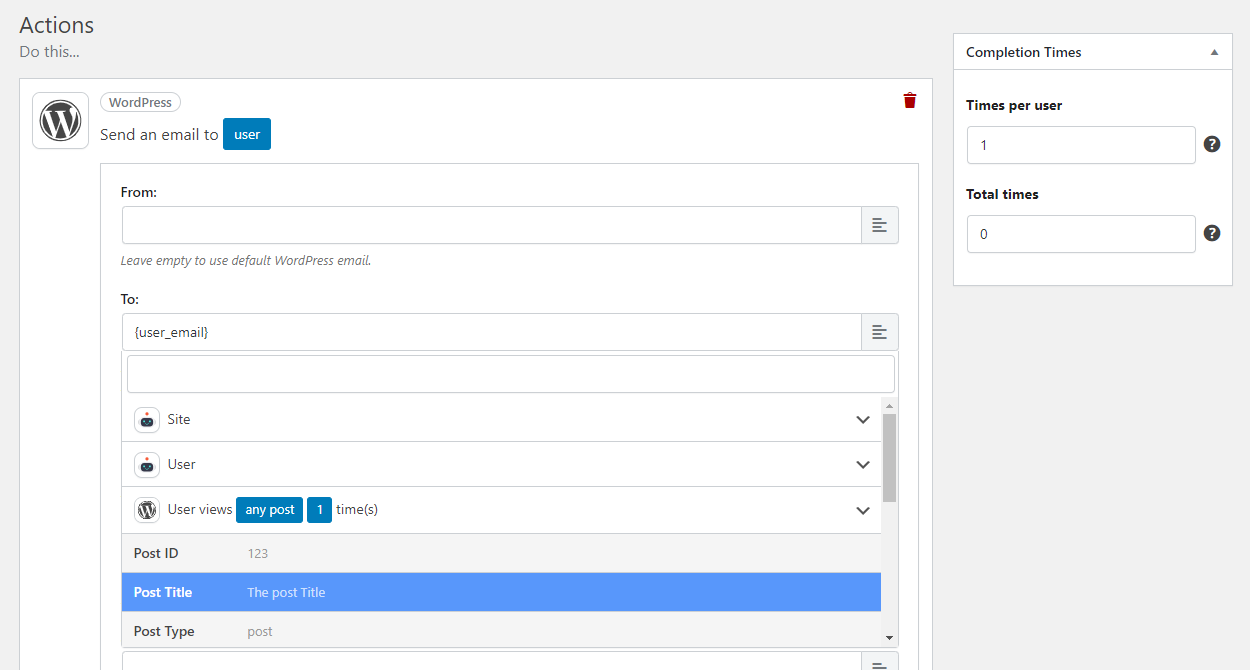
Tags lets you pass trigger information to actions.
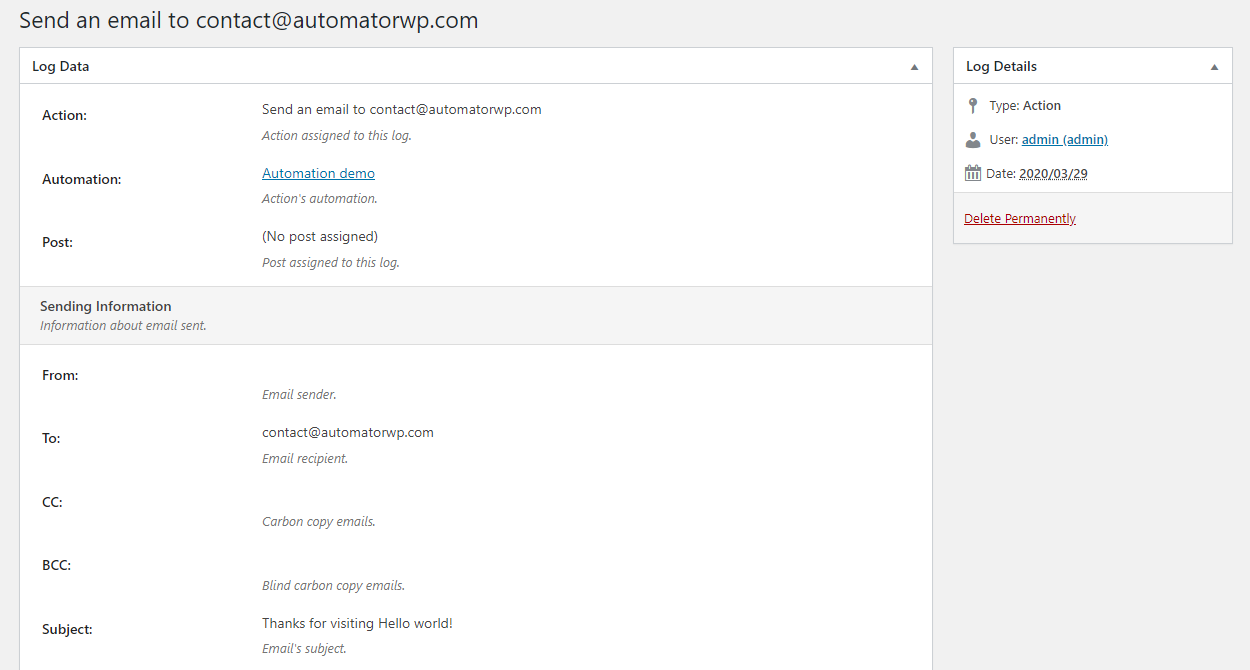
Flexible log system that will keep you informed about who is completing automations.
FAQ
Automations are the basic building block of AutomatorWP and they have 2 main parts: triggers and actions.
Triggers are the part that determines when an automation will run a perform it’s actions. Triggers are known as “When this happens”.
Actions are the part that determines what an automation will perform after all it’s triggers gets completed. Actions are known as “Do this”.
You can setup an automation like this:
Trigger: When user visits a post.
Action: Send email to the user.
Check this page where you can find all available triggers, actions and filters from all our add-ons.
Check the official documentation where you can start getting familiarized with AutomatorWP.
Yes, is completely possible thanks to the Webhooks add-on that lets you connect all your plugins with external applications, web services or even others WordPress sites.
Yes, with the Webhooks add-on you connect your plugins from a site to the plugins from another site.
You can create brand new automations between different sites like:
When user purchases a WooCommerce product on Site A, Enroll in a LearnDash course on Site B.
When user publishes a post of a specific category on Site A, Clone this post on Site B.
The most recommended is remove first all triggers and actions from this plugin in order to ensure the correct workflow of AutomatorWP, because automations with triggers from this plugin can no longer be completed.
No, AutomatorWP is well optimized and maintained by a professional team with years of experience in the WordPress ecosystem.
We tested AutomatorWP performance in different environments with different amount of resources and we have tuned it so that even servers with fewer resources can use AutomatorWP without noticing any slowdowns.
AutomatorWP includes a built-in caching and performance oriented workflows that will perform any automation execution in no time.
Yes, AutomatorWP doesn’t includes any frontend feature, everything is configure at the WordPress backend, so AutomatorWP doesn’t requires compatibility with any theme.
Yes, AutomatorWP is stored in the official WordPress plugins repository where you (and anyone) are able to submit your own translations.
No, We’re unable to provide custom development services, as our focus is developing the core AutomatorWP plugin, and the official AutomatorWP add-ons.
Changelog
4.4.5
- Developer Notes
- Tested in WordPress 6.6.
4.4.4
- Improvements
- WordPress: Improved labels in actions related to metas.
- Bug Fixes
- Mailchimp: Fixed bug related to tags selection.
4.4.3
- Improvements
- WordPress: Add field in action Create Post to add the post to a category.
4.4.2
- Improvements
- Mailchimp: Updated Mailchimp templates API calls.
4.4.1
- Improvements
- Get the WordPress email from & from name as default.
4.4.0
- New Features
- Added the field “From Name” in the “Send email” action.
- Improvements
- Ensure that from name & email address is applied to the email sent from the action “Send email”.
- Improve the options form display in the action “Send email”.
- Developer Notes
- Moved old changelog to changelog.txt.