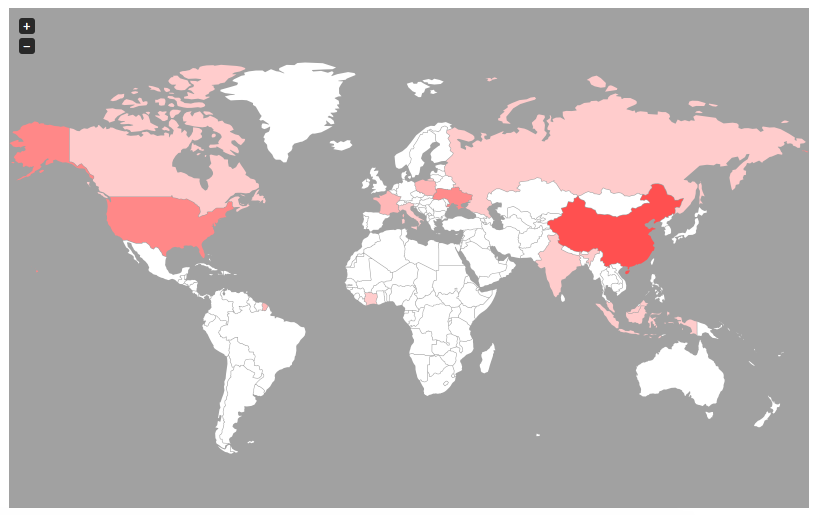Automatic Ban IP Plugin
Block IP addresses which are suspicious and try to post on your blog spam comments.
Block IP addresses which are suspicious and try to post on your blog spam comments.
This plugin need that you create an account on the Honey Pot Project (https://www.projecthoneypot.org, free api) or that you install the Spam Captcha plugin.
In addition, if you want to geolocate the spammers your may create an account on (http://ipinfodb.com/, free api). Thus, you may display a world map with the concentration of spammers.
Spammers may be blocked either by PHP based restrictions (i.e. WordPress generates a 403 page for such identified users) or by Apache based restriction (using Deny from in .htaccess file).
The Apache restriction is far more efficient when hundreds of hosts sent you spams in few minutes.
Multisite – WordPress MU
Localization
- Afrikaans (South Africa) translation provided by SedLex, JanvanNiekerk
- English (United States), default language
- Japanese (Japan) translation provided by OsamuKudo
Features of the framework
This plugin uses the SL framework. This framework eases the creation of new plugins by providing tools and frames (see dev-toolbox plugin for more info).
You may easily translate the text of the plugin and submit it to the developer, send a feedback, or choose the location of the plugin in the admin panel.
Have fun !
Installation
- Upload this folder automatic-ban-ip to your plugin directory (for instance ‘/wp-content/plugins/’)
- Activate the plugin through the ‘Plugins’ menu in WordPress
- Navigate to the ‘SL plugins’ box
- All plugins developed with the SL core will be listed in this box
- Enjoy !
Screenshots
FAQ
InfoVersion:2c6a72f179c7b7c2916ba8a99bf405e055fc1ac0
Changelog
1.0.7
- NEW: Various improvement of the core
1.0.6
- BUG: a table field was incorrectly named
1.0.5
- MINOR BUG: a comment was erroneous in the parameter tab
1.0.4
- BUG: check if any key is specify before checking
1.0.3
- NEW: deletion of temp file upon desinstall
1.0.2
- Various enhancements
- NEW : Add icons
1.0.1
- Add Banners
1.0.0
- Initial release