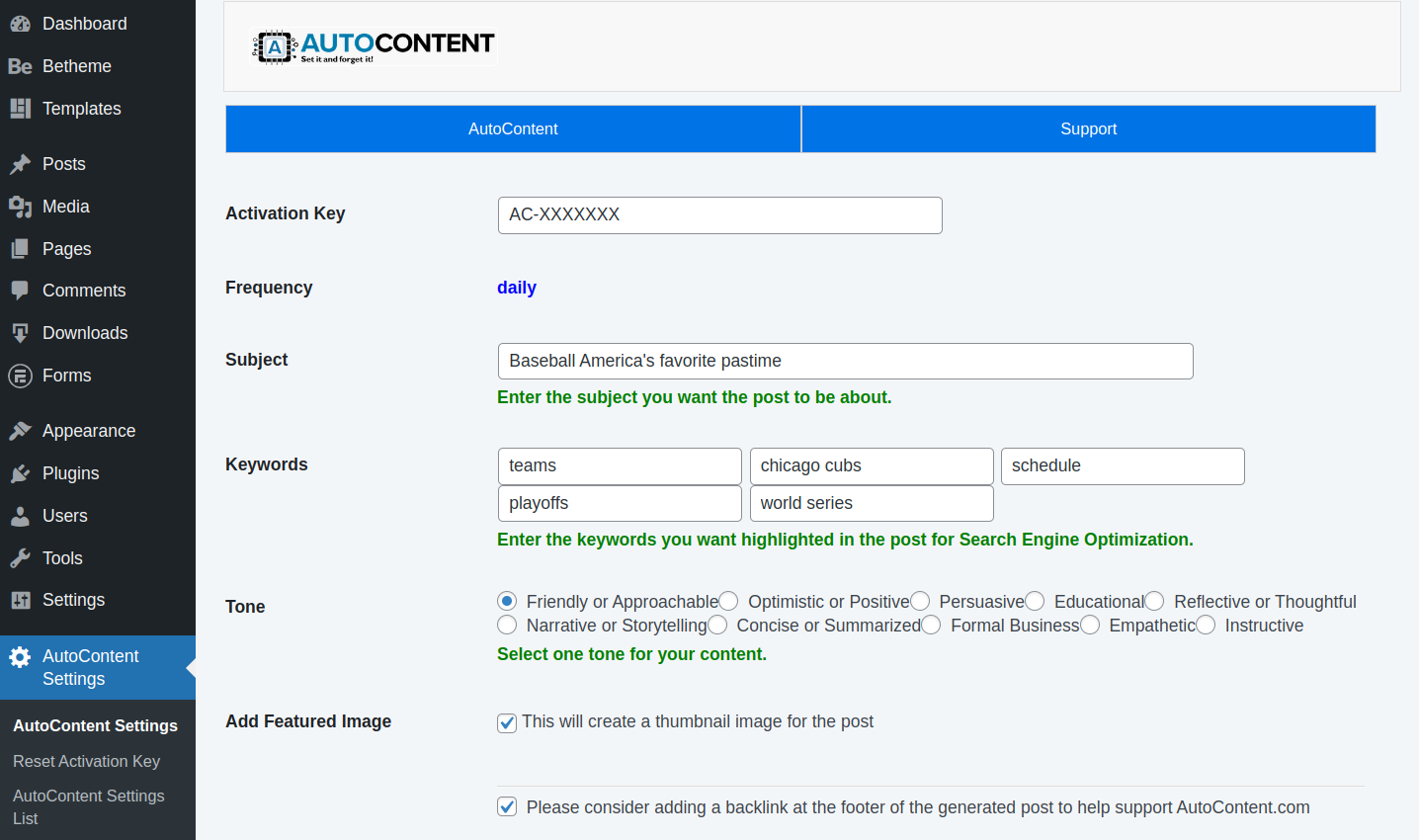Autocontent Plugin
Automate your website's blog posts with Autocontent. Generate great content and enhance your website’s SEO automatically!
Quality content is essential for enhancing your website’s search engine rankings. Autocontent creates blog posts tailored to your website’s preferences by transmitting your preferences to the Autocontent service to generate blog content.
Installation
Automatic Installation (Recommended)
- Log in to your WordPress Dashboard.
- Navigate to the ‘Plugins’ menu.
- Click ‘Add New’.
- Type ‘Autocontent’, click ‘Install Now’ and activate it.
- Click the ‘Settings’ link on the Autocontent plugin.
- Next click on ‘Verify Activation Key’.
- Fill out the subject and keywords fields then select the appropriate tone for your desired blog posts.
- Click ‘Save Changes’ once you are done.
- Next click ‘Generate Post Now’.
- That’s it! Click the link to read your new post.
Manual Installation
- Visit the Autocontent plugin page here
- Click the blue ‘Download’ button on the top-right of the page.
- Log in to your WordPress Dashboard.
- Navigate to the ‘Plugins’ menu.
- Click on the ‘Upload Plugin’ button at the top of the page.
- Click ‘Choose File’ and browse to the zip file you downloaded in step 2.
- Click ‘Activate’ under the Autocontent plugin in the list.
- Click the ‘Settings’ link on the Autocontent plugin.
- Next click on ‘Verify Activation Key’.
- Fill out the subject and keywords fields then select the appropriate tone for your desired blog posts.
- Click ‘Save Changes’ once you are done.
- Next click ‘Generate Post Now’
- That’s it! Click the link to read your new post.
Screenshots
FAQ
Simply download, install and activate the plugin. You will be automatically assigned an activation key for the free plan.
To upgrade to a premium plan with weekly or daily blog content posts, please visit our Pricing page and signup for the plan that best suits your needs.