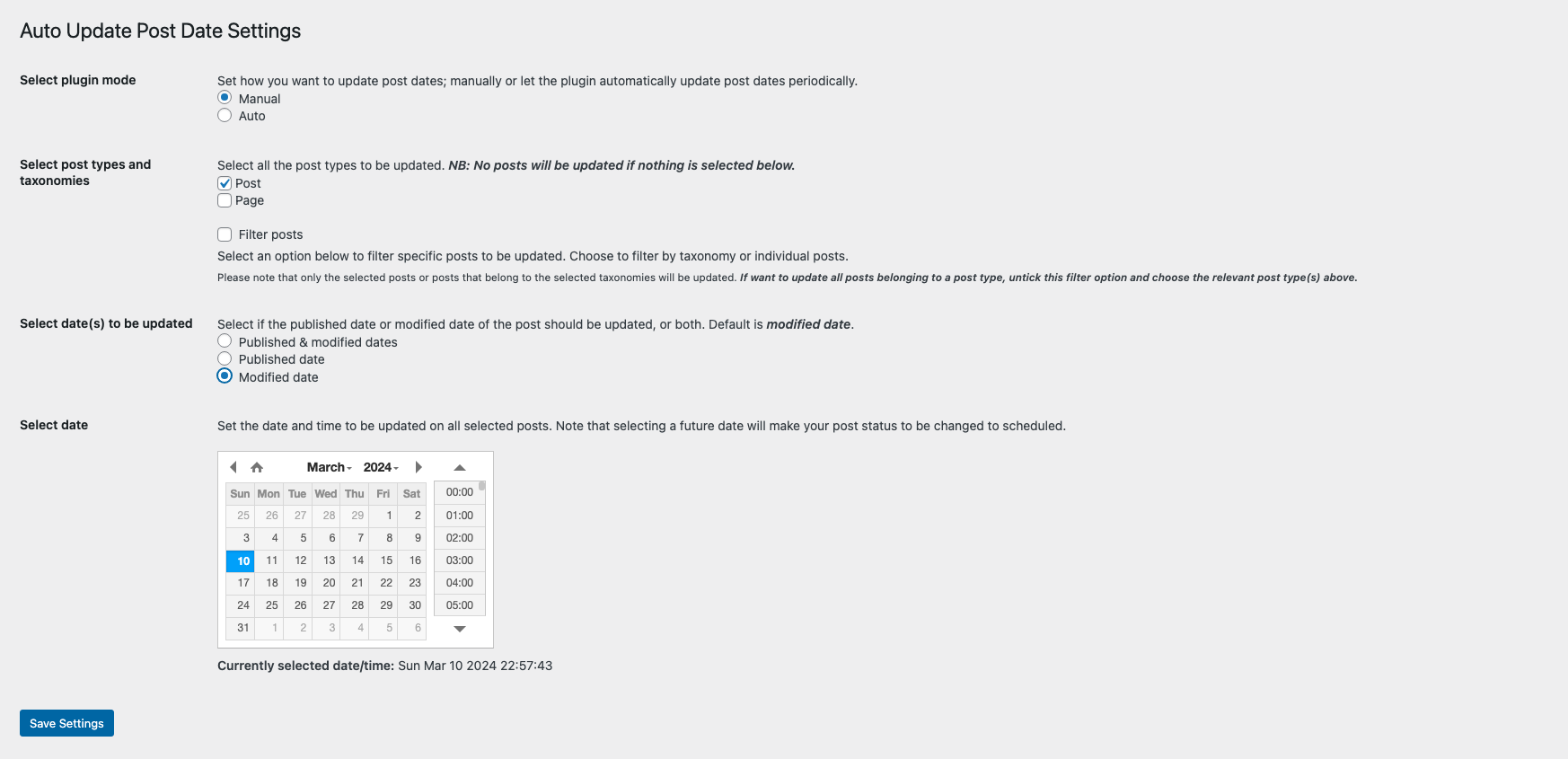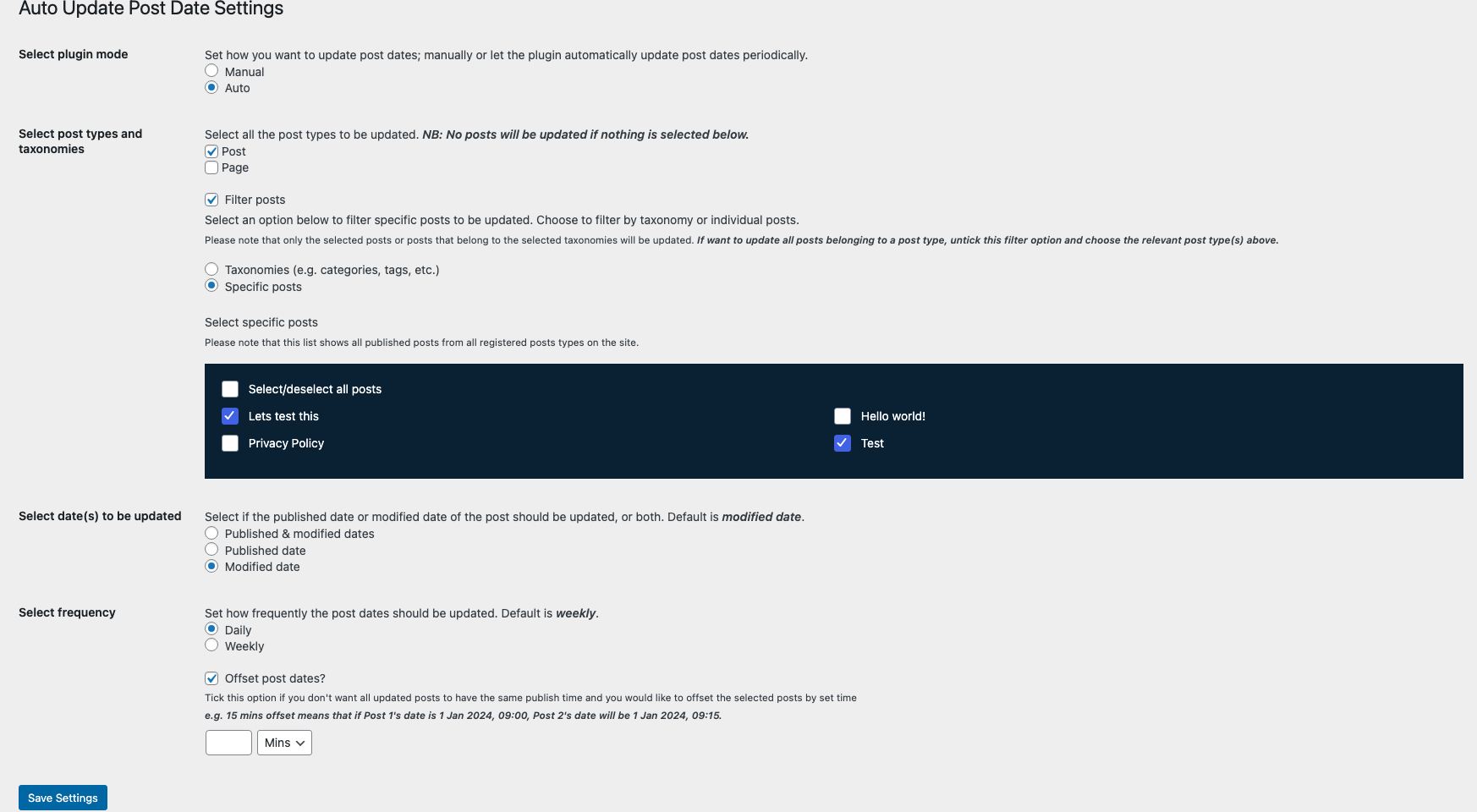Auto Update Post Date Plugin
Keep your WordPress content evergreen with Auto Update Post Date – a FREE simple WP plugin designed to effortlessly update your posts and boost SEO
Keep your WordPress content evergreen with Auto Update Post Date – a simple WP plugin designed to effortlessly update your posts, boost SEO, and maintain credibility with your audience. Bid farewell to outdated information as Auto Update Post Date takes care of the heavy lifting for you! The plugin is completely FREE and open source so feel free to leave feature requests or contribute on GitHub.
Key Features:
Scheduled Auto-Updates:
Set it and forget it! Auto Update Post Date allows you to schedule automatic updates for your posts at predefined intervals. Choose daily, weekly, or custom intervals to keep your content relevant without any manual effort.SEO-Friendly Refresh:
Stay ahead in search engine rankings by signaling freshness. Auto Update Post Date ensures search engines recognize your content as current, potentially boosting your visibility and organic traffic.Customizable Refresh Rules:
Tailor the plugin to fit your content strategy. Define rules based on post categories, tags, or specific criteria to control which posts receive automatic updates. You have the flexibility to prioritize the most critical content.Preserve Original Publication Date:
Maintain transparency with your audience by preserving the original publication date while updating the post behind the scenes. This feature helps build trust with your readers.Honest Content Refresh:
Build credibility and trust with your audience by periodically updating your content. Auto Update Post Date encourages users to add value and relevancy to their posts over time, ensuring a trustworthy and reliable source of information.User-Friendly Interface:
The plugin settings page makes it easy to set up, manage, and monitor your auto-update settings. Even if you’re new to WordPress plugins, Auto Update Post Date simplifies the process for you.Supports Custom Post Types:
Have custom post types on your site? Simply select your desired post type and what date you would like to update.
Dependencies:
This plugin uses a jQuery Date and Time Picker from xdsoft, full uncompressed version of the minified JS and CSS can be found on the GitHub Repo.
Installation
From your server or via FTP
- Upload
auto-update-post-datedirectory to the/wp-content/plugins/directory
From your WordPress dashboard
- Visit Plugins > Add New
Search for “Auto Update Post Date” and install the plugin
Activate “Auto Update Post Date” from your Plugins page
- Under the “Tools” WordPress admin menu, click on the new menu item “Auto Update Post Date” and set up the plugin to your needs
Screenshots
FAQ
Under the “Tools” WordPress admin menu, click on the new menu item “Auto Update Post Date” and set up the plugin to fit your needs.
There is no one way to get number 1 in search engines and this plugin does not guarantee that.
No, the plugin is completely free and open source so you will not be required to pay for any add-ons.
Please contribute using the repo on GitHub.
Please submit feature requests on GitHub.
Changelog
1.0.0
- Initial release