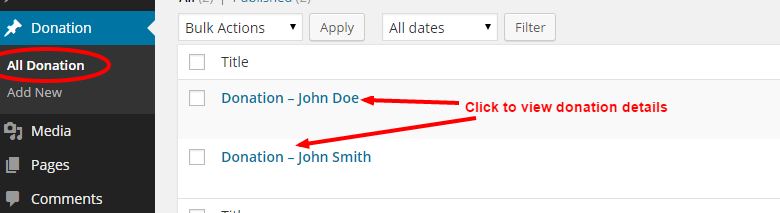Authorize.net – Simple Donations Plugin
Authorize.net - Simple Donations Non-profit groups can now take secure donations from any page on their site.
Authorize.net is most widely used payment gateway to process payments online and accepts Visa, MasterCard, Discover and other variants of cards. Now can be used to accept donations with the help of this plugin.
Non-profit groups and other sites can now take secure donations from any page on their site using ‘Authorize.net – Simple Donations’. Just install and get started to accept payments/donations through Authorize.net.
Authorize.net – Simple Donations Plugin Features:
1. Easy shortcode to use. 2. Easy to configure in admin section. 3. List of all donations and their details. 4. Customize Thank you & Processor description text 5. Add this [wds_donate] shortcode For more support visit Plugin Support We will be glad to help you. Follow me for more updates.
Installation
The installation of this plugin is very simple. It takes only few minutes. There are two ways to install it:
a.Install using FTP
1. Download 'Authorize.net - Simple Donations' plugin. 2. Unzip and upload 'Authorize.net - Simple Donations' folder to the /wp-content/plugins/ directory of your WordPress setup. 3. Activate the plugin from the 'Plugins' menu option in WordPress admin. b.Install using Upload method in WordPress admin panel
1. Download 'Authorize.net - Simple Donations' plugin. 2. Click on 'Plugins' menu option in WordPress admin. 3. Click on 'Add New' option in plugins. 4. Upload the 'Authorize.net - Simple Donations' plugin and 'Activate' it. Configuration:
1. After activating the plugin, click 'Donation Settings' menu option in WordPress admin. 2. Enter your Authorize.net API 'Login ID' and 'Transaction Key'. 3. Select your API mode. Use 'Sandbox' for testing else use 'Live' mode for real transactions. 4. You can also add a customized 'Thank You' message. 5. Save settings. 6. Add this [wds_donate] shortcode to the page/post where you want to take donation. 7. It will add the donation form on that page/post. Checking Donation details:
1. Click on 'Donations' menu option in WordPress admin. 2. You will see a list of all the donations made on your site. 3. Click on any donation to see its details. Screenshots
FAQ
Yes you can customize thank you message in Donation Settings.
Yes you can change to sandbox mode in Donation Settings.



![Add shortcode [wds_donate] to the page/post where you want to take donation.](https://ps.w.org/authorizenet-simple-donations/assets/screenshot-4.png?rev=1079219)