
Group Chat & Video Chat by AtomChat Plugin
AtomChat helps you add group chat (or chatrooms), user to user chat, voice & video calling to your WordPress site.
WordPress Chat Plugin
User Engagement is an important aspect in retaining users. By engaging your users you make sure that they are captivated and pay attention to your website, thus, preserving user loyalty. User Engagement is also the first step towards monetizing your website and generating revenue. AtomChat is an All In One chat solution which is designed to seamlessly integrate with your WordPress website, and its features allow you to monetize your website easily.
AtomChat
AtomChat is a standalone application that integrates with WordPress & BuddyPress. You must have an AtomChat account in order to take advantage of this plugin. Click here to create your account.
AtomChat is a robust Chat Solution that easily integrates with your WordPress website and will keep your community engaged allowing them to communicate and collaborate. They can use features like Text chat, Audio-Video chat, Collaborative tools, Stickers Emojis, Real-time translation, and many more.
A Power-packed Admin Panel allows you to manage AtomChat and its features. You can further use features like Role-Based Access Control, Credit-Based Billing, and Advertisements to Monetize your Website.
Let’s take a look at some of AtomChat’s features.
Voice, Video & Text Chat
AtomChat gives your users the choice to communicate with each other by Text Chat and switch to Video Calls and Conferences for more personalized conversations.
Collaboration
AtomChat lets your users share files and build on ideas. Not only can they share their screen with other users, but can also sketch their thoughts onto a virtual whiteboard, that too in real-time!
Out-of-the-box BuddyPress Support
If you are using BuddyPress, AtomChat will automatically show friends in the Contacts tab for a logged-in user!
Real-time Translation
AtomChat enables your users to connect with one another even if they don’t speak each other’s language. Users can translate their conversations easily and receive all incoming conversations in a language that they are most comfortable with.
White-label Mobile & Desktop App
Wouldn’t you prefer if your users never left the chat? Our White-label Mobile & Desktop App are designed just for that. With push notifications, we ensure that your users are constantly in touch.
Emojis/Stickers
AtomChat offers a wide range of emojis/stickers for your users to express themselves better in their conversations.
Monetize
AtomChat has distinct features dedicated solely towards monetizing your website. Role-Based Access Control and Credit Based Billing can be used together to provide more functionality to your Premium Members (via credits system) compared to your Free Members. The Advertisements feature can be used to integrate ads to the chat window and generate extra revenue.
Easy Installation
Adding AtomChat to your WordPress site is only a matter of minutes. It seamlessly integrates with WordPress and is supported by all modern browsers.
Administration Panel
The AtomChat Admin Panel gives you all the power to make use of this plugin the way you want it. With a hoard of options to administer, you take the final call on what you want to provide to your website users.
Customize
AtomChat gives you access to an Admin Panel, which helps you monitor and control the activity of your users. You can also customize various aspects of AtomChat, right from color to language, whatever suits your website.
Support
The AtomChat support team is always there for its customers. If you ever need our help, contact us and we will assist you on priority basis.
AtomChat
AtomChat is a standalone application that integrates with 100’s of platforms including WordPress & BuddyPress. You must have an AtomChat account in order to take advantage of this plugin. Click here to create your account.
Full Features List
- Real-time Text Messaging
- One-on-one Chat
- Group Chat
- Voice & Video Calling & Conference
- Voice Only Calling & Conference
- Voice & Video Broadcasting
- Real-time Language Translation
- Voice Notes
- File Sharing
- Stickers & Emojis
- Screen Sharing
- Collaborative Whiteboard
- Collaborative Document
- Single Player Games
- Broadcast Message
- Block Users
- Write in Local Language
- Save Conversations Locally
- Location sharing
- Credit Deduction integration with myCred plugin
- User Analytics
Press & Brand Assets
When mentioning AtomChat please know that AtomChat is one word with A and C capital. Please avoid using any variations like: Atomchat, atomchat, or Atom chat.
Notes
Terms of service: https://www.atomchat.com/terms-of-service
Privacy policy: https://www.atomchat.com/privacy-policy
Installation
- Install AtomChat either via the WordPress.org plugin repository or by uploading the files to your server.
- Activate the AtomChat Plugin.
- Navigate to the AtomChat tab at the bottom of your admin menu and enter your AtomChat License Key to connect your AtomChat account to your WordPress site. You will need an active subscription from https://www.atomchat.com/
- AtomChat will start showing immediately.
- To customize AtomChat, click on the Admin Panel button. You will be taken to the admin panel. It is not an integrated admin panel at the moment, but we are working on releasing this soon.
Screenshots
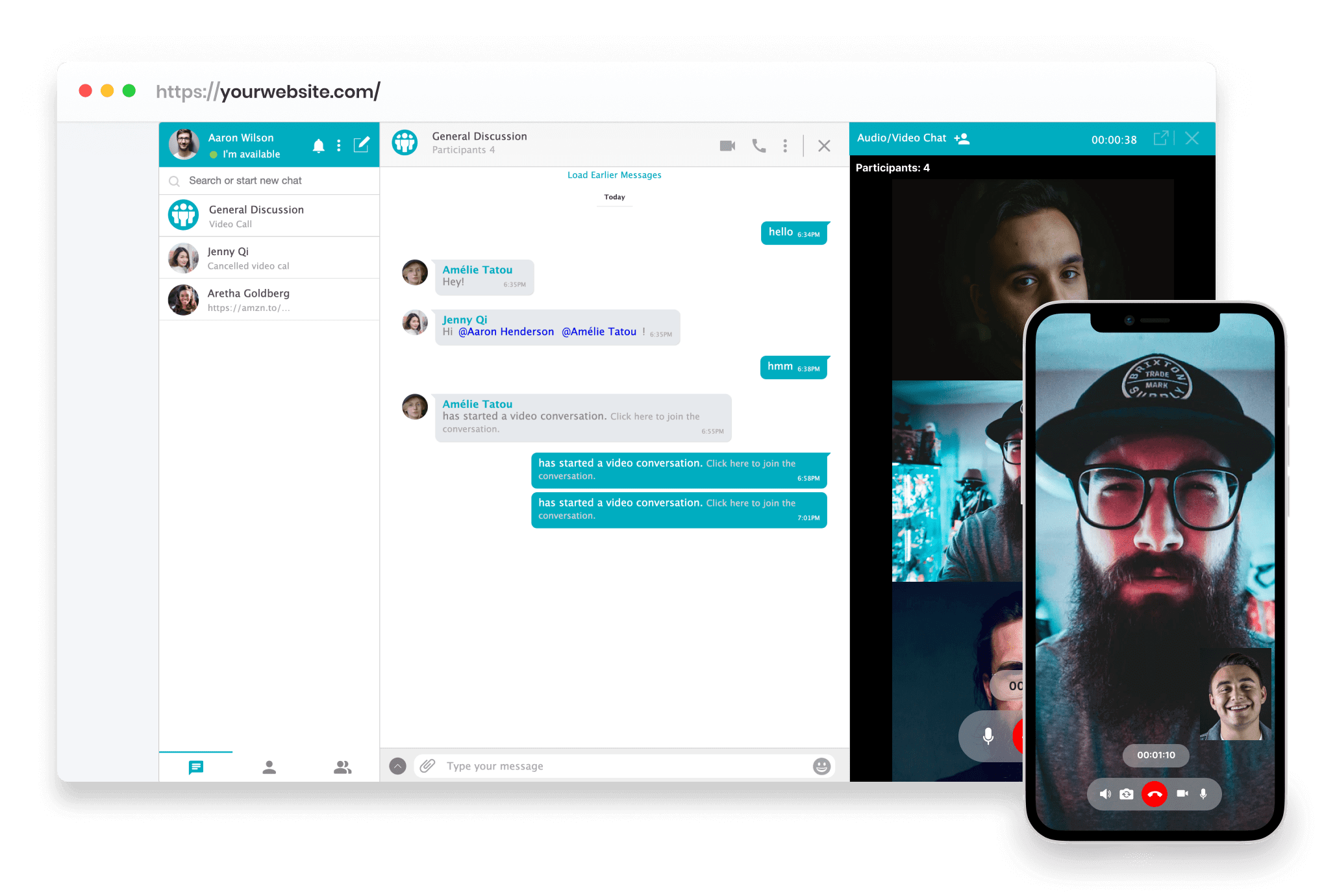
Voice, Video & Text Chat on Web & Mobile
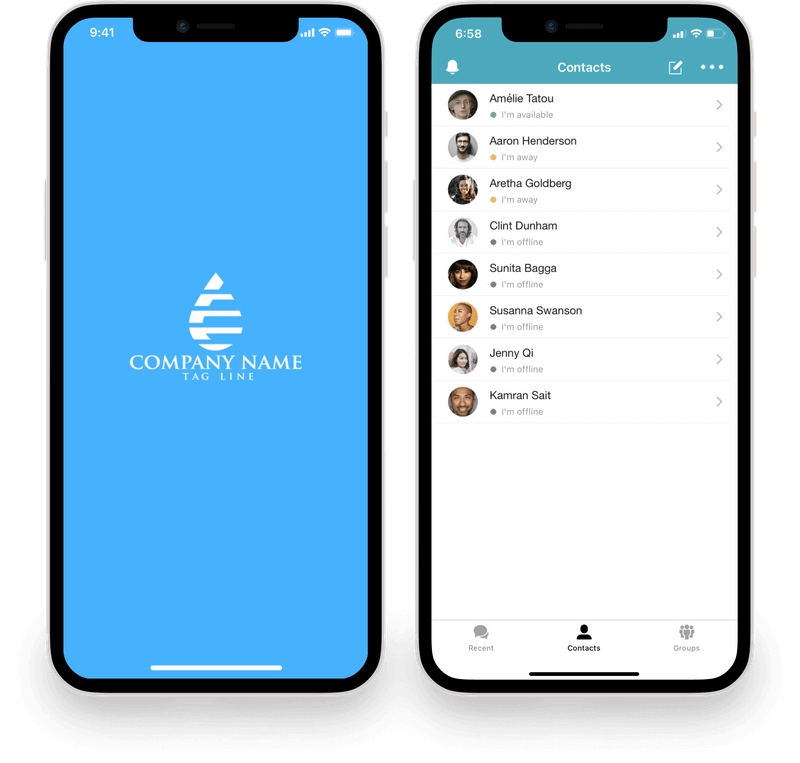
White-label Mobile Chat Apps for iOS & Android with your Branding!
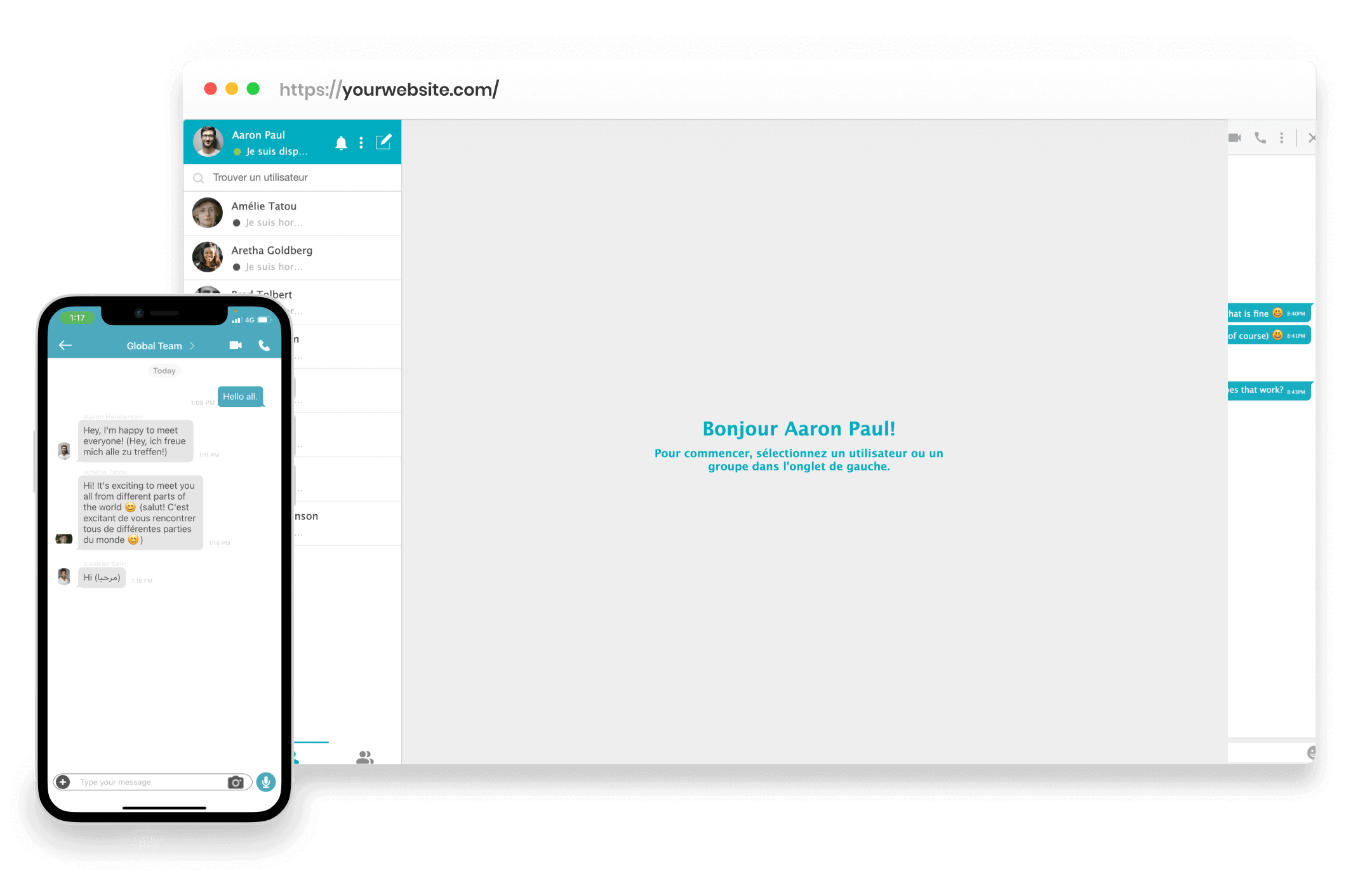
Real-time Translation of Incoming Messages In Your Users' Language :)

White-label Desktop Chat Apps for Win & Mac with your Branding!

One-on-one and Group Chat with Stickers, Emojis, Bots and more!
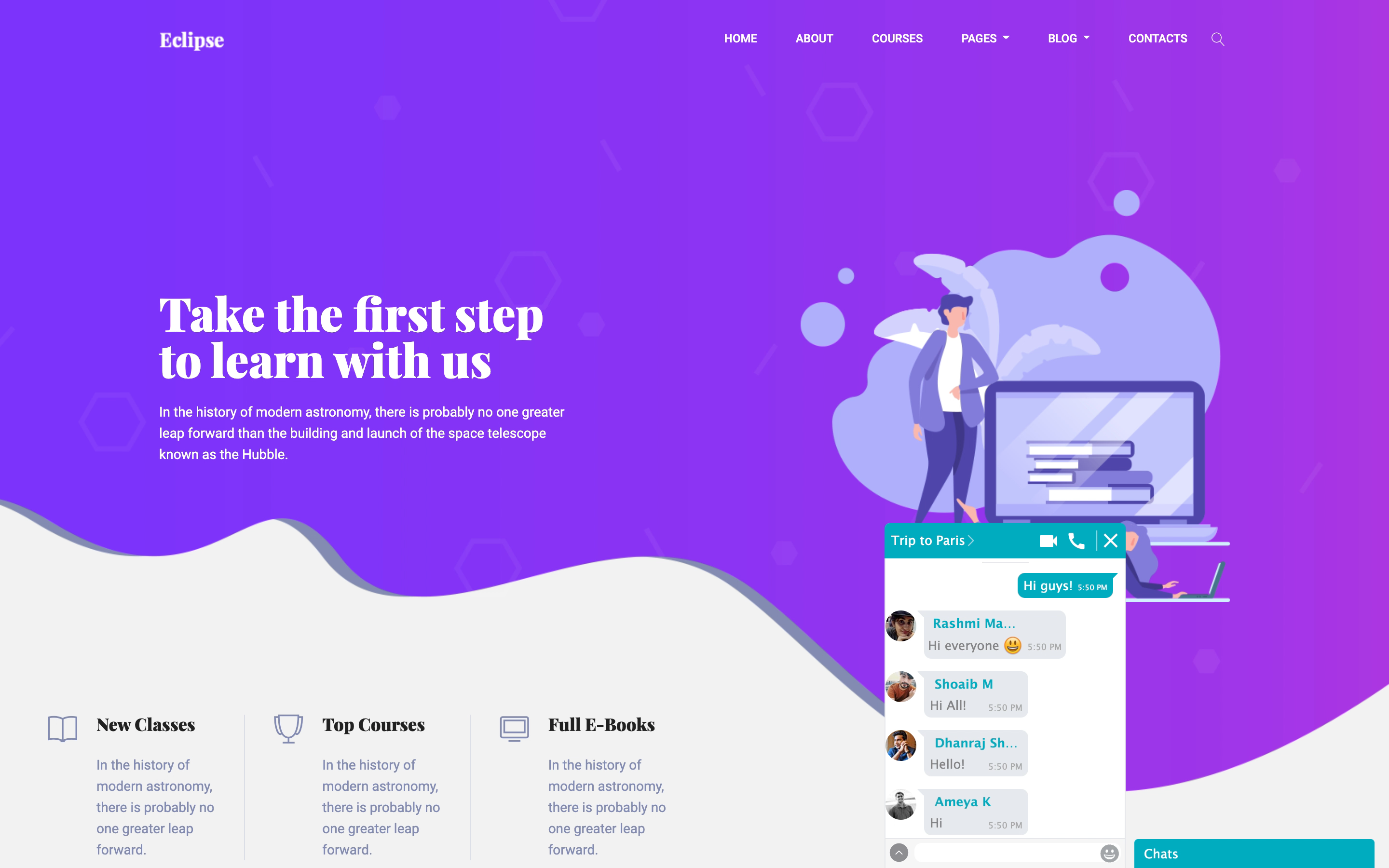
Alternative Docked Layout (a small chat widget on every page of your site)
FAQ
You can sign up for a AtomChat account by visiting our Pricing page and choosing the account and price plan that best suits your needs.
To get access to AtomChat’s White Labelled Apps for iOS & Android, you simply need to log into your AtomChat dashboard and click on ‘Request White-Label Mobile App’ and send over the required information to help us develop and publish your apps.
No, AtomChat is not designed as a customer support tool. It is designed as a real time chat plugin that facilitates communication between the end users.