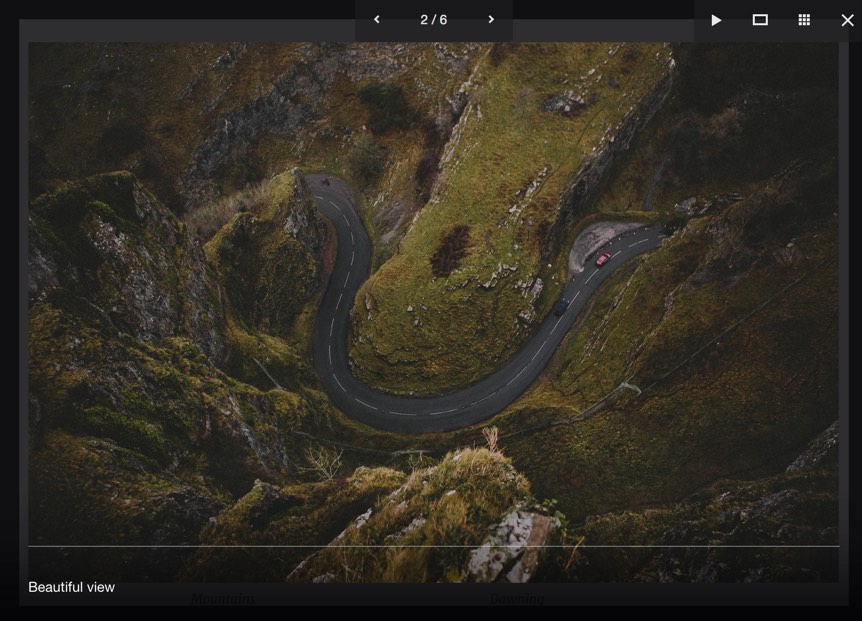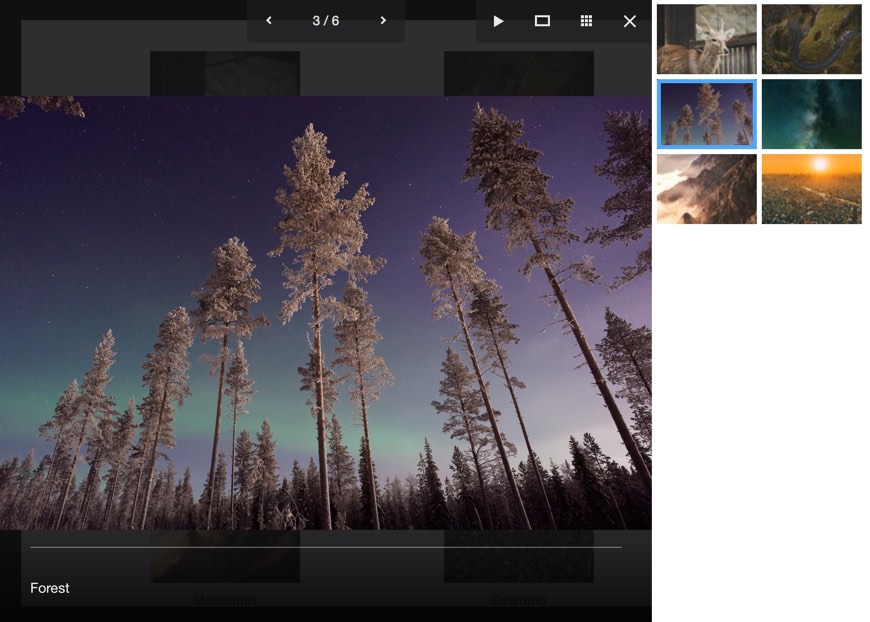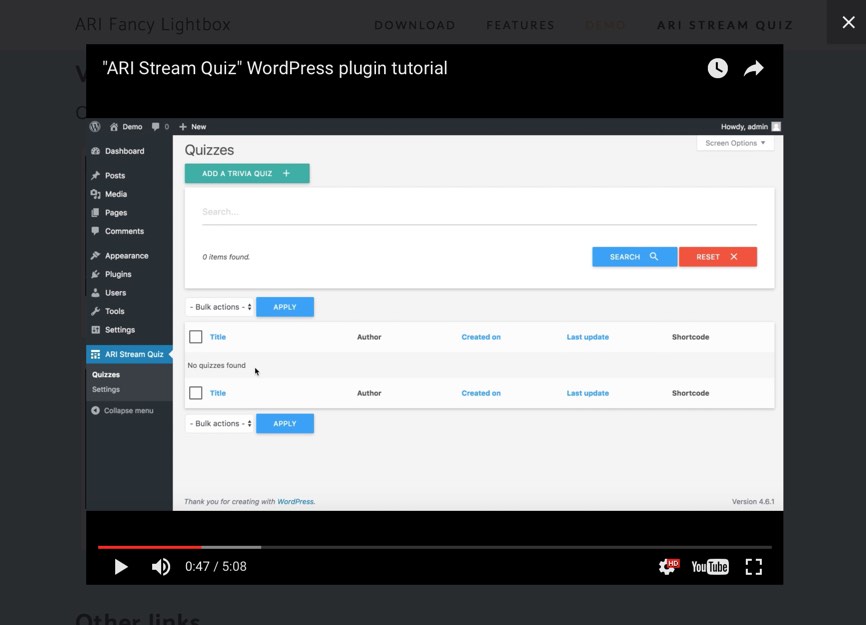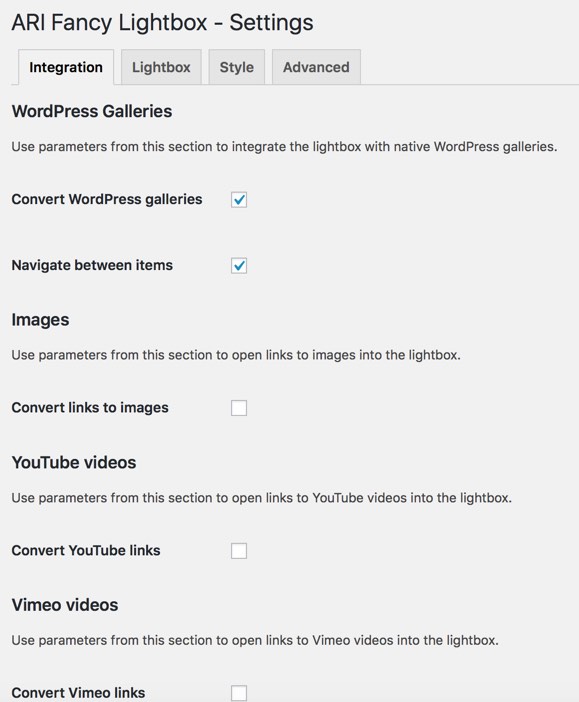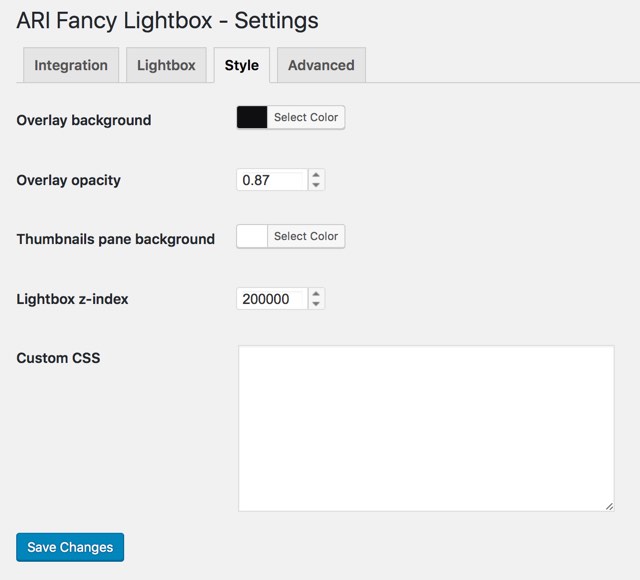ARI Fancy Lightbox – Popup for WordPress Plugin
Lightbox for WordPress with social and viral features. Show photos, gallery, PDF, videos, WooCommerce images, inline content, Google Maps links.
Need a lightbox plugin to show various content on any device (from mobile to desktop)? ARI Fancy Lightbox is the right choice.
It uses Fancybox popup to bring lightbox effect to WordPress sites. Use it to show images from native WordPress, NextGEN, FooGallery, Justified Image Grid and Jetpack galleries, photos, videos from YouTube, Vimeo, Dailymotion, Vine, Metacafe services, PDF documents, Google Maps links, inline content, external pages into the lightbox.
It works with WordPress native and Jetpack (tiled, circle) galleries out of the box. Just install and activate the plugin and images from galleries will be opened into fancybox popup.
Easy to use, no need any additional modification of HTML code. Just select media items which want to display into the lightbox (for example YouTube or Vimeo videos) and the plugin attaches lightbox automatically to all appropriate links on your site.
Want demo?
Try the lightbox in action on demo site
“ARI Fancy Lightbox” supports the following features:
Features
Mobile friendly. Works well on any device. Supports gestures (tap, zoom, pan and pinch), swipe navigation, inline zoom.
Show videos from YouTube, Vimeo, Vine, Dailymotion, Metacafe services into the popup.
Integration with NextGEN galleries.
Can load get titles from EXIF data or use file names as titles for images.
One click integration with WooCommerce. Show WooCommerce product images in fancy lightbox.
Automatic integration with WordPress and Jetpack galleries. Photos from galleries will be opened into the lightbox.
FooGallery support.
Can disable right click for images to avoid copying URLs.
Show local PDF files in cross-browser PDFJS viewer.
Supports slideshow mode and loop navigation.
Can show all external links into the lightbox.
Provides UI interface to change lightbox styles.
Open content in fullscreen mode.
Show thumbnails toolbar for fast navigation between lightbox items.
Display inline content and web pages.
Supports custom actions and filters. Extend functionality easily.
Highly customizable.
Uses Fancybox3
Need more features?
Get PRO version.
Premium Features
Supports deeplinking. Generates an unique link for each lightbox item and open the lightbox automatically when the link is opened into a browser.
Integration with Facebook comment plugin.
Share lightbox content via social networks: Facebook, Twitter, Google+, Pinterest, LinkedIn, VK. Send by e-mail.
Extended parameters for YouTube, Vimeo, Dailymotion video players (auto-play, related video, fullscreen button and others).
Possible to disable the lightbox on small screens.
Create splash window via shortcode. The lightbox with the defined content will be opened on page load. Possible to show it only once.
Can show external/internal links with target=”_blank” attribute into the popup.
Supports integration with Justified Image Grid.
More information can be found in user’s guide.
Featured In The Media
We’ve been featured in 10 Best WordPress Lightbox Plugins for 2017 and Best WordPress Lightbox Plugins.
Have any idea how to improve the plugin? Don’t hesitate to share it here and we will try to implement it in future versions of the plugin.
Do you like the plugin and want to say about it?
Write a review and rate it here.
Are interested in other our WordPress plugins?
Check ARI Stream Quiz – WordPress Viral Quiz plugin,
Contact Form 7 Connector integrates CF7 with MailChimp and MailerLite,
ARI Adminer – WordPress database management plugin.
Installation
- Open ‘Plugin -> Add New’ screen in admin part of your WordPress site, type ‘ARI Fancy Lightbox’ in search box and click ‘Install Now’ button to install the plugin or use ‘Upload Plugin’ button on ‘Plugins -> Add New’ screen to upload
ari-fancy-lightbox.zipfile and install the plugin - Activate the plugin through the ‘Plugins’ screen in WordPress
- Use the ‘ARI Fancy Lightbox’ screen to configure the plugin.
Screenshots
FAQ
On our demo site
Sure, it is available here.
“ARI Fancy Lightbox” should work fine with any theme. If any problem occurs, feel free to contact us and we will resolve the problem ASAP.
Changelog
1.3.17
- Fix PHP version check. It was not possible to activate the plugin
1.3.16
- Follow Plugin Check recommendations
1.3.15
- Update PDFJS library to fix security issue
1.3.14
- Better support of latest PHP versions
1.3.13
- Better PHP 8.2+ support
1.3.12
- Better PHP 8.1+ support
1.3.11
- Better PHP 8.1+ support
1.3.10
- Add YouTube short videos support
1.3.9
- Fix potential possibility of XSS via msg URL parameter
1.3.8
- Better srcret support
1.3.7
- Update PDFJS library
1.3.6
- Add “Load scripts in footer” option
1.3.5
- Fix bug: handle links in image captions as separate links
1.3.4
- Better FooGallery support
1.3.3
- Fix bug: “Show info bar” parameter doesn’t disable info bar
1.3.2
- Improvement: open attachment pages into the lightbox for WordPress galleries
1.3.1
- Better handling external links in IE
1.3.0
- Improve Vimeo integration (better handling of Vimeo links)
- Update Fancybox library
1.2.12
- Show image title if other is not specified
1.2.11
- Fix bug: vimeo user links are opened into popup as video link
1.2.10
- Improve image grouping functionality, each group selector is creating a separate gallery
1.2.9
- Better compatibility with PHP 7.1+
1.2.8
- Better FooGallery support
1.2.7
- Fix bug: attach the lightbox to links in description of post images
- Update Fancybox library to the latest version
1.2.6
- Add “Advanced -> Custom JS code” parameter to plugin settings
- Fix bug: overlay opacity parameter works an incorrectly
1.2.5
- FooGallery support
1.2.4
- MP4 video support
1.2.3
- Use value of “title” attribute as caption into the lightbox
1.2.2
- Fix bug: ignore tooltip elements for WordPress galleries
1.2.1
- Improve integration with WooCommerce
1.2.0
- Add animation/transition effects
- Use “srcset” attribute for images
- Remember active tab when save settings
- Can start slideshow automatically
- Show/hide navigation buttons at the screen edges
- Update javascript library
1.1.7
- Can group images based on CSS selectors
- Better integration with WooCommerce 3.x
1.1.6
- Supports integration with WooCommerce 3.x
1.1.5
- Supports navigation between image attachments
1.1.4
- Better integration with WooCommerce
1.1.3
- Improve installer
1.1.2
- Add “Google Maps -> Show marker” parameter
1.1.1a
- Add actions: ari-fancybox-options-setup, ari-fancybox-enqueue-scripts, ari-fancybox-loaded
1.1.1
- Add filters: ari-fancybox-default-settings, ari-fancybox-options, ari-fancybox-tabs-options, ari-fancybox-tab-integration-groups, ari-fancybox-tab-lightbox-groups, ari-fancybox-tab-style-groups, ari-fancybox-tab-advanced-groups
1.1.0
- Load titles from EXIF data
1.0.9
- Possible to disable right click for image slides into the lightbox
- Add “Images -> Convert file name to title” option
1.0.8
- Integration with NextGEN galleries
1.0.7
- Compatible with WordPress 3.4+
1.0.6
- Fix bug: YouTube parameter section is disappeared
1.0.5
- Integration with WooCommerce
1.0.4
- Add PDF support
1.0.3
- Supports inline content
- Optimize loading of javascript files
- Fancybox library is updated to the latest version
1.0.2
- Fancybox library is updated to the latest version
1.0.1
- Integration with Jetpack galleries
1.0.0
- Initial release