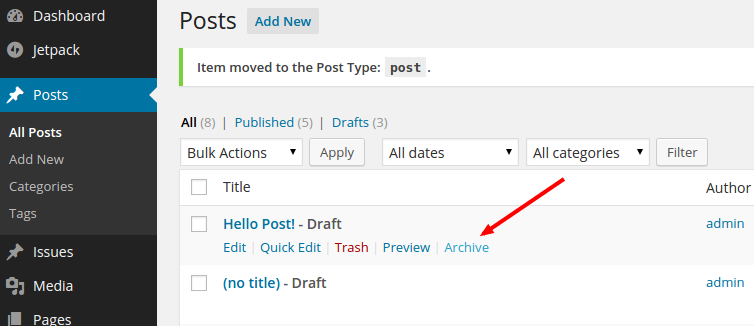Archive Plugin
Archive your post types, also possible with cron and list via shortcode on frontend.
Archive your post types, also possible via cron; but only active via var inside the php-file.
Use the shortcode [archive] to list all posts from Archive with status publish to a page or post.
The shortcode can use different params and use the follow defaults.
'count' => -1, // count or -1 for all posts 'category' => '', // Show posts associated with certain categories. 'tag' => '', // Show posts associated with certain tags. 'post_status' => 'publish', // status or all for all posts 'echo' => 'true', // echo or give an array for use external 'return_markup' => 'ul', // markup before echo title, content 'title_markup' => 'li', // markup before item 'content' => 'false', // view also content? 'debug' => 'false' // debug mor vor view an array An example for use shortcode with params: [archive count="10" content="true"]
Also you can change the parameters to create the custom post type of the Archiv via the filter hook archive_post_type_arguments.
Crafted by Inpsyde · Engineering the web since 2006.
Installation
Requirements
- WordPress version 3.0 and later (tested at 4.2-alpha)
- PHP 5.3
Installation
- Unpack the download-package
- Upload the folder and all folder and files includes this to the
/wp-content/plugins/directory - Activate the plugin through the ‘Plugins’ menu in WordPress
- Now you find a link on all post types for archive the item
Licence
Good news, this plugin is free for everyone! Since it’s released under the GPL3+, you can use it free of charge on your personal or commercial blog.
Screenshots
Changelog
1.0.2 (2015-04-06)
- Fix for activation and 3 characters of unexpected output
- Small sanitation enhancements
1.0.1 (2015-03-12)
- Fix activate, deactivate values for all new capabilities on custom post type; Result was an bug to see the menu item
- Fix value on register post type
- Code maintenance
1.0.0 (2015-01-18)
- Remove custom function to check for right post type, fixes error notice since WP 4.0.
- Remove custom css, switch to Dashicon.
- Enhance Shortcode parameters with
categoryandtag. - Add filter hook
archive_post_type_argumentsto change default parameters on create custom post type archiv. - Code inspections, simplify post type and screen checks.
0.0.5
- Fix php notices
0.0.4
- add shortcode to list on frontend
- add function to add all items to wp query, set only via var in php file
0.0.3
- small fixes on language file for better read.
- cron on default inactive
0.0.2
- first release on wp.org
0.0.1
- Release first version