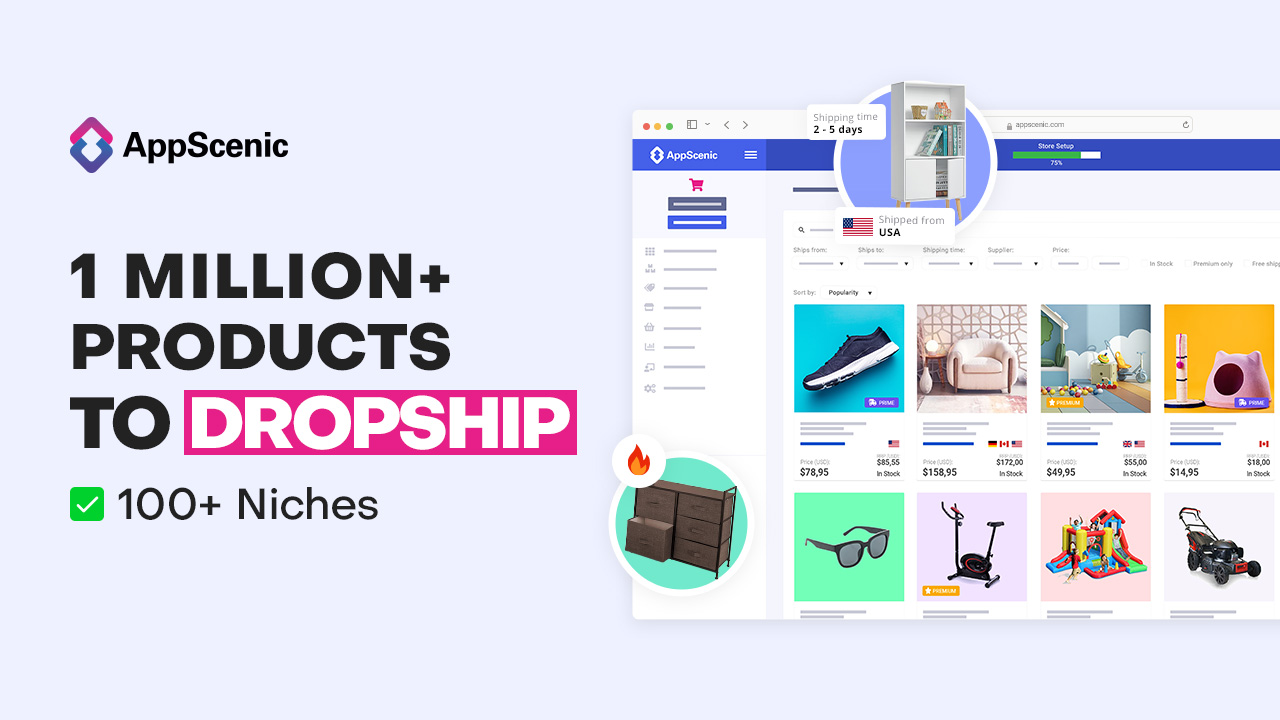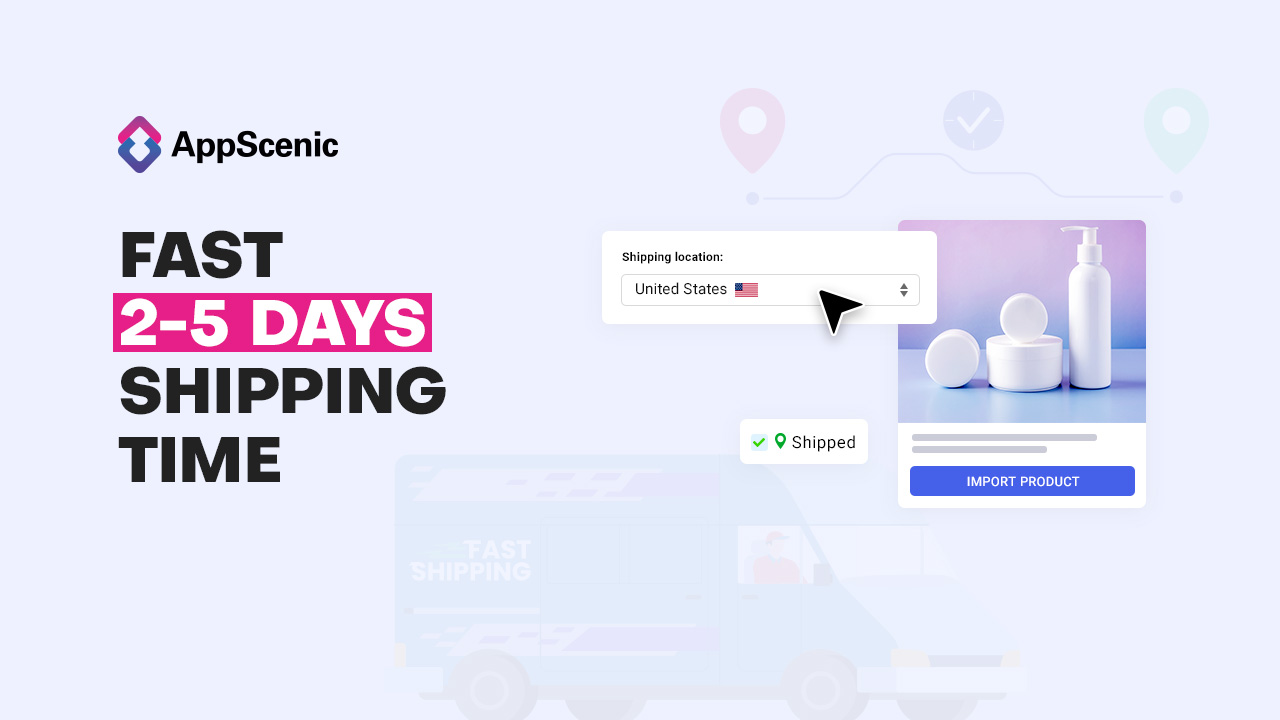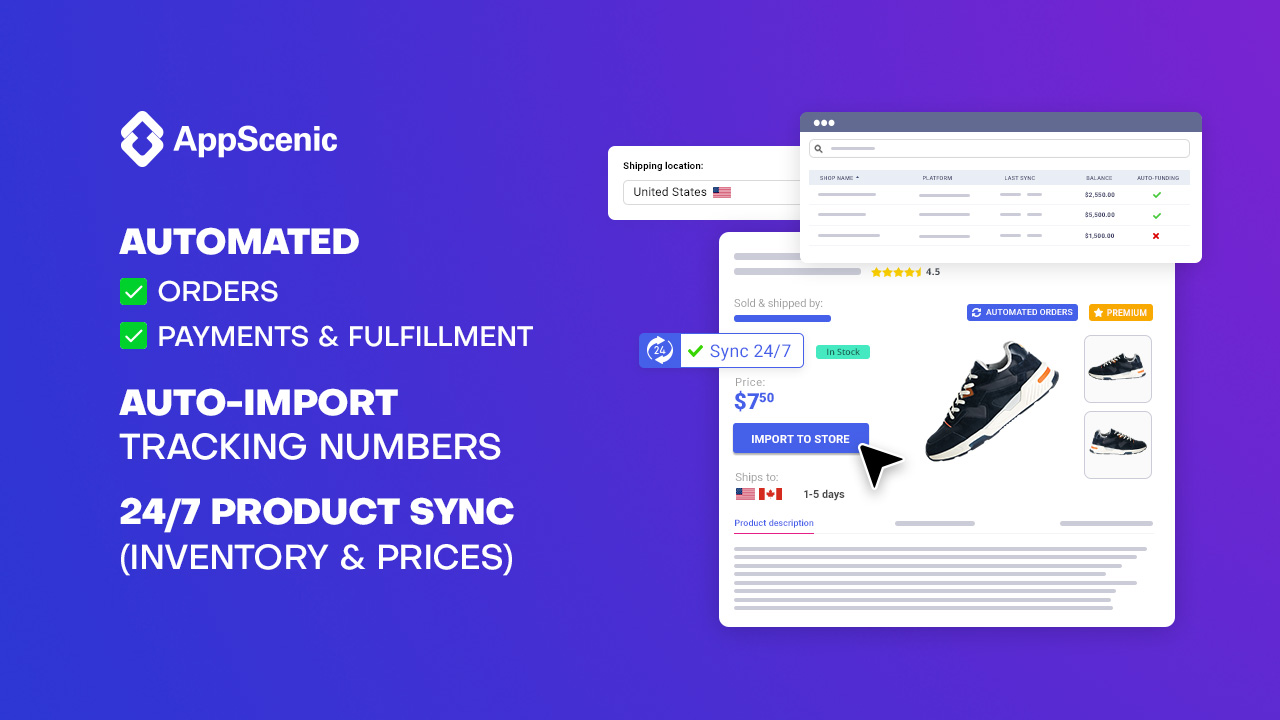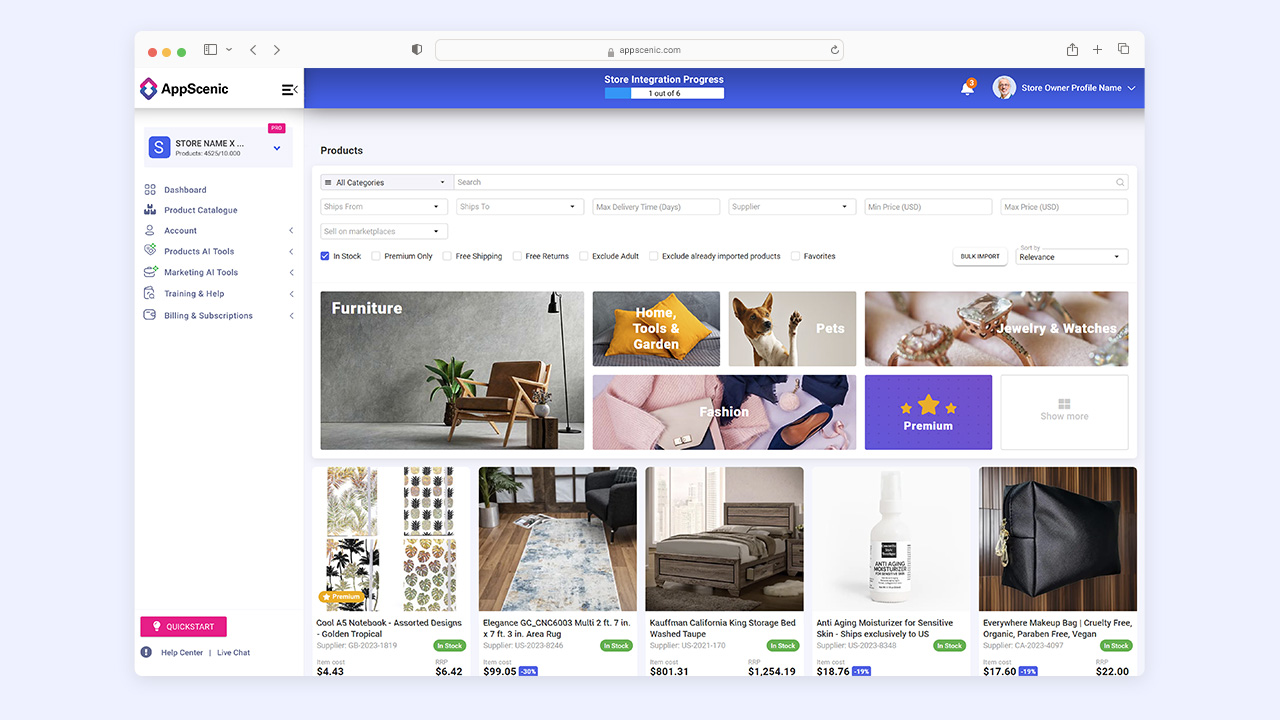AppScenic – Smart AI Dropshipping Plugin
Expand your store catalogue with no upfront inventory cost. Source high-quality products from verified domestic suppliers and use AI in the process.
Expand your WooCommerce store catalogue with no upfront inventory cost. Source high-quality products from verified domestic suppliers, and enhance your store with smart AI dropshipping.
Short Key Points:
- Discover unique suppliers. Dropship from fast & verified local suppliers in the USA, EU, UK CAN, AUS, and more.
- Explore over 1 million products. Import thousands of limited and premium dropshipping products.
- 2-5 Days fast shipping with DHL, FedEx, UPS, DPD, GLS, etc.
- Automated orders. Stock & price are synced 24/7 between you and our suppliers.
- Auto-Import Tracking. Tracking numbers are imported to your store automatically.
- AI-powered dropshipping. Optimize your product titles, descriptions, images and SEO with AI.
- Fast Setup. Create an account, connect your store & import products with 1-click.
Getting Started:
- Install and activate the plugin.
- In the main menu, click on “AppScenic”.
- Click on “Connect this Store to AppScenic”.
- You will be redirected to www.AppScenic.com where you will have to log in and follow the instructions.
How-To Videos
How to connect your WooCommerce store with AppScenic Plugin:
How to install the AppScenic Plugin from your WordPress Dashboard:
Key Features:
- Effortless Supplier Connection: Connect your WooCommerce store to a network of high-quality dropshipping and wholesale suppliers. Access fast and verified suppliers located in top-tier countries such as the USA, UK, EU, and Canada.
- Automated Operations: Experience the efficiency of automated processes. Our plugin ensures that orders are seamlessly processed, stock levels remain synchronised, and prices are updated in real time between your store and our suppliers. Say goodbye to manual updates and hello to streamlined operations.
- AI-Powered Product Optimization: Harness the power of AI and ChatGPT to revolutionize your product listings. Generate high-quality titles and descriptions effortlessly. Optimize your products for SEO with AI-generated titles, descriptions, meta tags, breadcrumbs, and more. Enhance the discoverability of your products and attract more customers.
- Bulk Image Upscaling: Give your product images a visual boost with the click of a button. Our AI technology allows you to upscale product images up to 4X in bulk, ensuring your store features stunning visuals that captivate your audience.
- What’s Next: Stay ahead of the curve with our upcoming AI features, including the AI Marketing Creator, Dropshipping AI Assistant, Email Automation, AI Product Attribute Visual Discovery, Data-Driven AI Product Research, Smart AI Pricing & Profits, and more. Powered by AI and ChatGPT 4, these features will further enhance your dropshipping success.
Our plugin integrates with AppScenic’s proprietary platform to fetch product information, inventory updates, and order processing functionalities. The AppScenic platform acts as an intermediary between the retailers’ WooCommerce stores and their suppliers or AppScenic’s product database, ensuring that product listings are up-to-date and orders are synchronised in real-time.
Discover a new smarter way of dropshipping with AppScenic for WooCommerce.
Want to Learn More?
Head over to our blog for an in-depth look at all the new features and how they can benefit your business.
Important Links
Get Started Today: https://appscenic.com
AppScenic Suppliers: https://appscenic.com/dropshipping-suppliers/
Dropshipping Products: https://appscenic.com/products/
Dropshipping Automation: https://appscenic.com/automation/
AI Tools: https://appscenic.com/ai-for-dropshipping-new-release/
Pricing: https://appscenic.com/pricing/
Terms of Service: https://appscenic.com/terms-of-service/
Privacy Policy: https://appscenic.com/privacy-policy/
Screenshots
FAQ
Go to appscenic.com and click on the Start Free Trial button from the upper left corner of our website. Simply fill out the form and sign up with your email address and full name.
Then, choose a password and click that you agree with our terms and conditions too.
Before finishing, be sure to click on the I’m not a robot box. And that’s all, you now have an AppScenic account.
AppScenic is the ultimate and most advanced AI dropshipping automation platform you can use to grow your online business!
We’re giving you one platform for everything – manage your team, handle orders, and, most importantly, find high-quality, scalable products from trusted and top-rated suppliers.
More than that, AppScenic is a dropshipping platform where retailers can work only with the suppliers closest to their customers; it’s even possible to have your products shipped directly from the USA, Europe, UK, Canada, Australia, etc.
Setting up your AppScenic Account and starting to sell takes only 5 minutes! It’s that easy!
Step 1. Create an account. You only need your email to create an account. No credit card is required, and no setup fees are involved.
Step 2. Connect your store. Simply connect your store using our built-in integrations. There never was an easier way to start dropshipping.
Step 3. Choose a subscription plan. When you set up your AppScenic account, you must choose one of our plans.
Step 4. Configure your store and shipping information. This is where you specify your store’s shipping settings.
Step 5. Set up your profit margin. Set up the Default Price Formula for your store.
Step 6. Configure your payment details. You need to set up your AppScenic Wallet to deliver your first order.
Step 7. Import products. Add products to your store automatically in bulk or one by one. Start selling right away with automated orders.
Step 1. An order is placed by your customer. We automatically import orders from your store straight into our platform almost instantly.
Step 2. That order is sent to the supplier, who then processes and ships it as soon as possible.
Step 3. A tracking number is updated. We automatically import the tracking number(s) to your store.
Step 4. The order is usually delivered only a few days after it’s shipped by the supplier.
Yes, of course. You can switch from monthly to annual payments anytime you like. Also, you can upgrade or downgrade from any type of plan to another. If you need our help you can contact our customer support.
We work with the most popular payment methods in the world.
You can pay your AppScenic subscription via any debit or credit card and your orders via Bank transfer, Wise and Credit Card.
We’ve built an innovative wallet system to help you pay your orders automatically with no manual interaction. Enable your auto-funding setting inside your AppScenic wallet, choose your favorite payment method, and we will fund your balance automatically every time you reach a pre-defined threshold. You can also set multiple backup payment methods, so you are always safe.
We offer two types of subscription plans: monthly and yearly.
Our Monthly plans can be terminated at any time. Cancellation for Monthly plans becomes effective at the end of the current billing month.
Our yearly plan can be terminated at the end of each contract year.
No. The free account never expires. It’s free to use for as long as you need it, and of course, you can upgrade to any other subscription plan whenever you like.
AppScenic is designed with multiple layers of protection, covering data transfer, encryption, network configuration, and application-level controls, all distributed across a scalable, secure infrastructure.
Changelog
1.2.2
- Image import queue no longer gets stuck
1.2.1
- Products with a single image are now properly published