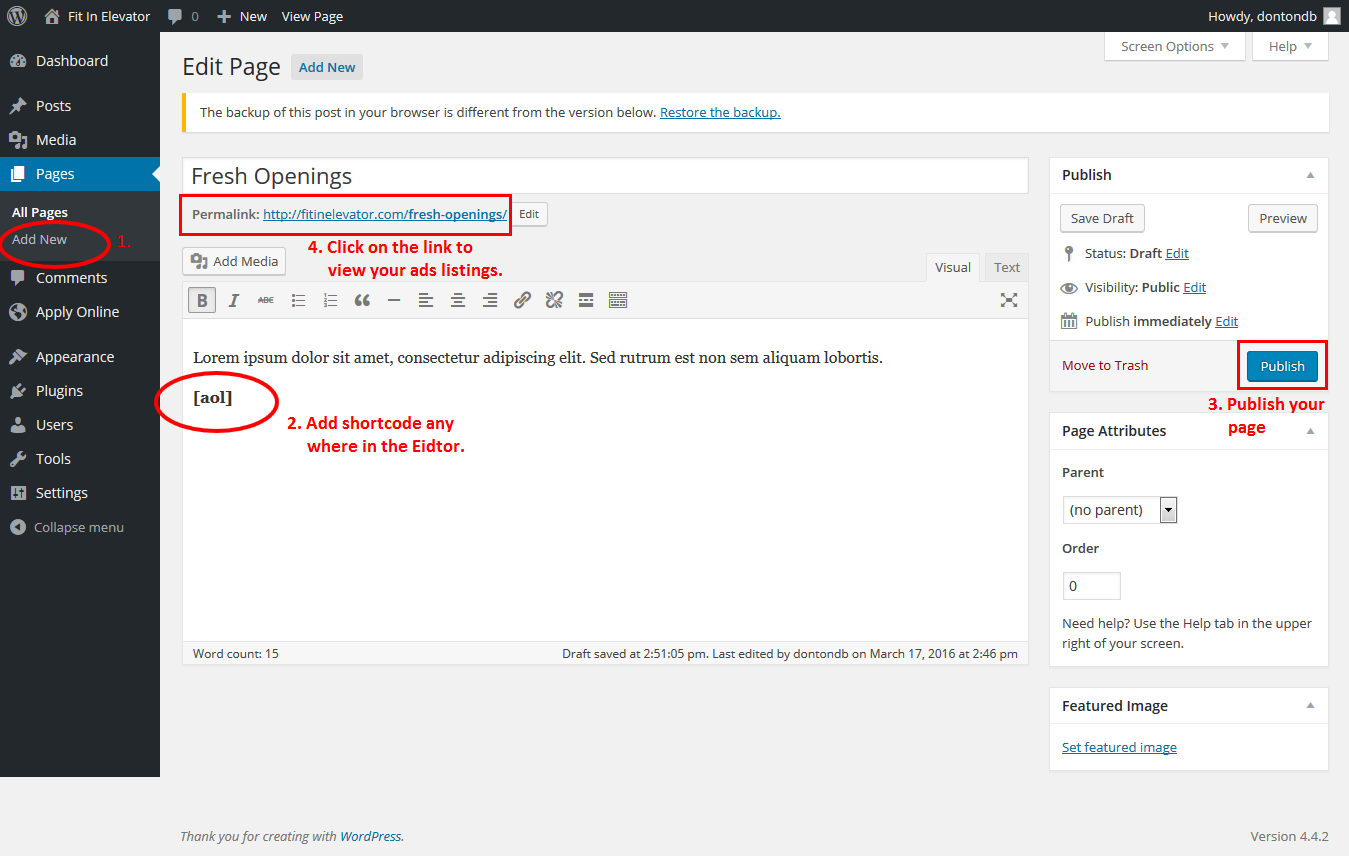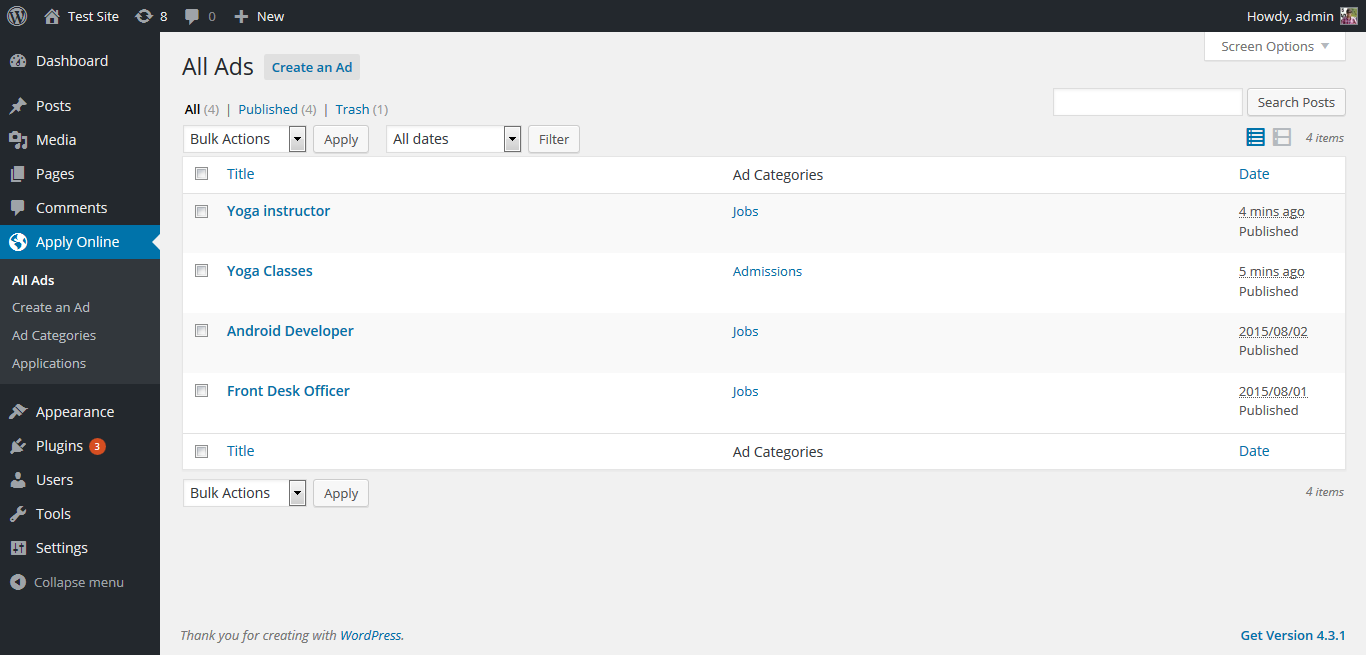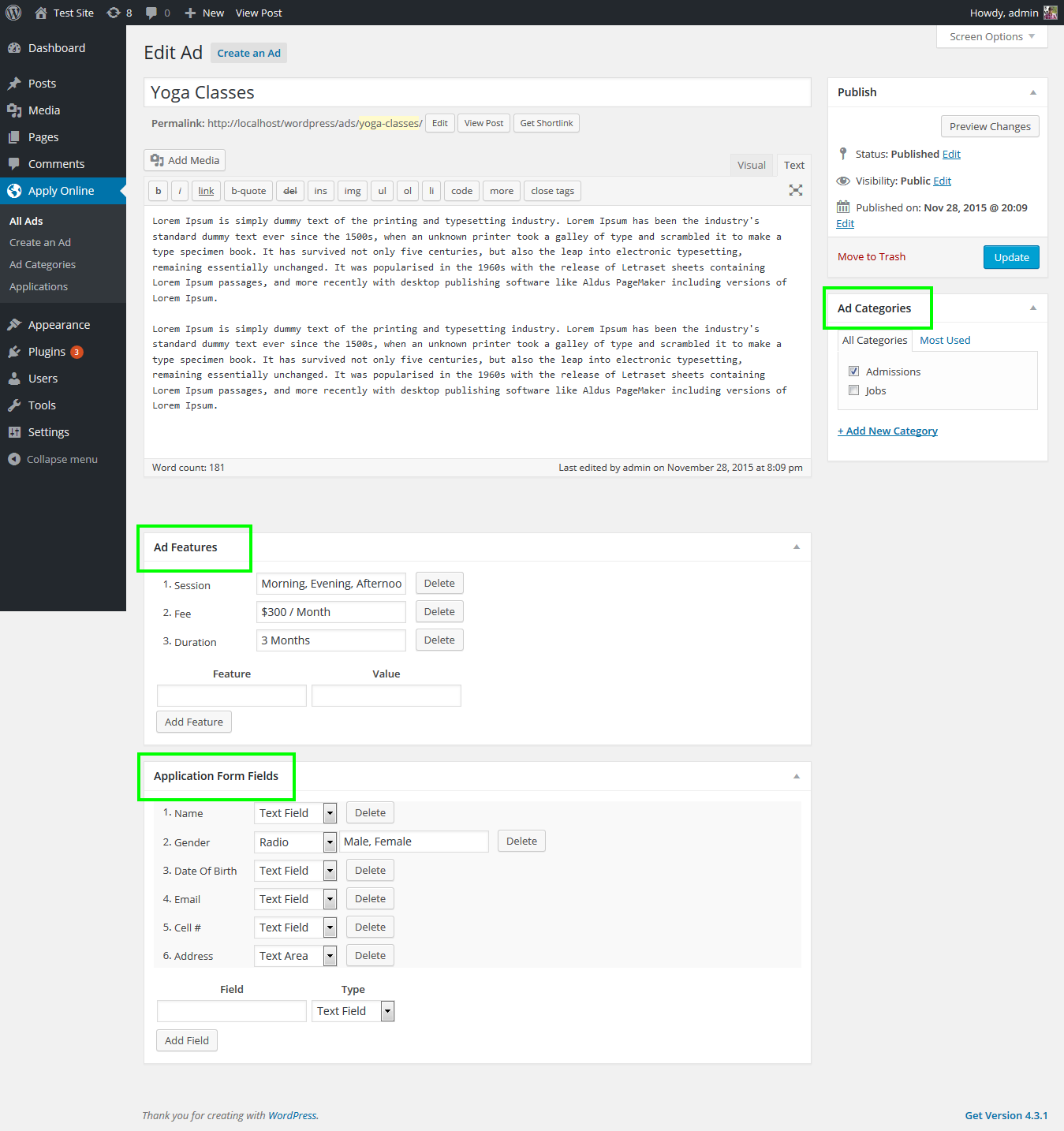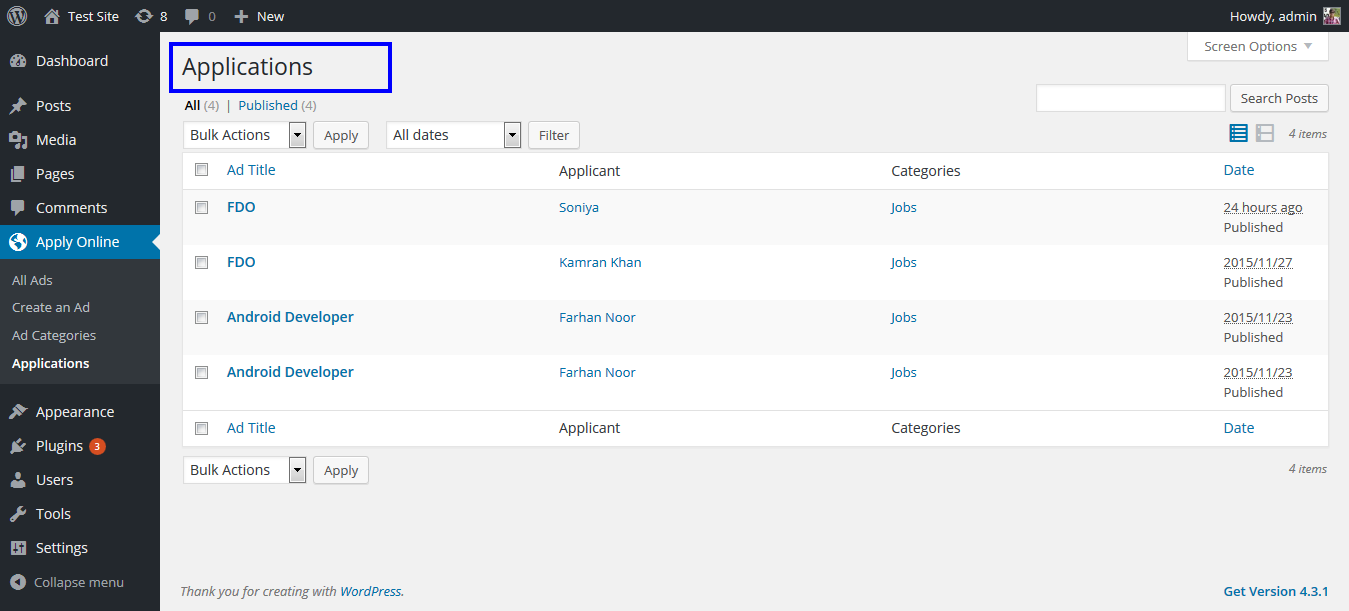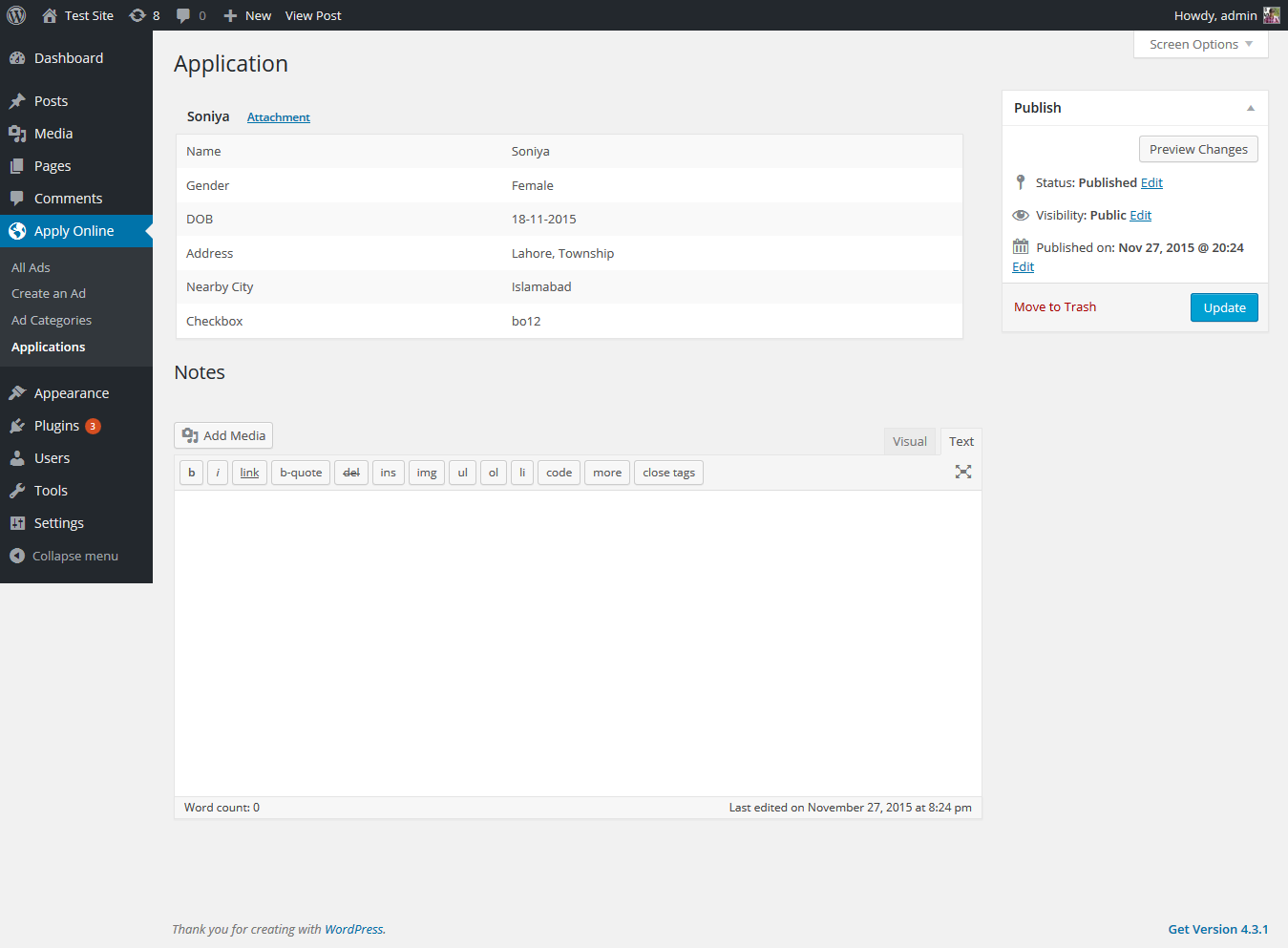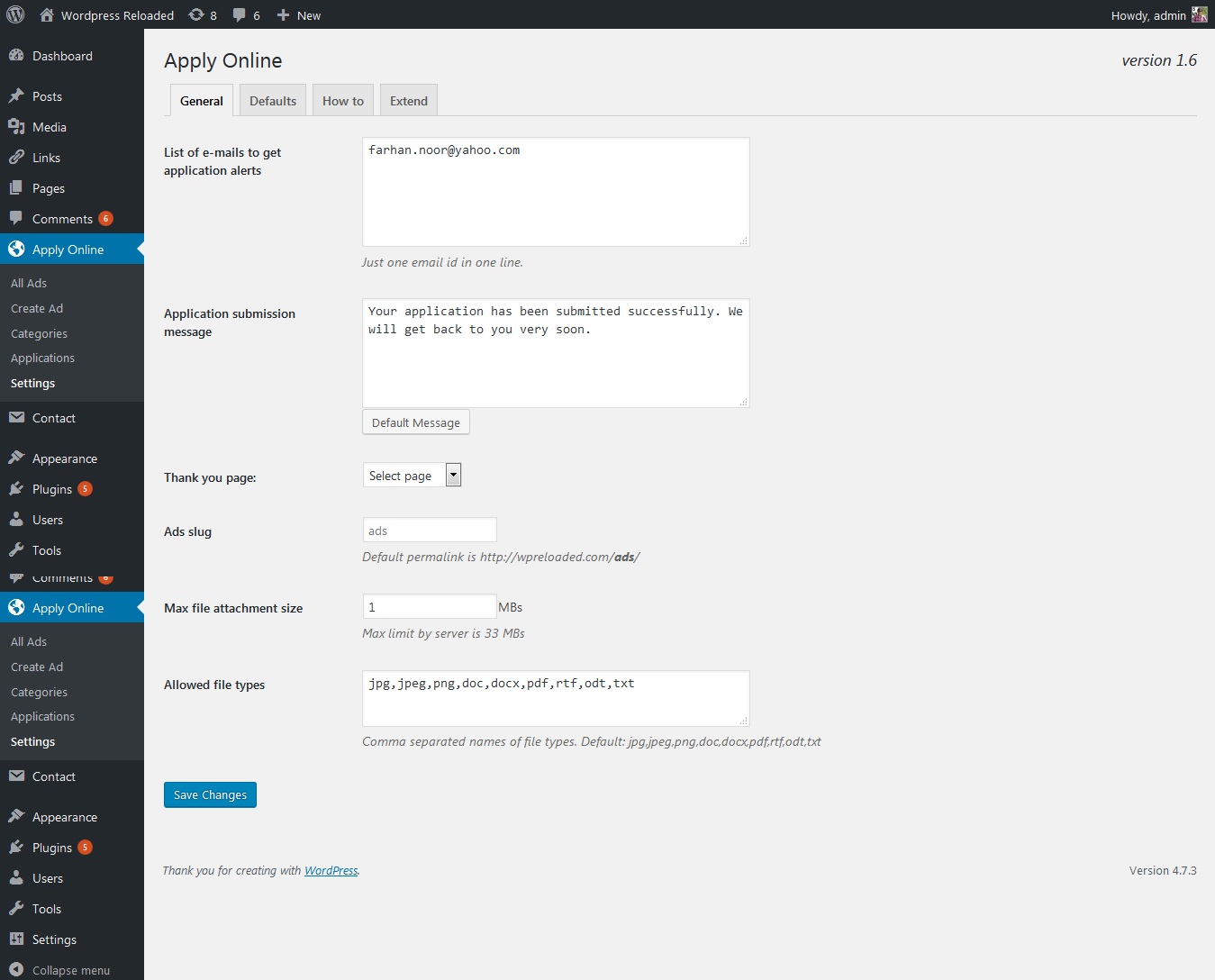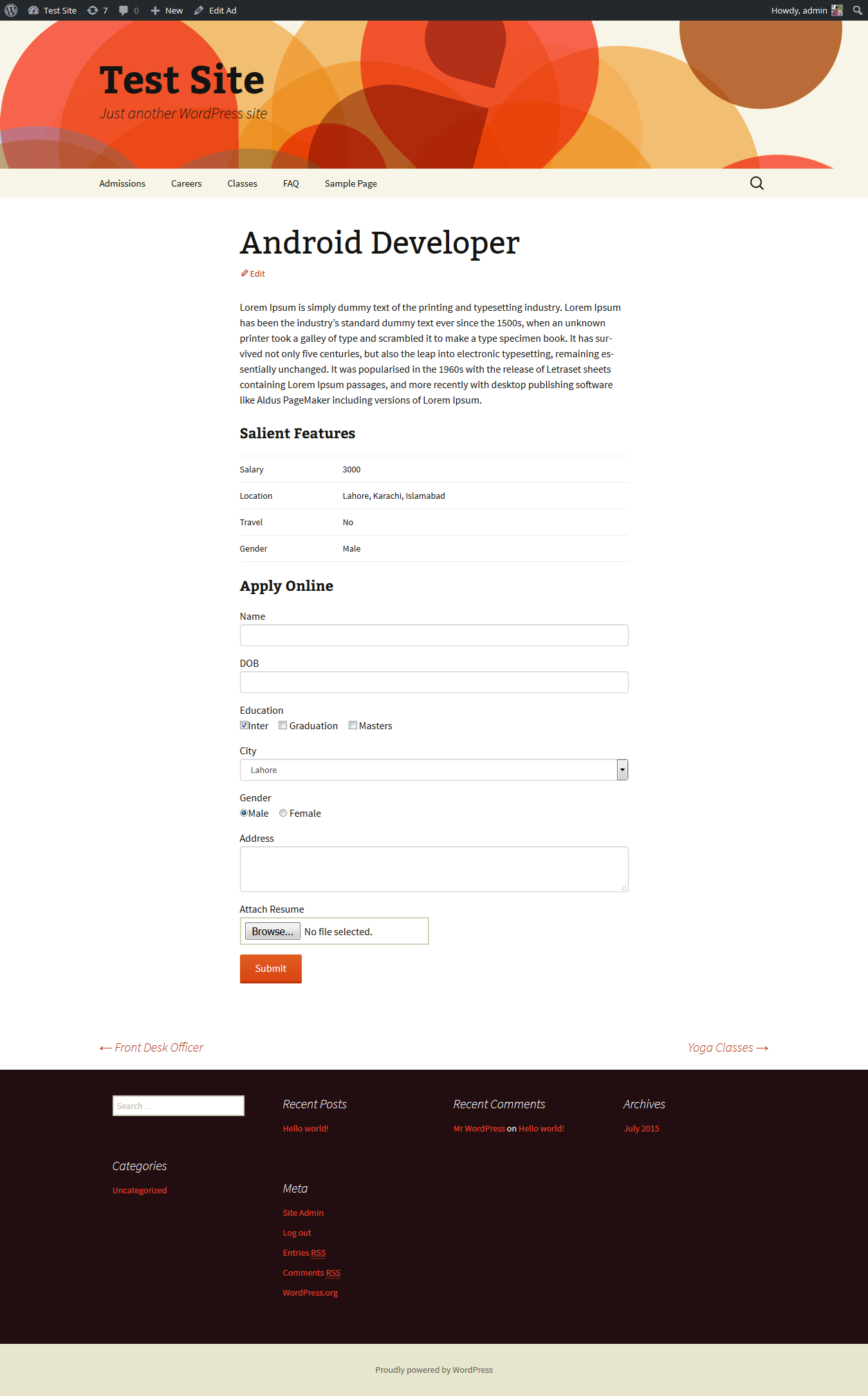ApplyOnline – Application Form Builder and Manager Plugin
Powerful & intuitive plugin to post ads and start receiving applications online.
Discover a centralized platform for job board, course registration, school admissions, and more.
Focused on stability and simplicity, with this plugin you can create a job board, advertisement board or open online registration of courses & classes and start receiving applications from your website out of the box.
The Most User Friendly WordPress Application Form Builder and Manager
Create stunning application forms using drag and drop form builder and publish job ads, admission ads, classes ads and manage received applications like a boss. It’s not only a Form Builder, but a complete hiring & registration solution. Click Here for a live demo.
No Designing or Development Skills Required
Not a tech savvy? ApplyOnline plugin is the solution. Its intuitive drag and drop form builder is made for you, so you may not need a developer and/or designer to create an Application Form Management System for you. Very light on your website without creating any mess and beautifully integrates without worrying for design issues.
Setup is as easy as 1,2,3
- In your WordPress admin panel, go to Plugins/Add New section and search for Apply Online in the search box. Install and activate the plugin created by Spider Teams.
- After activation, go to All Ads section in your WordPress admin panel and create your desired ads with drag and drop Application Form Builder.
- To list ads on the front-end, create a dedicated WordPress page and write shortcode [aol]. isn’t it so easy?
Multiple Ad Types support with only one plugin
Does your organization collect admission forms and also looking for job ads? Look no further, Ad Types feature is the solution for you. Go to ApplyOnline/Settings/Types in WordPress admin and create as many types as you wish. Just copy generated shortcode and paste into your desired WordPress page.
Powerful Features
- Super simple integration, just install & add a menu link to yourwebsite.com/ads.
- Beautifully integrates into your existing website without worrying for design.
- Create as many ad types as you wish e.g. Career, Classes, Registrations, Admissions, etc.
- Form builder with all HTML form fields to create a stunning application form.
- Ads listing with title, thumbnail image, ad summary, taxonomies and Apply Now button.
- Ads filtration option above the ads listing to narrow down desired ads.
- Ad detail page with description, features and application form.
- Multiple file attachment fields.
- Standard WordPress interface to add, categorize and manage ads.
- Sit back & relax and let someone other with AOL Manager user role fully handle application forms without accessing other sections in the WordPress admin panel.
- Each AOL Manager can write his own comments for the received applications to evaluate the candidate.
- Build a list of recipients to send email notifications when an application is received.
- Hooks and functions for advancements and customization.
- Clear and well formed documentation for developers and non-developers.
- Add-ons to supercharge existing power of the plugin.
Add-ons
- Application Tracker: A next level Application Tracking System where applicants can signup, login, save applications as draft, edit it for multiple times & submit it finally. It includes a dedicated applicant’s dashboard to view history & track the status of their application(s).
- Application Rating: It facilitates hiring and selection process to conduct interviews and rate each applicant to figure-out the best possible candidate. This extension provides a seamless rating experience which is compulsory for modern systems.
- Application Emailer: Get full application along with any attachment in your email when someone submits an application.
- Applications Exporter: Export individual application as PDF & all applications of an ad as CSV.
- Application Dropbox: Save each application form received in your Dropbox account.
- ApplyOnline Conditional Fields: Show/hide required form fields by setting conditions e.g If age is 30years or above, show marital status form field.
- Apply Online Captcha: An effective security solution that adds captcha challenge at the bottom of the application form to keep bots apart.
Click Here for a test drive. Your suggestions and error reports can really help to improve this plugin.
- Created with love by Spider Teams
Installation
- Go to Plugins/Add New section, Search for ApplyOnline in the search box and install the plugin created by Spider Teams.
- After activation, go to All Ads section in your WordPress admin panel and create your desired ads with drag and drop Application Form Builder.
- To list ads on the front-end, create a dedicated WordPress page and write shortcode [aol]. isn’t it so easy?
- For more information go to FAQs section in your WordPress admin panel under Apply Online/Settings section.
Screenshots
FAQ
In your WordPress admin panel, go to “All Ads” menu and create an ad here.
Add [aol] shortcode in an existing page or add a new page and write shortcode anywhere in the page editor. Now click on VIEW to see all of your ads on front-end.
Yes, use shortcode with “ads” attribute. Ad ids must be separated with commas i.e. [aol ads=”1,2,3″ type=”ad”]. Deafult type is ad.
Yes, use shortcode with “excerpt” attribute i.e. [aol excerpt=”no”]
Yes, use shortcode with “style” attribute to list ads with bullets i.e. [aol display=”list”]. To generate an ordered list add another attribute “list-style” i.e. [aol display=”list” list-style=”ol”].
Default shortcode with all attributes is [aol ads=”1,2,3″ excerpt=”no” type=”ad”]. Use only required attributes.
Yes, please check plugin reference at WP Reloaded
No. However if you use our premium add-ons they will upgrade from our servers. For more information, please read our Documentation and Privacy Policy
Changelog
Upcoming
Recaptcha integration for secure form submission.
Required field mark in the received application data.
Different layout options e.g. grid layout, list layout, sidebar filter, popup form, etc.
2.6.3
Fixed: Fixed authorization for Quick View button in applications section in WordPress admin panel.
Fixed: Security patch for CVE-2024-2036.
2.6.2
Fixed: Default file upload path set to private path.
Fixed: Applications table admin ID column width.
2.6.1
Fixed: Critical admin notice if file upload path is public.
2.6
New: Admin email subject option in the settings.
New: Option to use gladd custom size limit for attachment fields in the form builder.
Fixed: Set admin the default email recipient.
Fixed: Settings API callback function.
2.5.7
Fixed: Empty recipients email option in settings.
Fixed: Mail header HTML content type.
2.5.6
Fixed: Paragraph field line break issues.
Fixed: Checkbox & Radio button fields’ styling issues.
Fixed: Security patch for PSID-149593e79c87 & CVE-2023-45756.
Fixed: Security patch for PSID-e59ab80d07f4 & CVE-2023-24391.
2.5.5
Fixed: PHP warning in class-applyonline.php file.
2.5.4.2
Fixed: PHP warning in class-applyonline.php file.
2.5.4.1
Fixed: Attachment link in the Printable version of the received application.
2.5.4
New: Application IDs in the Application table in the WordPress admin panel.
New: Option to write ad title in the email subject.
New: Security patch for PSID-baadd6626a79 & CVE-2023-46080.
Fixed: Email issues due to missing charset in the email header.
2.5.3
Fixed: Attachment link for received application forms.
2.5.2
Fixed: Attachment field issue in the received application data.
Fixed: Security issues.
2.5.1
Fixed: Progress-bar for text-area field.
Fixed: Data sanitization and validation issues.
2.5
New: Application form progress bar.
New: Option to overwrite global settings for each ad from the ad editor screen.
Fixed: Select2 library inclusion in admin panel.
2.4.4
Fixed: Max File Type option appearing in all field types in the form builder.
2.4.3
Fixed: File type field for File Attachment field.
2.4.2
Fixed: Email Notification issues.
Fixed: Application submission confirmation at the application page.
2.4.1
Fixed: Added support for PHP 8
2.4
New: Email notification subject & message option in the plugin setting.
New: Keyword Search added in application filter on ads listing page.
Fixed: Application data hidden after upgrading from an older version.
Fixed: Paragraph field text added in the received application & print format.
2.3
- New: Exclude attributed for [aol] shortcode.
- New: aol_before_application & aol_after_application Action hooks added for received applications.
- Fixed: Bulk edit options updated.
2.2.2
- Fixed: Character limit on some form fields in Application Form Builder.
- Fixed: Required field option in application form builder.
2.2.1
- Fixed: Nonce security switch default value in ApplyOnline settings.
- Fixed: Selection of Notify This Email option in Application Form Builder.
2.2
- New: Import existing form in Application Form Builder.
- New: Applicant Email notification.
- Fixed: Saving ad transcript along with application for consistency.
- Fixed: Form fields drag & drop issue in templates.
2.1.1
- Fixed: After applying filters scroll moves to top of the page instead of filters section.
- Fixed: Session Expired error on form submission by introducing a new settings field.
2.1
- New: Quick View button for received applications.
- New: Applications filtration option on top of applications admin table.
- New: Separate admin dashboard for plugin.
- New: Custom filters for ads listing.
- New: Custom statuses for received applications.
- Fixed: Checkboxes option didn’t get selected when someone clicks on the option name.
- Fixed: AOL Managers access to Ad Types.
- Fixed: Translation issues at some places.
2.0.6
- Fixed: Invalid Ad Type name shown under All Ads section in WordPress admin panel.
2.0.5
- Fixed: Front-end design issues.
2.0.4
- Fixed: Radio Button default selection issue in Application Form Builder.
- Fixed: Application Form Builder saves form field with empty UID.
- Fixed: [aol_form] and [aol_ad] shortcodes did not display form.
2.0.3
- Fixed: Print Form fields order.
2.0.2
- Fixed: Filter name shown multiple times under each ad on ads listing page generated with [aol] shortcode.
- Fixed: Time always saved as 11:59pm.
2.0.1
- Fixed: Template Form Builder in Apply Online/Settings section.
2.0
- New: Enhanced Form Builder with great user interface.
- New: More options for each form field type.
- Fixed: Required fields notice when Application Tracking System is installed.
1.9.98
- Fixed: DropDown field 1st value not included.
- Fixed: Radio button 1st value selected.
1.9.97
- Fixed: Access to attachment in received application.
- Fixed: Ad not shown after plugin update.
1.9.96
- Fixed: Security issues.
- Fixed: Locally included 3rd party scripts.
1.9.95
- Fixed: Security issues.
1.9.92
- Fixed: Thumbnail margin issue.
- Fixed: Lower case alphabets for labels on Application page in admin panel.
- Fixed: Unwanted & string in the email alerts.
1.9.91
- Fixed: Uploads folder path.
- Fixed: Unnecessary CSS links in admin panel.
1.9.9.9
- Fixed: Warnings on Application page.
- Fixed: Form builder for wrong form field titles.
- Fixed: Required field warning for removed form fields.
1.9.9.8
- Fixed: Option to delist complete ad or hide only application from after closing date.
- New: Paragraphs between form fields introduced.
- Fixed: Date picker on ad editor.
1.9.9.7
- Fixed: Fixed file format issue for File upload field in settings.
- Fixed: Date picker on ad editor.
- Fixed: Applicant name on applications listing page in admin panel.
1.9.9.6
- Fixed: Subject & message of admin email alert.
1.9.9.5
- Fixed: Shortcode ads archive without content.
1.9.9.4
- Fixed: Unexpected error on Application submission.
1.9.9.2
- Fixed: Menu & plugin name disappear issue.
1.9.9.1
- Fixed: Thumbnail on [aol] shortcode archive.
1.9.9
- Fixed: Styling issues.
- Fixed: Submit button text replacement.
- Fixed: Read More button by [aol] shortcode text replacement
- Updated: FAQs section.
- Added: Download link for attachments in received applications.
1.9.8.1
- Fixed: Filter base permalinks.
1.9.8
- Fixed: Application submission error of Form field Separator .
1.9.7
- Fixed: Compatibility issues with Captcha addon.
1.9.6
- Fixed: File upload form field styling.
- Fixed: Underscore in fields separator title.
- Fixed: Ad closing date.
- Fixed: Other CSS issues.
1.9.5
- Fixed: 404 error for custom ad types after plugin re-activation.
1.9.4
- Fixed: AOL Manager role’s capabilities issue.
- Fixed: Application status change issue.
1.9.3
- Fixed: Hidden form after plugin update to 1.9.3
- Fixed: PHP Warning on ads archive page.
1.9.2
- Fixed: Ad types direct links 404 error.
- Fixed: Custom ad types detail page 404 error.
1.9.1
- Fixed: Conflict with Applyonline eMail add-on.
- Fixed: Application status issues.
- Fixed: Issues with [aol_form] shortocde.
1.9
- New: Ads filters.
- New: Ads types.
- New: Application statuses.
- New: Form fields separators.
- New: More hooks & filters.
- Fixed: minified JavaScript files.
1.8.3
- Fixed: jquery-ui-sortable library attachment.
1.8.2
- Fixed: Application form fields sorting.
1.8.1
- Fixed: Apply Online Metabox hook.
1.8
- New: Thumbnail support for ads.
- New: More hooks to extend the plugin for add-ons
- Fixed: Compulsory fields default notice.
- Fixed: Language issues.
1.7.2
- Fixed: Form submitted but unexpected form submission failed message.
- Fixed: Required form field option for newly generated field in ad editor.
1.7.1
- Fixed: Required form fields notice.
- Fixed: Date format for date form fields.
1.7
- New: Application Print facility.
- New: [aol_ad] shortcode to show single ad anywhere in the website.
- New: [aol_form] shortcode to show form anywhere in the website.
- New: Add-on support.
- Fixed: Warnings on custom template page single-aol_ad.php
- Fixed: Translation issues.
1.6.3
- Fixed: Underscores between words of form fields names.
- New: Application removal option.
1.6.2
- Fixed: Salient Features heading when no feature is provided on single ad page.
1.6.1
- Fixed: Hidden items of AOL Menu.
1.6
- New: AOL Manager user role.
- New: Comments system for hiring staff to discuss an application.
- New: Email validation for form input field.
- New: More hooks and functions to extend the plugin.
- Fixed: Improved search of applications in admin panel.
1.5.1
- Fixed: Removed odd alert at the time of application submission.
1.5
- Fixed: Default file field issue in settings.
- New: aol_content filter hook introduced to control the output of [aol] shortcode.
- New: aol_features function added to show application featres in custom template.
- New: aol_application function added to show application form in custom template.
1.4
- Fixed: Email issue.
- New: Custom file upload field in ad editor introduced.
- Fixed: Overall enhancement.
1.3
- Fixed: Application Form Fields delete issue.
- Fixed: Delete button disappears in application form fields in post editor.
- New: Templates/Default Fields introduced.
1.2.1
- Fixed: Link to new application in email alert.
1.2
- New: Plugin Settings introduced.
- New: List of recipient to get application alerts.
- Fixed: Overall enhancement.
1.1
- New: Categories introduced.
- New: Shortcode updated.
- Fixed: Bug for CV / resume attachment in application form.
1.0
- Plugin launched.