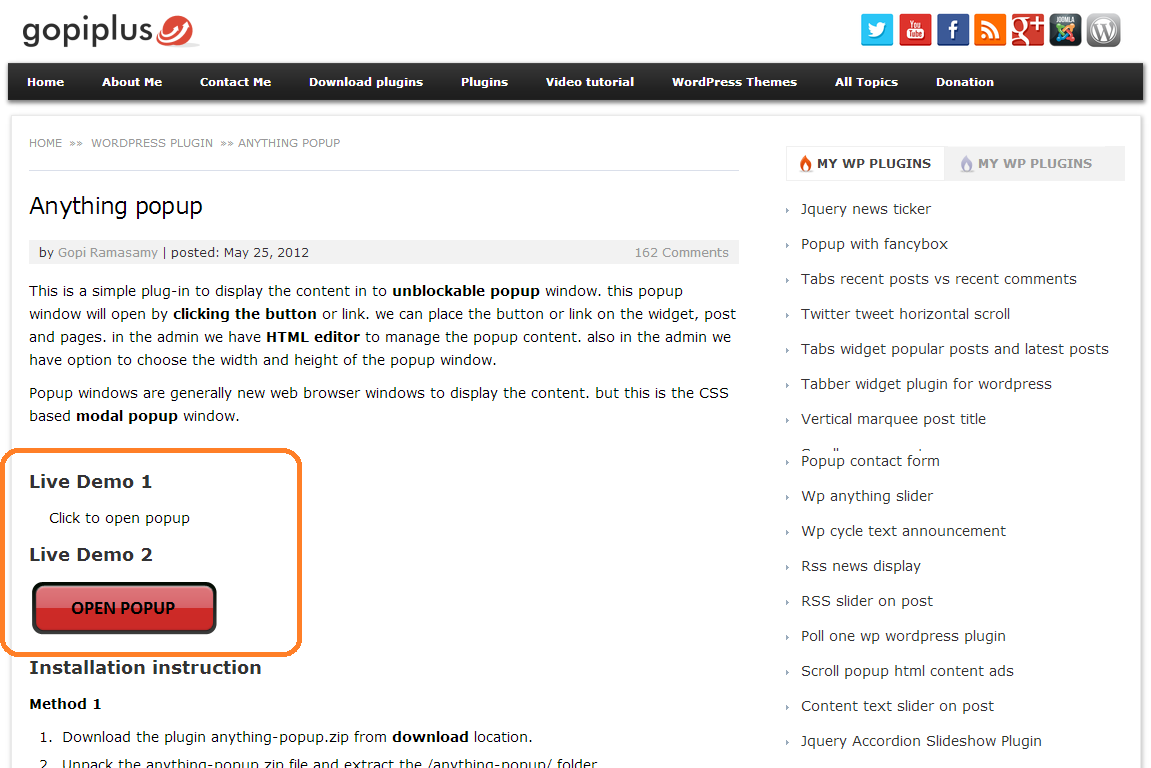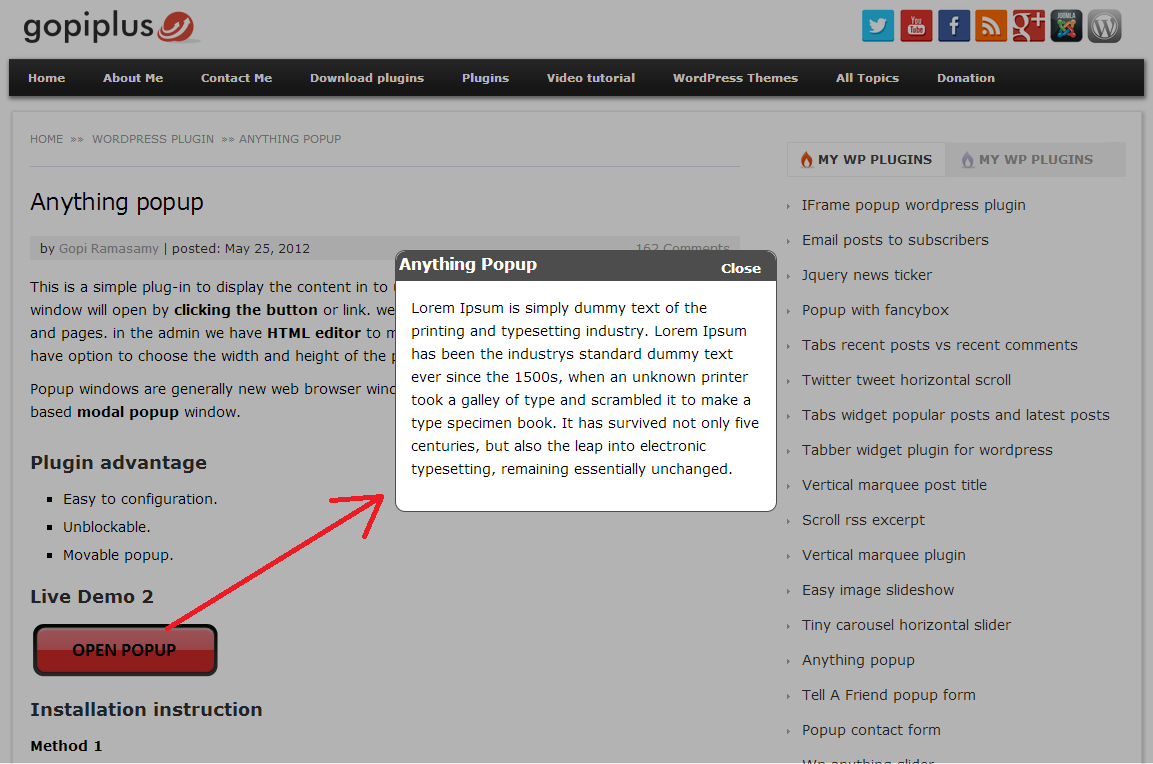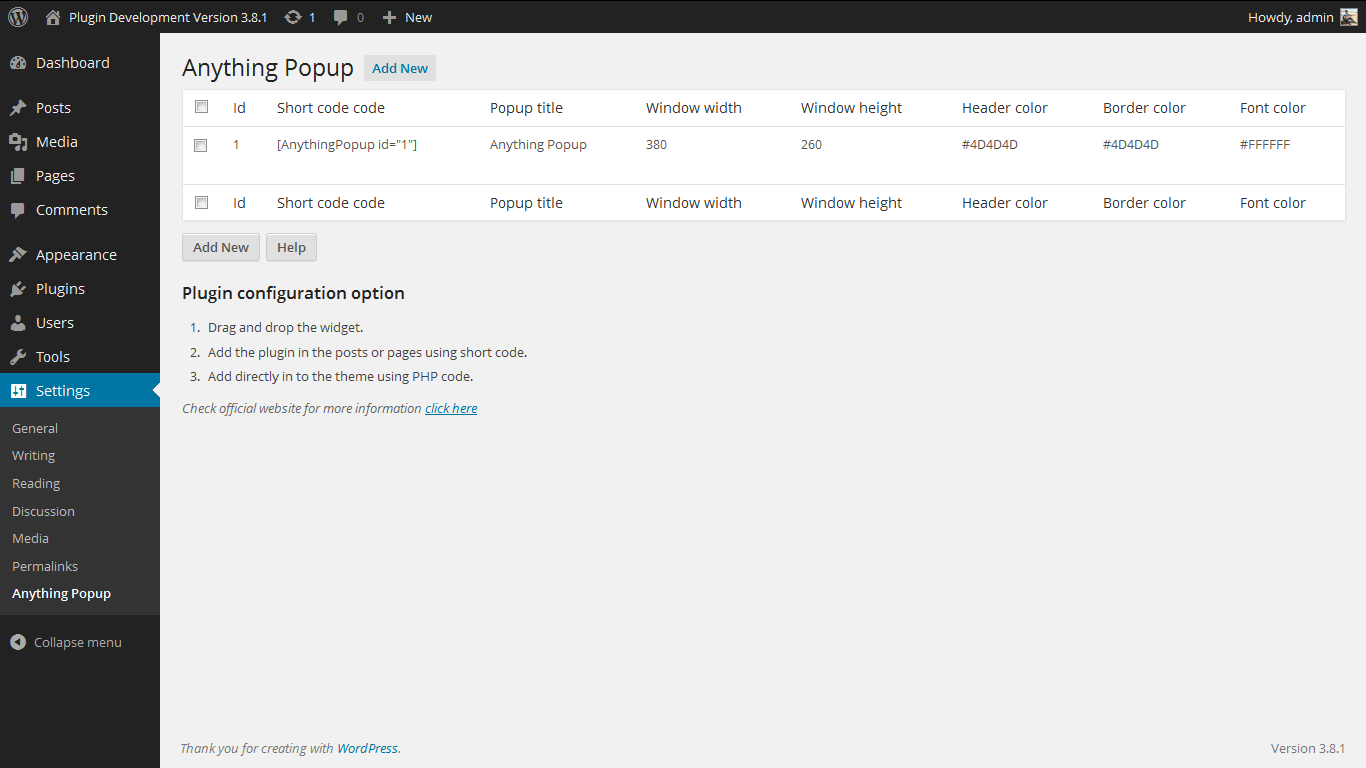Anything Popup Plugin
This is a simple plugin to display the entered content in to unblockable popup window. popup will open by clicking the text or image button.
This is a simple plugin to display the content in to unblockable popup window. this popup window will open by clicking the button or link.
Check official website for live demo http://www.gopiplus.com/work/2012/05/25/wordpress-popup-plugin-anything-popup/
- Live Demo : Live Demo
- More Information : More Information
- Plugin URL : Plugin URL
This is a simple plugin to display the content in to unblockable popup window. this popup window will open by clicking the button or link. we can place the button or link on the widget, post and pages. in the admin we have HTML editor to manage the popup content. also in the admin we have option to choose the width and height of the popup window.
Popup windows are generally new web browser windows to display the content. but this is the CSS based modal popup window.
Plugin advantage
- Easy to configuration.
- Unblockable.
- HTML Editor to add popup contact.
- Plugin supports Chrome, Firefox, Safari and IE 7,8,9,10
Plugin configuration
- Drag and drop the widget
- Paste the php code to your desired template location
- Short code for pages and posts
Short code
[AnythingPopup id="1"] PHP code
<?php AnythingPopup( $pop_id = "1" ); ?> Translators
- Polish (pl) – Abdul Sattar
Installation
Screenshots
FAQ
How to change/update the style?
How to add the image on the popup onclick link?
How to add button on the popup onclick link?
Changelog
1.0
First version
2.0
JavaScript loaded by using the wp_enqueue_scripts hook (instead of the init hook).
3.0
New demo link
4.0
Tested up to 3.4.2
Slight change in the short code, Please find the new short code for your gallery.
4.1
Tested up to 3.5
Option to add multiple pop up on single page.
5.0
Tested up to 3.6
Added few security features.
New admin layout.
5.1
- Tested up to 3.8
- Now this plugin supports localization (or internationalization). i.e. option to translate into other languages.
Plugin *.po file (anything-popup.po) available in the languages folder.
5.2
- Tested up to 3.9
5.3
- JScolor picker added for color selection in admin content management page.
5.4
Support short code in the popup (i.e You can add other plugin short code inside this popup window)
5.5
- Tested up to 4.0
- Fixed IE popup position issue (Plugin supports Chrome, Firefox, Safari and IE 7,8,9,10)
5.6
- Tested up to 4.1
5.7
- Tested up to 4.2.2
5.8
- Tested up to 4.3
5.8.1
- Text Domain slug has been added for Language Packs.
5.9
- Tested up to 4.4
6.0
- Tested up to 4.5
- Sanitization added for all input value.
6.1
- Tested up to 4.6
6.2
- Tested up to 4.7
6.3
- Tested up to 4.8
6.4
- Tested up to 4.9
6.5
- Tested up to 5.1
6.6
- Tested up to 5.2
- Uninstall option added. All plugin reference and plugin table will be cleared during uninstallation.
6.7
- Tested up to 5.3
6.8
- Small code change for mobile screen.
6.9
- Tested up to 5.4
7.0
- Tested up to 5.5
7.1
- Tested up to 5.7
7.2
- Tested up to 5.8
- Use plugin short code in thw widget.
7.3
- Tested up to 5.9