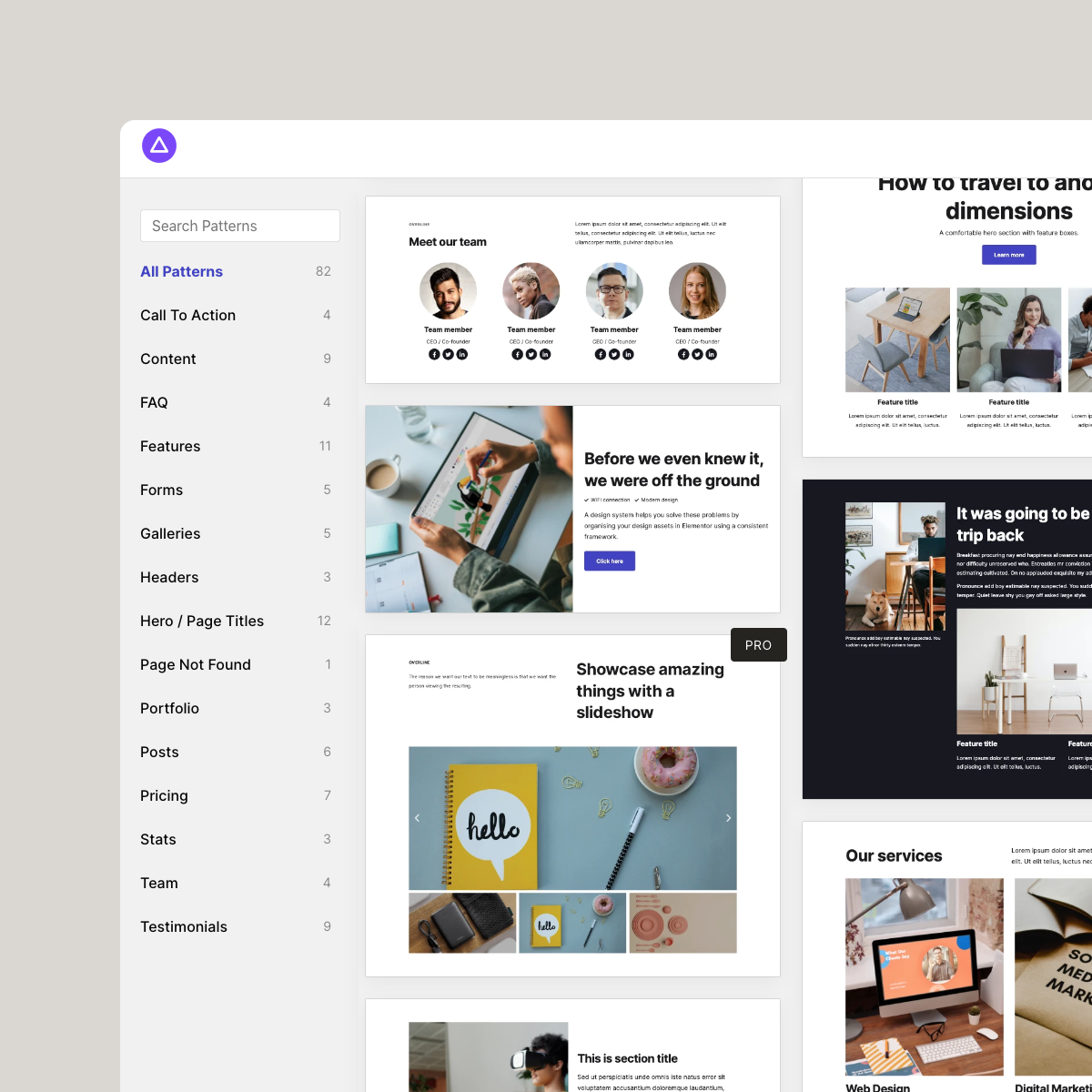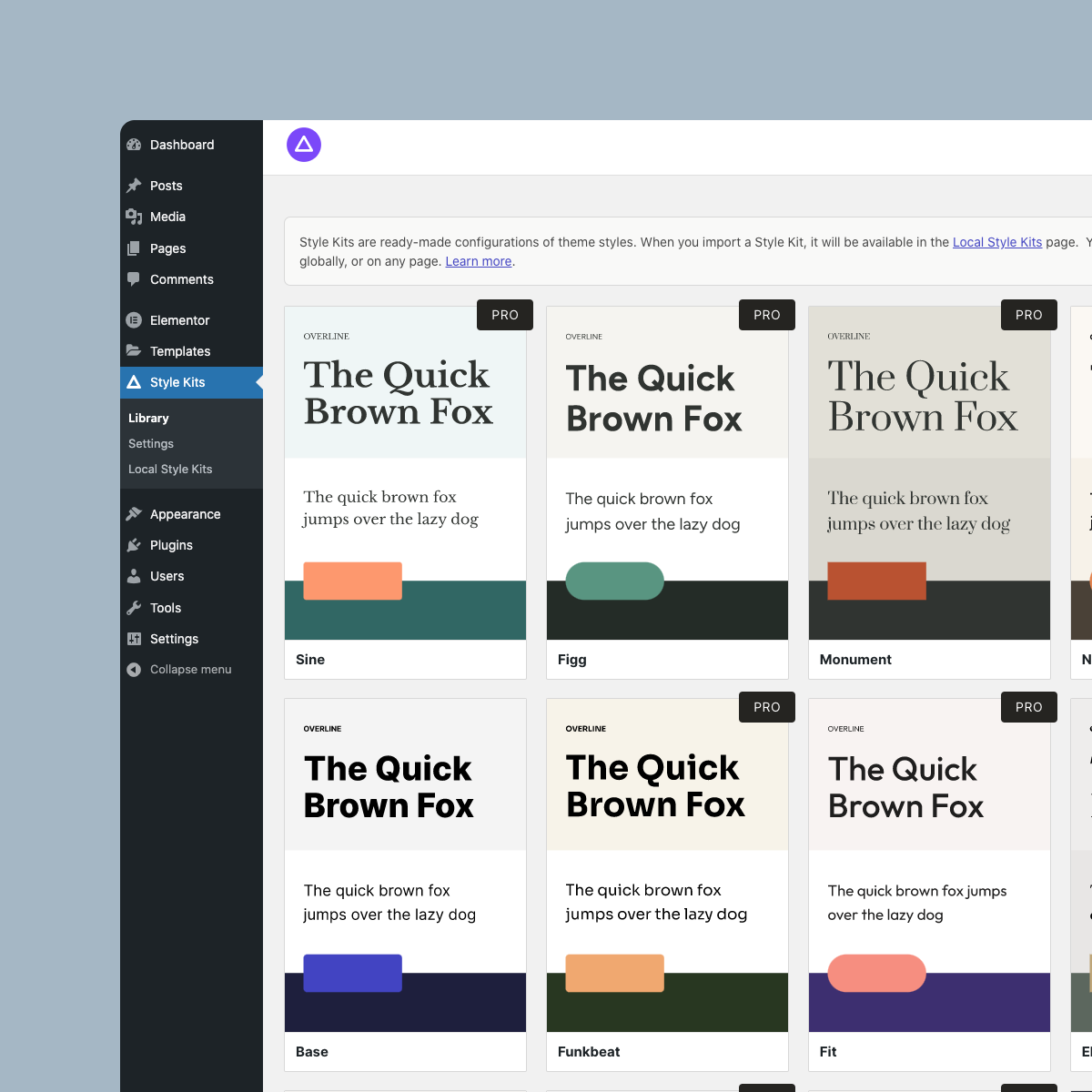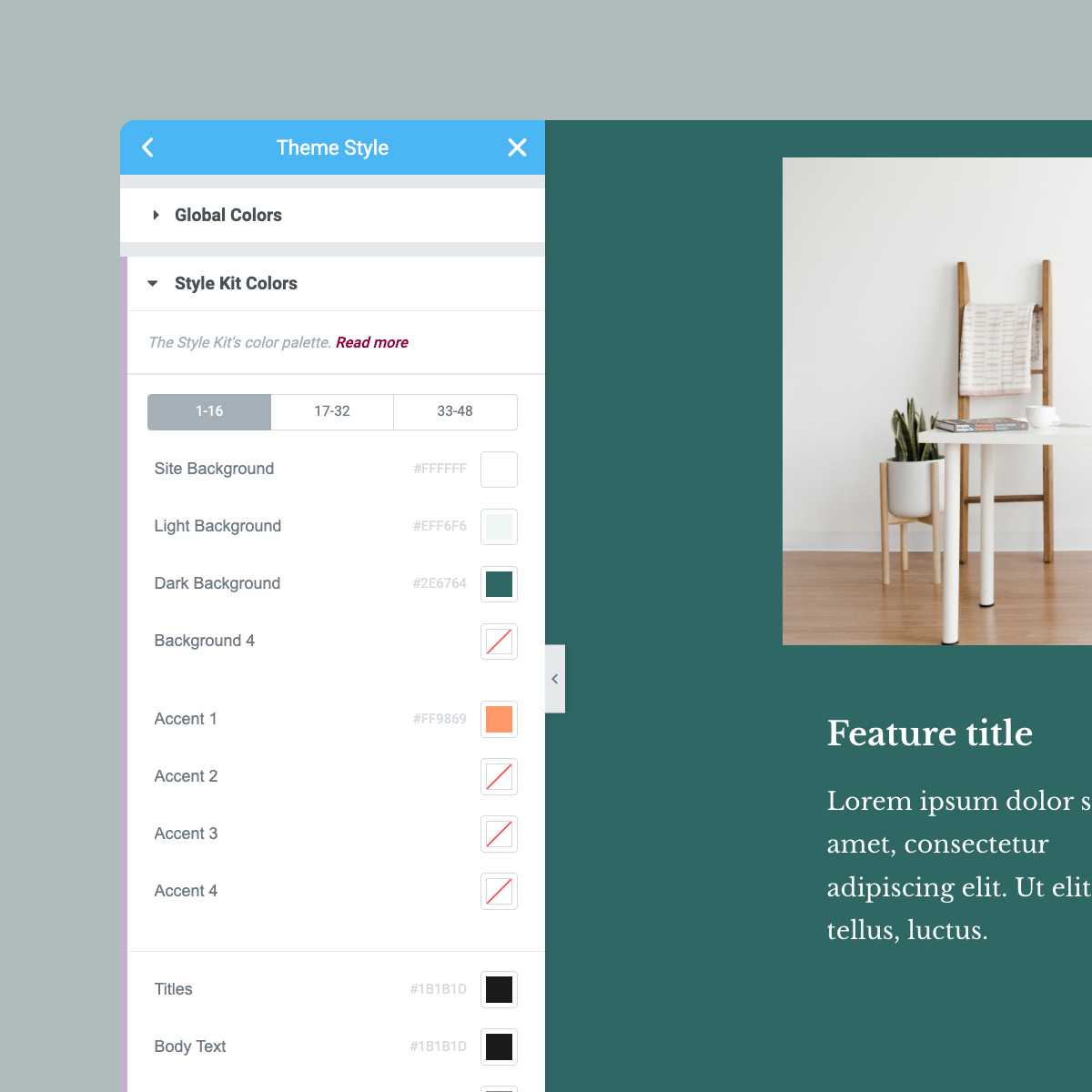Style Kits – Advanced Theme Styles for Elementor Plugin
Power-up your Elementor workflow with global theme style presets, container-based patterns, and more global design controls.
Style Kits extends the flexibility of Elementor theme styles with more global design controls, and introduces the most advanced container-based pattern library and theme style presets that will jumpstart your design process in Elementor.
Style Kits creates the foundation for a design framework that will help you create better, more consistent websites with Elementor.
Library of Theme Style Presets
Get an unfair design advantage by importing read-made theme style presets for pre-configured typography, colors, spacing and more. Give your Elementor website a completely different look in just a few clicks.
- Use them as a starting point, customise them or create your own.
- Outer Section Padding
- Override your global theme styles on specific pages, with another theme style preset
- Import and export style presets across sites.
The most advanced Elementor Pattern library
A one-of-a-kind pattern library for Elementor, powered by flexbox containers and native widgets. Skyrocket your layout-building process with a collection of mix-and-match patterns that automatically adapt to your Global theme styles.
- 100% built with Elementor flexbox containers
- Consistent, customisable styles across all patterns, that automatically adapt to the theme styles of your site
- Wide collection of patterns to facilitate all your layout-building needs
More tools for global design control
Manage container spacing globally, adjust button styles per size, and many more tools that will help you scale-up your layouts with consistency.
Style Kits for Elementor adds a set of extra UI controls to Theme Styles editor, for the most important aspects of your Elementor design system.
- Global Style Kit fonts
- Global Style Kit colors
- Containers Padding
- Shadows
- Background classes
- Button Styles per size
- Outer Section Padding
- Column Gaps
- Text Sizes
Boost your Elementor design workflow with Style Kits Pro
- Unlimited access to all container-based patterns
- Unlimited access to all theme style presets
- Unlimited access to all global design controls
- User Role management to hide Style Kits from your clients
- Cleanup tools to help you clean layouts from inline styles
- Many more PRO features and tools to improve your workflow
Find us:
– Visit the AnalogWP Website
– Follow on Twitter
– Like us on Facebook
– Join our Facebook community
– Documentation
Installation
This section describes how to install the plugin and get it working. e.g.
- Upload the plugin files to the
/wp-content/plugins/analogwp-templatesdirectory, or install the plugin through the WordPress plugins screen directly.. - Activate the plugin through the ‘Plugins’ screen in WordPress.
- Head to ‘Style Kits’ page from WordPress sidebar menu.
Screenshots
FAQ
Ideally, yes. To take advantage of the new Style Kits pattern library you will need to activate the Elementor experiment at your website. If you still work with sections and columns though, you will still get access to the old library of Template Kits.
No, Style Kits will still work with the FREE version of Elementor. However, any patterns that include Elementor PRO widgets (Contact form, Call to action etc) will not be imported into your pages. The rest of the Style Kits functionality will work with the free version of Elementor.
In simple words, a Style Kit is a collection of your Global theme styles. Includes Typography, Colors, spacing and more. In Style Kits for Elementor you get access to a number of such theme style presets that you can import and apply on your website.
Yes, if you have Elementor installed and activated. In general, patterns will inherit the styles of your existing theme (especially for typography). However it is recommended that you use Style Kits on a fresh site, and apply any of the included theme style presets as a starting point for your Global styles.
Using Elementor Hello theme is also recommended.
We offer high-level support for all Style Kits users. Reach out to https://analogwp.com/support/ and submit a support request. We’ll get back to you asap.
Changelog
2.0.9 – April 19, 2024
- New: Deprecate Button Sizes Panel in support of new changes from Elementor v3.20.0
- New: Move Button sizes at Style Kits Panel to legacy section
- New: Show “Edit in stylekits” button prior to Elementor v3.20.0
- Fix: Legacy Column gaps not workin due to always active DOM optimization (props to @marian-kadanka)
- Improvements: Improve SK Container experiment -> feature dialogues
- Improvements: Compatibility with WordPress v6.5.2
- Improvements: Compatibility with Elementor v3.21.1 and Elementor Pro v3.21.0
- Improvements: Updated translation files
- Improvements: Other minor code changes
2.0.8 – December 08, 2023
- New: Bumped minimum WordPress and Elementor required versions to v6.0 and v3.10.0 respectively
- Fix: Fix typography controls deprecated schemes
- Fix: Minimum system requirements checkers
- Improvements: Compatibility with Elementor v3.18.2 and Elementor Pro v3.18.1
- Improvements: Other minor code changes
2.0.7 – December 04, 2023
- Fix: Cannot add a control outside of a section at Typography Section in Kit Settings
- Improvements: Compatibility with Elementor v3.18.0 and Elementor Pro v3.18.0
2.0.6 – September 16, 2023
- New: Added support for spacing presets and bg classes in nested containers
- Fix: Inline padding values being respected in Containers
- Fix: Nested containers taking spacing styles from parent
- Improvements: Compatibility with Elementor v3.16.3 and Elementor Pro v3.16.1
- Improvements: Compatibility with WordPress v6.3.1
- Improvements: Updated translation files
- Improvements: Other minor code changes
2.0.5 – July 10, 2023
- New: Added new method to support Kit Import/Export via Local Kits library
- Fix: Warnings at editor for missing
active_breakpointsdata in kits - Fix: Warning at Kit trashing action for string interpolation
- Improvements: Compatibility with Elementor v3.14.1 and Elementor Pro v3.14.1
- Improvements: Compatibility with WordPress v6.2.2
- Improvements: Updated translation files
- Improvements: Other minor code changes
2.0.4 – May 18, 2023
- Fix: Missing translation strings
- Improvements: Remove unused utility functions
- Improvements: Compatibility with Elementor v3.13.2 and Elementor Pro v3.13.1
- Improvements: Compatibility with WordPress v6.2.1
- Improvements: Updated translation files
- Improvements: Other minor code changes
2.0.3 – April 19, 2023
- New: Starter Kit downloads at the settings page
- Fix: Global kit issues when it is not in sync with the active kit
- Fix: Dialog widgets appearing unstyled in the editor
- Improvements: Toast styles for kit changes in the editor
- Improvements: Compatibility with Elementor Pro v3.12.2
- Improvements: Updated translation files
2.0.2 – April 05, 2023
- New: Preselect pattern category based on theme builder template type
- New: Updated size units for controls with newly supported units such as rem, vw, custom
- New: Bumped minimum WordPress and PHP required versions to v5.9 and v7.0 respectively
- Improvements: Updated client-side React dependency to support v18 with Backwards compatibility
- Improvements: Compatibility with WordPress v6.2.0
- Improvements: Compatibility with Elementor v3.12.1 & Elementor Pro v3.12.1
- Improvements: Updated translation files
2.0.1 – Feb 14, 2023
- Fix: Issue with undefined documents in some rare cases
- Improvements: Compatibility with Elementor v3.11.0 & Elementor Pro v3.11.0
- Improvements: Remove unused code
2.0.0 – Feb 04, 2023
- New: Kit trashing and confirmation page from Local Kits screen
- New: Settings toggle for Legacy features
- New: Rearranged the Style Kits panel for legacy features
- New: Add pattern plugin requirements warning and hide Woo patterns if unfulfilled
- Improvements: Updated Settings sidebar form and Promo page
- Improvements: Code cleanup and improve uninstall process
- Improvements: PHP 8.1 Compatibility
- Improvements: Compatibility with Elementor v3.10.2 & Elementor Pro v3.10.3
- Improvements: Synchronisation of version numbers for Style Kits free and Pro (2.0)
- Fix: Deprecated dynamic tags hook
- Fix: Deprecated params at finder shortcuts
- Fix: Incorrect feature links for docs
- Fix: Updated translation files
1.9.8 – November 30, 2022
- Fix: Failed redirects after assigning a global kit at Local Kits page
1.9.7 – November 29, 2022
- Fix: Library sidebar is not scrollable
- Fix: Accent background appears in dropdown even if PRO is not active
- Fix: Onboarding wizard shows all items completed regardless of toggled actions
1.9.6 – November 25, 2022
- New: Onboarding wizard for simpler setup
- New: Translation support for JS files
- Improvements: Revamped Kit “Save as” feature to “Clone Kit”
- Improvements: Remove feature image from Kit imports
- Improvements: Compatibility with Elementor v3.8.1 & Elementor Pro v3.8.2
- Improvements: Compatible up to WordPress v6.1.1
1.9.5 – November 04, 2022
- New: Container-based Pattern library experiment
- New: Library UI v2
- New: Style Kit Global Colors and Fonts now in stable
- New: Default labels and values for Global Colors, Fonts, Container Spacing and Shadows
- New: Add SVG support and toggle at settings
- Improvements: Define Global Style Kit on the new Local Style Kits page
- Improvements: Migrate existing Global Colors, Fonts, and Container Spacing with new defaults and format
- Improvements: Remove outdated onboarding screen
- Improvements: Improved loading sequence when switching Style Kits on pages
- Improvements: Add Box shadows control to Image widget borders
- Improvements: Unused code cleanup
- Improvements: PHP 8 Compatibility
- Improvements: Compatibility with Elementor v3.8.0 & Elementor Pro v3.8.0
- Improvements: Compatible up to WordPress v6.1
- Fix: Quick edit and bulk quick edit for applying Style Kits
- Fix: Plugin throwing warning at activation when Elementor is not installed/active
- Fix: Update Box shadows CSS classes in support with Elementor v3.8.0
- Fix: Rating notice appearing on new installs
1.9.4 – August 31, 2022
- Fix: Potential fatal error at custom kit usage checker (props to Mark Westguard)
- Fix: Promotions teaser template warnings (props to Mayur Thakkkar)
- Improvements: Compatibility with Elementor v3.7.3 & Elementor Pro v3.7.4
- Improvements: Compatible up to WordPress v6.0.2
1.9.3 – August 26, 2022
- New: Additional controls for Global fonts and colors in a tabbed layout
- New: Additional Container Spacing controls in a tabbed layout
- New: Global Shadow presets now in Style Kits free
- New: Show a redirect hint to Container Spacing at Elementor Layout site settings
- Improvements: Update Container Spacing presets to work with the new Default Elementor padding
- Improvements: Conditionally only load Container Spacing and Shadow presets with values at widgets
- Improvements: Migrates old Shadows and Container Spacing controls to the new multi-tab controls
- Improvements: Compatibility with Elementor v3.7.2 & Elementor Pro v3.7.3
- Improvements: Compatible up to WordPress v6.0.1
- Fix: Background classes presets not working
- Fix:
elementorDevToolsnotice at console due to deprecated $control_id param at Control registrations - Fix: Section redirect script at Site settings
- Fix: Kit reset action not working
1.9.2 – June 24, 2022
- New: Added Kit sizes helper links at Heading & Button widgets
- New: Added default values for Container spacing presets
- Improvements: Show Style Kit colors & fonts links at Contextual popup with respect to active experiments
- Improvements: Reset actions now directly take you to their respected sections
- Improvements: Remove section titles & revise labels from Style Kit fonts
- Improvements: Remove section titles from Style Kit colors
- Fix: Style Kit font presets reset button not working
- Fix: Contextual links now directly take you to their respected sections
1.9.1 – June 18, 2022
- New: Add “Edit Style Kit Fonts” link to the context menu
- New: Add “Edit Style Kit Colors” link to the context menu
- New: Added Container Background Classes experiment to stable
- Experiments: Added Style Kits Global Fonts experiment
- Experiments: Added Style Kits Global Colors experiment
- Improvements: Rename Style Kit’s last section to “Manage Style Kit”
- Improvements: Compatibility with Elementor v3.6.6 & Elementor Pro v3.7.2
- Improvements: Compatible up to WordPress v6.0
- Fix: Kit Settings section redirect not working
1.9.0 – May 11, 2022
- New: Added Experiments tab at Style Kits Settings
- Experiments: Added Flexbox Container Padding control presets to tweak container padding
- Experiments: Added Flexbox Container Style Kits Background Classes preset to tweak container styles
- Fix: Elementor kit imports not working
- Improvements: Compatibility with Elementor v3.6.5 and Elementor Pro v3.7.0
1.8.5 – April 13, 2022
- Fix: Editor not loading due to a deprecated class (h/t Ryan HS#5914 )
- Fix: Improve CSS export handling using the newer Clipboard API with backwards compat
- Improvements: Compatibility with Elementor v3.6.3 & Elementor Pro v3.6.5
- Improvements: Compatible upto WordPress v5.9.3
1.8.4 – Feb 08, 2022
- Fix: Template imports not working
- Improvements: Compatibility with Elementor Pro v3.6+
1.8.3 – Jan 24, 2022
- New: Compatible up to WordPress v5.9
- New: Elementor required version is now v3.5+
- Fix: Column gaps not working with fresh installs and Optimized DOM feature
- Fix: Required Elementor version notice update link not working
- Improvements: Compatibility with Elementor v3.5+ & Elementor Pro v3.5.2
- Improvements: Remove unused Google fonts class
1.8.2 – June 14, 2021
- New: Compatible up to WordPress v5.7.2
- Fix: Kit re-saving control not working as expected
- Improvements: Fix fatal error at search/archive pages for Elementor based pages (h/t Anthony HS#5639)
- Improvements: Compatibility with Elementor v3.2+ & Elementor Pro v3.3
1.8.1 – Feb 12, 2021
- Fix: Issue with nonce verification when quick editing a post/page
1.8.0 – Jan 30, 2021
- New: Self updating Google fonts library, updated every 24 hours
- Fix: Horizontal line glitch in template library at Elementor editor popup
- Fix: Fix Elementor menus not showing up at site settings
- Improvements: Added Elementor 3.1 compatibility tags
- Improvements: Detect DOM optimization key in Elementor 3.1 and prior version to work accordingly
1.7.6 – Nov 26, 2020
- New: Compatible up to WordPress 5.6
- Fix: Increase “Theme Style” button background color class priority
- Fix: Increase “Theme Style” link CSS priority
1.7.5 – Oct 29, 2020
- New: Theme Style Kits list now shows the respective pages using the specific Kit
- New: Added setting to add default import method under Style Kits > Settings > General
- Fix: CSS selector typo for non-optimized and optimized DOM control based CSS output
- Improvements: Remove max-width from Popup in Elementor editor
1.7.4 – Oct 01, 2020
- Fix: Error with PHP v7.2
1.7.3 – Oct 01, 2020
- Fix: Preview not loading properly after importing a template
- Fix: Incorrect selector when Elementor setting “Optimized DOM Output” is changed
- Fix: Plugin rollback permission in multisite
1.7.2 – Sep 18, 2020
- New: Import popup in editor to import template to a new or current page
- Improvements: Redefined the UI of Import template popup
- Improvements: Hide draft Kits in Kit dropdowns
- Fix: Column gap selector, bugged due to change in Elementor v3
- Fix: JS error on pages where global panel isn’t available
- Fix: Conflict with JetEngine
1.7.1 – Aug 29, 2020
- Fix: Broken accent color selector, caused many stylings to fail
- Fix: Background color classes inheriting accent background colors as text
- Improvements: Added button to rollback plugin if not using required Elementor version
1.7.0 – Aug 27, 2020
- New: Simplified and redesigned library 🎉
- Fix: Editor not applying correct Style Kit when using Elementor’s “Default Kit”
- Fix: Issue with Icon widget not respecting custom styles
- Fix: Style Kits not loading web fonts sometimes
- Fix: Possible fatal error with Yoast SEO and some third party plugins, applicable for WordPress 5.5+
- Fix: Plugin translations not working in Frontend app (Library pages)
- Improvements: Compatibility with Elementor v3
- Improvements: Updated Google fonts list
- Improvements: Delete unused old Style Kits stored in a CPT, redundant since Elementor’s Theme style was introduced
1.6.9 – June 06, 2020
- Fix: Missing front-end styles, when user has only two or less kits
- Fix: Empty Kit content during export
- Developers: Add Kit title to Elementor debug bar
1.6.8 – May 20, 2020
- New: Add Global Section in Kit dropdown during import
- Fix: Multiple Kit classes being applied on frontend
- Fix: Inner section widget taking Outer Section Padding values
1.6.7 – April 24, 2020
- Fix: Advanced tab not overriding Outer Section padding
1.6.6 – April 23, 2020
- Fix: Remove default Outer Section Padding (OSP) dropdown from Theme Styles
- Fix: Added a migration script to provide a safe fallback for OSP presets on existing Section elements
- Fix: Outer section padding sometimes being applied to Inner Section
- Fix: Column element advanced tab not overriding Column gap styles in some cases
- New: Added new ‘Default’ OSP field
- Tweak: Removed ‘Edit with Elementor’ from Style Kits
1.6.5 – April 14, 2020
Fix: Added back Outer Section Padding control resulting in broken layouts
Fix: Style Kits context menu breaking tab navigation
- Fix: Fatal error during uninstall if Elementor isn’t active
- Fix: Removed default outer section padding control due to conflict
- Tweak: Delete additional options on uninstall
- Tweak: Show Accent color descriptions as tooltips
1.6.3 – March 17, 2020
- New: Added Kits screen info notification
- Fix: Avoid loading document on page load inside editor
- Fix: Inherit parent fontSize/lineHeight for popup
- Fix: Fixed typo in primary accent background color values
1.6.2 – March 09, 2020
- New: Style Kits settings are moved to Settings tab from Style
- New: Added links to edit Kit directly in Kits table.
- New: Merged Heading/Text sizes section into new Typographic sizes section
- Tweak: Added ‘Instances’ column in Kits table to show Kits usage
1.6.1 – March 04, 2020
- Fix: Fatal error with PHP5.6
- Fix: Avoid duplicate queries in Post state
1.6.0 – March 03, 2020
- New: Style Kits integrated into Theme Styles. All existing Style Kits, are automatically converted to native Theme Style Kits
- New: Added welcome screen for Theme Styles
- New: Added latest Google fonts missing in Elementor
- New: Added link to Theme Style panel in right-click menu
- New: When resetting a Kit, you can revert from History screen
- Tweak: Theme Style panel title to show Kit name
- Tweak: Style Kits menu to show Theme Style Kits
- Tweak: Use transient cache when fetching Kits
- Tweak: Admin notices to show Analog logo
- Tweak: Remove x button from Style Kit selector
- Improve: Remove custom control for SK actions, now uses default Elementor button control
1.5.6 – Feb 12, 2020
- Fix: Compatibility with Elementor v2.9
- Fix: Removed option to Sync Color Palette
1.5.5 – Feb 07, 2020
- Fix: Conflict with Elementor Extras plugin
1.5.4 – Feb 04, 2020
- Tweak: Adds compatibility for Style Kits Pro
- Fix: Importing templates back to back in Elementor editor caused them to import more than once
1.5.3 – Feb 01, 2020
- New: Added ‘My favorites’ for Blocks
- New: Added Filter, Sorting & Search for blocks (Disabled in grouped view)
- New: Added Preview links for Style Kits
- Fix: Issue with Pro SKs not showing errors on frontend when occurred
- Fix: Headings not respecting inline styles in Popup
- Fix: Show imported SK immediately in Style Kits list
- Tweak: Style Kits library to match Template kits styles
- Tweak: Improved loader icon during imports
1.5.2 – January 24, 2020
- New: Template/block inserts inside Elementor are now recorded in Elementor history tab
- New: Insert block/templates at point from where Modal was launched
- Fix: Issue with installed kits not being set properly on template import
- Fix: Missing license key info during block import
- Fix: Hide template list when preview is active
- Fix: Bug where Pro templates were displayed regardless of option selected
- Tweak: Style Kits library listing design
- Tweak: Show Pro notice again if Pro templates are shown
1.5.1 – January 18, 2020
- Fix: \Analog\User class conflict with \Elementor\User (props: @midoelhawy)
- Fix: SK color interferring with Color picker. A null color item results in broken color picker
- Tweak: Show Pro badge for Style Kits
1.5.0 – January 16, 2020
- New: All new Blocks tab to import blocks
- New: Save template filter values in local storage to keep them same on refresh
- New: Separated Text and Heading colors
- New: Moved background colors to their own tab, now divided by Light/Dark color tabs
- New: Added option to replace page ID while exporting Style Kit CSS
- New: Updated settings page design
- Fix: Added close button on SK import popup
- Fix: Issue with Heading sizes not respecting inline styles in some cases
- Fix: Show SK colors as swatches in Color Picker, bugged since Elementor v2.8
- Tweak: Rename Global Colors section to Main Colors
- Improve: A more consistent way to show admin notices
- Improve: Removed redundant setting “Remove Styling from typographic elements”
- Improve: New library endpoint for cumulative library data
- Improve: All color controls in Main/Background Color now generate a CSS variable on page
1.4.0 – January 06, 2020
- New: Added Version Control tab under Settings
- New: Option to become a Beta Tester
- Fix: Minor issue with Settings page footer links inherting Settings styles
- Fix: Critical error caused sometimes during Quick Post update
- Fix: Global SK values not updating properly due to a recent change
- Improve: Added backward compatibility with < Elementor v2.8.0
- Improve: Added Close link to Style Kit import popup.
- Improve: Heavily improved performance, caused due to a memory leak
1.3.17 – December 12, 2019
- Fix: Added backwards compatibility for SK contextual menu
- Fix: Icons box links not respecting inline colors
1.3.16 – December 10, 2019
- Fix: Issue with Style Kits tab not showing up
- Fix: Issue with templates imported directly from Settings page
- Fix: Accordion/counter widget not respecting inline colors with custom classes
- Tweak: Styled updated for better compatibility with Dark Mode
- Improve: Move Global Style Kit setting from Elementor to plugin settings
- Improve: Tweak rollback versions to be ordered numerically
1.3.15 – November 29, 2019
- Fix: Custom CSS inconsistency between saving SKs, properly slash data before saving in post meta
- Fix: Remove stored template values from existing SKs
- Fix: Issue with undefined array key in a rare cases
- Fix: Link color within content not respecting inline color
- Fix: Global color not overridding colors as expected when using multiple templates on page
- Improve: Added new method for updating SKs, preserve settings not related to SK
1.3.14 – November 11, 2019
- Fix: Don’t save template value from in SK
- Fix: Post meta terms accent color
- Tweak: Added SK accent color on Comment submit button
- Tweak: Change SK imported popup text, redirect to SK panel after import
- Improve: Update Style Kit button is now more consistent
- Improve: Clear Elementor cache on uninstall
- Improve: Use core version of React and ReactDOM
1.3.13 – November 04, 2019
- Fix: Issue with buttons taking accent color
1.3.12 – November 04, 2019
- Fix: Added back selectors to apply accent colors on titles
- Fix: Show SK updated popup only on open editors
- Fix: Rare issue where SK dropdown would insert invalid items when no items exist
- Tweak: Include all page settings as part of SK
- Tweak: Update Column padding selectors to remove !important
- Tweak: Better compatibility with Nav styles
1.3.11 – October 31, 2019
- Fix: Templates not being imported due to a bug introduced in v1.3.10
- Fix: Style Kit panels/settings not showing up on some template types, as a result, the setting “Do not apply link color on active titles” has been removed
- Tweak: Better compatibility with Nav widget and Style Kits
- Improve: Popups, once again can have a Style Kit
1.3.10 – October 29, 2019
- New: Make Nav item/pointer inherit SK accent color
- Fix: Image/Icon box widget selectors accent color override
- Fix: Heading widget selectors accent color override
- Improve: Ensure “Do not apply link” setting is respected
1.3.9 – October 26, 2019
- Fix: Disable Style Kit settings from Popups
- Fix: Divider widget not being able to override accent color
- Fix: Icon/Image box not being able to override accent color
- Fix: All Style Kits not being listed during import
- Fix: A rare case with undefined jQuery error within Elementor editor
- Improve: Tweak Settings page styles
1.3.8 – October 22, 2019
- New: Added new Template Collection interface.
- New: Added new Settings Page in Style Kits > Settings
- New: Template import flow, allowing to select a Style Kit during import
- Fix: Links inside Headings having 2x size when used with EM units
- Fix: Issue with a
WP_Querycall interfering with Elementor queries - Fix: An issue with inline color style on the Accordion widget title does not override accent color
- Fix: Apply accent color properly on stacked and framed variants of icons.
- Fix: Added
wp-api-fetchas script dependency inside Elementor editor - Fix: Error not showing up when an unallowed version of template was being imported
- Fix: H6 selector for Default Font Family control of Headings Typography
- Fix: Style Kits library not force refreshing
- Improve: Empty state when templates are empty
- Improve: Added Templates/Style Kits count in header
- Improve: Updated readme.txt changelog to include release dates
1.3.7 – September 20, 2019
- New: Added a settings Style Kit > Settings to be able to rollback to any older version of plugin
- Fix: Bug where Quick edit mode would accidentally break Elementor page settings
- Fix: Hide title setting being overridden on applying a Style Kit.
- Fix: Counter widget not inheriting Style Kit classes
- Fix: SK classes overriding inline Toggle widget title
- Fix: Style Kit library search results listing everything if no matches are found
- Fix: SK classes not working properly with Columns because of tags nesting
1.3.6 – September 12, 2019
- New: Added an option to disable accent color on titles under Style Kits > Tools
- New: Add more helper classes for color controls
sk-primary-accentsk-primary-bgsk-secondary-accentsk-secondary-bgsk-text-lightsk-text-darksk-light-bgsk-dark-bg
- Tweak: Compatibility with Elementor v2.7.x
- Tweak: Comaptibility with Central Color Palette plugin
- Tweak: Background color inheritence for Global colors
- Fix: Issue with duplicate settings throwing notice
- Fix: Global Color control button selector
- Fix: Issue with invalid default value type causing
array_mergeerrors - Fix: Style Kits not refreshing in Elementor editor upon importing
1.3.5 – August 28, 2019
- Fix: An issue with Analog modal not launching in Elementor screen
1.3.4 – August 28, 2019
- New: All new Style Kits library page to import pre-build Style Kits.
- New: Added Quick Edit and Bulk edit actions on posts list, to assign a Style Kit to multiple posts/pages at once.
- New: Reorganized nav menu and settings tab for better access to different pages.
- Fix: Section colors not being able to override Style Kit colors. #138
- Fix: Rename Dynamic tag classes to be in line with generated classes
- Fix: Elementor’s + button taking accent color from Style Kits.
- Improve: Added docs link in description of controls to official documentation. #140
- Improve: Added link to AnalogWP facebook group on Settings page.
- Improve: Style kit can be imported from Elementor screen as well
- Improve: Loading of data sent to app
1.3.3 – August 21, 2019
- Fix: An undefined function error when importing a template inside Elementor editor
- Improve: Always shows Style Kits post type page, so users can always import without having to create one first
1.3.2 – August 16, 2019
- Improve: Rename and reorder Global Color setting labels
- Improve: Rename Outer Section Padding labels to avoid confusions
- Improve: Extend Primary Accent colors to Icon + Progress bar widgets. Feel it should extend to more? Sound off.
1.3.1 – August 15, 2019
- New: Added Color Controls in page settings
- New: Added Plugin setting to sync Color controls output colors with Elementor color picker
- New: Added Control for spacing between widgets under Style Kits > Column Gaps
- New: Added “Outer Section Padding” control to tweak Section padding
- New: Added plugin action link to settings page on plugins screen
- Improve: Reorganized setting sections
- Improve: Renamed ‘Page Styles’ to ‘Style Kit’ in Elementor contextual menu
- Fix: Issue with plugin page app crash on switching tabs while a preview is open
- Fix: Fatal error with
use functionusage in PHP 5.5.x - Fix: Issue with Style kit post state showing empty title
1.3 – August 05, 2019
- New: Added Button Controls under Page Styles 🎉
- New: Plugin rebranded as “Style Kits for Elementor”
- Fix: Text/Heading size controls not being persistent on style kit change
- Fix: Column gap individual controls not taking place
- Fix: Style Kit update modal displaying on page where it was updated from
- Fix: Dependency error with Gutenberg 6.2
- Improve: Added a modal window to indicate if page has Global Style Kit
1.2.4 – June 19, 2019
- Fix: A critical error where templates won’t import due to internal error
- Improve: Replace
bodyselectors with{{WRAPPER}}to scope it to specific template - Improve: Reorganize settings in Heading and Text sizes sections
1.2.3 – May 30, 2019
- New: Added a notice to reopen tabs when setting a global Style Kit.
- New: Updating an existing Style Kit now shows a modal window on pages using the same kit, to choose whether to pull latest changes or keep old.
- New: Added option to rollback to a previous stable version under AnalogWP > Settings.
- New: Added a visual indicator on posts list to display which Style Kit is active.
- New: Added a quick post action to “Apply Global Style Kit”
- Fix: Clear Elementor cache when a Style Kit is updated, so other posts sharing same kit can take effect.
- Fix: Extend heading selector to include
atags inside to match styles. - Improve: Stop users from creating a new style kit directly from CPT page, as it results in empty style kit.
1.2.2 – May 19, 2019
- Fixed an issue with padding section media queries
- Fix broken dependency on Settings page ahead of new Gutenberg version
1.2.1 – May 09, 2019
- New: Added ability to import/export Style Kits 🎉.
- Fix: Issue with page style column gap not being overridden with advanced section padding.
- Fix: Incorrect documentation link.
- Improve: Include page background as part of style kits.
- Improve: Add visual notification when a setting is changed on Settings page.
- Improve: Add a visual indicator in notification based on notification timeout duration on Settings page.
1.2 – April 25, 2019
- New: Introducing Style Kits. 🎉
- New: Added Elementor Finder shortcuts to quickly navigate to Style Kits settings/library.
- New: Added a new settings to assign global style kit under Elementor > Settings > Styles > Global Style kit.
- New: Added Contextual menu to Style Kit for quick access in Elementor.
- New: Close Import modal via ESC key on settings screen.
- Improve: Use minified versions of scripts
- Improve: Added better and visible server side error handling.
- Improve: Added notices if importing a template doesn’t meet specified requirements.
1.1.2 – March 26, 2019
- New: Added Page style settings. 🎉
- New: Added option to enable beta features under Style Kits > Settings.
- Fix: Remove User First/Last name collection on newsletter signup, as it wasn’t communicated.
- Tweak: Added documentation links to settings with more instructions.
- Tweak: Show ‘New’ badge for 14 days, to match new template publish timing.
1.1.1 – March 14, 2019
- Fixed a styling issue with Elementor popup modal, caused with Elementor v2.5.5
1.1 – March 13, 2019
- New: All new designed settings page. 🎉
- New: Added option to Strip Typography under settings tab.
- New: Lazy load images on templates page to avoid unnecessary loading, making page load faster.
- New: Keep a log of imported templates for user.
- New: Added an option to opt-in data tracking, optional.
- Fix: Install and import count not being when importing from within Elementor.
- Improve: Switched to custom version for React better upgrades.
- Improve: Added loading indicator for when template preview is loading.
- Improve: Check WordPress version before loading files to avoid errors.
- Fix: Set right data type to _ang_import_type post meta
1.0.0 – February 15, 2019
- Initial Release