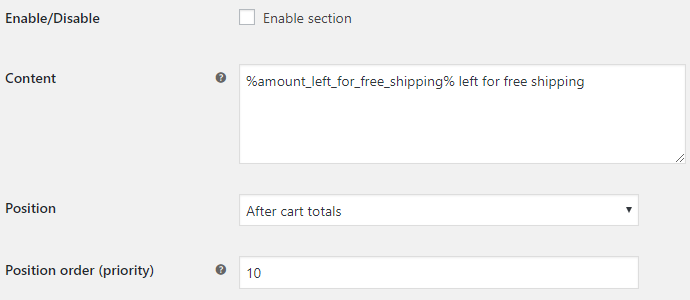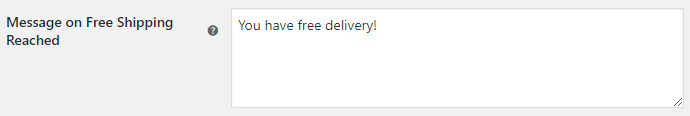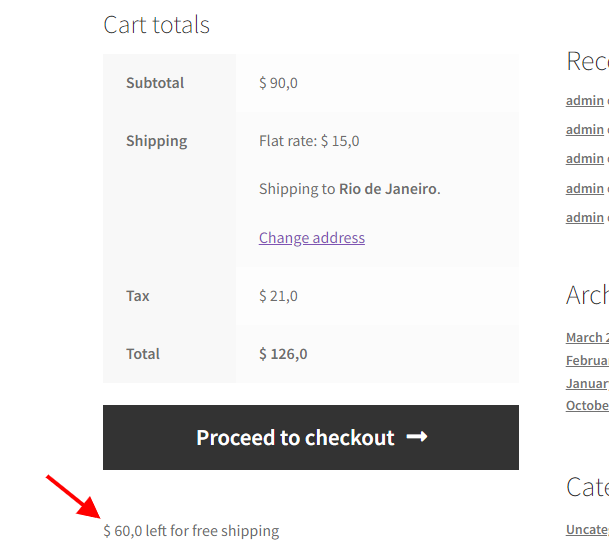Free Shipping Bar: Amount Left for Free Shipping for WooCommerce Plugin
Show progress bar for amount left for free shipping using our fully customizable WordPress plugin
“Amazing Plugin and Support: The plugin does what it says and works perfectly in executing it. It’s a clean code and light-weight plugin. The support is also top-notch.” – ⭐⭐⭐⭐⭐ carmpocalypse
Main Page | Demo | Support Forum | Documentation & How to
Free shipping is a powerful incentive for customers to complete a purchase, everybody love to get something for “Free”. That’s why with our plugin you can increase your eCommerce sales with just a few tweaks into how your store looks and how to convert visitors into buyers.
Our plugin lets you display the amount left for free shipping in WooCommerce, it works as a reminder for your customers for of how much is left for them to get there free shipping, and it’s an incentive too as encourages them to add more products into their carts to get the free shipping.
A simple plugin like that adds some psychological tricks which can increase the average cart value in your store and thus increase your profitability.
Your customers will know in real time the amount left in their cart for free shipping, you can customize the shipping criteria to fit your strategic goals, and you can customize the message so you can try different CTAs and see what works best for your customers.
In a nutshell, this is what the plugin can do:
Show messages on different locations telling customers how much is remaining to get Free Shipping.
Customize options on when the messages appear (below specific threshold) or if specific shipping methods are disabled.
Show amount left for free shipping messages using widgets & shortcode, meaning you can -literally- show it in any location on your store.
Manually select the minimum amount to be eligible for free shipping, overwriting the amount set by WooCommerce standard free shipping (or any other non-standard method you use for free shipping)
Let’s get into more details and see what features the plugin offers.
🤝 Recommended By
- WP Glob: Top List of WooCommerce Shipping Plugins
- Avada: How to Add Free Shipping for Orders Over an Amount in WooCommerce
- LearnWoo: WooCommerce Free Shipping – A Detailed Guide
- AYS Pro: Best WordPress Shipping plugins 2023
🚀 Main Features: FREE Version
🚀 Amount left for Free shipping Messages
Show your customers the amount left they need to add to cart in order to get free shipping, control text using variables like amount spent, amount remaining, total amount to get free shipping.
For example, if you set the free shipping at $100, and customer has $70 in cart, you can show the 3 values for them (or any part of it):
You have $70 in your cart, spend $30 more to get free shipping at $100
🚀 Show messages anywhere on your store
You can show messages anywhere on your store, the plugin allows (by default) showing the “Amount Left for Free shipping” messages on cart, but also you can show it anywhere using our shortcode, or from widgets available in your theme.
Tailor this to your store and show it in products pages, categories, homepage, or anywhere you think it might makes your customers encouraged to spend more to get your offer.
🚀 Manual and Automatic Minimum Order Amount Setting
Keep your systems consistent and well synchronized by setting the minimum order amount automatically from the free shipping method or set it manually by yourself for further control and flexibility.
🚀 Localized Pricing Based in Shipping Zone and Currency
The flexibility our plugin provides will allow you to implement localized pricing and policies, and targeted marketing. Impowering you to appeal to wider audiences by providing full flexibility for your campaigns.
🚀 Full Customization for the Free Shipping Message
You don’t have to show the same message as every other store using this plugin, you can write your own customized message if the user reaches the free shipping threshold.
“Good plugin: I recommend this plugin. Been using it for a year and has been working with no problems.” – ⭐⭐⭐⭐⭐ kirsimaria
“A great plugin with a great support team !: Amazing plugin with a great support team that really take the time to understand your issue in order to help you ! I can’t believe that this plugin is free !” – ⭐⭐⭐⭐⭐ Thé du Vietnam
🏆 Pro Version
Our Pro features further expands the Capabilities of our plugin so you can have full control on when and where to show the progress bar, here are the features:
🏆Greater Flexibility for Showing the Amount Left Message through the Website
You’ll be able to display the amount left text in: site-wide store notice, “add to cart” notice, Mini cart, Checkout Page. That would encourage more users to add more products into their carts to get their products shipped for free.
🏆 Real-time User Update for Free Shipping
Your users will be notified in real-time on the amount left for free shipping using the latest technology of AJAX.
🏆 Full Control Of Free Shipping By Category or User Role
If for a specific user role or category you want to hide the amount left text our pro plugin allow for that providing full flexibility on which categories or user roles to show the amount left text.
🏆 Full Compatibility with AJAX and Other WooCommerce Plugins
Allowing for more functionality for your WooCommerce store by being compatible with the WooCommerce Currency Switcher plugin.
💯 Why WPFactory?
- Experience You Can Trust: Over a decade in the business
- Wide Plugin Selection: Offering 65+ unique and powerful plugins
- Highly-Rated Support: Backed by hundreds of 5-star reviews
- Expert Team: Dedicated developers and technical support at your service
What’s Next? Discover More Plugins by WPFactory
WPFactory has a diverse range of plugins tailored to enhance your experience, some of our top-selling plugins are:
Min Max Step Quantity: Set minimum, maximum, step, and default product quantities, including dropdowns and decimal options on WooCommerce (Free version)
Cost of Goods for WooCommerce: Enhance profit maximization and financial management by accurately calculating your WooCommerce store’s COGS (Free version)
Maximum Products per User: Impose personalized purchase limits based on user roles and date ranges to manage customer buying behavior (Free version)
Order Minimum/Maximum Amount: Customize order limits by amount, quantity, weight, or volume, including user role, category, and more (Free version)
EU/UK VAT Manager for WooCommerce: Automate VAT compliance for your WooCommerce store, including settings and VIES validation for a seamless experience (Free version)
Email Verification for WooCommerce: Boost security and credibility by verifying customer emails, reducing spam, and improving email marketing (Free version)
Free Shipping Over Amount for WooCommerce: Encourage higher spending by offering free shipping based on amount, with a progress bar for customers (Free version)
Dynamic Pricing & Bulk Quantity Discounts: Advanced dynamic pricing and discount rules for WooCommerce, encouraging bulk purchases and driving more sales (Free version)
❤️ USER TESTIMONIALS: SEE WHAT OTHERS ARE SAYING!
“Great support and perfectly working plugin. I highly recommend.” – ⭐⭐⭐⭐⭐ Petia Koleva
“Amazing Plugin! Tom even helped me to implement a second and third bar for free gifts. Never seen such an amazing support!” – ⭐⭐⭐⭐⭐ Dominic
“Very simple small plugin. Does exactly what’s promised.” – ⭐⭐⭐⭐⭐ Lucas
“Great lightweight plugin and 5-star support: The developer added a new option into the plugin to solve my issue! It works perfectly and the support is simply the best.” – ⭐⭐⭐⭐⭐ Nora C.
Installation
Follow these simplified steps to get your plugin up and running:
From the WordPress Admin Panel:
1. Navigate to “Plugins” > “Add New”.
2. Use the search bar and find the plugin using the exact name.
3. Click “Install Now” for the desired plugin.
4. Once the installation is finished, and click “Activate”.
Manual Installation Using FTP:
1. Download the desired plugin from WordPress.org.
2. Using your preferred FTP client, upload the entire plugin folder to the /wp-content/plugins/ directory of your WordPress installation.
3. Go to “Plugins” > “Installed Plugins” in your dashboard and click “Activate”.
Manual download & upload from the WordPress Admin Panel:
1. Download the desired plugin in a ZIP format.
2. On your site, navigate to “Plugins” > “Add New” and click the “Upload Plugin” button.
3. Choose the downloaded plugin file and click “Install Now.”
4. After the installation is complete, click “Activate”.
Post-Activation:
Once activated, access the plugin’s settings by navigating to “WooCommerce > Settings” and look for the relevant tab.
Screenshots
FAQ
Some positions are located inside tables, so it’s necessary to wrap the content in HTML table row tags.
Most probably, these positions will have (in table) appended.
In such cases, the best solution to wrap the content is by using the Wrapper options section.
When it happens, please try to set the Wrap method option as Smart.
Besides that, most likely the Wrap template option should be set as:
<tr><th></th><td>{content}</td></tr> You can optionally add a column title for the message if you wish like this:
`
Free shipping{content}
Changelog
2.3.9 – 20/05/2024
- Update plugin name.
2.3.8 – 20/05/2024
- WC tested up to: 8.8.
2.3.7 – 04/04/2024
- Update – readme.txt.
- WC tested up to: 8.7.
- Tested up to: 6.5.
2.3.6 – 13/02/2024
- Fix – Remove store wide notice if message empty.
2.3.5 – 08/02/2024
- Fix – Percentage calculation.
2.3.4 – 07/02/2024
- Update readme.txt file.
- New – Progress bar – use %progress_bar% in text areas after enabling the related section.
- WC tested up to: 8.5.
2.3.3 – 06/02/2024
- Fix – Avoid possible errors: Unsupported operand types: string – float on
Alg_WC_Left_To_Free_Shipping_Core. - Fix – Fix some PHP warnings.
2.3.2 – 18/12/2023
- Update readme.txt file.
- WC tested up to: 8.4.
- Tested up to: 6.4.
2.3.1 – 26/09/2023
- Update plugin icon, banner
- WC tested up to: 8.1.
2.3.0 – 11/09/2023
- Dev – Add compatibility to POS.
- Dev – Move main class to a separate file.
2.2.10 – 31/08/2023
- Update plugin title.
- Tested up to: 6.3.
- WC tested up to: 8.0.
2.2.9 – 17/06/2023
- WC tested up to: 7.8.
2.2.8 – 01/05/2023
- Manual min amount > Extra Options > Shipping classes ( available for pro version only )
- Fix changelog
2.2.7 – 30/04/2023
- Add new extra option under Manual min amount: Manual min amount > Extra Options > Shipping classes
2.2.6 – 19/04/2023
- Fix – General – Hide shipping methods – Does not hide the other shipping methods on some AJAX requests.
- Tested up to: 6.2.
- WC tested up to: 7.6.
2.2.5 – 09/02/2023
- Fix changelog.
2.2.4 – 09/02/2023
- Dev – Advanced – Manually detect changes on updated totals from WooCommerce cart/checkout blocks with a custom js event:
alg_wc_alfs_wc_cart_checkout_updated_totals.
2.2.3 – 09/01/2023
- Dev – Hide amount left – New option: By shipping method.
- Dev – Hide amount left – By shipping method – New option: Operator.
- WC tested up to: 7.3.
- Tested up to: 6.1.
2.2.2 – 26/09/2022
- Fix – Uncaught Error on Amount Left widget.
2.2.1 – 23/09/2022
- Fix – Uncaught Error is triggered on admin if the
[alg_wc_left_to_free_shipping]shortcode is used on a widget or block. - Fix gitattributes regarding git-tag.sh.
- WC tested up to: 6.9.
2.2.0 – 25/08/2022
- Dev – General – New option: If empty, set shipping country automatically based on the default shipping zone.
- WC tested up to: 6.8.
2.1.9 – 27/07/2022
- Dev – Store notice – Create padding style option.
- WC tested up to: 6.7.
2.1.8 – 31/05/2022
- Dev – Store notice – Create “font weight” option.
- WC tested up to: 6.5.
- Tested up to: 6.0.
2.1.7 – 02/05/2022
- Dev – General – Hide all shipping methods when free shipping is available.
- WC tested up to: 6.4.
2.1.6 – 24/03/2022
- Improve readme.
- Add screenshot.
- WC tested up to: 6.3.
2.1.5 – 08/02/2022
- Fix – Store notice – Fix possible conflict between “Hide”, “Animate” and “Ajax” options.
- Fix – Allow default WooCommerce notice to be updated via ajax.
- Fix – Change
alg-wc-alfs-dataparameter todata-alg-wc-alfson ajax. - Dev – Cart – Custom style – Create option to customize text color and font size style.
- Dev – Checkout – Custom style – Create option to customize text color and font size style.
- Dev – Store notice – Add font size option.
- Dev – Create
alg_wc_get_left_to_free_shipping_argsfilter. - Dev – Create advanced section.
- Tested up to: 5.9.
2.1.4 – 20/01/2022
- WC tested up to: 6.1.
2.1.3 – 18/11/2021
- Fix – Remove log from
alg_wc_left_to_free_shipping_ajax().
2.1.2 – 18/11/2021
- Fix – Manual min amount – Compatibility – Extra currency amount is being converted.
2.1.1 – 10/11/2021
- Fix – “General > Hide > By cart amount” does not allow empty values.
- Fix – Unsupported operand types: string – float on ‘class-alg-wc-alfs-core.php:529’.
- Fix – Manual min amount – Empty and zero give different results.
- Dev – Manual min amount – Add special values, as zero and -1, for the minimum amounts with different possibilities.
- WC tested up to: 5.9.
2.1.0 – 29/09/2021
- Dev – General – Calculation – Add option to exclude shipping from cart total calculation.
- General – Calculation – Change option from “Include discounts” to “Exclude discounts”.
2.0.9 – 28/09/2021
- Dev – General – Calculation – Add “Cart total” method.
- WC tested up to: 5.7.
2.0.8 – 23/09/2021
- Rename and move “Minimum cart amount” option to “General > Hide the amount left text > By cart amount”.
2.0.7 – 08/09/2021
- Dev – Manual min amount – Add “Shipping methods” extra option.
- Dev – Add
alg_wc_left_to_free_shipping_manual_min_amount_available_typesfilter. - Dev – Remove
alg_wc_left_to_free_shipping_manual_min_amount_extrafilter. - Dev – Improve
is_plugin_activefunction. - Dev – Refactor
Alg_WC_Left_To_Free_Shipping_Core::get_manual_min_amount()function. - Dev – Improve readme.
- WC tested up to: 5.6.
- Tested up to: 5.8.
2.0.6 – 23/06/2021
- Fix – Pro version link.
- Dev – Add github deploy setup.
2.0.5 – 15/06/2021
- Fix – Free and pro plugins can’t be active at the same time.
- Dev – General – Create “Hide by user roles” option.
- Dev – Add composer.
- Dev – Add promoting notice package.
- WC tested up to: 5.4.
2.0.4 – 13/05/2021
- Dev – General – Ajax Options – Add “Force update” option trying to fix issues with caching.
- Dev – Store notice – Site-wide notice – Add “Placement hook” option.
- Dev – Store notice – Site-wide notice – Add “Animate” option.
- WC tested up to: 5.3.
2.0.3 – 10/05/2021
- Fix – Widget – Fix possible PHP warning “Undefined array key content”.
- WC tested up to: 5.2.
2.0.2 – 29/03/2021
- Dev – General – Add “Ignore virtual products in cart” option.
- Dev – Add
alg_wc_left_to_free_shipping_cart_totalfilter.
2.0.1 – 22/03/2021
- Dev – Create
wpml-config.xmlfile with some admin text options from the plugin for a better compatibility with Polylang and WPML. - Tested up to: 5.7.
2.0.0 – 15/02/2021
- Fix – General – Ajax prevents content wrapping.
- Dev – Cart and Checkout – Add “Wrap method” option.
- Dev – Cart and Checkout – Add “Wrap template” option.
- Dev – General – Add “Clear notices” option.
- Dev – General – Create “Cart total method” option.
- Dev – Manual min amount – Compatibility – Add compatibility option with “WooCommerce Currency Switcher” plugin made by WooCommerce author realmag777.
- Dev – Add
alg_wc_left_to_free_shipping_manual_min_amountfilter. - Dev – Add
alg_wc_left_to_free_shipping_manual_min_amount_extrafilter. - WC tested up to: 5.0
1.9.6 – 13/01/2021
- Dev – Store notice – Create “Default WooCommerce notice” option.
- Dev – Store notice – Default WooCommerce notice – Create “Notice type” option.
- Dev – Store notice – Default WooCommerce notice – Create “Display by function” option.
- Dev – Advanced – Add “Check cart free shipping” option.
- Dev – General – Add “Hide by category” option
- Dev – General – Hide by category – Add “check children” option
- Dev – Add
alg_wc_get_left_to_free_shipping_validationfilter. - Tested up to: 5.6
- WC tested up to: 4.9
1.9.5 – 08/12/2020
- Fix – Replace
get_left_to_free_shippingcall using an array as parameter.
1.9.4 – 07/12/2020
- Dev – General – Add “Minimum cart amount” option allowing to only display the amount left for free shipping if there is a minimum cart amount.
- Dev – General – Add
min_cart_amountparam toalg_wc_left_to_free_shippingshortcode. - WC tested up to: 4.7
1.9.3 – 16/11/2020
- Fix – Widget – Allow the Widget to save some html including
<progress>tag. - Add FAQ regarding HTML table row tags for table positions.
- Improve position descriptions at Cart and Checkout sections using (in table) at the end.
- Improve content description at Cart and Checkout sections regarding HTML table row tags for table positions.
1.9.2 – 05/11/2020
- Fix – PHP Notice: Undefined index: min_free_shipping_amount in class-alg-wc-alfs-pro.php.
- Dev – Manual Min Amount – Settings section title updated.
- Dev – General – Ajax Options – Add “Added to cart event without AJAX” option fixing the Store notice not getting displayed on single product pages.
1.9.1 – 04/11/2020
- Dev – AJAX – Events – Renamed to “Additional events” and it now defaults to an empty string. I.e. default events are now always included.
- Dev –
[alg_wc_left_to_free_shipping]– Third param inshortcode_atts()function now matches the shortcode name (wasalg_get_left_to_free_shipping). - Plugin author updated.
- WC tested up to: 4.6.
1.9.0 – 10/10/2020
- Dev – Manual Min Amount – “Currencies” options added.
- Dev – Manual Min Amount – “Shipping zones” options added.
- Dev – Manual Min Amount – “Enable section” option added (defaults to
yes). - Dev – “Manual Min Amount” settings section added (i.e. options moved from “General > Advanced: Manual Min Amount”).
1.8.0 – 28/09/2020
- Dev – Code refactoring.
- WC tested up to: 4.5.
1.7.1 – 28/08/2020
- Fix – Functions –
alg_wc_alfs_get_min_free_shipping_amount()– Checking if shipping methodis_available()– “Free delivery” fixed and outputted. - Fix – AJAX – Pass min amount – Option removed (i.e. defaults to
no) (this caused issues with free shipping coupons). - Fix – Store notice –
<p>tag replaced with<span>(this allows to use<p>tags inside the content).
1.7.0 – 25/08/2020
- Fix – Store notice + empty “free delivery” issue fixed.
- Dev – Functions –
alg_wc_alfs_get_min_free_shipping_amount()– Checking if shipping methodis_available()now (if it is – will hide the left to free shipping content). - Dev – AJAX – Events –
wc_cart_emptiedevent added to the default value. - Dev – General – “Message on empty cart” options added.
- Dev – General – Message on free shipping reached – Now replacing placeholders.
- Dev – Advanced – Check for virtual cart – Returning
falseon empty cart now. - Dev – Store notice – “Position” option added. Available values: “Bottom” (default) and “Top”.
- Dev – Store notice –
z-indexincreased to99999(was9999). - Dev – JS files minified.
- Dev – Admin settings restyled.
- Dev – Code refactoring.
- Tested up to: 5.5.
- WC tested up to: 4.4.
1.6.0 – 06/08/2020
- Fix – Functions –
alg_get_left_to_free_shipping()– AJAX + “free delivery” issue fixed. - Dev – “Store notice” section added.
- Dev – AJAX – Events –
updated_checkoutevent added to the default value. - Dev – AJAX – “Pass min amount” option added.
- Dev – Mini Cart – Position – 5 new positions added.
- Dev – Advanced – “Check for free shipping” option added.
- Dev – Advanced – “Check for virtual cart” option added.
- Dev – Functions –
alg_get_left_to_free_shipping()– Always processing shortcodes in result now (not only on “free delivery reached”). - Dev – Admin settings split into sections: “Cart”, “Min-cart”, “Checkout”, “Add to cart” sections added.
- Dev – Code refactoring.
1.5.2 – 26/06/2020
- Dev – AJAX – Time interval based method replaced with event based; “Interval” option removed; “Events” option added (defaults to
updated_cart_totals added_to_cart removed_from_cart wc_fragment_refresh).
1.5.1 – 25/06/2020
- Fix – AJAX – “You have free delivery!” text fixed.
1.5.0 – 25/06/2020
- Dev – “AJAX Options” section added.
1.4.8 – 23/06/2020
- Dev – Now checking child classes of
WC_Shipping_Free_Shippingclass as well. - Dev – Admin settings descriptions updated.
- Tested up to: 5.4.
- WC tested up to: 4.2.
1.4.7 – 30/03/2020
- Fix – “Reset settings” admin notice fixed.
- Dev – Optional
$free_delivery_textparam added to thealg_wc_get_left_to_free_shipping()function. - Dev – Optional
free_delivery_textattribute added to the[alg_wc_left_to_free_shipping]shortcode. - Dev – Admin settings descriptions updated.
- WC tested up to: 4.0.
1.4.6 – 06/02/2020
- Dev – Optional
$min_free_shipping_amountparam added to thealg_wc_get_left_to_free_shipping()function. - Dev – Optional
min_free_shipping_amountattribute added to the[alg_wc_left_to_free_shipping]shortcode.
1.4.5 – 26/01/2020
- Dev – Advanced Options – “User roles” options added.
1.4.4 – 24/01/2020
- Dev – General Options – “Include discounts” option added.
- Dev – Code refactoring.
- WC tested up to: 3.9.
1.4.3 – 25/12/2019
- Dev – “Add to Cart Notice” options added.
1.4.2 – 20/12/2019
- Dev – Advanced Options – “Manual min amount” option added.
- Dev – Comparing floats with epsilon now.
1.4.1 – 04/12/2019
- Dev – Code refactoring.
1.4.0 – 13/11/2019
- Fix – Cart total calculation fixed.
- Dev – Code refactoring.
- WC tested up to: 3.8.
- Tested up to: 5.3.
1.3.1 – 19/06/2019
- Dev – New placeholders added for “raw” amounts:
%amount_left_for_free_shipping_raw%,%free_shipping_min_amount_raw%and%current_cart_total_raw%. - Tested up to: 5.2.
1.3.0 – 30/04/2019
- Dev – Checkout – “Order review: Before shipping” and “Order review: After shipping” positions added.
- Dev –
%current_cart_total%placeholder added. - Dev –
[alg_wc_left_to_free_shipping_translate]shortcode added. - Dev – Code refactoring.
- Dev – Admin settings restyled and descriptions updated.
- Dev – “Tested up to” and “WC tested up to” updated.
1.2.0 – 07/08/2018
- Dev – WooCommerce v3.2.0 compatibility – “WC_Cart->taxes is deprecated since version 3.2” notice fixed.
- Dev – Info on Checkout – New positions added.
- Dev – POT file renamed.
- Dev – Admin settings restyled.
- Dev – Plugin settings array is saved as main class property.
- Dev – Code refactored and cleaned up.
- Dev – Plugin link updated.
1.1.0 – 14/06/2017
- Dev – Autoloading plugin’s options.
- Dev –
custom_textareainstead oftextareain plugin settings. - Dev – Settings descriptions updated.
- Dev – Plugin link updated from http://coder.fm to https://wpcodefactory.com.
- Dev – Plugin header (“Text Domain” etc.) updated.
1.0.0 – 16/02/2017
- Initial Release.