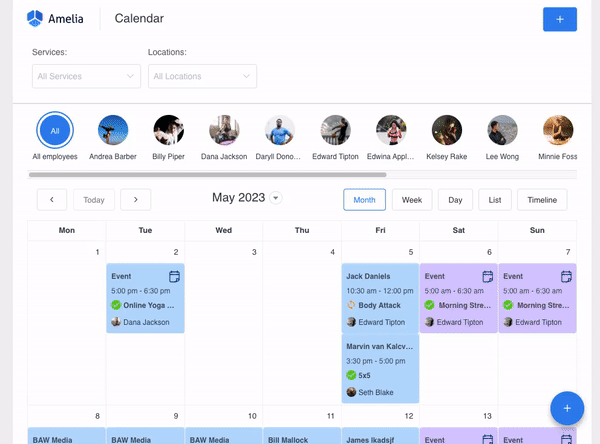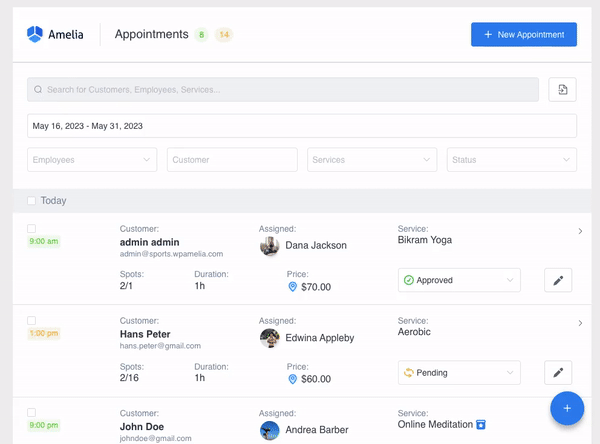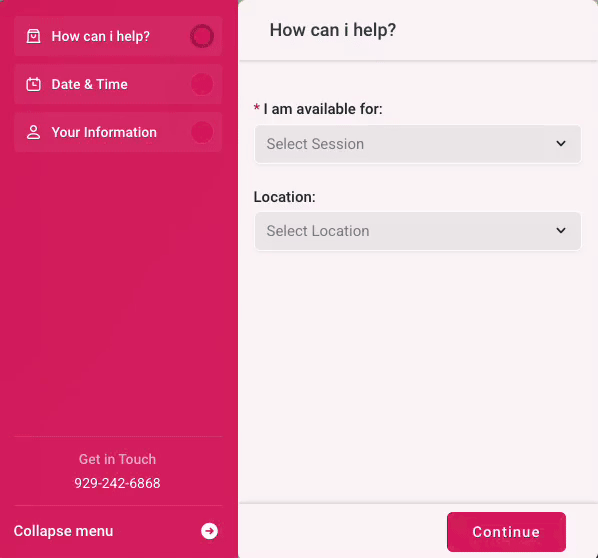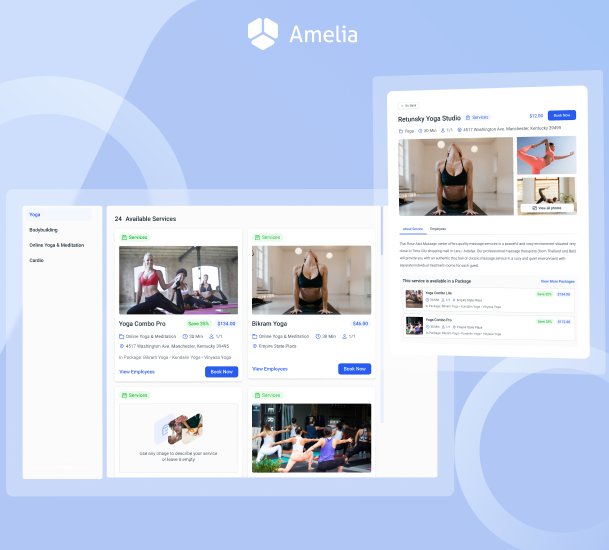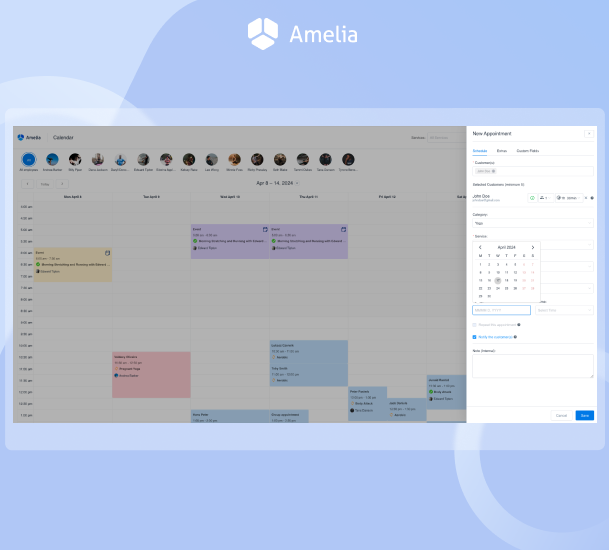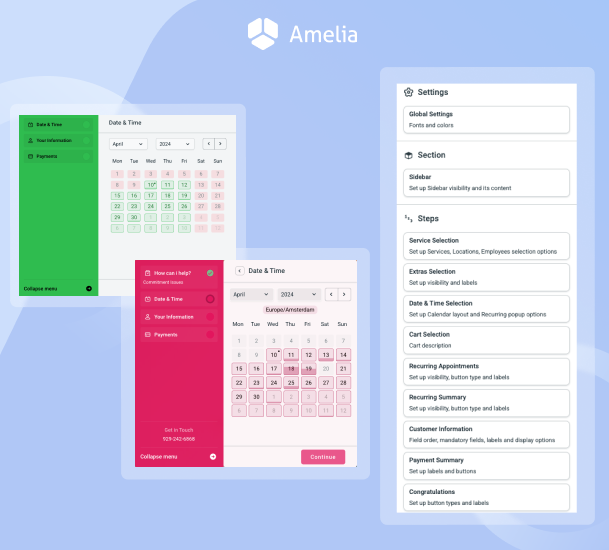Booking for Appointments and Events Calendar – Amelia Plugin
Amelia is a booking system for appointments and event management that automates scheduling and event booking processes.
Experience the most powerful booking system for appointments and event booking on WordPress! Amelia is a reliable booking calendar that automates online appointment scheduling and event booking processes.
✨Our easy-to-use scheduling and event booking WordPress plugin has an intuitive design and provides you and your clients with an unparalleled booking experience. ✨
Amelia’s booking calendar presents services and events in a perfectly organized and easy-to-navigate manner, enabling your clients to find the most convenient time slots for their appointments or to reserve their spots for upcoming events.
Amelia Lite WordPress Booking Plugin is an excellent solution for companies, individuals, event management agencies, and managers. Our booking system guarantees a comfortable and user-friendly experience.
In addition, the whole booking calendar is designed with a mobile-first approach, and both the admin and customers will experience a booking system that works perfectly across various devices.
A free appointment and event scheduling app gives your business the freedom to grow 📈
- No more no-shows with email and SMS reminders and follow-ups.
- Reach global customers with automatically detected time/zones and online meetings and events.
- Developers and website admins love Amelia’s WP admin panel easy to understand and uses clean, concise code with webhooks.
Amelia’s booking plugin features a new modern, smooth & fast appointment booking form optimized for conversion and ready in a minute.
WHO IS THE AMELIA WORDPRESS BOOKING PLUGIN FOR?
Many businesses and individuals who depend on stable appointment booking, service booking, or event management and scheduling on their WordPress websites can entirely rely on Amelia’s appointment and event booking system.
Salons (hair salons, nail salons, cosmetologists, chiropractors, tattoo artists, piercing studios, tan salons, etc.)- Features of our booking system salons love are automated reminders because their clients show up on time; payment integrations because they get paid on time; Google Calendar synchronization because it prevents double bookings; and more because running your salon has never been easier than with powerful booking system.
Consultants (coaches, lawyers, psychologists, bookkeepers)- Features of our appointment booking system consultants love are recurring appointments because they always have time for regulars and it offers them financial stability; group appointments because they can help more people at once; and video conferencing tool integrations because they cater to clients all over the world.
Healthcare (doctors, dentists, nutritionists, homeopaths)- Healthcare service providers love using our WordPress booking plugin, especially features like custom input fields, service packages and promotions, and custom schedules for doctors and nurses because they provide top-notch care to patients without worrying about management.
Education (online tutors, language teachers, private lessons)- Education professionals especially love our scheduling features that allow them to show their availability calendar and book one-on-one and group classes without having to worry about administrative tasks.
Fitness & Gyms (yoga classes, personal trainers, dance instructors, online classes)- Fitness specialists and gym staff love our WordPress booking plugin because clients can book 24/7, they can offer discount coupons with Amelia, and automate email and text notifications so clients always show up and get amazing results.
Coaching sessions (perfect for online classes and online coaching sessions)- Coaches enjoy the power of an easy-to-navigate booking system with features like virtual sessions, 24/7 booking, high-converting booking forms, secure online payments, and coupon codes that boost loyalty.
Personal and Professional Services (photographers, cleaning, catering, automotive services and technicians, musicians)- Professional service providers especially love scheduling and availability calendars because clients can book appointments 24/7 and they can focus on delivering high-quality services.
Any Event type – Event management has never been easier than with our Event booking WordPress plugin because it’s rich in features like dynamic ticketing, deposit payments, and recurring events.
Every event organizer and host praises Amelia for the easy-to-use and intuitive features the plugin offers.
⚠️ Important note: Certain integrations, unlimited number of employees, custom notifications, reminders, multilingual support, different ticket options for events, and other features are not available in Amelia Lite. If you want to know more about Amelia premium versions, please visit our official Amelia Booking home page.
You can also try out Amelia before committing Amelia Demo.
USEFUL LINKS 🔗
Official Page || Amelia Demos || Documentation || Youtube || Instagram || Twitter || Facebook || Discord Community || Premium Versions
AMELIA LITE BOOKING PLUGIN FEATURES 💫
Amazing Deal Alert! We’ve partnered with SuperbThemes to bring you and your customers an unparalleled booking experience and more appointments than ever. As a result of this partnership, you get a FREE WordPress theme to use on your website integrated with Amelia’s booking system. You will literally get more online bookings than ever before, without any hassle as you get both the theme and the booking system in all-in-one.
Booking forms for online scheduling appointments and events management with a great user interface and user experience your customers will love.
You can easily embed appointment booking forms with two shortcodes:
– [ameliastepbooking]
– [ameliacatalogbooking]
By choosing one of them, you can choose whether you want to show the booking flow in a step-by-step view to your customers or you prefer the catalog view. With a catalog view, all services are presented in the form of cards.
No coding or design skills are required to embed Amelia booking shortcode into your website – Amelia Booking shortcode
Easily embeddable event-booking form with the [ameliaeventslistbooking] shortcode which allows you to show your events in the form of a list where all the most important information will be shown: Event date and time, location, capacity, status, price, etc.
Accept online payments through Square.
A convenient Calendar view on the back-end, giving a complete overview of all scheduled appointments end events – Calendar Admin View
Configuration of your provider’s details and working schedule so you can choose in which time frames you want to be available for booking –General Settings
Creation of services and categories in which those services will be organised – Services and Service Categories
Creation of Events that can last one or multiple days – Events
Tracking your booking business’ KPIs in the Dashboard like revenue, percentage of load, number of approved appointments and conversions. You can also take a look at your next upcoming appointments easily – Dashboard page
Customization of booking confirmation Email and SMS notifications for both customers and the provider – Email and SMS notifications.
Automatic prevention of double-booking
Picking a primary between 20+ languages:
Arabic, Belgian, Brazilian Portuguese, Chinese translation, Danish, Dutch, Finnish, French, German, Greek, Hebrew, Hungarian, Italian, Japanese, Polish, Portuguese, Romanian, Russian, Slovak, Spanish, Swedish,
Setting the redirect URL on which the customers will be redirected after the booking.
You can build your website pages with booking forms using Elementor, Divi, or Gutenberg blocks, and you can now choose between an on-page or pop-up booking form.
Importing customers from a CSV file – Import Customers.
Showing booking slots on the Calendar in the client’s time zone.
Easy customization of the booking form to fit your branding – How to Customize
ACCEPT ONLINE PAYMENTS FOR FREE
We’re thrilled to announce an exciting new integration between Square and Amelia, that brings free payment processing to your fingertips!
Now, even in the free version of Amelia, you can effortlessly accept payments for bookings and events using Square.
Download Amelia Lite today, integrate it with Square, and forget about missed payments!
What does Amelia Premium and Square integration mean for you?
By integrating Amelia with Square, you can effortlessly accept online payments, providing clients with a secure and easy payment experience.
Collect payments online, request deposit payments to reduce no-shows, offer refunds, and maintain full control over your bookings and payments at all times.
This powerful integration improves your business operations, ensures smooth transactions, and improves client satisfaction.
PREMIUM APPOINTMENT AND EVENT BOOKING FEATURES 🚀
Custom Service Duration ⏰ – Define a single Service with multiple durations your customers can choose from, define different prices for these durations, and define different prices for those durations per employee.
Resources 🪑 – Ability to create shared or single resources that limit the bookings, available only in Pro and Elite licenses.
Address Custom Fields 📍 – Customers can enter their address which is linked to Google Maps, so it is easier to find the location where you will provide your service.
Pay via a link 🔗 – A great option for your customers to be able to pay after booking through a link, from mail, or Customer Panel.
Email and SMS scheduled notifications 📥 – Different types of reminders and follow-ups with templates.
Custom notifications 💌 – Create new templates, multiple reminders or follow-ups for appointments, schedule them at different times, or create a specific message for each service.
Recurring appointments 🔁 – Book multiple appointments for the same service that will repeat in a specific time increment.
Custom Fields for the booking forms 🔮 – Create different types of custom fields for the customer to enter during the booking process (special requests, their address, file upload or any question relevant to your business)
Integrations 🌐 – Zoom, Google Meet, Google Calendar, Outlook Calendar, Lesson Space, Facebook Pixel and Google Analytics.
Accept online payments 💵 through PayPal, Stripe, WooCommerce, Mollie, and Razorpay. Online payments through Square are part of the AMELIA LITE and are FREE.
Search the booking form for Appointments that give you the option to show the available appointments based on the search criteria 🔎
Event Calendar 📆 – Booking form that gives you the option to show upcoming events in a monthly calendar view.
Manage multiple employees 👥 – Create the employees’ database, with specific working hours, service schedule, capacity, and price for each, as well as configure the days off and special days.
Manage multiple locations 🗺️ – Suitable for businesses that offer their services in multiple locations.
Multilingual support 🌍 – Translate the names of services, categories, events, extras, notification templates, etc. into multiple languages that customers can choose on your website.
More customization 🎨 options to fully adjust your booking experience. Choosing colors, the order of the fields, and which fields will be mandatory.
Custom options ⚙️ – Such as group booking, buffer times before and after the appointment, and extras.
Customers panel and Employees panel – For tracking and managing appointments and events.
Discount coupons 🎟️ – For bookings, creating and sending discount coupons to loyal customers.
Packages of services 📦 – Creating the packages (bundles) of one or multiple services with a discount available to customers on the booking form.
Event tickets 🎉 – Create and offer different types of tickets for each event, with different prices.
Set up the minimum or maximum number of attendees for each event .
WebHooks 🪝– Connect Amelia with any other application using several different hooks and choosing which data you want to send.
WhatsApp integration ✅ – Remind your customers or event attendees with WhatsApp reminders and follow-up messages.
Show busy time slots 🗓️ – Display the availability of time slots, indicating how many slots are already booked.
Refund option 💸 – Initiate a refund that will be processed through the online payment provider used to pay for the appointment/event.
REST APIs management 👾 – Empowering developers to extend integrations and customize the booking process.
Cart Feature 🛒 – Streamline your booking process with seamless multiple appointments in a single transaction.
Multiple Selections in Shortcode 🛠️– Enhance flexibility by choosing from various options on a single webpage.
No-show Customers Tag 🏷️– Efficiently manage no-show customers on the backend with this tagging feature.
Employee Badges 🎖️– Elevate your booking experience by customizing badges for your employees.
Hassle-Free Tax Management – Effortlessly handle and automate tax management for all your bookings and events.
HOW TO CONFIGURE AMELIA LITE BOOKING SYSTEM?
Configuring Amelia Lite Booking System to receive your first appointment or event booking through WordPress is a 5-minute job.
You can create an online reservation system for events or service appointment booking with just a few simple settings.
5 easy steps to set up Amelia Lite Booking System 👇🏻
Go to your WordPress’ admin page, open Amelia -> Services, and add categories and services, as described here.
If you already have a customers database you can easily Import it on the Customers page.
Customize the colors for your booking form on our Customize page.
Add Amelia booking plugin shortcode for the desired booking form to one of your posts or pages. For appointments, add [ameliastepbooking] or [ameliacatalogbooking] shortcode, for events add [ameliaeventslistbooking] shortcode.
- If on your website, you have different pages for different categories of services or each of your service has a page and you want to show the booking form just for one certain service/category you can use our “Preselect Booking Parameters” option while adding the shortcode to the page or post and select one specific category or service that will be shown for the booking.
Save it and you are ready to receive your first bookings.
Note: You can customize provider details and schedule on the General Settings page.
HIGH-CONVERTING BOOKING FORM ALERT
Our appointment scheduling form is smoother, steps load faster and the conversion rate is higher.
What makes our booking form the best on the market 🏆
Modern design – The design of the Amelia’s booking form will help you convert more website visitors into customers.
Smooth and animated step-to-step transition – A step-to-step transition process is accelerated with modern loaders working from behind.
Contact us option – If your clients have any questions or concerns, they can contact you using clickable email that is positioned at a visible place.
Sidebar with the selected booking-related details – Display of the booking process in real-time is presented via sidebar. This is how we differentiate finished and unfinished steps.
Simple customization page – You can effortlessly customize the form to extend where the look and feel match your brand needs.
Improved conversion rate – The intuitive, simple, informative, and fast-loading form impresses customers and has higher conversion rates.
Installation
Installing Amelia Lite WordPress Booking Plugin is as easy as 1-2-3!
- First, either locate the plugin through the WordPress’ built-in plugins browser, upload the ZIP file through WP Admin, or upload the Amelia Lite WordPress Plugin folder via FTP to your WordPress’ plugins folder on the server.
- Activate the plugin in the “Plugins” page of your WordPress installation.
- Enjoy!
Screenshots
FAQ
Yes, here is the list of available shortcodes to show your booking system:
- [ameliabooking] – If you offer services and appointments booking and want to show them in a step-by-step booking process.
- [ameliacatalog] – If you offer a huge number of services and you want to show them in a Catalog booking view.
- [ameliaevents] – If you offer event booking, this shortcode will allow you to show events in a form of a list.
- [ameliastepbooking] – If you offer services and appointments booking and want to show them in a new improved step-by-step booking process.
- [ameliacatalogbooking] – If you offer a huge number of services and you want to show them in a new more intuitive Catalog booking view.
- [ameliaeventslistbooking] – If you offer event booking and would like to showcase them in a new, more intuitive Event List view.
To set your working hours and assign services to each working period, go to the Settings page, open Provider Settings and you will see the Working hours tab where you can create different working periods for each day and choose which services will be available for booking in each period.
The reason for this can be if your services have a duration longer than your working periods are, if a service cannot fit in the working period that date will be shown as unavailable on the calendar.
Yes, of course, besides the Classic Editor and Gutenberg blocks, you can also use Divi and Elementor page builders to set up your booking form.
At the moment, Amelia Booking System has German, Spanish, French, Italian, Portuguese, Brazilian Portuguese, Dutch, Danish, Belgian, Swedish, Norwegian, Catalonian, Ukrainian, Romanian, Hungarian, Greek, Arabic, Slovak, Finnish, Japanese, Polish, Czech, Hebrew, Russian and Chinese translations.
When you apply a new style (change colors and font styles for the booking form) in the “Customize” section, you will need to delete the stored cache in your browser, for the changes to be visible on the front end. That is – the change is already there, and you can see it if you open an Incognito window, it’s just that the current browser session stored a cache with old style, and it needs to be clear for you to see it.
Some hosting providers don’t allow 3rd party SMTP settings (Gmail, Yahoo, Outlook, etc.) to be saved, and are intentionally blocking them because they use their own. If you configured the Notification Settings, and your emails are not being sent, please contact your hosting provider, and ask them if they are blocking the SMTP.
Changelog
V1.2
* Feature: Square Integration – Simplify your transaction management with our Square integration, offering a reliable and efficient payment method for your services and events
* Updated Turkish translation
* BugFix: Fixed issue with the Go back button on the Catalog form when one service is preselected
* BugFix: Fixed issue with appointments that go over 24:00 (last two days) on the Calendar page
* BugFix: Fixed issue with the Catalog booking form and Iphone 14/15
* BugFix: Fixed issue with displaying events in drop-downs on back-end pages
* BugFix: Fixed issue with Divi shortcodes with preselected parameters
* Other small bug fixes and stability improvements
V1.1.9
* BugFix: Fixed issue with Events filter on the Finance page
* BugFix: Fixed issue with notifications when a customer cancels an appointment
* BugFix: Fixed issue with Customer filter on Appointment page
* BugFix: Fixed issue with event periods editing and the event list form
* BugFix: Fixed issue with loading the date and time when ‘Load entities’ is enabled
* BugFix: Fixed vulnerability issue with Polyfill[.]io script
* Other small bug fixes and stability improvements
V1.1.8
* Improvement: Implemented logic so users first see services from the selected category on the back-end
* Improvement: Added an option to remove Service and Categories pictures
* Improvement: Added option to insert IPLocate API Key for 1000 API requests/day in case of auto-locate phone country code
* BugFix: Fixed issue with appointments when the customer logs in to WP-admin
* BugFix: Fixed issue with attendees search when name has two words
* Other small bug fixes and stability improvements
V1.1.7
* Small bug fixes and stability improvements
V1.1.6
* Small bug fixes and stability improvements
V1.1.5
* Improvement: Added option on Customize page to remove scroll from Catalog 2.0 booking form
* Updated Dutch and Hebrew languages
* BugFix: Fixed issue with HTML notifications and ‘quill’ editor
* Other small bug fixes and stability improvements
V1.1.4
* BugFix: Fixed vulnerability issue
* Other small bug fixes and stability improvements
V1.1.3
* Improvement: Extended option “Check customer’s name for existing email/phone when booking”, to check for existing users by phone number if email is not entered
* Improvement: Added possibility to search users by their phone number
* Updated German and added Turkish translation
* BugFix: Fixed issue with “Go back” button and missing sidebar on the Catalog Booking form
* Other small bug fixes and stability improvements
V1.1.2
* Small bug fixes and stability improvements
V1.1.1
* Small bug fixes and stability improvements
V1.1
* Improvement: Added option to pre-select parameters for Amelia shortcodes from URL query parameters
* Improvement: Added option to enable/disable field search on Step-by-step form info step
* Added new translations: Vietnamese and Taiwanese
* BugFix: Fixed issue with the Catalog form when there is one service in one category and an empty category
* BugFix: Fixed issue with the Catalog form when category is preselected
* BugFix: Fixed issue where notifications were sending placeholder information in UTC time zone instead of the time zone set up in WordPress
* BugFix: Fixed issue with “Check customer’s name for existing email when booking” option
* BugFix: Fixed issue with SBS form popup on Iphone 13
* BugFix: Fixed issue with Default time slot and Calendar
* BugFix: Fixed issue with event times in customer notifications
* BugFix: Fixed service sorting not working when ‘Load entities on page load’ is enabled
* BugFix: Fixed issue with hidden service and booking forms when the user is not logged in
* BugFix: Fixed issue with setting Days off for provider
* Other small bug fixes and stability improvements
V1.0.99
* BugFix: Fixed vulnerability issue
* Small bug fixes and stability improvements
V1.0.98
* BugFix: Fixed vulnerability issue
* Small bug fixes and stability improvements
V1.0.97
* Improvement: Added option to delete date filter on backend pages
* BugFix: Fixed issue with the scroll on the new event list form on iPhone Safari
* BugFix: Fixed issue with X (close) button on Amelia popup
* BugFix: Fixed issue with the Order options on Customize
* BugFix: Fixed issue with a label on Customize (catalog form)
* Other small bug fixes and stability improvements
V1.0.96
* BugFix: Fixed vulnerability issue
* Other small bug fixes and stability improvements
V1.0.95
* BugFix: Fixed conflict with Elementor
* Other small bug fixes and stability improvements
V1.0.94
* Improvement: Enabled Event Canceled by Admin notifications
* Updated and added new translations: Romanian, Sweden and Dutch
* BugFix: Fixed issue with Event location and ‘Load Entities on page load’ option
* BugFix: Fixed issue with dashboard optimization
* BugFix: Fixed vulnerability issue
* Other small bug fixes and stability improvements
V1.0.93
* Feature: Event group view – presenting each event as a distinct row, eliminating the need to list individual periods by date and consolidating all related time intervals under a unified event view
* Improvement: Categories Improvement- the new improvement allows users to enhance their categorization experience by incorporating pictures, colors, and personalized customization within their categories
* BugFix: Fixed issue with time slots when changing dates on the calendar
* BugFix: Fixed issue with the ‘Bringing anyone with you’ label
* BugFix: Fixed issue with payment step showing up for free events
* Other small bug fixes and stability improvements
V1.0.92
* Improvement: Added new Event filter on the backend – now you can filter Events by attendees
* Improvement: The character limit for descriptions has been extended to 10,000
* BugFix: Fixed issue with the ‘Customer has already booked this event’ error message, ensuring its proper display on the back-end
* BugFix: Fixed issue where the attendee code was not visible
* BugFix: Fixed issue with old Amelia shortcode in Elementor
* Other small bug fixes and stability improvements
V1.0.91
* Improvement: Added a new option for Employees to remove their profile image
* Improvement: Added payment status information in the Attendees list
* BugFix: Fixed issue with the “amelia_events_to_providers” table
* BugFix: Fixed issue with non-translatable import option on the Customers Page
* BugFix: Fixed issue with Event description text editing options on the new event list 2.0 form
* BugFix: Fixed issue with Amelia Manager role and What’s new page
* BugFix: Fixed issue with prices with decimals on Dashboard
* BugFix: Fixed issue with the close button on Amelia pop-up
* BugFix: Fixed issue with Croatian translation
* Other small bug fixes and stability improvements
V1.0.90
* BugFix: Fixed issue with curl timeout error
* Other small bug fixes and stability improvements
V1.0.89
* Improvement: Enabled Canceled and Rejected notifications for Appointments and for Employees/Customers
* Other small bug fixes and stability improvements
V1.0.88
* Small bug fixes and stability improvements
V1.0.87
* Feature: Amelia Pop-up- giving you the flexibility to choose between an on-page or popup booking form for a personalized experience
* Added JS hook for info step custom validation on the Booking Form
* BugFix: Fixed issue with deprecated error when using Elementor
* BugFix: Fixed conflict with “All in one WP security“ plugin
* BugFix: Fixed issue with Event description text editing options on the Event List 2.0 form
* BugFix: Fixed issue with deleted employee description (text mode) on the new booking forms
* BugFix: Fixed issue with wrong Events’ time on the Congratulations step on Event List 2.0
* BugFix: Fixed issue with changing attendees’ status to approved on backend
* Other small bug fixes and stability improvements
V1.0.86
* Small bug fixes and stability improvements
V1.0.85
* Added option to skip the first step on the Catalog 2.0 booking form
* Fixed issue with reordering images in the service gallery
* Fixed issue with the Visual editor option in the WP User profile and error message on the Amelia Customize page
* Other small bug fixes and stability improvements
V1.0.84
* Feature: Differentiate appointments by color-easily identify back-end and front-end bookings for a more organized scheduling experience
* What’s New’ page, where you can find the latest updates and articles
* Improvement: Added reminder notifications when SMS balance is low
* BugFix: Fixed issue with customers list when booking Appointments on the back-end
* BugFix: Fixed issue with display of busyness
* BugFix: Fixed issue with the “Allow admin to book appointment at any time” option
* BugFix: Fixed issue with disabled email field when the user is logged in while booking
* BugFix: Fixed issue with changing the number of Attendees on the back-end
* Other small bug fixes and stability improvements
V1.0.83
* Fixed issue with roles settings
* Other small bug fixes and stability improvements
V1.0.82
* Feature: Completely redesigned and modernized Event List Booking Form with option to search events for easier user experience
* BugFix: Fixed issue with updating payment status of event attendees
* BugFix: Fixed conflict with the GoDaddy domain registrar
* BugFix: Fixed issue with %event_period_date_time% placeholder and time change
* BugFix: Fixed issue with search field on the Events page
* Other small bug fixes and stability improvements
V1.0.81
* Improvement: Added an option of whether the price will multiply or not by the number of people/spots for Events reservations
* Improvement: Added warning message for admin when trying to remove customers who are registered for upcoming events
* BugFix: Fixed issue with saving labels on the new Customize Page
* BugFix: Fixed issue with showing error message when Event notifications are saved
* Other small bug fixes and stability improvements
V1.0.80
* Feature: Added option to choose the way of providing the contact information, Email and/or Phone number on new Booking Forms
* Updated Czech translation
* BugFix: Fixed issue with not properly showing Events on the back-end Calendar Page
* BugFix: Fixed issue with not being able to open page editors when having a large number of future Events
* Other small bug fixes and stability improvements
V1.0.79
* Small bug fixes and stability improvements
V1.0.78
* Small bug fixes and stability improvements
V1.0.77
* Improvement: Enabled deleting past Events without need to cancel them first
* Updated Polish translation and added Serbian translation
* Other small bug fixes and stability improvements
V1.0.76
* Improvement: Added option to show busyness for each date on Step-by-Step booking form
* BugFix: Fixed issue with %event_start_date_time% placeholder, with not showing the first date when Event has multiple dates
* BugFix: Fixed vulnerability issue
* Other small bug fixes and stability improvements
V1.0.75
* Improvement: Optimized Calendar Page on the back-end for large amount of appointments
* Improvement: Provided linking between existing WordPress user and new Amelia Customer
* BugFix: Fixed issue when booking on iPhone devices
* BugFix: Fixed issue with showing price for free service on Step-by-Step 2.0 Booking Form when category is preselected
* BugFix: Fixed not clickable tooltip on Edit Appointments modal
* BugFix: Fixed issue with not selecting first time slot by default on Booking form on Mozilla browser
* Other small bug fixes and stability improvements
V1.0.74
* Small bug fixes and stability improvements
V1.0.73
* Small bug fixes and stability improvements
V1.0.72
* Improvement: New status icons so color-blind people can distinct them
* BugFix: Fixed issue with booking the last available date based on the “Period available for booking in advance” option set
* BugFix: Fixed issue with “Allow admin to book any time” option and services assigned to employee
* BugFix: Fixed issue with number of spots in the Event with Pending status
* Other small bug fixes and stability improvements
V1.0.71
* Feature: Completely redesigned and modernized Catalog Booking Form with options to add filters and category sidebar for easier user experience
* Feature: No-Show status for easier customer management
* German, Czech, and Dutch translations updated
* BugFix: Fixed issue with the new Step-by-step Booking Form: applying primary color to the service dropdown when there is only one category
* BugFix: Fixed issue with “Period available for booking in advance” option and new Step-by-step Booking Form
* BugFix: Fixed multiple issues with the admin’s back-end Calendar
* BugFix: Fixed issue with focus and scroll on the Event List Booking form
* Other small bug fixes and stability improvements
V1.0.70
* Fixed issue with returning available time slots for the next month
* Other small bug fixes and stability improvements
V1.0.69
* Small bug fixes and stability improvements
V1.0.68
* Small bug fixes and stability improvements
V1.0.67
* Feature: Option to collapse the sidebar of the Step-by-step 2.0 booking form
* Small bug fixes and stability improvements
V1.0.66
* Feature: Option to limit the number of additional people that attendee can add while booking events
* Improvement: Error messages added to translation files
* Improvement: Added “Created On“ info in the appointment details
* BugFix: Fixed issue with changing the appointment status
* BugFix: Fixed issue with adding more than two Step-by-step 2.0 booking forms on the same page
* Update Polish, Finnish and Spanish translations
* Other small bug fixes and stability improvements
V1.0.65
* Small bug fixes and stability improvements
V1.0.64
* Improvement: Added options to change the “On-site” label on the Customize page
* BugFix: Fixed issue with the invalid date format on iPhones and Safari browser for the Event Calendar Booking Form
* BugFix: Fixed issue with the Indian rupee currency symbol
* BugFix: Fixed issue with Google fonts on the Customize page
* BugFix: Fixed issue with displaying Step-by-Step Booking form in the Divi front-end editor
* BugFix: Fixed issue with displaying all appointments when changing month on the admin calendar
* BugFix: Fixed issue with %event_price% and %booking_price% placeholders
* Other small bug fixes and stability improvements
V1.0.63
* Feature: Added option to close Event after a minimum number of bookings/attendees is reached
* Improvement: Changed H1 titles on the Step-by-step 2.0 booking form
* Bugfix: Fixed issue with the Congratulations page and booking the canceled appointment again
* Bugfix: Fixed issue with pre-filled customer’s information when multiple shortcodes are used on the same page
* Bugfix: Fixed issue with displaying the payment step when Service shortcode with a free service is used
* Bugfix: Fixed several issues with the Step-by-step 2.0 booking form
* Bugfix: Fixed issue with the newest version of Elementor Page builder
* Bugfix: Fixed issue with the Customise 2.0 page on mobiles
* Bugfix: Fixed issue with Events shortcodes and using tags with “&”
* Other small bug fixes and stability improvements
V1.0.62
* Small bug fixes and stability improvements
V1.0.61
* Small bug fixes and stability improvements
V1.0.60
* Small bug fixes and stability improvements
V1.0.59
* Feature: Added options to customize the sidebar on the Redesigned Step-by-step Booking form
* Improvement: Added changes to the Payment Summary to the Step-by-step 2.0 booking form
* Bugfix: Fixed issue with the Step-by-step 2.0 booking in the popup
* Bugfix: Fixed issue with pending notifications and canceled appointments
* Bugfix: Fixed issue with uppercase letters in the titles of the Step-by-step 2.0 booking form
* Bugfix: Fixed issue with Google listings and ads
* Other small bug fixes and stability improvements
V1.0.58
* Small bug fixes and stability improvements
V1.0.57
* Improvement: Added an option to change the year in the date picker on the new redesigned Step-by-step Booking form
* Improvement: Improved scroll on form validation on the “Your information” step on the redesigned Step-by-step Booking form
* BugFix: Fixed issue with sass that was affecting the global HTML element on the new Step-by-step Booking form
* BugFix: Fixed conflict with Bluehost WordPress plugin
* BugFix: Fixed issue with Oxygen Builder
* BugFix: Fixed conflict with GTranslate WordPress plugin
* BugFix: Fixed issue with a large number of events and bookings
* Added the missing strings in the translation files
* Other small bug fixes and stability improvements
V1.0.56
* Totally new redesigned Step-by-step Booking form – new booking calendar view, improved speed, animations, customers’ journey, new options, and many more.
* New Customise page with a redesigned Step-by-step Booking form
* Improvement: Added %booking_price% placeholder for the Events
* BugFix: Fixed issue with importing customers’ database that has spaces in emails
* Other small bug fixes and stability improvements
V1.0.55
* Compatibility with WordPress 6.0 approved
* Small bug fixes and stability improvements
V1.0.54
* Small bug fixes and stability improvements
V1.0.53
* Small bug fixes and stability improvements
V1.0.52
* Feature: Added Gallery for the Services of Amelia booking system
* Other small bug fixes and stability improvements
V1.0.51
* Feature: Import Customers – option to import a csv file with your customers’ database for an easier start of your business on Amelia booking system.
* Improvement: Emails and Phone numbers are now links, so you can directly contact your customers.
* New Spanish translation
* Other small bug fixes and stability improvements
V1.0.50
* Improvement: Added “Default Time Slot Step” option in General Settings
* BugFix: Customer’s info input fields on the Event List booking form are now pre-filled when logged in WordPress
V1.0.49
* Resolved the reported Authorization vulnerability
V1.0.48
* Improvement: Added payment info in the expanded appointment details on the Appointments page
* Added new Spanish translation
* Added new Italian translation
* Added new Czech translation
* BugFix: Fixed issue with customer placeholders in the Event notifications
* BugFix: Fixed issue with Tanzania phone country code
* Resolved the reported Authorization vulnerability
* Other small bug fixes
V1.0.47
* Resolved the reported XSS vulnerabilities
* Resolved the reported CSRF vulnerability
* Resolved the reported Authenticated RCE vulnerability
* Resolved the reported Authorization vulnerability
V1.0.46
* Security and stability issues fixed
V1.0.45
* Improvement: Added option to disable Polyfill.js script
* BugFix: Fixed conflict with other plugins that use Vue framework
* BugFix: Fixed issue with missing Back button on the Catalog Booking System
* Other small bug fixes and stability improvements
V1.0.44
* Added new translations: Catalonian, and Ukrainian
* Updated Spanish, Finnish and Norwegian translations
* BugFix: Fixed issue with notification templates
* BugFix: Fixed issue with roles when admin makes a booking as a customer from the front-end booking forms
* BugFix: Fixed issue with double bookings
* BugFix: Fixed Vue conflict with other plugins
* Other small bug fixes and stability improvements
V1.0.43
* Improvement: Implemented Global options for Customizing the booking forms
* Improvement: Implemented options to change fonts for the booking forms
V1.0.42
* BugFix: Fixed issue with the Date Picker in the Add/Edit Events
* BugFix: Fixed small design issues
V1.0.41
* BugFix: Fixed issue on the notifications page
* Other small bug fixes and stability improvements
V1.0.40
* Improvement: Added option for admin to be able to make an appointment at any time (outside of the working hours)
* BugFix: Fixed issue with scrolling on mobile phones for Step-by-step Booking form
* Other small bug fixes and stability improvements
V1.0.39
* Feature: Option to edit custom currency so now users can add any currency they need
* Improvement: The modals can no longer be closed on click beside the modal, but only by clicking on the cross at the top right corner
* Improvement: Phone keyboard available on mobiles in the phone field
* Added Norwegian translation
* Added new Spanish translation
* Added new Polish translation
* BugFix: Fixed issue with updating the Revenue on the Dashboard page when status on the Finance page is changed
* BugFix: Fixed issue with creating Appointments on the Dashboard page
* BugFix: Fixed issue with sending SMS to additional phone numbers
* Other small bug fixes and stability improvements
V1.0.38
* Added new booking form: Catalog View for the Appointment Booking
* Other small bug fixes and stability improvements
V1.0.37
* Feature: Added text styling options in descriptions so now you can style descriptions easily
* Improvement: Supported HTML in Email notifications
* Improvement: Closed Events can now be opened so attendees can get info about the closed event
* Added new Spanish translation
* Other small bug fixes and stability improvements
V1.0.36
* Added new Spanish translation
* Small bug fixes and stability improvements
V1.0.35
* Feature: Integration with Divi Builder for easier setup of the Amelia Booking forms
* Feature: Added option in the Notifications Settings to set additional numbers on which all SMS messages will be sent
* Improvement: Optimized Services page on back-end for large number of services
* BugFix: Fixed issue with searching attendees in the Events
* BugFix: Fixed conflicts with SEO plugins
* BugFix: Fixed conflict with Guzzle HTTP Library
* Fixed issue with scrolling (Divi and other themes)
* Fixed issue with sorting services
* Other small bug fixes and stability improvements
V1.0.34
* BugFix: Fixed RTL issues
* BugFix: Fixed issue with Guzzle HTTP Library
* BugFix: Fixed issue with multiple SEO plugins
* Added new Dutch translation
* Added new Spanish translation
* Added new German translation
* Other small bug fixes and stability improvements
V1.0.33
* Feature: Added two new Event Statuses for the Booking System: Full and Upcoming
* Improvement: When only one event is shown on the Event list it will be opened right away
* Improvement: ICS files are now sent only for appointments with Approved status
* Improvement: Added option for managers and employees to remove attendees from the Events
* Rescheduled appointments now follow the default appointment status
* BugFix: Fixed double spacing in email notifications
* Booking forms optimized
* Other small bug fixes and stability improvements
v1.0.32
* Added WP Mail as a Mail Service for Notifications
* Added new Spanish translation
* Small bug fixes and stability improvements
v1.0.31
* Improvement: Added option to Duplicate Events in the admin panel
* Added new Dutch translation
* Added new Spanish translation
* Added new German translation
* Added new French translation
* Added Britain English translation
* Added changes in Polish translation
* Fixed j \d\e F \d\e Y date format in Catalan language
* Fixed issue with deleting appointments on the admin dashboard
* Fixed issue with sorting services on the booking forms
* Other small bug fixes and stability improvements (edited)
v1.0.30
* Added %time_zone% placeholder that you can add to customers and employees notifications
* Added changes in German translation
* BugFix: Fixed issue with disabled phone input for WP users on the Event booking shortcode
* BugFix: Fixed issue with ordering Customers on the Customers list in Add/Edit Appointments modal
v1.0.29
* Added option to search and filter appointments, calendar, customers, employees and payments on admin WordPress back-end
* Added new German translation
* Added new Spanish translation
* BugFix: Fixed issue with Copy/Duplicate Appointments
* BugFix: Fixed issue with Last Appointment and Total Appointments options on the Customers page
* BugFix: Fixed issue with searching customers during the Appointment creation
v1.0.28
* Improvement: Implemented redesigned options for adding placeholders on the notification page – now all placeholders are sorted under the several categories in dropdowns
* Added new German translation
* Other small bug fixes and stability improvements
v1.0.27
* Implemented redesign for the placeholders on the notification page
* Small bug fixes and stability improvements
v1.0.26
* Added new German translation
* BugFix: Fixed several design issues on the booking system
* BugFix: Fixed issue with Elementor and PHP version below 7.3
* Other small bug fixes and stability improvements
v1.0.25
* Feature: Integration with Elementor – now you can find Amelia booking system shortcodes in Elementor
* Feature: Added option in Events to choose whether the same customer will be able to book the same event twice – option will be visible once you set “Maximum allowed spots” larger than 1
* Improvement: When price of the service/event is 0 the status on the Finance page will automatically be set to Paid
* Added new Dutch translation
* Compatibility with WordPress 5.6 approved
* Compatibility with PHP 8 approved
* Small bug fixes and stability improvements
v1.0.24
* Feature: Integration with Elementor page builder so it can be easily used with Amelia booking system shortcodes for building the page
* Feature: Staff option added in Events settings so you can add provider that provides services to restrict double booking when there is an event created at the same time
* Fixed issue with booking with admin WordPress user role from the front-end booking forms
* Fixed issue with non mandatory customer’s email address and editing customer profile
* Small stability improvements
v1.0.23
* Added option to send ics file in emails so customers can add appointments and events to their calendars
* Added Hebrew translation
* Fixed “Finish” button at the end of the booking form
* Small stability improvements
v1.0.22
* Added change in Swedish translation
* Fixed issue with “Add to calendar” option for customers at the end of the booking system
* Fixed issue in Italian translation
v1.0.21
* Added Tanzania +255 country code
* Added Polish translation
* Added Chinese translation
* Updated Finnish translation
* Added small changes in Dutch and French translations
* BugFix: Fixed issue with booking closed event when attendee opens event before it expires but finish the booking after the event has closed
* BugFix: Fixed issue with searching customer in add appointment modal
* BugFix: Fixed issue with editing attendee and sending notifications
* BugFix: Fixed issue with Date filter on the Events page
* BugFix: Fixed issue with USA/CANADA country code for the phone number
* BugFix: Fixed issue with Trinidad and Tobago country code for the phone number
* Other small bug fixes and stability improvements
v1.0.20
* Improvement: Added solution for conflict with the Elementor Popup
* BugFix: Fixed issue with Portuguese date format
* BugFix: Fixed issue with MyISAM engine
* Other small bug fixes and stability improvements
v1.0.19
* Feature: Added option to disable bookings for more than one person in Events (by hiding the option to add more persons)
* Added option in Activation Settings to delete tables from the database after deleting the plugin
* Added changes in Dutch, Italian and Spanish translations
* Added Portuguese translation
* BugFix: Fixed datepicker on the Event booking system
* BugFix: Fixed issue with Total payment on the Finance page
* BugFix: Fixed issue with changing attendees’ status
* BugFix: Fixed issue with default time slot step of 1 hour and ‘Use service duration for booking time slots’
* BugFix: Fixed issue with Phone number as mandatory field option and customer that is logged into the WordPress during the booking process
* Other small bug fixes and stability improvements
v1.0.18
* Feature: On the back-end now you can create appointments in the past
* %appointment_duration% placeholder added
* Added CFP Franc currency
* Added Romanian translation
* Updated Arabic translation
* Updated Spanish translation
* Updated Dutch translation
* Updated French translation
* BugFix: Fixed issue with General working hours and days offs
* BugFix: Fixed issue with “Send recovery email” option on SMS login
* BugFix: Fixed issue with deleting attendee’s payment and opening attendees list
* Other small bug fixes and stability improvements
v1.0.17
* Fixed issue with recharging SMS balance
v1.0.16
* Compatibility with WordPress 5.4.2 confirmed
* Added option “Hide Currency Symbol on the booking form” in the Payment Settings
* Added IDs for services, categories and events
* Back-end calendar now shows only the working hours (without two hours before and after the working hours)
* Added Hungarian translation
* Added Arabic translation
* Added Danish translation
* Added Slovak translation
* Updated German translation
* Updated Spanish translation
* Updated Italian translation
* Added changes in French translation
* Added changes in Belgian translation
v1.0.15
* Small bug fixes and stability improvements
* Compatibility with WordPress 5.4.1 confirmed
v1.0.14
* Added Dashboard page for tracking number of scheduled appointments, percentage of load and revenue
v1.0.13
* Added Russian translation
* Dutch translation updated
* French translation updated
* Fixed issue with Jet plugins
v1.0.12
* Compatibility with WordPress 5.3.2 confirmed
* Added option for adding Amelia WordPress customer user role to customers
* Added option for customers to reschedule their appointments from back-end
* Fixed issue with scheduling two overlapping appointments
* Fixed issue with changing attendees status
v1.0.11
* Changed option “Send all notifications to additional addresses” so now you can add more than one address
* Added Finish translation
v1.0.10
* Added option for adding and editing event’s attendees from the back-end
* Fixed issue with setting up the service order
* Fixed issue with Gutenberg when there are no events
v1.0.9
* Plugin is now compatible with JQuery 3.x
* Added Guadeloupe country code
v1.0.8
* Updated German translation.
* Added new Lao kip currency.
* Fixed issue with booking two appointments at the same time.
* Fixed issue with showing pictures in email notifications.
v1.0.7
* Added Gutenberg block – the plugin is now Gutenberg optimized
v1.0.6
* Added Event booking system
* Added Dutch and French translations
v1.0.5
* Added Swedish Translation
* Small bug fixes and stability improvements
v1.0.4
* Added Sorting for Services on the Service page and during the booking system
* Added option for choosing whether email fields on the booking form will be mandatory
* Added option to send email notifications to the additional address
* Small bug fixes and stability improvements
v1.0.3
* Fixed issue with service price that has decimal places
v1.0.2
* Fixed issue with deleting appointments and customers
v1.0.1
* SMS Notifications support added
* Minor changes for compliance with WordPress plugins repository policy
v1.0
* Amelia Lite Launch!