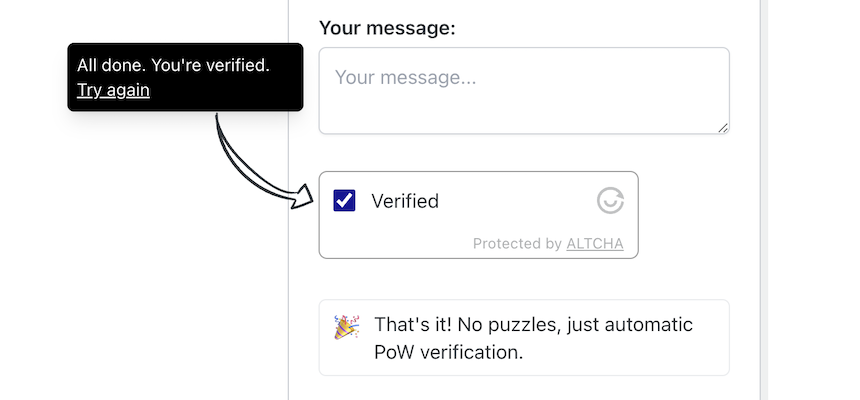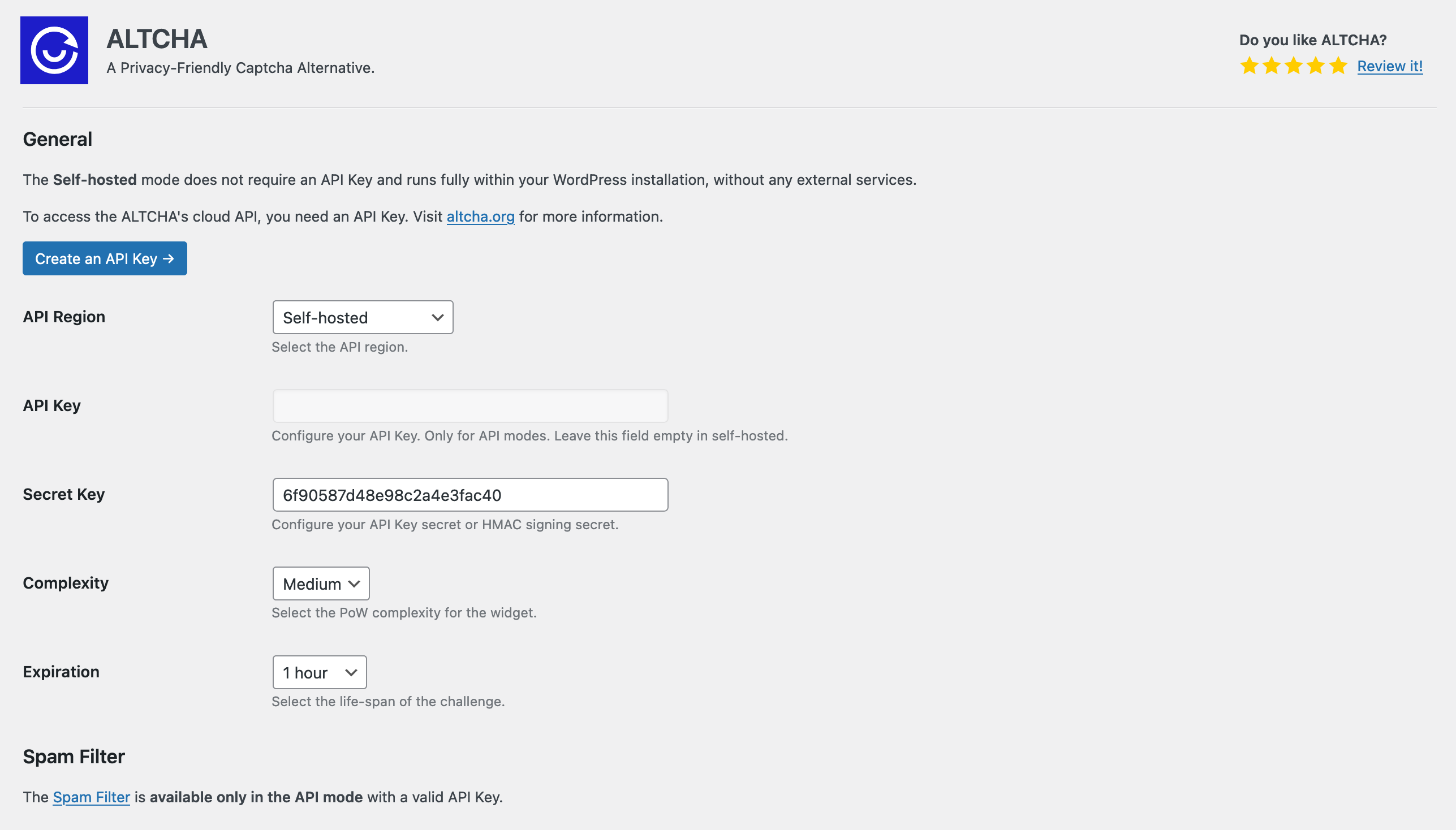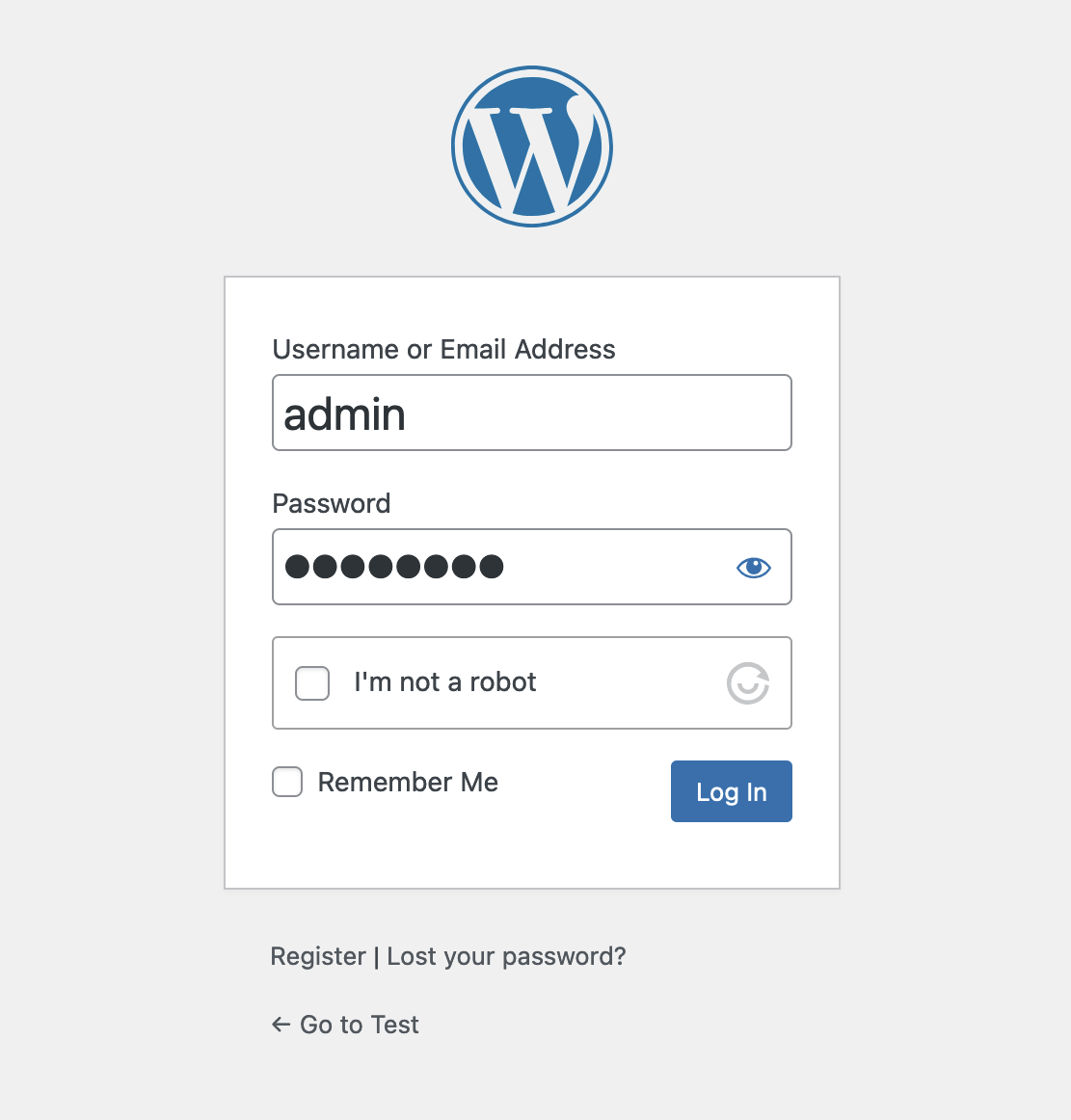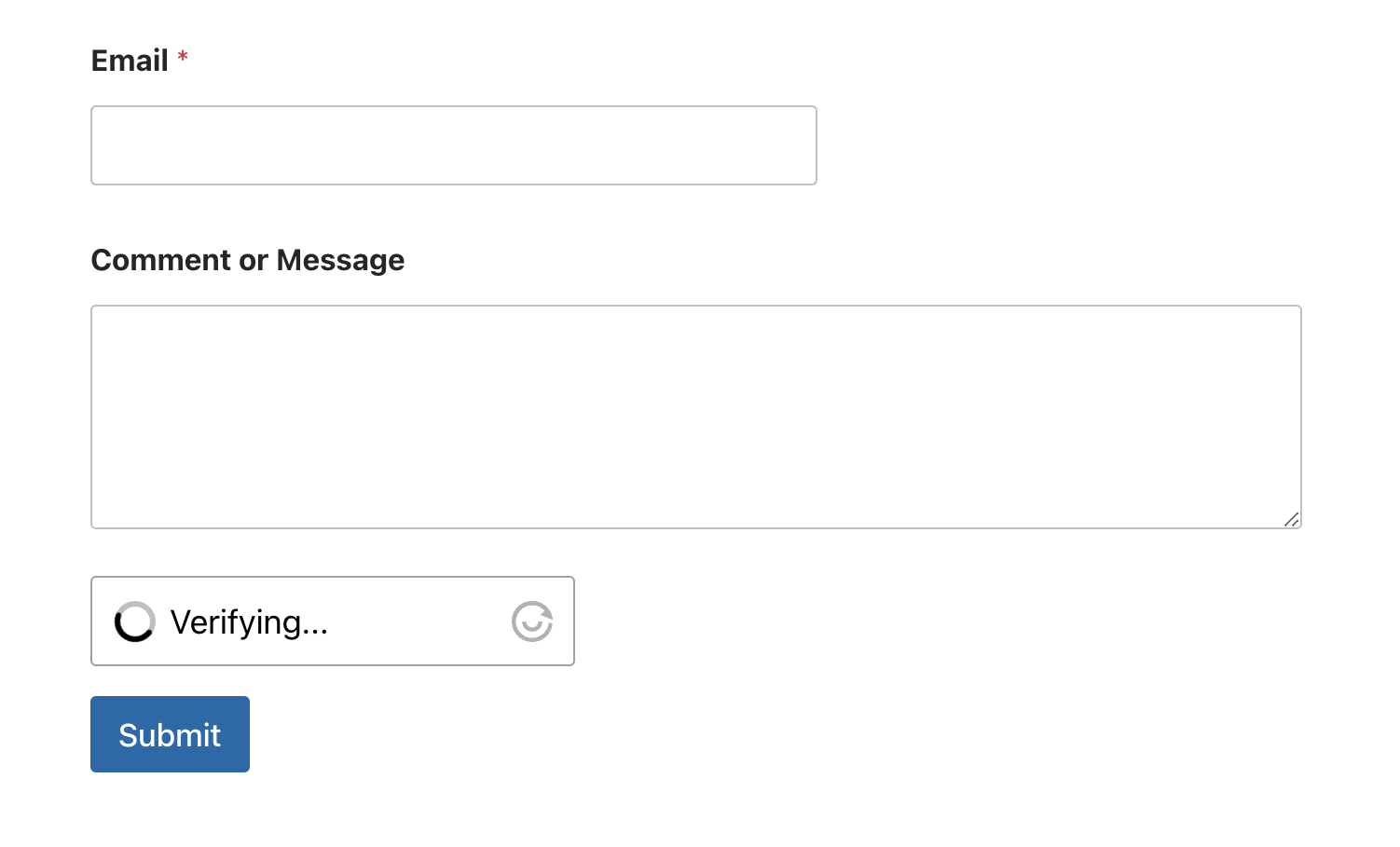ALTCHA Spam Protection Plugin
ALTCHA offers a free, open-source Captcha alternative, ensuring robust spam protection while respecting user privacy and GDPR compliance.
ALTCHA provides a free, open-source Captcha alternative utilizing a proof-of-work mechanism to safeguard your website against spam and unwanted content. Our anti-spam solution ensures robust spam protection without compromising user privacy.
Unlike other solutions, ALTCHA is free, open-source, and self-hosted. It operates independently without external services, avoids the use of cookies and fingerprinting, refrains from user tracking, and maintains full compliance with GDPR regulations.
Spam Filter
ALTCHA’s Spam Filter introduces a distinctive spam-detection feature enabling efficient classification of text and other information, empowering you to distinguish spam from legitimate messages. This anti-spam Captcha feature provides enhanced spam protection for your site.
As a GDPR-compliant alternative to Akismet, this feature seamlessly integrates with the plugin for effortless activation.
Privacy
No cookies, no tracking
ALTCHA prioritizes user privacy by avoiding the use of cookies and fingerprinting techniques.
No external service
Operating in Self-hosted mode (the default setting), this plugin remains fully contained within your WordPress installation, eliminating any reliance on external services. You can opt-in for our SaaS version to utilize the Spam Filter API. For more information visit https://altcha.org.
Modes of Operation
This plugin operates in two modes, you can select which mode you want in the settings (see API Region):
- Self-hosted – fully self-contained without external services.
- 3rd-party external service – ALTCHA’s SaaS requiring an API Key, allows you to choose EU or US region.
Note: The Spam Filter requires ALTCHA’s SaaS. Create an API Key to access it.
REST API
This plugin requires the WordPress REST API. If you are using any “Disable REST API” plugins, ensure that the endpoint /altcha/v1/challenge is allowed.
Supported Integrations
- Contact Form 7
- Forminator
- GravityForms
- HTML Forms
- WPForms
- WordPress Login, Register, Password reset
- WordPress Comments
- Custom HTML (with a short code
[altcha])
Source Code
All source code for the plugin, and the ALTCHA widget is available on GitHub. In the repository, you’ll also find versions of non-minified JavaScript and CSS assets:
- Plugin: https://github.com/altcha-org/wordpress-plugin
- ALTCHA Widget: https://github.com/altcha-org/altcha
Terms of Service And Privacy Policy for SaaS
- Privacy Policy: https://altcha.org/privacy-policy
- Terms of Service: https://altcha.org/terms-of-service
Installation
Download, install and activate ALTCHA Spam Protection.
To use the Spam Filter, create an API Key and configure it in the Settings.
Alternatively, install the plugin manually:
- Download the
.zipfrom the Releases. - Upload
altchafolder to the/wp-content/plugins/directory - Activate the plugin through the ‘Plugins’ menu in WordPress
- Review the settings and enable the your integrations
Screenshots
Changelog
1.3.0
- Added support for custom REST API prefixes
1.2.0
- Forminator – fix widget rendering with file input
- Widget updated to 0.6.4
1.1.0
- Shortcode – support for
languageattribute
1.0.0
- Widget updated to 0.6.3
0.3.0
- Added nonce sanitization
- Removed server-side spam filter (required for Plugin Directory)
0.2.1
- Fixes requested by Plugin Directory review
- Fixed various Spam Filter issues
0.2.0
- Widget updated to 0.6.0
- Added support for Floating UI
0.1.7
- Fix Forminator multi-step forms
0.1.6
- Widget updated to 0.5.1
0.1.5
- Fixes requested by Plugin Directory review
0.1.4
- GravityForms – added label and description options
- Altcha widget updated to 0.4.3
0.1.3
- Fixed “lost password” verification bug
- Altcha widget updated to 0.4.1
0.1.2
- Fixed widgets footer link and log warnings
0.1.1
- Widget v0.4.0
- Challenge expiration
0.1.0
- First version