
AlphaOmega Captcha & Anti-Spam Filter Plugin
Provides Visually Appealing Captchas to Enhance and Secure your WordPress pages. Fortified with ANTI-SPAM FILTER Protection and SPAM COUNTER.
The AlphaOmega Captcha & Anti-Spam Filter provides interesting and unique captchas to enhance and secure your WordPress pages against spam and brute-force Admin logins. The ANTI-SPAM FILTER containing customizable keywords and phrases blocks spam and filters posted user Comments for inappropriate content.
Additionally, the new SPAM COUNTER feature provides you with an indication of the nature and magnitude of the spamming activity directed against your WordPress pages.
This plugin can also thwart automated attacks against your WordPress Admin Log In area, thus safeguarding your WordPress site from nefarious Admin log-in attempts.
Several Captcha Types are available, including:
- Captcha Classica
- Captcha Mathematica
- Captcha Artistica
- Captcha Cinematica
- Captcha Literacha
- Captcha Scientifica
- Captcha Historica
- Captcha Acronymica
- Captcha Musica
- Captcha Geographica
- Captcha Numerica
- Captcha Sportica
- Captcha Directa
- Captcha Fashionica
- Captcha Economica
- Captcha Gastronomica
- Captcha Medica
- Captcha Ecologica
- Captcha Televisica
Additionally, when the Anti-Spam Filter of the plugin is active, all spam-related Comments and E-mails are blocked, and not sent to you. This saves you time by automatically stopping these annoying spam Comments and E-mails from cluttering your WordPress Dashboard, thus allowing you to devote your time to more important tasks.
You can create your own Custom Anti-Spam Filter List to block all spam Comments from being sent to you. Enter as many spam-related keywords or phrases as you like. This gives you complete control over which Comments are blocked. Furthermore, you have the option of filtering any or all of the Comment Form elements for spam, including Name, E-mail, URL, and Comment / Message.
Features:
SPAM COUNTER to provide an indication of the spamming activity directed against your WordPress pages.
Captcha functionality can be placed on your WordPress Comment Form and WordPress Admin Log In area.
Customizable Anti-Spam Filter allows you to completely block spam-related Comments.
Multiple captcha positions are possible on your WordPress Comment Form.
Captcha images are clean, legible, visually appealing and interesting, thus enhancing the look of your WordPress posts.
A variety of captcha images are available for use, including:
Captcha Classica
– A classic captcha that requires the user to enter various alphabetical and numerical characters.
Captcha Mathematica
– A variation of the conventional captcha that requires the user to perform a simple mathematical task.
Captcha Artistica
– A creative captcha that requires the user to enter the name of the artist who created the work shown in the captcha.
Captcha Cinematica
– A variant of the customary captcha that requires the user to enter the title of a well-known film.
Captcha Literacha
– A prosaic form of the traditional captcha that requires the user to enter the name of the writer responsible for the work shown in the captcha.
Captcha Scientifica
– A mutation of the ubiquitous captcha that requires the user to enter an answer to a scientific question or quiz.
Captcha Historica
An alteration of the familiar captcha that requires the user to enter the name of a famous historical figure.
Captcha Acronymica
– An instantiation of a captcha that requires the user to enter the words represented by a common acronym.
Captcha Musica
– A harmonious captcha that requires the user to enter the musical term or instrument shown in the captcha.
Captcha Geographica
– A modification of the traditional captcha that requires the user to enter the name of a capital city or geographical place.
Captcha Numerica
– A unified rendering of an abstract captcha that requires the user to enter the number or numerical idea forming the basis of the word shown in the captcha.
Captcha Sportica
– A winning captcha that requires the user to enter the name of the sport practiced by the individual shown in the captcha.
Captcha Directa
– The debut of a unique captcha genre that requires the user to enter the name of the film director responsible for the film shown in the captcha.
Captcha Fashionica
– A stylish captcha that requires the user to enter the name of the fashion term or item depicted in the captcha.
Captcha Economica
– A foreign exchange captcha that requires the user to name the country associated with the currency shown in the captcha.
Captcha Gastronomica
– A delectable captcha that requires the user to name the country of origin of the food item shown in the captcha.
Captcha Medica
– A healthy and informative captcha that requires the user to enter the medical word or term shown in the captcha.
Captcha Ecologica
– A geo-friendly and sustainable captcha that requires the user to enter the ecological word or term shown in the captcha.
Captcha Televisica
– A captcha for couch potatoes that requires the user to enter the name of the well-known TV program shown in the captcha.
These captcha functions not only provide your WordPress posts with enhanced security, but have been thoughtfully designed to increase the overall appeal of your content to those viewing your posts.
Requirements:
Tested with WordPress 3.4 ~ 4.6.1
Tested with a variety of WordPress Themes available from the WordPress Themes Repository, including:
- Accent
- Ameno
- Annotum Base
- Asokay
- Avenue
- Black with Orange
- Business Gure
- Buttercream
- Camp Maine
- Comic Press
- Coral Light
- Corporate Prime
- Cloudpress
- Easel
- Elicit
- Encase
- Esquire
- Fluida
- Frame Lite
- Hatch
- Hero
- Jomsom
- Lagom
- Montezuma
- News
- PageLines
- Panorama
- Photolab
- Photoline Lite
- Pinboard
- Preferential Lite
- Responsive
- Skylark
- Sliding Door
- Sneak Lite
- Suffusion
- Toolbox
- Twenty Eleven
- Twenty Fifteen
- Twenty Fourteen
- Twenty Sixteen
- Twenty Ten
- Vogue
- zBench
- Zinnias Lite
- and many more …
Configuration / Settings
To configure the AlphaOmega Captcha & Anti-Spam Filter plugin, click the ‘Settings’ item located beneath the ‘AlphaOmega Captcha & Anti-Spam Filter’ plugin name in your list of plugins. Alternatively, click the ‘AlphaOmega Captcha & Anti-Spam Filter Settings’ item located below the WordPress ‘Plugins’ menu item. The ‘Plugins’ menu item is located on the left column of the WordPress Dashboard.
Installation
Install automatically by first clicking the WordPress ‘Plugins’ > ‘Add New’ menu item. The ‘Plugins’ and ‘Add New’ menu items are located on the left column of the WordPress Dashboard. Then type ‘AlphaOmega Captcha & Anti-Spam Filter’ as a search, and select to install the AlphaOmega Captcha & Anti-Spam Filter plugin. Alternatively, you can manually download the ‘alphaomega-captcha-anti-spam.zip’ file from the WordPress AlphaOmega Captcha & Anti-Spam Filter site. Unpack the downloaded zip file, and install the plugin manually by uploading the ‘alphaomega-captcha-anti-spam’ folder into your ‘/wp-content/plugins/’ directory.
Activate the plugin by clicking the WordPress ‘Plugins’ menu item (located on the left column of the WordPress Dashboard), and then clicking the ‘Activate’ link located below the ‘AlphaOmega Captcha & Anti-Spam Filter’ item.
Installing Upgrades: To upgrade from versions 2.0 or below, you must first ‘Deactivate’ and then ‘Delete’ your current plugin prior to installing the latest version as described above in Step 1. For other versions, when you receive automatic notification by WordPress of an upgrade, select to install the upgrade when prompted.
Screenshots
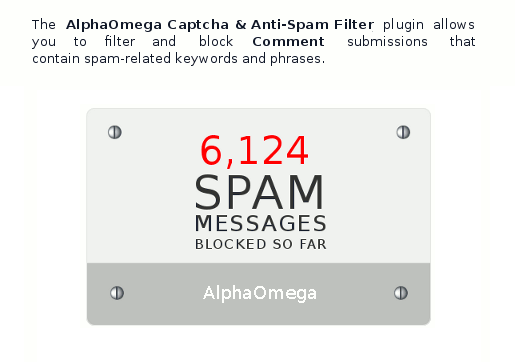
The above screenshot shows the SPAM COUNTER which can be viewed from the AlphaOmega Captcha & Anti-Spam Filter WordPress Settings panel. This counter is very useful in confirming the effectiveness of your choice of SPAM-related keywords/phrases present in your Spam Filter List, and provides an indication of the level of spamming activity directed against your WordPress pages. Modifications to your Spam Filter List can be made and saved at any time to further safeguard your site. You also have the option of filtering any or all of your Comment Form elements for spam, including Name, E-mail, URL, and Comment / Message.

The above screenshot shows the variety of captcha types that can be displayed on your WordPress Comment Form and Admin Log In area. For an explanation concerning the manner by which the different captcha types operate, please see the 'Description' tabsheet of the WordPress AlphaOmega Captcha & Anti-Spam Filter site.

The above screenshot shows examples of the different captcha positions possible for display on your WordPress Comment Form. Top (T), Middle (M) or Bottom (B) positions can be selected.

The above screenshot shows an example of the captcha position on your WordPress Admin Log In area. Placing a captcha here can significantly block automated log in attempts.

The above screenshot shows the Anti-Spam Filter options of the AlphaOmega Captcha & Anti-Spam Filter WordPress Settings panel. You can create your own Custom Anti-Spam Filter List to block all spam Comments from being sent to you. Enter as many spam-related keywords or phrases as you like. This gives you complete control over which Comments are blocked. All Comment Form elements including Name, E-mail, URL and Comment / Message can be filtered for inappropriate content. The SPAM COUNTER shown above is incremented every time a web user attempts to send you spam, and can be viewed from the plugin's Settings panel of your WordPress Dashboard. The SPAM COUNTER is very useful in confirming the effectiveness of your choice of SPAM-related keywords/phrases present in your Spam Filter List, and provides an indication of the level of spamming activity directed against your WordPress pages. Modifications to the Spam Filter List can be made and saved at any time to further safeguard your site.
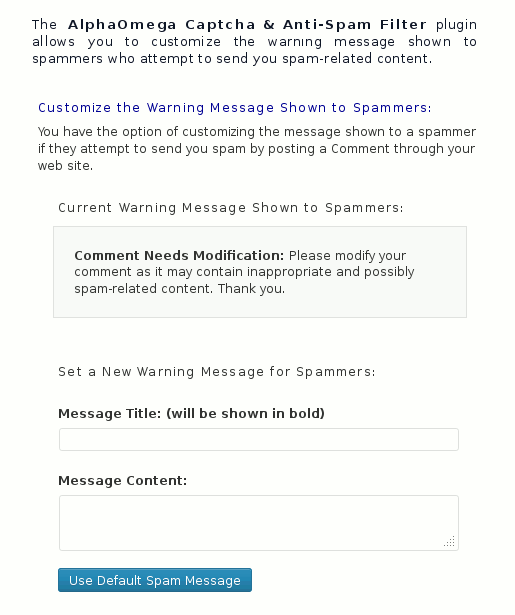
The above screenshot shows the Anti-Spam Filter options that allow you to configure a customized message shown to spammers when their spam-related Comment is blocked from being sent to you. A polite message is advisable.
FAQ
Installation Instructions
Install automatically by first clicking the WordPress ‘Plugins’ > ‘Add New’ menu item. The ‘Plugins’ and ‘Add New’ menu items are located on the left column of the WordPress Dashboard. Then type ‘AlphaOmega Captcha & Anti-Spam Filter’ as a search, and select to install the AlphaOmega Captcha & Anti-Spam Filter plugin. Alternatively, you can manually download the ‘alphaomega-captcha-anti-spam.zip’ file from the WordPress AlphaOmega Captcha & Anti-Spam Filter site. Unpack the downloaded zip file, and install the plugin manually by uploading the ‘alphaomega-captcha-anti-spam’ folder into your ‘/wp-content/plugins/’ directory.
Activate the plugin by clicking the WordPress ‘Plugins’ menu item (located on the left column of the WordPress Dashboard), and then clicking the ‘Activate’ link located below the ‘AlphaOmega Captcha & Anti-Spam Filter’ item.
Installing Upgrades: To upgrade from versions 2.0 or below, you must first ‘Deactivate’ and then ‘Delete’ your current plugin prior to installing the latest version as described above in Step 1. For other versions, when you receive automatic notification by WordPress of an upgrade, select to install the upgrade when prompted.
Does the plugin stop SPAM?
Yes.
The captcha functionality will thwart robots and lazy humans.
The unique Anti-Spam Filter (containing a customizable keyword list) will block user Comments containing any one or more spam keywords from being posted to you. In such cases, the user is asked to modify their Comment before trying again.
Who can use the plugin?
The plugin can be used by anyone on their personal web or blog site.
If you find that this plugin helps to block SPAM and enhances the look and appeal of your WordPress site, then a donation to help support the continued development of this plugin would be greatly appreciated.
What is the latest version of the plugin?
AlphaOmega Captcha & Anti-Spam Filter plugin Version 3.3
What is the latest WordPress version compatible with the plugin?
WordPress Version 4.6.1.
Which PHP versions are compatible with the plugin?
Most PHP versions have been found to be compatible, the latest being PHP Version 5.4.45.
If you are unfamiliar with the current version of PHP your web server is running, there is no need to panic. Most web hosting services will automatically upgrade your PHP version when new PHP versions become available. Again, the best way to determine compatibility is to install the plugin and try it.
Which web browsers are compatible with the plugin?
The following web browsers have been tested and found to be compatible with the WordPress AlphaOmega Captcha & Anti-Spam Filter plugin:
Google Chrome
Firefox
Internet Explorer
Opera
Iceweasel
Epiphany
Chromium
How do I know if my WordPress Theme is compatible with the plugin?
The plugin has been tested with a variety of standard Themes available from the WordPress Themes Repository, some of which are listed on the ‘Description’ tabsheet of the WordPress AlphaOmega Captcha & Anti-Spam Filter site.
Themes that have been modified in any way or that differ from the standard Theme provided by WordPress may not necessarily be compatible and are not supported. Furthermore, themes provided by third-party sources are not supported.
Hence, the use of standard unmodified WordPress Themes provided by the WordPress Themes Repository is recommended. The best way to determine compatibility is to install the plugin and try it.
I’m using an early version of WordPress. Will the plugin work with WordPress versions below 3.7?
The plugin should operate flawlessly with most earlier WordPress versions, although I recommend you upgrade to the most recent WordPress version to take advantage of the latest WordPress operational features.
Can I just use the Anti-Spam Filter without displaying a captcha?
Yes.
You have the option of just using the Anti-Spam Filter provided by the WordPress AlphaOmega Captcha & Anti-Spam Filter plugin.
With the Anti-Spam Filter active, all user Comments containing any of the keywords or expressions you have entered into your SPAM filter will be blocked.
For maximum anti-spamming effectiveness, however, use of both the captcha and Anti-Spam Filter is recommended.
Plugin troubleshooting
The WordPress AlphaOmega Captcha & Anti-Spam Filter plugin has been designed to work with unmodified, standard Themes provided by WordPress.
Furthermore, concurrent use of other plugins within your WordPress site may lead to unanticipated conflicts or anomalies.
Given the many thousands of WordPress plugins available and currently in use, any potential conflicts will need to be resolved by each WordPress user.
One approach to resolve any extant issue(s) is to deactivate all of your plugins currently being employed within your WordPress site, and then to activate your plugins, one at a time, in an effort to identify potential plugin conflicts.
How can I donate?
Once you have installed the AlphaOmega Captcha & Anti-Spam Filter plugin, you can donate by visiting the donate link located at the top of the plugin Settings panel. To view the plugin Settings panel, click the ‘Settings’ link located beneath the ‘AlphaOmega Captcha & Anti-Spam Filter’ item in the list of currently installed plugins, or click the ‘AlphaOmega Captcha & Anti-Spam Filter Settings’ link located below the WordPress ‘Plugins’ menu item on the left column of your WordPress Dashboard.
Alternatively, you may wish to donate here
Your kind support would be appreciated to help me continue with this project.
Changelog
3.3
- Captcha category database content expanded
- More WordPress themes tested for captcha compatibility
- Hall of Fame created for donors to showcase their WordPress web sites
- Compatible with WordPress 4.6.1