
Alpha Google Map For Elementor Plugin
Alpha Google Map For Elementor is a plugin that offers premium Google Map features for WordPress.
This plugin offers the generally needed Google Maps functionality with additional premium features.
Plugin features
* Custom map pins
* Pins change on-hover and active
* Custom info-box with image gallery feature
* Map controls
* Responsive Live Editing
Elementor Website Builder comes with an exclusive toolset, that lets you create a truly responsive website in a whole new and visual way. From different font sizes, padding, and margin per device, to reverse column ordering, this is the most powerful mobile site builder for creating perfect responsive websites.
Demo
Check this widget demo here here.
Contributing and reporting bugs
You can contribute code to this plugin via GitHub: https://github.com/ali7ali/Alpha-Google-Map-For-Elementor
Support
Use the WordPress.org forums for community support. If you spot a bug, you can of course log it on Github instead where we can act upon it more efficiently.
Installation
Minimum Requirements
- WordPress 6.0 or greater
- PHP version 7.4 or greater
- MySQL version 5.0 or greater
We recommend your host supports:
- PHP version 8.1 or greater
- MySQL version 5.6 or greater
- WordPress Memory limit of 64 MB or greater (128 MB or higher is preferred)
Installation
First, make sure you have Elementor Website Builder plugin installed and activated.
Then follow these steps to install the plugin:
- Log in to the WordPress Dashboard as an administrator.
- Click the Plugins | Add New button.
- Search for ‘Alpha Google Map For Elementor’ in the Search plugins field.
- Once you see the plugin listed, click the Install Now button.
- Click the Activate button to activate the plugin.
Manual or using sFTP install:
1. Upload ‘plugin-directory’ to the ‘/wp-content/plugins/’ directory
2. Activate the plugin through the ‘Plugins’ screen in WordPress
Screenshots
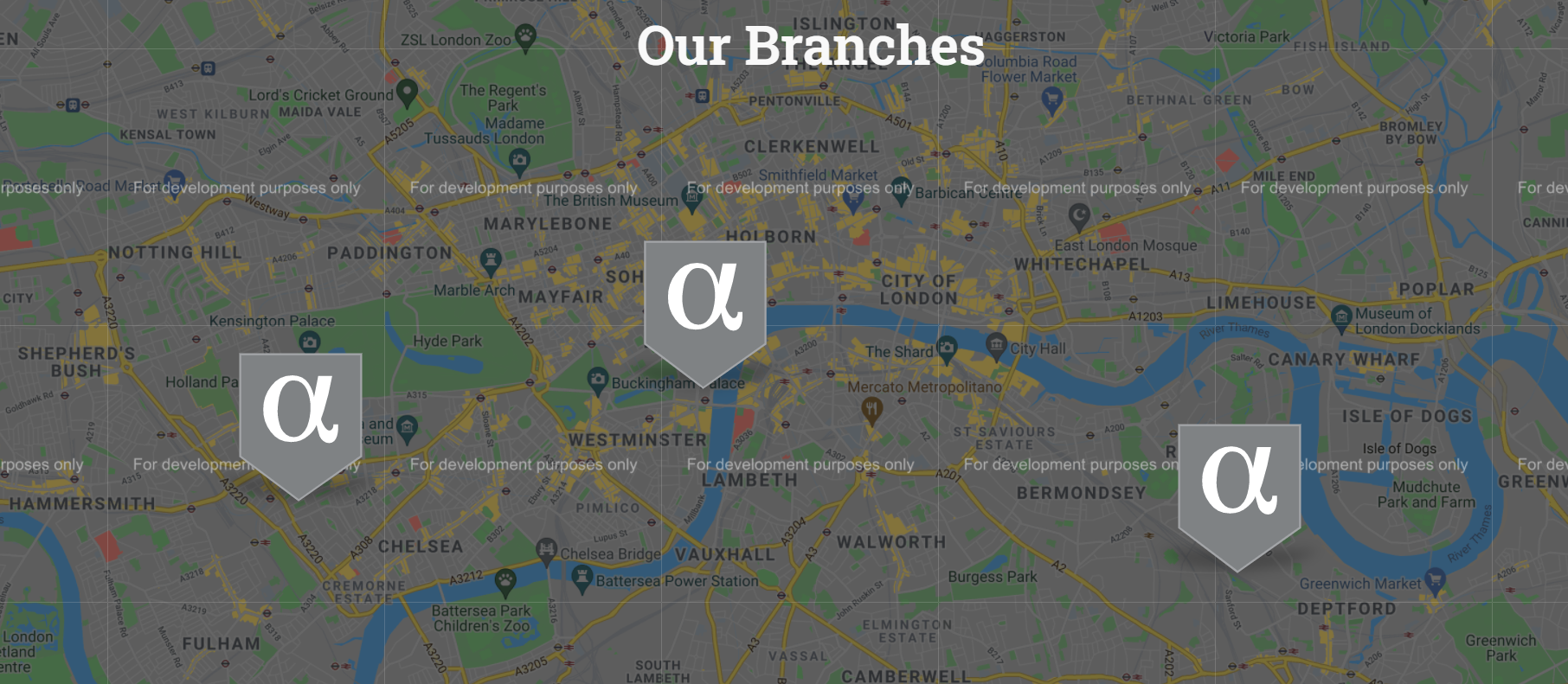
Multiple Pins. Map with multiple pins.

Pins Change On Active. Catch customers eyes with this nice feature, and add whatever you want inside the info-box, including timetable or gallery.

Gallery Inside The Info Box. Gallery in the info-box with the ability to slide show the gallery with Elementor Lightbox.

Map Controls. Easily configure Google Maps controls.

Live Preview. See the changes in realtime.

Pins Controls. Choose your pins icons, and easily set your pins coordinates.

Pin Gallery. Choose and add images to each pin gallery.
FAQ
No. You need to install Elementor Website Builder first.
Changelog
1.2.0 – 2024-07-20
- Compatibility for WP 6.6 and refactor the integration with Elementor.
1.1.0 – 2024-04-04
- Compatibility for WP 6.5 and optimize the plugin assets loading method.
1.0.9 – 2023-11-11
- Compatibility for WP 6.4 and bug fix for clicked pins.
1.0.8 – 2023-08-17
- Compatibility for WP 6.3.
1.0.7 – 2023-06-23
- Minor improvements and adding a demo.
1.0.6 – 2023-06-10
- Update deprecated functions.
1.0.5 – 2023-01-11
- Update deprecated functions.
1.0.4 – 2022-07-13
- Applying PHPCS standards and fixing bugs.
- Fixing incorrect hook usage and replacing deprecated functions.
1.0.3 – 2022-06-19
- Adding README.md
1.0.2 – 2022-05-08
- Testing for WordPress 6.0
1.0.1 – 2021-06-03
- Tweak: Improving the readme.txt file (Tags and more information)
- Tweak: Regenerating the .pot file (fixing one text)
1.0.0 – 2021-06-02
- Initial Public Release