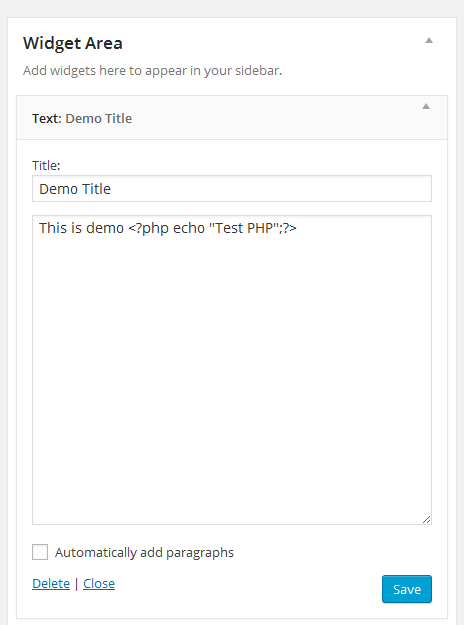Allow PHP Execute Plugin
Executes PHP code on WordPress post ,page and on default Text Widget
Allow PHP Execute Run PHP code inserted into WordPress posts and pages and Text Widget
also you can add php code in your post or page title section.
The PHP code runs as the page is sent to the browser. Output of the PHP code is published
directly onto the post , page or widget section where the PHP code is located.
you can be activated without any fear.
Examples of use:
- Use the php code on your page, post ,default text widget ,page title or post title
Installation
- Put the Allow PHP Execute to plugin folder “/wp-content/plugins/”
- Go into the WordPress admin pannel and activate the plugin
- Go into Setting section “Allow PHP Execute” Options ( Choose to execute/run PHP )
- Enjoy
Screenshots
FAQ
See the plugin offical page.
Changelog
1.0
Initial release