
All-in-one Like Widget Plugin
All-in-one Like Widget. Lets you quickly add a Like Button, activity stream and/or a Fanbox to your WordPress site for your Facebook fanpage (as a wid …
If you are looking for a quick and simple way to display a Facebook Like box, this is your plugin!
You can choose how you want to display it!
- ..just a simple box with Facebook Like button and profile picture
- ..a like button + timeline stream (offcourse with a Like button and profile picture)
- ..a like button + pictures of your friends who also like the page (also with a Like button and profile picture)
- ..a like button + timeline, events, messages and pictures of your friends
All you have to do is install this plugin, drag the widget to where you want to display it, configure it in the widget admin screen and that’s about it!
If you want to see what options you have, please see the screenshots.
Choose your options and save the widget. Now your visitors can like your Facebook page straight from your website.
Extra’s:
- Language selector, choose which language the Like button displays
- Choose whether you want to use the page headerpicture as well
- Compact mode!
- Set your own height (hidden feature of Facebooks widget, not many plugins offer this feature)
Widget settings screen available in two languages:
- English
- Dutch
Over 70 languages supported for the widget, most popular:
- English
- French
- Spanish
- Dutch
- German
- Italian
- Russian
- Simplified Chinese
- Portuguese
- Indonesian
- Turkish
- Japanese
- Greek
- Finnish
- Swedish
- Punjabi
- Polish
- English (Pirate)
- English (Upside Down)
- Klingon
- Leet Speak
- And over 50 others!
Do you have new ideas, questions or suggestions? Tell me in the plugin forums or tweet @jeroen_p
This plugin is not published, sponsored, endorsed by, or associated with the social network Facebook.
Installation
As this is a WordPress Widget, it’s very easy to install.
- Upload the contents of the zip-file to the ‘/wp-content/plugins/’ directory
- Activate the plugin through the ‘Plugins’ menu in WordPress
- Go to the Appearance -> widget screen drag the widget to a sidebar and fill out the options.
Screenshots
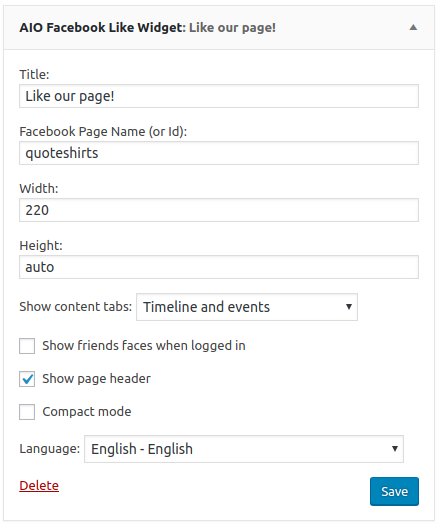
Widget admin section of this plugin / widget
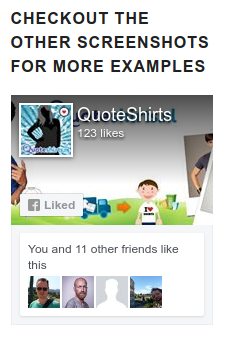
Sidebar front-end of widget with faces and header option
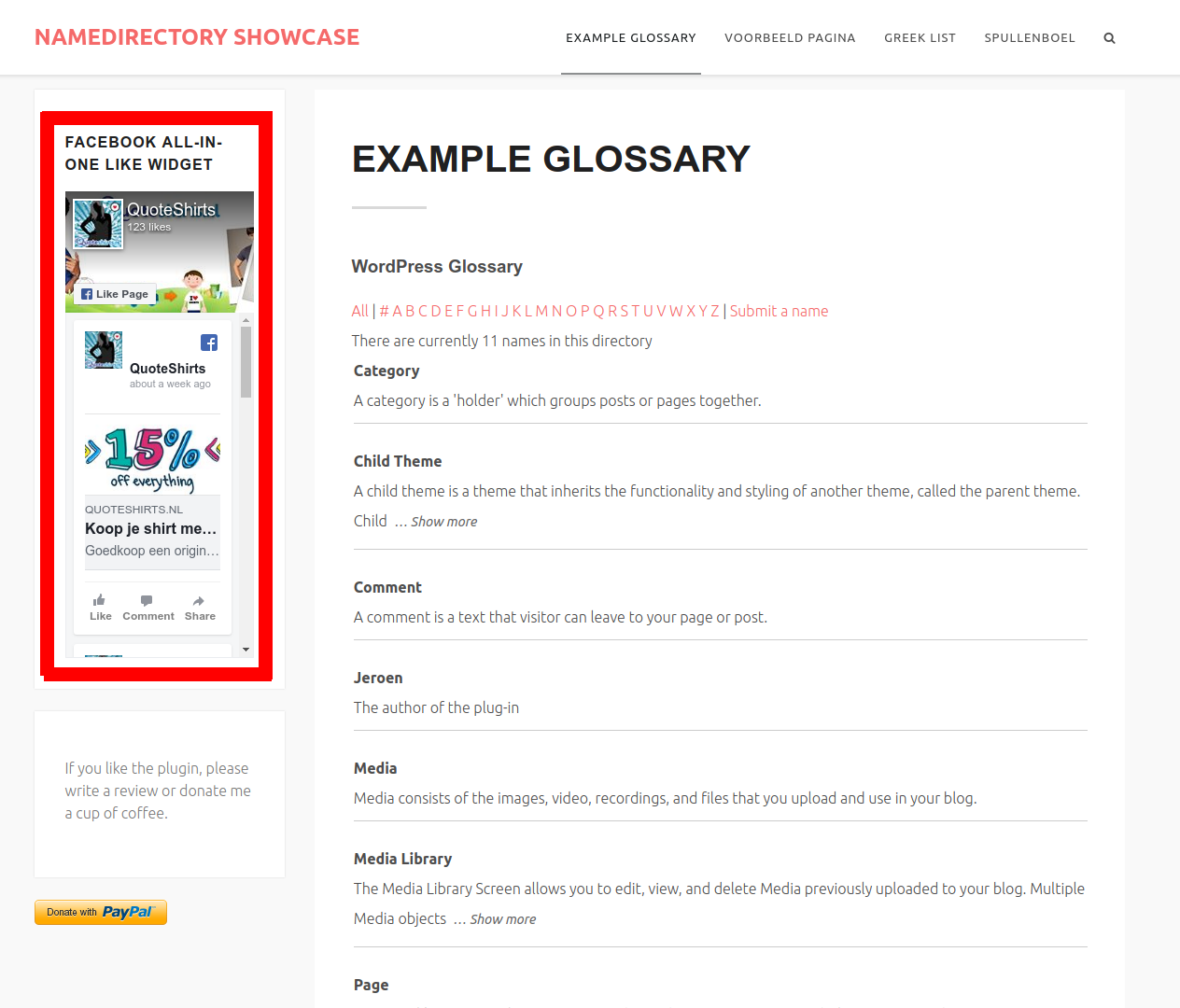
An entire webpage with the Facebook Like Widget
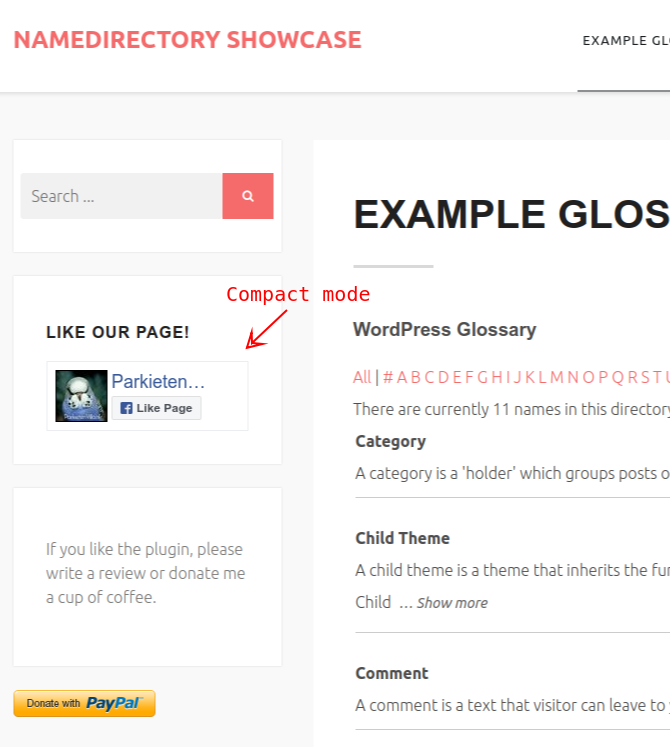
Like Widget in it's most compact mode
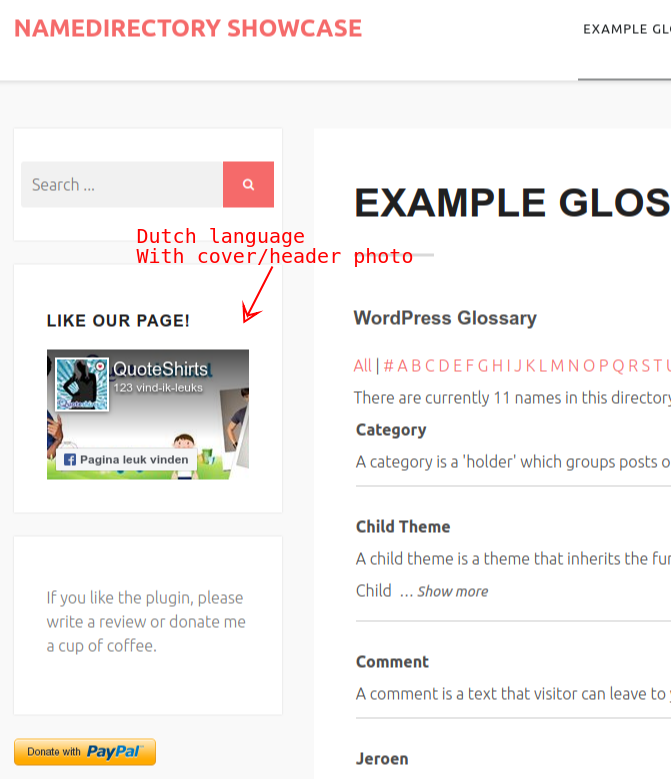
Like Widget with a changed language and a header / cover photo
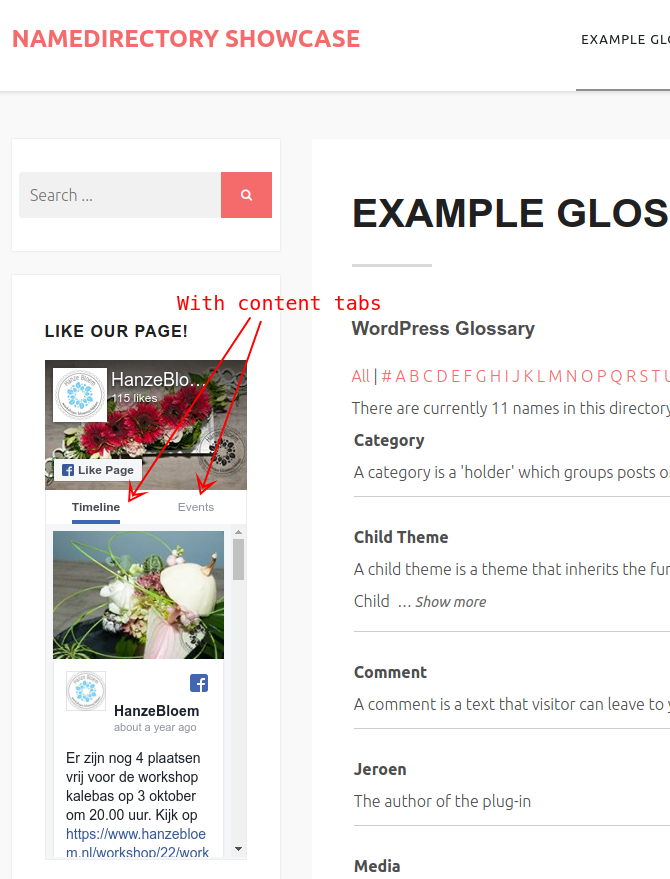
Full blown Like Widget with Timeline and Event options
FAQ
When you add the widget, you can insert your Facebook page name. If your Facebook-url is https://facebook.com/quoteshirts, the only thing you need to insert is just ‘quoteshirts’.
You can also input your Facebook page ID. This is the ‘unfriendly’ identifier of your page
If you need help finding it, I recommend visiting https://lookup-id.com
Because of privacy (GDPR), Facebook only shows face of your own friends, and you have to be logged in for that.
You are more than welcome to! Please open a support topic so we can set this up. Before you can approve the items from your language, WordPress language team likes a confirmation, I can explain it to you there.
If you have questions about the plugin or if you have ideas to share, the best way to contact me is through the Support Forums
If you like this module and want to support and/or thank me, please buy me a coffee.
Yes, I do. For this I offer paid help. Please contact me so we can discuss this.
You can report security bugs through the Patchstack Vulnerability Disclosure Program.
The Patchstack team helps validate, triage and handle any security vulnerabilities.
Report a security vulnerability.
Changelog
2.2.8 | April 3, 2024
- Bugfix: XSS vulnerability in the widget title in the WordPress admin
- Enhancement: Added information about reporting a security issue
2.2.7
- Maintenance: WordPress 6.5 compatible
2.2.6
- Maintenance: WordPress 5.9 compatible
- Added a little text for the facepile
2.2.5
- Maintenance: WordPress 5.8 compatible
2.2.4
- Maintenance: WordPress 5.7 compatible
2.2.3
- Maintenance: WordPress 5.5 compatible
2.2.2
- Maintenance: WordPress 5.4 compatible
2.2
- After receiving an e-mail about copyright infringement from Kilpatrick Townsend, on behalf of Facebook Inc:
- Removed ‘Facebook’ from title
- Update background image on WordPress.org plugin page to not have a Facebook-like thumbs/like sign
- Update plugin image on WordPress.org plugin page to not have a Facebook-like thumbs/like sign
- Added disclaimer in Readme: This plugin is not published, sponsored, endorsed by, or associated with the social network Facebook.
2.1
- Better widget SEO compatibility
2.0
- WordPress 5.0 compatible!
- Updated the Facebook code to the new standard (now:
fb-page,fb-like-boxis deprecated) - Added options to show tabs: Timeline, Events and Messages (or a combination of those)
1.4
- Compatibility
- Able to translate with the official WordPress Translation directory
- Are you interested in translating the plugin? Please let me know!
1.3.3
- Widgetbox title layout, thanks for reporting @iuriem
1.3.2
- Resolved undefined index, thanks for reporting @iuriem
1.3.1
- WordPress 4.8.2 compatible
1.3
- Added height-support
- WordPress 4.2.2 compatible
1.2.2
- Enabled language support for widget
- Re-did readme file
1.2
- Added Dutch translation for the widget-settings screen
1.1
- Added language selector with all of the Facebook languages, including Frysian, Limburgian, Leetspeak, Upside down and pirate!
1.0
- Refactored old code
- Added border-option
- Changed form layout
- First version released to the public
0.0
- Initial version, known as HC Facebook Like Widget