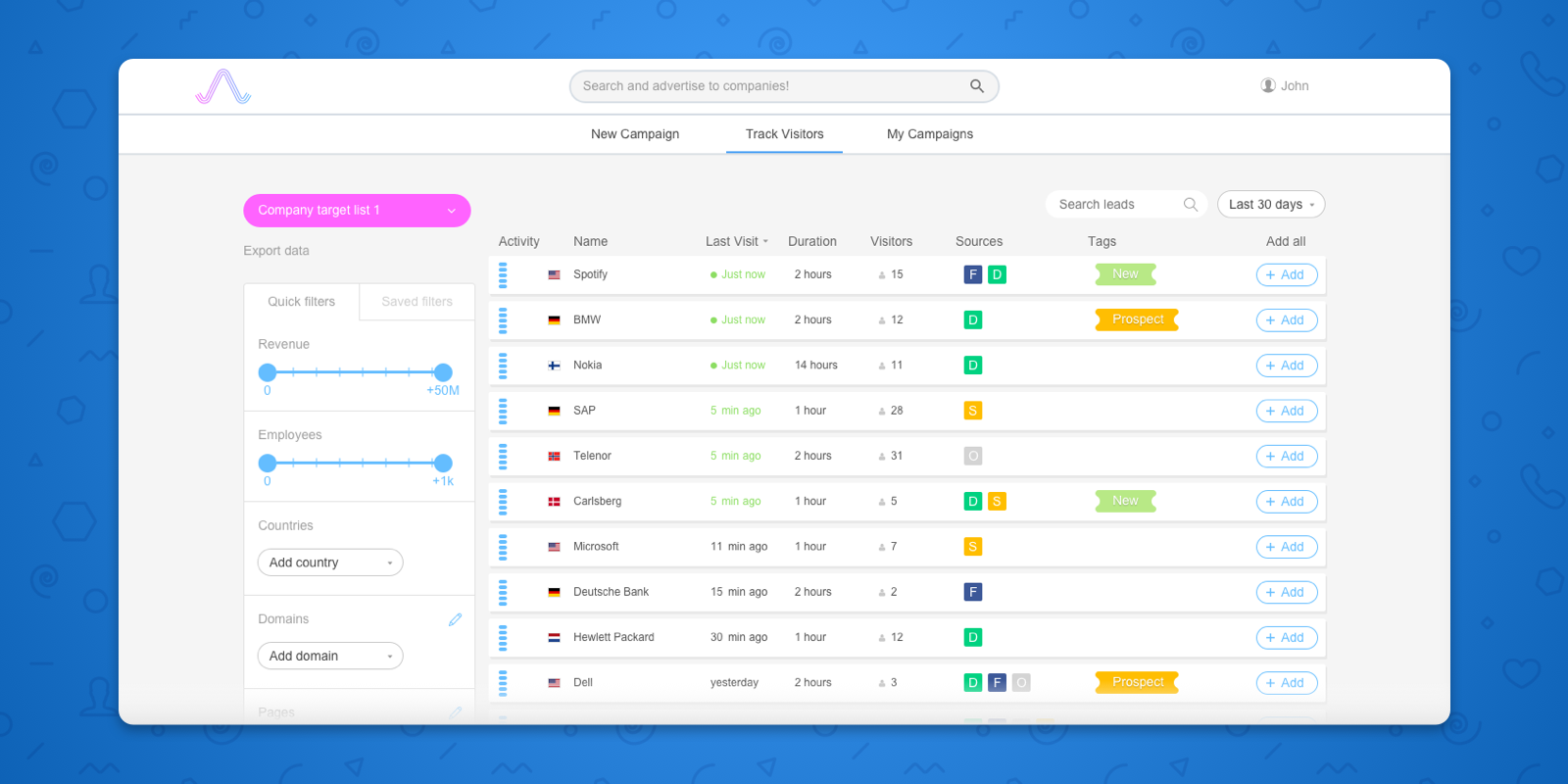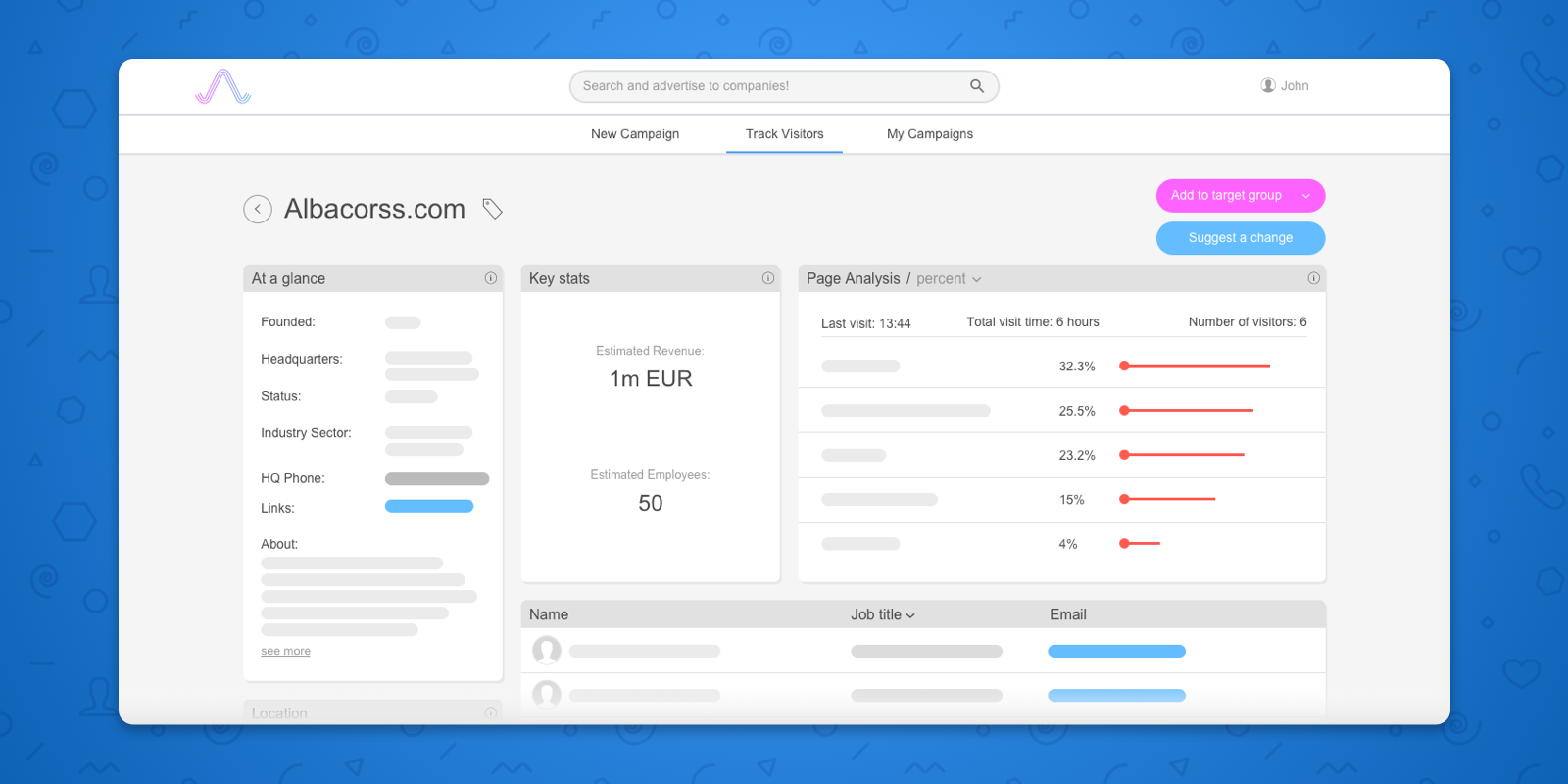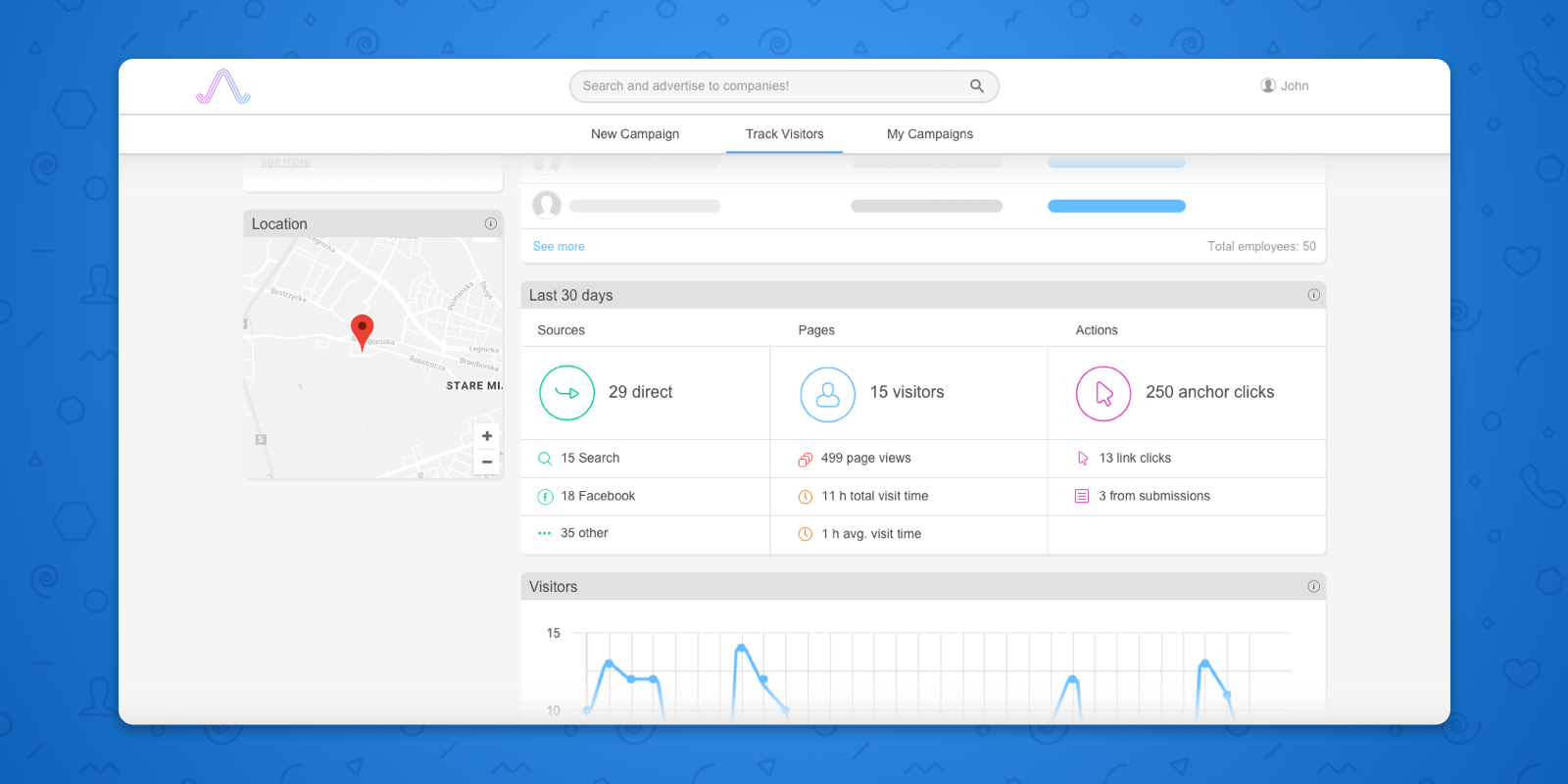Albacross Plugin
A plugin for enabling Albacross tracking on your WordPress site.
Albacross allows you to monitor which companies visit your website. This plugin simplifies the process of integrating the Albacross tracking code.
Installation
- Go to Plugins -> Add New, then search and install Albacross plugin
- Go to Settings -> Albacross
- Enter your client ID that can be obtained from your settings page on https://app.albacross.com/
Screenshots
FAQ
What is my client ID?
Your client ID can be found by signing in on https://app.albacross.com/ and going to your settings.
Changelog
1.3.3
- Compatibility update
1.3.2
- Resolved issue with blank page
1.3.1
- Fixed long loading time
1.3
- Code cleanup and miscellaneous fixes
1.2.3
- Fixed compatibility problems
1.2.2
- Fixed and tested for compatibility with latest version of WordPress
1.2.1
- Fixed the admin notice link
1.2
- Updated tracking code to reflect the latest changes
1.1
- Added source for WordPress plugin
1.0
- First version