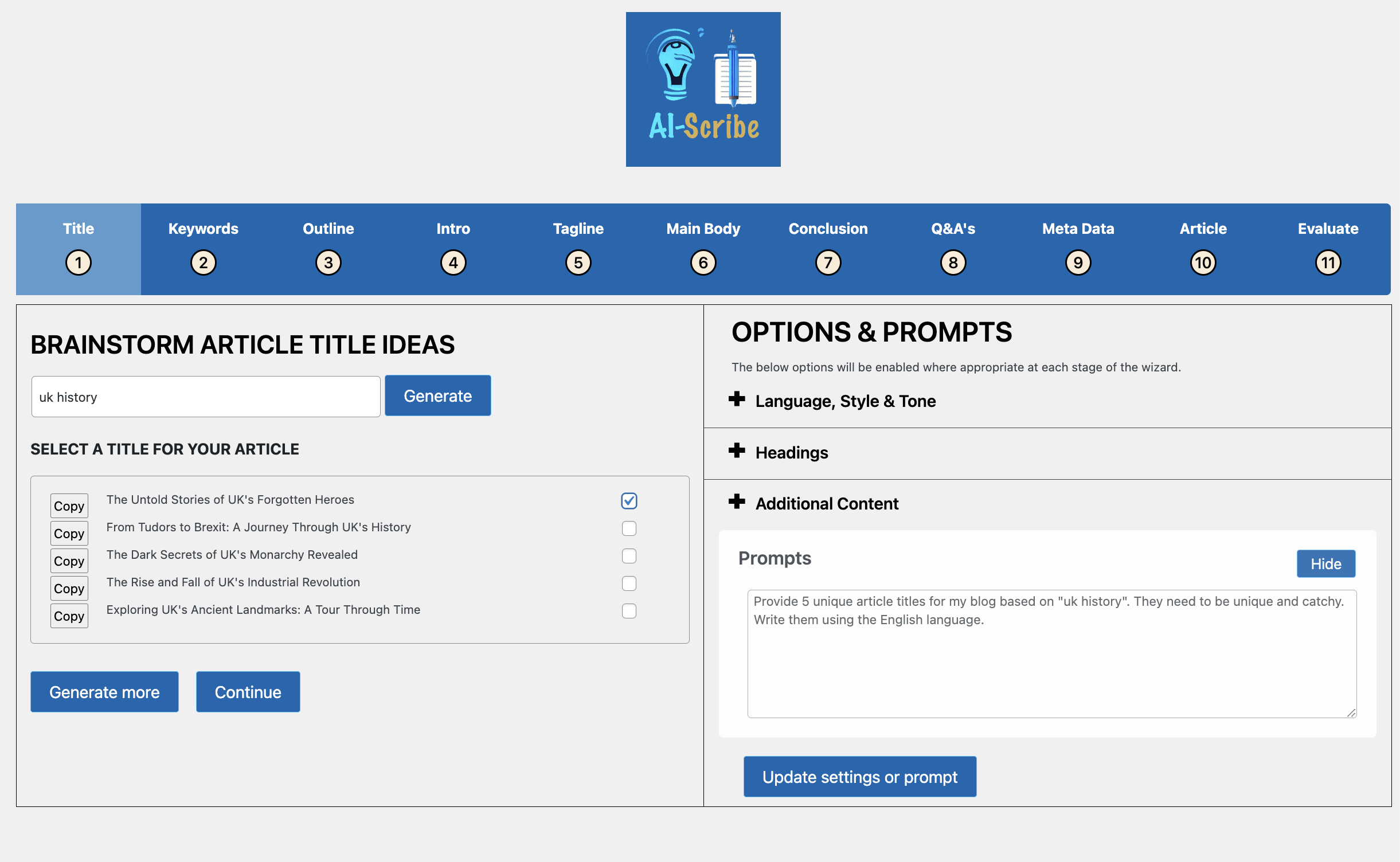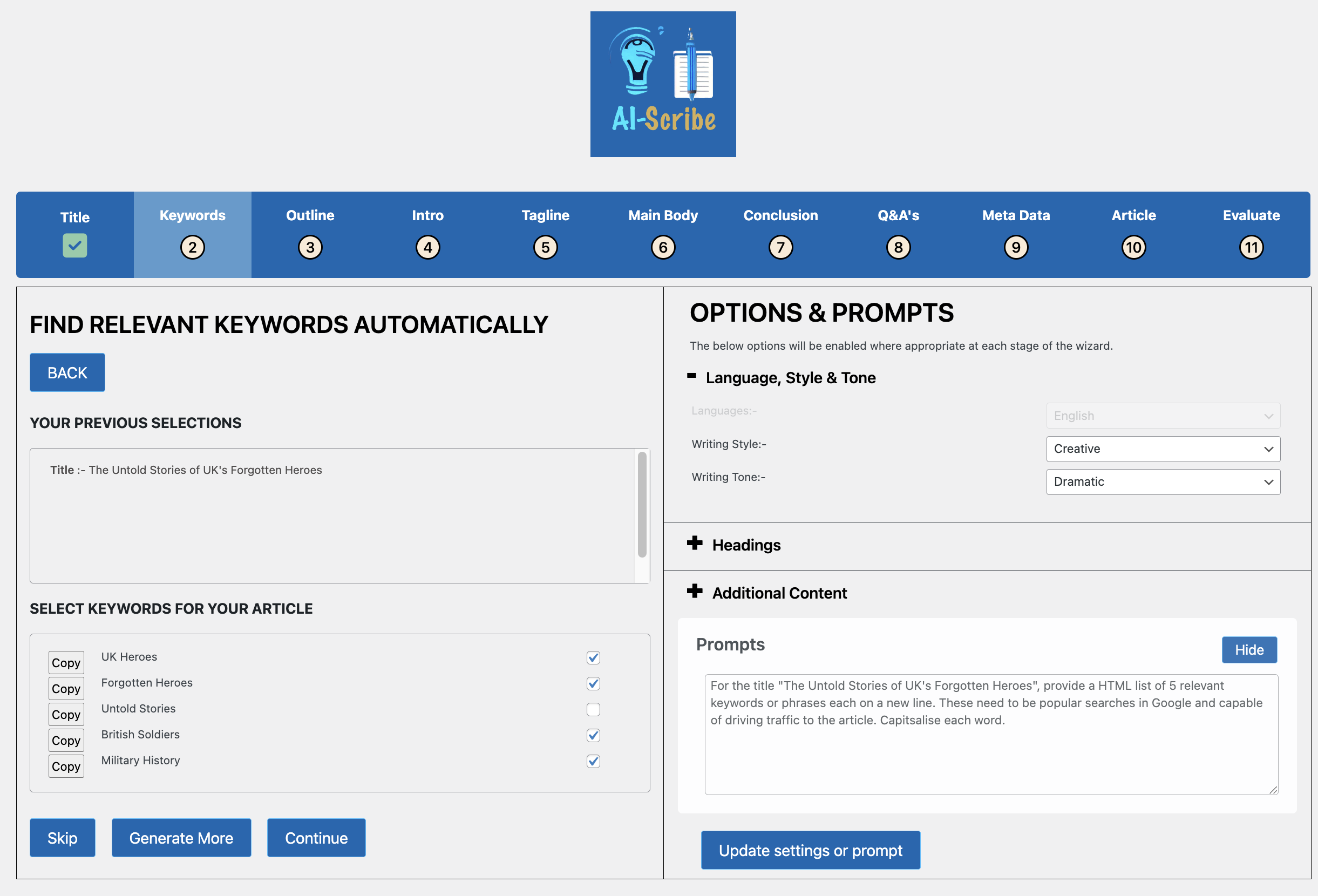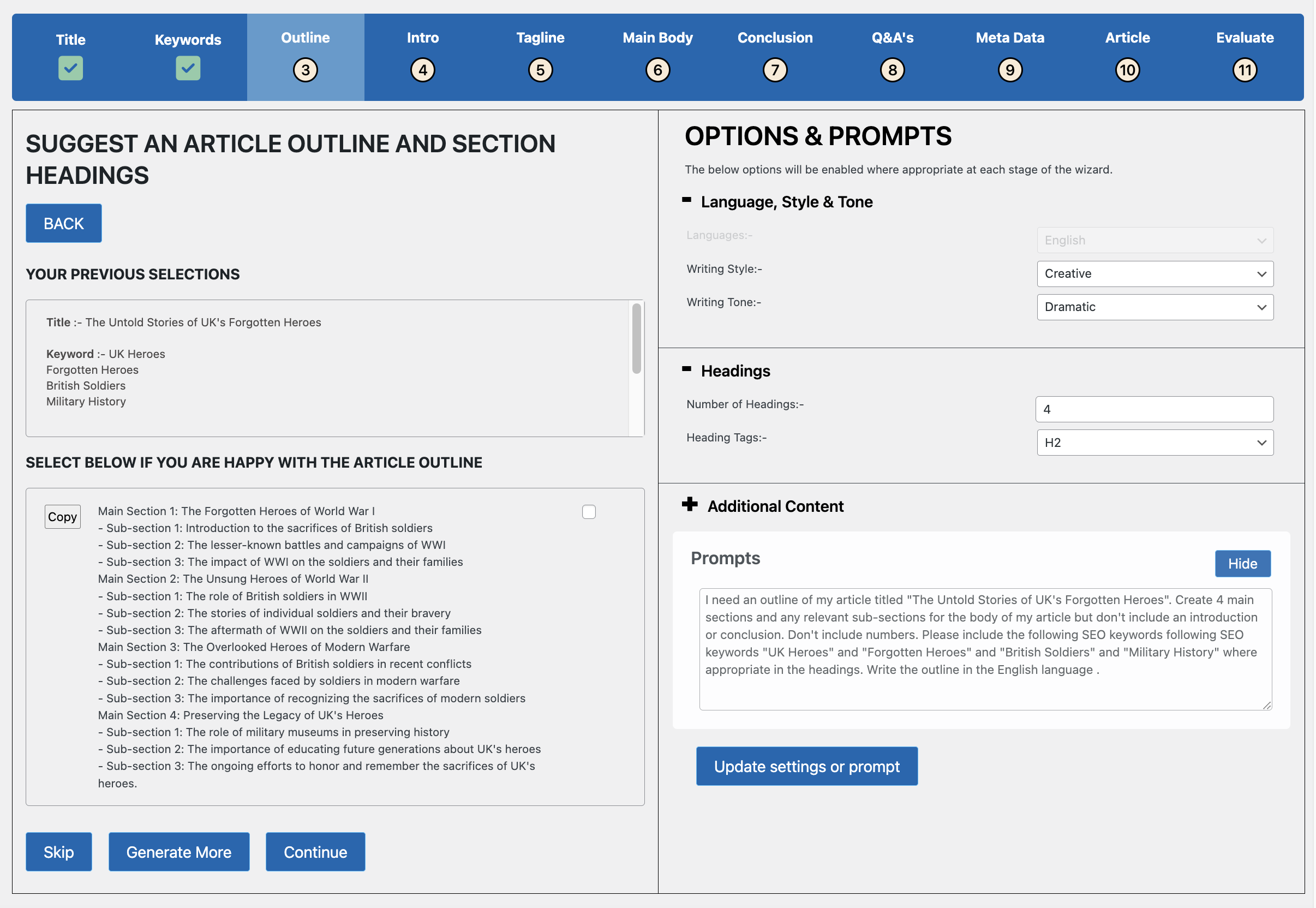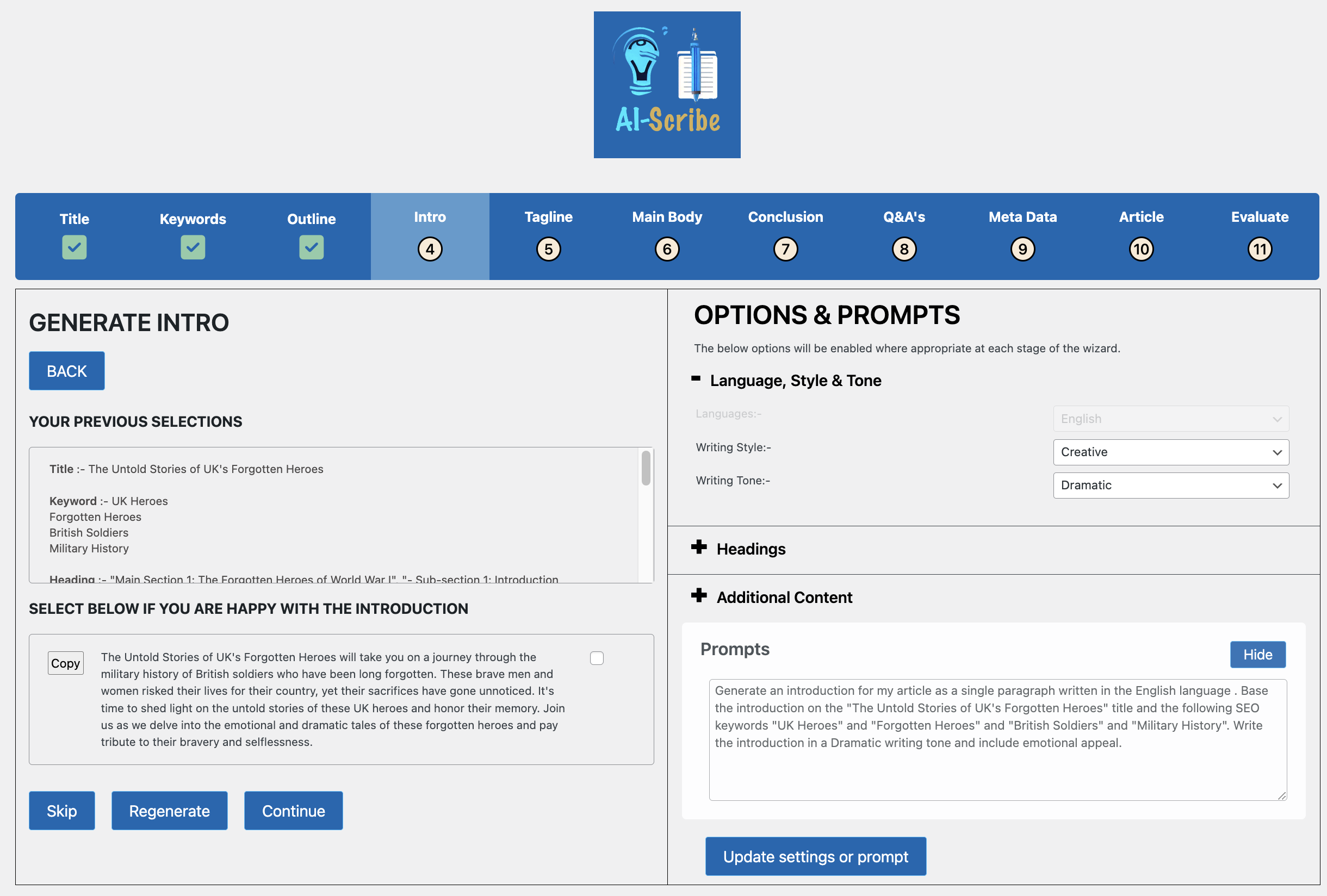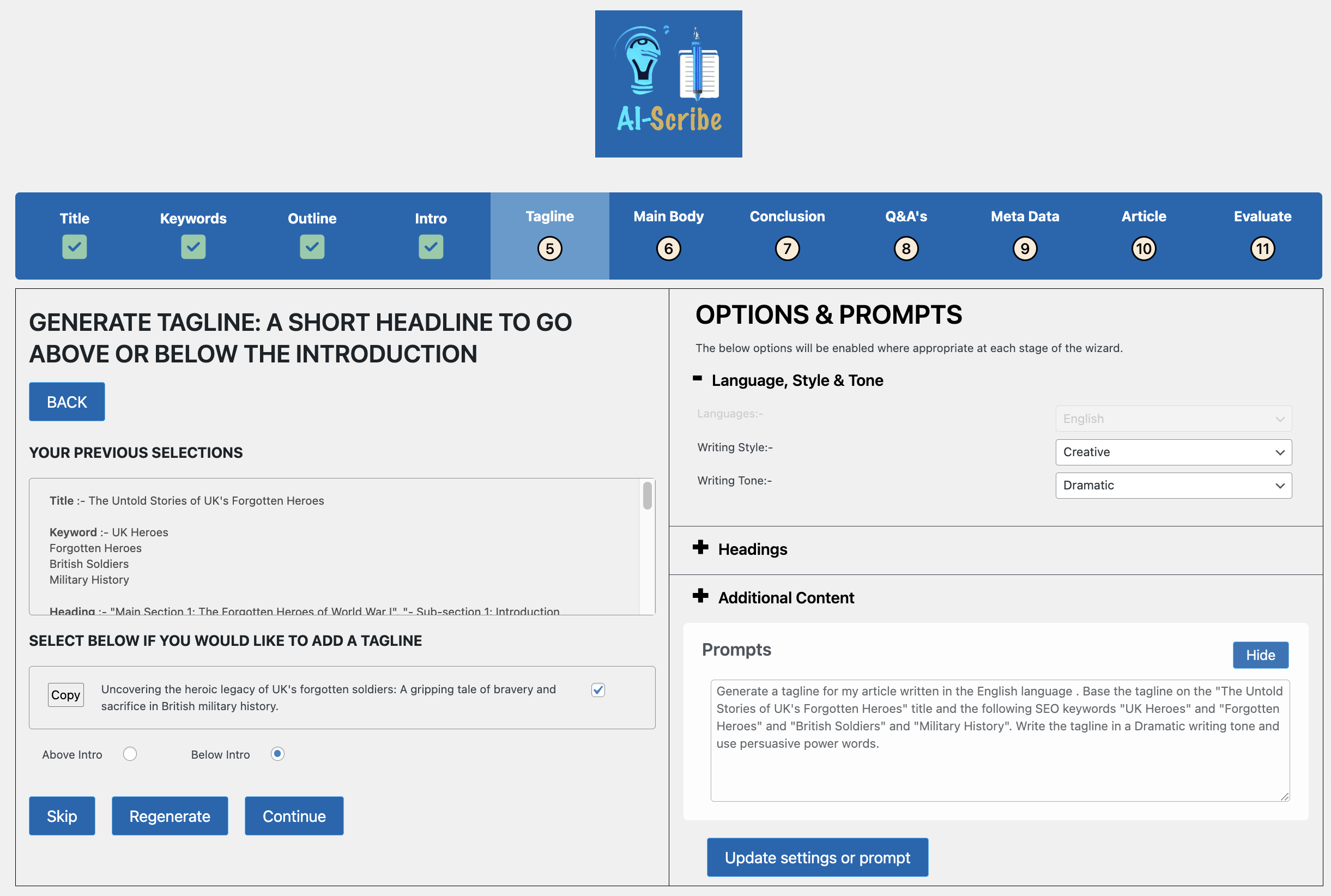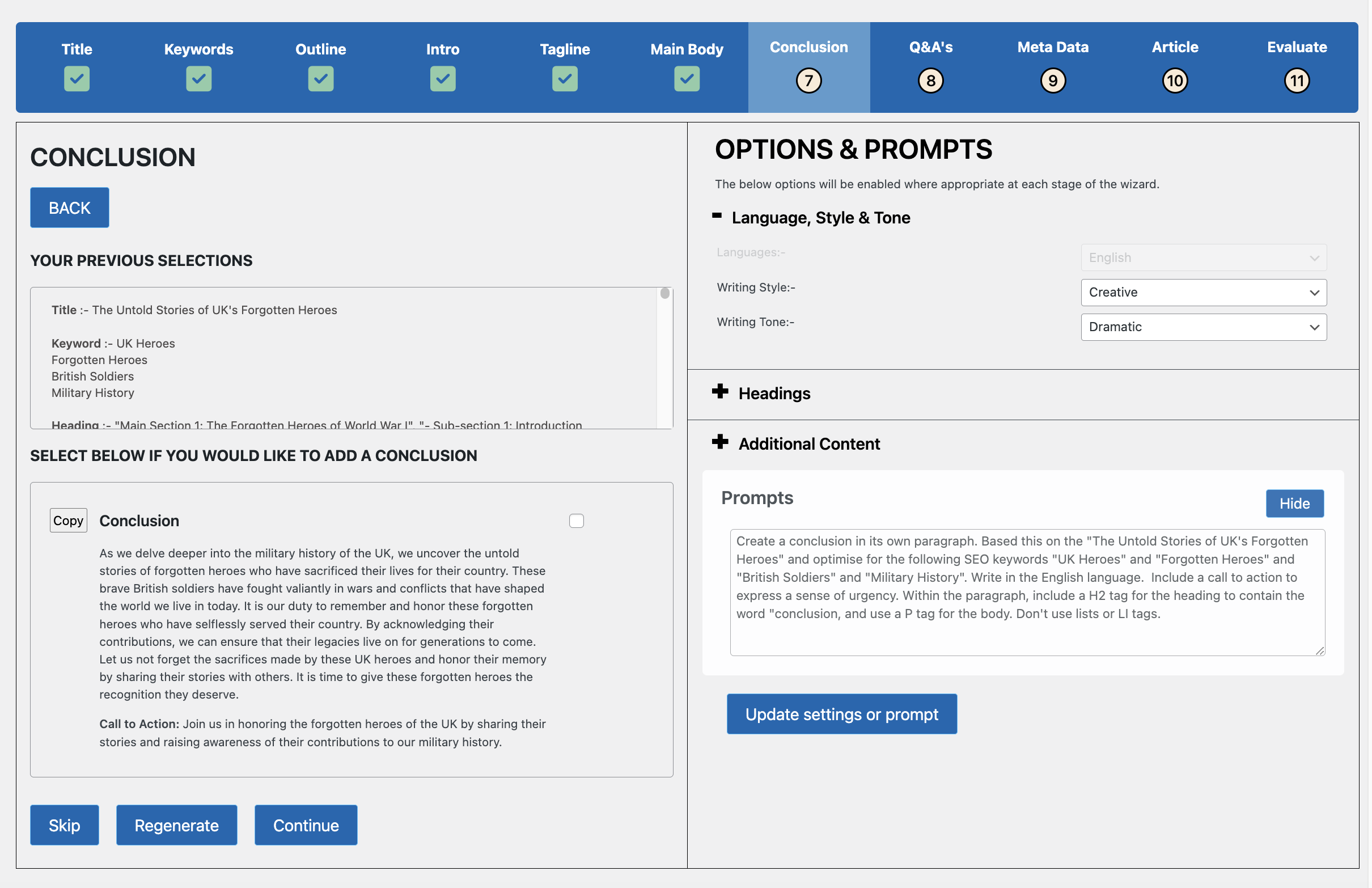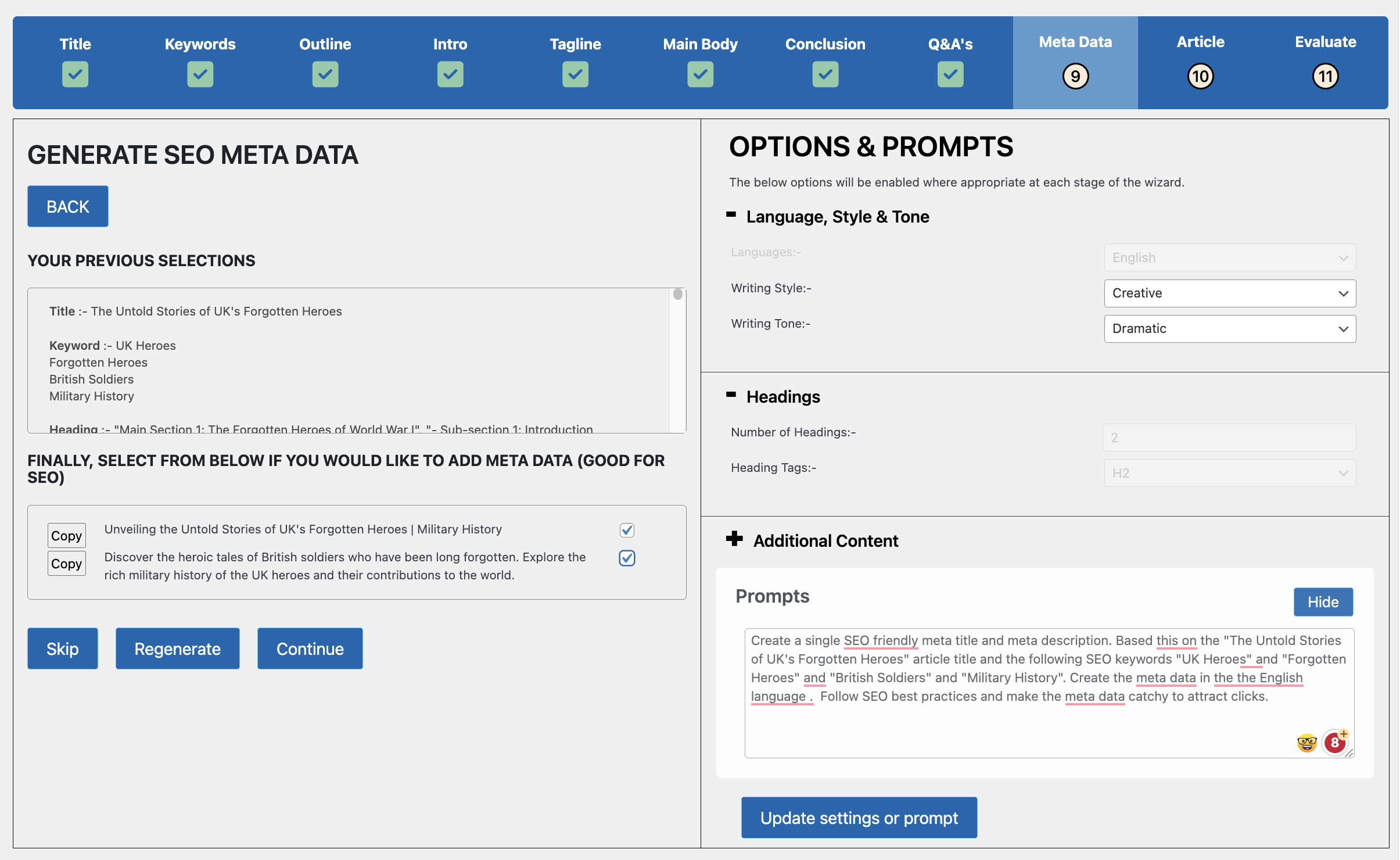AI Scribe: ChatGPT SEO Content Creator, Article Writer & SEO Assistant (OpenAI GPT-4 & GPT-3.5 Turbo, 16K, 32K & 128K) Plugin
AI Scribe: Free Plugin, ChatGPT, AI, SEO, Content Creator, Content Writer, Blog Writer, Keyword Research, Title Suggestions, Editable Prompts, Custom …
Introducing AI Scribe, the ultimate ChatGPT SEO Content Creator, Article Writer & SEO Assistant.
Configurable for OpenAI GPT-3 (Text-Davinci-003), GPT-3.5, GPT-3.5-TURBO, GPT-3.5-TURBO-16K, GPT-4, GPT-4-32K, GPT-4-1106, GPT-4-Vision (GPT-4-Turbo), and GPT-3.5-Turbo-1106, this open-source AI solution is designed to automate your content creation process with SEO and keyword research set from the outset. AI Scribe is not just an AI content writer, but also a premium SEO content optimiser that enhances and optimises your content based on tried-and-tested prompts.
With AI Scribe, you can generate SEO optimised content for your website with ease using the models behind OpenAI and ChatGPT. This free WordPress plugin offers customisable options that allow you to tailor your content to your specific needs. All prompts are fully visible and editable at each stage, and these can be changed or saved globally allowing you to fine-tune the entire content creation process. We’ve even built in a range of prompt shortcodes to give you greater control over your content.
[Language]
[Style]
[Tone]
[Title]
[Selected Keywords]
[The Tagline] – using [above/below] for the position
[No. Headings]
[Heading Tag]
[Keywords to Avoid]
AI-Scribe is both desktop and mobile-friendly, allowing usability on all devices. Whether you’re looking to create blog posts, articles, or other forms of content, AI Scribe is your go-to solution.
With the addition of GPT-3.5-Turbo-16K and experimental models like GPT-4-Vision-Preview (Turbo), it’s now possible to create long-form articles with lighting speed and efficiency. Models like GPT-4 are great but slower and more expensive than the cheaper and faster GPT-3.5-Turbo model. For users that have been granted early access to GPT-4-32K, AI Scribe has this compatibility built in.
More than just a content generator, AI Scribe is a comprehensive AI content and blog writing solution that integrates seamlessly with your WordPress environment and provides full compatibility and integration with both the classic editor and Gutenberg block editor. The plugin is also compatible with popular SEO plugins such as Yoast SEO, Rank Math, AIOSEO and SEOPress, providing AI generated meta data which gets auto saved to these plugins along with focus keywords. For page builders like Divi or Elementor, or pages built using widgets or dynamic custom fields like ACF, you can take advantage of the ‘save as shortcode’ option.
AI Scribe offers features such as keyword research, keyword optimisation, structured content generation, and uses a simple wizard-like article builder interface to guide you through the entire process. Thorough testing has shown that the plugin is capable of creating high-quality content that passes both human and Google tests, ensuring that your website ranks high in search engine results.
AI-SCRIBE GPT VERSION NOW AVAILABLE
For those who prefer to use ChatGPT natively, we have now released the AI-Scribe GPT below:
https://chat.openai.com/g/g-ZTkBnCIbA-gpt-seo-article-creator-ai-scribe
With the addition of custom GPTs for ChatGPT Plus users, this GPT works without purchasing OpenAI credits as long as users have a Plus account. It also comes with some bells and whistles that are not currently available in the WordPress plugin version, including:
- Continueal input and clarification at each stage of the article writer
- Auto save as MS Word at each stage
- Auto generation of relevant images using Dall-e 3 (saved as separate files and embedded within MS Word)
- Browse the web feature with the ability to summarise data as tables, charts and graphs
- Download final version as MS Word
This could of course be used in conjunction with WordPress and copied to a post once saved. The U/X isn’t as nice as the plugin and it’s slower to use but it does provide the above benefits.
IMPORTANT NOTICE
This plugin requires using the external services of the company OpenAI to work, please make sure to read the Terms of Use and the
Privacy Policy. To use AI Scribe, you will need OpenAI credits and an API Key. Currently, you can get $5 in free credits that can be used during your first 3 months by visiting the Pricing page.
AI Scribe helps users generate SEO-optimised content for their blog posts. Designed to integrate with AI engines like GPT-3, GPT-3.5 Turbo, and GPT-4 from OpenAI, AI Scribe aims to streamline the content creation process by offering editable prompts and suggestions throughout the content writing journey.
CORE FEATURES
- Multiple Model Compatibility: AI Scribe is compatible with OpenAI GPT-3 (Davinci), GPT-3.5, GPT-3.5-TURBO, GPT-3.5-TURBO-16K, and GPT-4-32K and newer preview versions like GPT-4-1106-Preview and GPT-4-Vision-Preview (Turbo) with 128K tokens.
- SEO Content Creation: The plugin is designed to provide auto content creation with SEO and keyword research set from the outset. Multiple keywords and article titles are suggested and then you’re taken through the process of building SEO optimised content for your website.
- Content & Prompt Optimisation: AI Scribe is a premium SEO content optimiser that enhances and optimises your content at each individual stage based on tried-and-tested prompts.
- Customisable Options: The plugin offers customisable options that allow you to tailor your content to your specific needs globally or when using the plugin at each stage of the article writing process. These include a range of language options, along with style and tone. You can select your preferred OpenAI model and model parameters such as Temperature and Top P. There are also options to configure the number of headings, preferred HTML heading tag, whether you would like to include Q&As, a TOC, and more.
- Editable Prompts: All prompts are fully visible and editable at each stage, and these can be changed or saved globally, allowing you to fine-tune the entire content creation process.
- Prompt Shortcodes: A range of shortcodes to allow you to embed values such as language, style, tone and keywords.
- Custom Instructions: ChatGPT style custom instructions to provide further guidance and instructions to GPT-3 and GPT-4, e.g. words and phrases to avoid.
- Device Compatibility: The plugin is both desktop and mobile-friendly, allowing usability on all devices.
- Longform Content Creation: With the addition of GPT-3.5-Turbo-16K, it’s now possible to create long-form articles with lighting speed and efficiency.
- Multiple options to save: You can choose to “save as draft” and then access/edit the article before publishing, or “save as shortcode” which can be accessed from the admin at a later stage.
- WordPress Integration: AI Scribe integrates seamlessly with your WordPress environment and provides full compatibility and integration with both the classic editor and Gutenberg block editor.
- Page Builder Compatibility: For page builders like Divi or Elementor, or pages built using widgets or dynamic custom fields like ACF, you can take advantage of the ‘save as shortcode’ option. All AI generated content also has a ‘copy to clipboard’ option for improved ease of use.
- SEO Plugin Compatibility: The plugin is compatible with popular SEO plugins such as Yoast SEO, Rank Math, AIOSEO, and SEOPress. It provides AI-generated meta data which is auto-saved to these plugins along with focus keywords.
- Meta Data Creation: Using AI and prompts, the plugin lets you generate optimal meta data for SEO, which integrates seamlessly with plugins like Yoast and Rank Math when you save your post.
- Keyword Research and Optimization: AI Scribe uses a keyword-led approach, the plugin lets you find, select or revise keywords at the very start to help ensure the content is well optimised and ranks well on search engines, helping to increase visibility and driving traffic to your site.
- Structured Content Generation: Based on “The Anatomy of a Perfect Blog Post”, the plugin uses a simple wizard-like article builder interface to guide you through the entire process, giving you full control at each stage.
- Quality Assurance: Thorough testing has shown that the plugin is capable of creating high-quality content that passes both human and Google tests, ensuring that your website ranks high in search engine results.
- Evaluation Features: The plugin allows you to assess the quality of the generated content at the very end using a pre-defined set of quality checks (editable within the prompt) to ensure it meets your standards before publishing.
Please note that AI Scribe is not a commercial plugin, and support is limited to critical issues and suggestions. To get the most out of AI Scribe, users should follow SEO guidelines, personalise their content, and always add value to ensure the best chances of ranking in search engines.
WHAT’S NEW IN V1.25
Two new languages added (Arabic and Vietnamese), plus users can now add new languages directly using the settings page.
WHAT’S NEW IN V1.24
Compatibility Check
Compatibility with WordPress version 6.4.1.
**Experimental Features (Latest GPT-4 128K Models) **
Compatibility with experimental/preview versions of OpenAI’s GPT-4-1106-Preview and GPT-4-Vision-Preview (Turbo) models. Both allow for 128K tokens and Vision is essentially GPT-4 Turbo which is lightning-fast compared to the standard GPT-4 model.
Sadly, we’ve needed to add in max_token restrictions for now due to the slow response times on some models and timeouts occurring on the main article creation pages.
WHAT’S NEW IN V1.20
Compatibility Check
Good news, everyone! The plugin is now fully compatible with WordPress 6.3.1. So, you can keep your WordPress up-to-date without a hitch.
Custom Instructions
Ever wanted more control over the conversation, the kind you get with ChatGPT Plus and its custom instructions option? We’ve added a custom instructions prompt on the main settings page. It’s perfect for those of you using GPT-3 or GPT-4 and these instructions apply to each and every prompt.
Exclude Words & Phrases
If like us you get frustrated by common words and phrases being created by ChatGP, you can add these to your Custom Instructions. By deafult, we have excluded the following words but you are able to remove and edit these as needed:
As A Professional, Previously Mentioned, Buckle Up, Dance, Delve, Digital Era, Dive In, Embark, Enable, Emphasise, Embracing, Enigma, Ensure, Essential, Even If, Even Though, Folks, Foster, Furthermore, Game Changer, Given That, Importantly, In Contrast, In Order To, World Of, Digital Era, In Today’s, Indeed, Indelible, Essential To, Imperative, Important To, Worth Noting, Journey, Labyrinth, Landscape, Look No Further, Moreover, Navigating, Nestled, Nonetheless, Notably, Other Hand, Overall, Pesky, Promptly, Realm, Remember That, Testament, Remnant, Revolutionize, Shed Light, Symphony, Dive Into, Tapestry, Testament, That Being Said, Crucial, Considerations, Exhaustive, Thus, Put It Simply, To Summarize, Unleashing, Ultimately, Underscore, Vibrant, Vital
Stick Around, Save Button
Ever scrolled endlessly to find the save button on our settings pages? We’ve made it stick around so you can find it easily. =
Smoother Prompts
We’ve tidied up the prompts to work better with GPT-3 and GPT-4.
Max_Tokens Flexibility
For the tech-savvy among you, good news. The max_token restrictions are now relaxed for GPT-4 (8K), 16K, or 32K models. But keep in mind, that these models have their own quirks and might not always stick to the script or provide the number of words you expect.
COMMUNITY FEEDBACK
The below changes have been suggested by initial users of AI Scribe.
As this is a free plugin and not commercially funded, we rely on feedback and reviews from the community to keep it alive.
If you are interested in any of the features, please leave a friendly comment by adding a review or by creating a support request
POTENTIAL FUTURE UPDATES
Please note: Some of the below features are now included as part of the [GPT version of AI-Scribe][(https://chat.openai.com/g/g-ZTkBnCIbA-gpt-seo-article-creator-ai-scribe).
- Web browsing to crawl external sources of information
- Separate modules to include: AI SEO analysis and scoring, blog title suggestions, WooCommerce content, and more.
- Integration of keyword search volume information and enhanced keyword research
- Super-SEO option for improved scoring when using SEO plugins like Yoast or Rank Math
- Options for Dall-E 2 or royalty-free image inclusion
- More global settings for stages such as conclusion, tagline, etc.
- OpenAI token count and price estimation calculator
- Stream output so users can see the text being created (like a typewriter) rather than waiting until the very end
- Include a suggested word count feature for 16K and 32K models
- Batch processing for creating and saving multiple articles or blogs
- Separate prompts page for testing different types of content and posts
- Integration with Claude 2 from Anthropic, which comes with a massive 100K context window
- Auto save option
- Compatability with OpenAI Assistants (GPT Assistants), which can be pre-training to take on specific roles and personalities, with the added bonus of allowing file upload for training data.
CAVEATS OF USING LLMs (LARGE LANGUAGE MODELS) LIKE GPT
- Hallucinations: AI models may generate false information or hallucinate. Verify generated facts and figures before publishing.
- No live or real-time data: GPT models only contain information up to September 2021 and are not connected to the internet for real-time data.
- Inconsistent responses: AI models may sometimes provide results in inconsistent or random ways due to their nature.
SEO GUIDELINES
- Check everything including keyword usage: Ensure the content flows well and does not suffer from keyword stuffing or over-optimisation.
- Check for duplicate content and plagiarism: Use tools like Copyscape to ensure the content is unique and not copied from other sources.
- Personalise and add value: Make the content unique and valuable to improve its chances of being indexed and ranked by search engines.
- AI detection tools: Be aware that AI-generated content may be detected by tools like GPTZero and OpenAI’s AI Text Classifier. Personalising and refining content can help it pass as human-written.
FEEDBACK
- We’re open for your suggestions and feedback and would gladly take any ideas on board.
- Drop us a message here
- Follow us on Facebook
- Follow us on Twitter
- Add feedback as a review or by creating a support request
MORE
Video Demos
Additional Info
Idea Behind AI Scribe – To bring the OpenAI GPT technology to WordPress users as a plugin, allowing them to create keyword-led content fully optimised for SEO.
Credits
- Thanks to some great prompt ideas from the community.
Installation
- Upload the entire ‘AI Scribe’ folder to the ‘/wp-content/plugins/’ directory of your website, or install the plugin through the WordPress plugins screen directly.
- Activate the plugin through the ‘Plugins’ menu in WordPress.
- Look at your admin bar and you will see AI Scribe displayed.
- Add your OpenAI API key within the settings > AI Engine tab.
- Click ‘Generate Article’ and start creating magical content.
Screenshots
FAQ
AI Scribe integrates with OpenAI’s GPT-3, GPT-3.5 Turbo, and GPT-4 engines to generate content based on your input and preferences. It provides prompts and suggestions to help you create SEO-optimised content efficiently.
AI Scribe itself is free to download and use, but you will need access to OpenAI’s API, which may have associated costs depending on your usage. Please check OpenAI’s pricing for more details: https://openai.com/pricing
AI Scribe allows you to edit prompts at each stage of the content creation process. You can use your own instructions and pre-defined shortcodes/parameters, such as [Language], [Style], and [Keywords Selected]. Custom default prompts can also be saved within the global settings page. As well as custom prompts, you can now also add custom instructions to be applied alongside all prompts with GPT-3 and GPT-4 models.
Custom instructions in ChatGPT allow you to guide the model’s behaviour during a conversation. These instructions can be used to specify rules, guidelines and aspects of the generated text. For AI-Scribe, the custom instructions take advantage of OpenAI’s “system” role within the messages you exchange as a “user”. This only works for GPT-3 and GPT-4.
AI Scribe provides configurable options for language, style, and tone. By selecting the appropriate settings, you can create content that matches your brand’s voice and tone, ensuring a consistent user experience across your website.
Yes, AI Scribe offers multiple usage options, including saving the content as a shortcode. This allows you to use the generated content within widgets, modules, and page builders like Elementor and Divi.
AI Scribe provides evaluation features that assess your content’s quality, although these results should be taken with a pinch of salt. Future updates plan to integrate third-party tools for a more accurate and detailed evaluation.
Token issues may occur for very long articles or when using specific AI models. To resolve token issues, consider shortening the content or switching to a different AI engine that supports a higher token limit, like GPT-4.
From time to time during testing, we encounter extremely long processing. When this happens, we normally see the progress bar for a prolonged period. Then when it finishes loading, the page is blank. This usually happens with slower models like GPT-4, longer articles, or when OpenAI is under strain due to high usage. When this happens, it can cause a timeout (504 Gateway Timeout) error to occur.
Hopefully, this won’t happen too often as we’ve added max_token restrictions back in with v1.2.4, which should limit timeout errors on all models. However, if you do encounter this, we would suggest changing your model to “gpt-3.5-turbo-16k” on the settings page.
An LLM, or Large Language Model, is a sophisticated type of artificial intelligence that excels at understanding and generating human-like text. These models, such as GPT-3, GPT-3.5 Turbo, and GPT-4, are designed to process and manipulate language in a way that makes them incredibly versatile and useful for a wide range of applications.
LLMs like GPT-4 are trained on vast amounts of text data, allowing them to comprehend and generate text in a natural and coherent manner. You can think of LLMs as digital wordsmiths capable of crafting content, answering questions, and engaging in conversations with humans. They can be harnessed to automate tasks, streamline content production, and provide valuable insights.
Whether you’re seeking to create SEO-optimised articles or engaging blog posts, understanding how LLMs like GPT-4 work can help you to generate higher-quality content.
For more information, check out our how does ChatGPT work article, which explains all of these concepts in a simple story form.
Intelligence and speed
GPT-4 is smarter and can handle longer prompts and conversations without making as many factual errors. On the flip side, GPT-3.5 is faster in generating responses.
Model size and parameters
GPT-4 has a much larger model size, rumoured to be around 1 trillion parameters, compared to GPT-3’s 175 billion parameters. This allows GPT-4 to handle more complex tasks and generate more accurate responses.
Training data and contextual understanding
GPT-4 has a larger training dataset, which gives it a broader knowledge base and improved contextual understanding. This translates into better accuracy and the ability to handle longer text passages and maintain coherence.
Resource requirements and cost
The advancements in GPT-4 come at the cost of increased computational power requirements, making it more expensive to run.
Tokens and context windows
GPT-4 can retain more information from your chats, allowing for improved responses based on your conversation. It can handle around 8K tokens, whereas GPT-3.5-Turbo is limited to 4K tokens. GPT-3.5-Turbo-16K can handle roughly 16K tokens and GPT-4-32K can handle 32K tokens. The latest preview models that we’ve added allow for up to 128K tokens.
Tokens are the building blocks that language models like GPT-3 and GPT-4 use to read and process text. A token can be as short as one character or as long as a word. For example, the word “apple” could be a single token. Tokens are not always whole words; they can also be parts of words or even include spaces.
As a rule of thumb, one token is roughly equivalent to 4 characters in English text or 0.75 words.
For example:
- 100 tokens are about 75 words.
- A sentence with 1-2 lines might take up around 30 tokens.
- A paragraph could be around 100 tokens.
- 1,500 words would be around 2,048 tokens.
The number of tokens that can be processed depends on the model you’re using. For instance, you can use up to 4,097 tokens shared between the prompt and completion. If your prompt uses 4,000 tokens, the completion can have 97 tokens at most.
Understanding tokens is crucial for two main reasons:
- Cost: OpenAI charges based on the number of tokens processed.
- Speed: Generating more tokens requires more time.
It’s important to remember that AI Scribe doesn’t actually create the content. The plugin defines prompts, rules and guidelines to help instruct the OpenAI model you select. The more refined your prompts and custom instructions, the more likely you will be happy with the content. However, even with the exact same prompts and instructions, you can often get very different results due to the random nature of how LLMs work. If the response doesn’t look correct or you are not happy, please follow these suggestions:
- Simply click the “Regenerate” button next to the response or click the “Update settings or prompt” button next to the prompt without making any changes – either option will run the prompt again and the second run may be more to your liking
- Manually update the prompt and then click the “Update settings or prompt” button – sometimes minor changes and even re-ordering the elements of the prompt can make a big difference
- Check and modify the custom instructions prompt on the main settings page
You can always test these prompts and custom instructions directly by logging into OpenAI and accessing the link here: https://platform.openai.com/playground
AI Scribe was designed and developed by a UK based digital marketing agency called Opace.
If you don’t have an OpenAI account yet, you can sign up for one here: https://beta.openai.com/signup.
Log into your OpenAI account. Click your username in the top right hand corner and select “View API keys”.Then on the next screen, create or copy an API key.
Changelog
1.0.0
- Initial release.
1.0.1
- Tested with WordPress version 6.2.2.
- Additional info added to readme.txt
1.1.0
- Tested with WordPress version 6.2.2.
- Additional info added to readme.txt
- Added better error handling for HTTP status codes and API issues like timeout or model not available
- Remove word count limit for GPT-4 as results were getting truncated
- Improved UX to detect when user hits the enter key to generate results
- Change progress loading UX so consistent across the plugin
- Updated to only use the latest OpenAI models by default
- Included gpt-3.5-turbo-16k and gpt-4-32k-0613 options
- Update to save meta data for Yoast, Rank Math, All in One and SEOPress SEO plugins
- Update to save focus keywords for SEO plugins that provide optimisation scores
- Tweaks to default prompts to make them more effective
- Confirmation messages upn saving a post or shortcode
1.2.0
- Tested with WordPress version 6.3.1.
- Conclusion prompt update to avoid response splitting.
- Q&A prompt update to avoid labelling questions.
- Made the save button on settings pages sticky so easier to see.
- Updated introduction prompt to avoid splitting.
- Added a ChatGPT style custom instructions prompt to the settings page for use with GPT-3 and GPT-4.
- Updated custom instructions prompt to make writing style more natural and avoid commonly used ChatGPT phrases.
- Updated max_tokens restrictions so that they don’t apply with GPT-4, 16K or 32K models. Please note, the models treat these instructions differently and don’t always follow them.
- Updated outline prompt for GPT-3 to avoid labelling of sections
- Updated outline prompt for GPT-4 to avoid explaining sections
1.2.2
- Fixed bug where add_menu was causing a conflict with the media library
1.2.3
- Removed review code on admin
1.2.4
- Tested with with WordPress version 6.4.1.
- Added max_token restriction back in for GPT-4 due to OpenAI response times and timeout issues.
- Better error handling when issues such as timeouts occur.
- Plugin version number added below logo in U/X.
- Added compatibility with gpt-4-1106-preview with a 128,000 token context window.
- Added compatibility with gpt-3.5-turbo-1106.
- Added compatibility for GTP-4-Turbo with gpt-4-vision-preview.
1.2.5
- Added two additional languages on request ‘Vietnamese’ and ‘Arabic’.
- Added ability for users to add new languages to the database using the settings page.
- Added a readme link to the AI-Scribe GPT which works natively within ChatGPT.