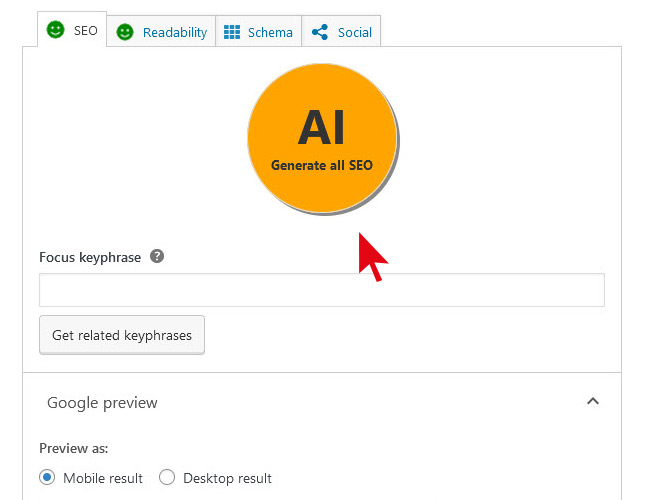AI for SEO – Boost your SEO rankings automatically Plugin
Fully automated SEO solution. Save time and money. Powered by modern AI tech. Fine-tuned by SEO experts.
“AI for SEO” is your all-in-one solution for automatic SEO optimization, leveraging advanced AI technology to enhance your website’s search engine rankings effortlessly.
“AI for SEO” helps your website rank higher in Google Search results.
At its core, the plugin optimizes, fine-tunes, and tweaks various aspects of your website, pages, posts, and products*.
Our AI will identify weak spots that hinder your website from ranking #1 on Google Search results and resolve them.
Available 24/7 and fully automated, if you want.
- Currently, only SEO-relevant metadata is created automatically, but image alt text generation, keyphrase generation, and content optimizations are on the roadmap.
🚀 How to Get Started
Access the Dashboard:
- Navigate to “AI for SEO” in the main menu of your WordPress backend.
- Here, you’ll find statistics and an overview of pages, posts, and products that need improvement to rank higher in Google Search results.
Check Your Content:
- Go to the “Pages,” “Posts,” and “Products” tabs to view your content and its metadata coverage.
Automate Metadata Generation:
- Click on “Fill missing metadata automatically” to let our AI handle the optimization for you.
Manual Fine-Tuning:
- Use the edit buttons next to the corresponding content to manually fine-tune your metadata as needed.
Need Help? For support with initial setup, contact us at [email protected].
💸 100% Risk-Free Money-Back Guarantee!
During the first 14 days after purchasing a plan (Basic, Pro or Premium), if “AI for SEO” isn’t the best fit, simply reach out at [email protected]!
We’ll happily refund 100% of your money. No questions asked.
🔌 Editor integrations
You can create metadata for your pages, posts, and products directly in the following editors:
- WordPress editor
- Yoast SEO
- Elementor
- BeTheme’s BeBuilder
We added “Generate with AI” buttons to these editors, making it easy to create SEO-relevant metadata with just one click.
Additionally, when viewing or editing a page, post, or product, you can click on the “AI” button in the top admin-bar to access the metadata generation tool.
🎯 Key Features
✅ Automated SEO Metadata: Generate and fine-tune SEO metadata for pages, posts, and products.
✅ Progress Tracking: Access detailed statistics to monitor your SEO improvements.
✅ WooCommerce Compatibility: Optimize your WooCommerce product pages effortlessly.
✅ Yoast SEO Support: Seamlessly integrate with Yoast SEO for enhanced metadata generation.
✅ Elementor Friendly: Easily create SEO-relevant metadata within the Elementor editor.
✅ BeTheme Support: Works smoothly with BeTheme’s Muffin-Builder and Be-Builder.
✅ Automatic Updates: Automatically generate metadata for new content as it’s created.
✅ Credit Rollover: Unused credits carry over to the next month.
✅ Free Plan Available: Get started without needing a credit card.
🚀 ROADMAP
Our team is constantly working on refining and expanding the plugin’s capabilities.
Here are some features we are planning in the upcoming updates:
– 1.2.0: Image alt text generation (July 2024)
– 1.3.0: Keyphrase / keyword generation (~August 2024)
– 1.4.0: Content optimizations (Recommended SEO-relevant improvements) (~September 2024)
– 2.0.0: Automatic blog post generator (~Q4 2024)
For suggestions, questions or bug reports: Please drop us an email at [email protected]. We’re always eager to hear from you.
Installation
Install like you would install any other WordPress plugin.
Dashboard Method:
- Login to your WordPress admin and go to Plugins -> Add New
- Type “AI for SEO” in the search bar and select this plugin
- Click “Install”, and then “Activate Plugin”
Upload Method:
- Unzip the plugin and upload the “ai-for-seo” folder to your ‘wp-content/plugins’ directory
- Activate the plugin through the Plugins’ menu in WordPress
Screenshots
FAQ
You can automate missing SEO data by clicking on either the “Pages”, “Posts” or “Products” tab within the “AI for SEO” plugin, and then activating the “Fill missing metadata automatically” option.
Yes, just deactivate the “Fill missing metadata automatically” option to stop generating new SEO metadata automatically.
Yes, the “Fill missing metadata automatically” option will intelligently fill in missing SEO metadata, both for existing content and new pages/posts/products as they’re created.
The automation feature does not affect metadata that is already been edited or created by the user, so it does not overwrite existing data.
Currently you can only choose between filling in all missing metadata or none at all. We are working on adding more options to this feature.
You can find the “Retry all failed” button in the Pages, Posts, and Products tabs. This allows you to retry all failed metadata generations with a single click, saving you time and effort.
We use WordPress’s internal task scheduler to manage automatic metadata generation efficiently. This helps prevent overloading your server with too many simultaneous tasks.
If you see a “Pending” status in the “Metadata coverage” column, it means one of two things:
- The plugin is waiting for the next scheduled task to run (typically within 1-5 minutes).
- The plugin is currently generating metadata for other pages, posts, or products.
You can check the “AI for SEO” dashboard to see if metadata generation is in progress for other items. If many items are pending, it may take longer to process them all.
Rest assured, the plugin will automatically generate metadata for all pending items over time. If you need immediate results, you can use the manual generation option for specific items.
You can navigate to the page or post you want to edit through the normal editor, using a page builder like Elementor, or by opening the page directly in the frontend.
You can find the “AI for SEO” button in the top admin-bar. Clicking on this will open up the metadata editor where you can modify or generate metadata.
After opening the “AI for SEO” metadata editor, you can either edit the existing metadata manually or generate new metadata using the “Generate with AI” buttons.
Yes, the AI tool will generate SEO-relevant metadata based on the content of the selected page or blog post.
Yes, alternatively, you can go to the “Pages” or “Posts” tab within the “AI for SEO” plugin. From there, you can browse through your pages and posts, and choose the ones you want to edit.
We currently support Elementor, BeTheme (Muffin-Builder / Be-Builder) and the standard editor. We are working on supporting more editors.
The free plan does not renew monthly, but you can purchase additional credits by upgrading to a paid plan.
Credits are consumed when the AI generates metadata for your posts, pages, or products. Each generation costs 5 credits, regardless of the word count of the content.
Please note that credits are not consumed when you manually edit the metadata. Also, credits-wise, it does not make a difference if you only generate metadata for a single field (e.g., the title) or for all fields at once.
On the other hand, if you do not make any changes to the content, you can generate the metadata again without consuming additional credits. However, if you make changes to the content, you will need to generate the metadata again, which will consume additional credits.
Yes, the free plan provides you with 100 credits, allowing you to experiment with AI-generated SEO content without any cost.
- The basic plan grants you 200 credits per month, suitable for smaller websites or blogs. It covers ~40 posts/pages/products per month.
- The pro plan grants you 600 credits per month, designed for professionals who need more extensive SEO capabilities. It covers ~120 posts/pages/products per month.
- The premium plan grants you 3000 credits per month, ideal for businesses that require substantial SEO support and features. It covers ~600 posts/pages/products per month.
You should choose a plan based on the number of credits you need for generating SEO content:
– The free plan is great for experimentation. It covers ~20 posts/pages/products.
– The basic plan is suitable for smaller websites or blogs. It covers ~40 posts/pages/products per month.
– The pro plan is designed for professionals who need more extensive SEO capabilities. It covers ~120 posts/pages/products per month.
– The premium plan is ideal for businesses that require substantial SEO support and features. It covers ~600 posts/pages/products per month.
– If you have a larger website or blog or you need a one-time-purchase, please let us know ([email protected]) and we can arrange a custom plan for you.
You can change or cancel your subscription at any time by going to the “AI for SEO” dashboard page and clicking on the “Manage Plan” button, or by following this link: https://aiforseo.ai/cancel-plan.
You’ll be redirected to Stripe, our invoice partner. Please follow the instructions on the Stripe website to change or cancel your subscription.
Yes, you can upgrade or downgrade your plan at any time by going to the “AI for SEO” dashboard page and clicking on the “Manage Plan” button, or by following this link: https://aiforseo.ai/manage-plan.
You’ll be redirected to Stripe, our invoice partner. Please follow the instructions on the Stripe website to change your plan.
Yes, you can now carry over any unused credits to the next month, allowing you to make the most of your credits beyond the current month.
Yes, you can streamline the process by clicking the “AI – Generate all SEO” button. This will apply the AI-generated descriptions to all corresponding input fields, enhancing the SEO across the entire page or post.
Begin by navigating to the page or blog post you want to edit. You will then find the “Generate with AI” button within the Yoast SEO form. Clicking this will allow the AI to generate the desired SEO metadata.
Images showcasing the step-by-step process for the Yoast SEO integration are included within the plugin’s directory. They provide visual guidance for each step, from opening the page to applying AI-generated SEO to all fields.
The Yoast SEO integration feature is only available if Yoast SEO is active on your site.
We are currently working on fixing this issue. As a workaround, we recommend highlighting the text you want to delete and starting with regular letter inputs (without using the delete key).
- Open the page or post you want to edit in Elementor.
- Click on the bars-button located at the top-left of the Elementor sidebar to reveal additional options and settings.
- In the settings section, click on the “Show all SEO settings” button to open the “AI for SEO” metadata editor. Here, you can adjust the metadata manually or generate new metadata using AI-driven algorithms.
- Open the page or post you want to edit in BeBuilder, the page-building tool within the BeTheme framework.
- Click on the page-options-button on the left side of the BeBuilder navigation, then scroll down to the SEO section.
- Click on the “Show all SEO settings” button within the SEO section to open the “AI for SEO” metadata editor. Here, you can access and manipulate the metadata using AI-driven algorithms.
Currently, Google’s stance on the use of AI or automation in content creation is generally permissive, as indicated in a Google Developers blog post from February 2023. They state that appropriate use of AI or automation is not against their guidelines. More information can be found at https://developers.google.com/search/blog/2023/02/google-search-and-ai-content.
No, the plugin is only active in the backend of your website. The plugin does not affect the frontend of your website.
No, the plugin does not support Multi-Site installations. If you would like to use the plugin on a Multi-Site installation, you will need to purchase credits for each site individually.
We are always open to suggestions and feedback. Please email us at [email protected] with your suggestions.
Changelog
1.1.6
- We made the plugin WordPress version 6.6 ready
- Implemented 2 minor bug fixes
1.1.5
- Important: The “AI for SEO” dashboard is now accessible via “AI for SEO” in the main menu of your WordPress backend.
- Added a “Bulk Retry” button to the Pages, Posts, and Products tabs, allowing users to retry all failed metadata generations with a single click.
- Added several “Refresh Page” buttons to the Pages, Posts, and Products tabs, enabling users to refresh the metadata overview without reloading the page.
- Added a mouseover effect on several buttons throughout the plugin, providing users with more information about each button’s functionality.
- Redefined and unified the appearance of several buttons and icons in the plugin, enhancing the user interface and overall user experience.
- Fixed several mobile display issues to improve responsive-layout-usability.
- Implemented 6 minor bug fixes, performance improvements, and security updates.
1.1
- SEO data generation for WooCommerce products is now available. This feature is visible only if the WooCommerce plugin is installed, integrating SEO capabilities directly with your e-commerce activities.
- Introduced statistics in the dashboard page, providing users with insights into their progress in generating SEO metadata for pages, posts, products, and more. This feature aims to help users track their SEO optimization efforts more effectively.
- Added admin notices to alert users when their credits are running low or to remind them of the remaining credits and opportunities to generate SEO data for pages, posts, and products.
- Added a button to reestablish the license connection in the dashboard page, making it easier for users to reconnect their license if it has been disconnected. For example in case of uninstalling and reinstalling the plugin.
- All plugin texts are now translatable, making it easier for international users to optimize their SEO efforts.
- Refined some visual aspects of the dashboard page, improving the user interface and overall user experience.
- 11 Bug fixes and performance improvements.