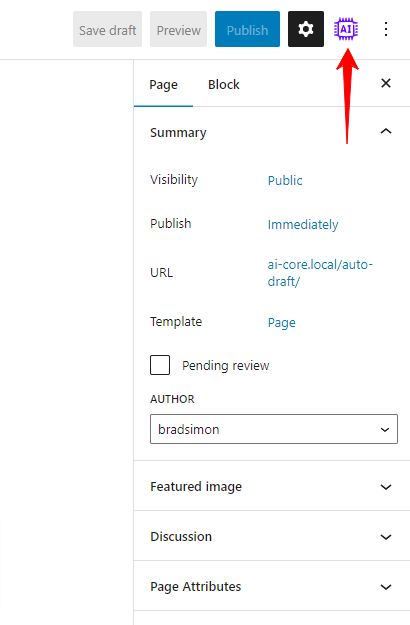Sage AI: Chatbots, OpenAI GPT-4 Bulk Articles, Dalle-3 Image Generation Plugin
All in one OpenAI GPT-4 AI Chatbots, bulk content generation, image generation, landing page genrator plugin for WordPress with support for Gutenberg.
Sage AI is your one stop solution for chatbots, bulk content generation, image generation using GPT 4, Dalle-3 APIs from openAI. If you’re looking for a way to generate content quickly and easily, then you should consider Sage AI content writer for your WordPress site. Sage AI content writer utilize the latest natural language processing (NLP) technology powered by OpenAI GPT-4 to create high-quality articles with minimal effort.
With Sage AI chatbots you can allow users to have chatgpt like conversation directly from your website. You can create multiple chatbots and add them to different pages using a shortcode. There are plenty of customization settings for the chatbot.
With Sage AI content writer, all you need to do is enter your desired topic or keyword into the plugin settings, and then AI will immediately generate an article that reads as if it were written by a human. You’ll get unique, engaging stories without having to spend hours typing out paragraphs or researching facts. Plus, you’ll have a consistent style and tone that you can use for all of your content.
Using Bulk Post Generator you can create multiple posts, assign them categories, and set the status to published or draft. You can also upload post titles using CSV and generate bulk articles for all those titles.
Landing Page Generator for Gutenberg editor can help you quickly create landing pages with unique content, and call to action buttons. You can also add images from pixabay or Dall-E automatically to the landing page. Currently, the landing page generator only supports gutenberg editor.
WooCommerce Product Description Generation : You can easily generate WooCommerce long and short product descriptions with the plugin. All you need to do is to give instructions to the plugin about what the product is all about and it will generate the descriptions.
Dall-E Image Generation System is used to generate images for the article. This AI model uses deep learning algorithms to create high-quality images from text inputs. If you need an image for a blog post, Dall-E will automatically generate one based on the title you enter. The generated images are sure to help reinforce your message and drive engagement with your posts.
Pixabay Integration Sage AI writer also integrates with pixabay to fetch images for AI-generated articles and landing pages.
Sage AI Content Writer works with Gutenberg, the WordPress editor. It will automatically add the generated AI-generated content right into the post using native Gutenberg blocks ( Paragraph, Image, Headings). So, it is easy to modify/update the generated content.
It also works great with WordPress Classic editor and you can generate SEO-optimized long-form content within minutes and without any hassle.
There are no footprints added by the plugin in your article’s HTML and it will appear as it would if you had written it yourself in Gutenberg editor. This is great for SEO and makes it impossible for Google or other search engines to figure out that it was generated using a WordPress plugin.
Features of Sage AI Chatbot & Content Writer WordPress Plugin
- Uses the latest (gpt-4) model for creating the best possible AI content.
- Generate content in our ever-expanding list of supported languages. Currently, the plugin supports 15 languages ( English, Spanish, French, German, Italian, Portuguese, Russian, Japanese, Korean, Chinese, Dutch, Indonesian, Turkish, Polish, Ukrainian, and Arabic ).
- Ability to add an Intro and Conclusion part to the article.
- Configure the OpenAI call for generating GPT4 content using settings like temperature, maximum tokens, Top P, Best of, Frequency Penalty, and Presence Penalty.
- Option to set writing style to informative, descriptive, creative, narrative, persuasive, expository, reflective, argumentative, analytical, critical, evaluative, journalistic, and technical. We are constantly adding more writing styles to give you complete flexibility.
- Set the writing tone according to the content you want to generate. The list of tones is also expanding with every new plugin update and currently, we support informative, descriptive, creative, narrative, persuasive, expository, reflective, argumentative, analytical, critical, evaluative, journalistic, and technical.
- Add a unique image with the dimensions of your choice to elevate the quality of your AI-generated content for SEO.
- Add multiple headings and multiple headings type in the article to make it more engaging. All major heading tags (h1, h2, h3, h4, h5, h6) are supported and you can customize which heading tag should be used in the article.
- You can easily update the Open API key from the settings page.
Installation
- Go to WP AI Content Settings in wp-admin.
- Enter your OpenAI API key. You can get it from OpenAI.
- Setup temperature, max tokens, best of, frequent penalty. You can get more information about these parameters from OpenAI.
- Go to posts and create a “New post”
- Click on the AI content Writer icon (on the right of the Update button at the top)
- Configure Article Title and other settings.
- Click on Generate Article button & it will auto-populate your post with content.
Screenshots
FAQ
- Go to posts and create a “New post”
- Click on the AI content Writer icon (on the right of the Update button at the top)
- Configure Article Title and other settings.
- Click on Generate Article button & it will auto populate your post with content.
https://www.youtube.com/watch?v=C8KayQ2b2Os
OpenAI is currently in beta and they provide $18 worth of free credits when you signup. After signing up you can find your API key under User settings.
No, the content is generated on OpenAI servers and it doesn’t use your website server for any kind of GPT3 content generation. This is why you don’t need any special servers for getting the auto-generated AI content for your website.
Yes, every time you will get unique content. Even for the exact same terms, OpenAI will generate unique content using its GPT-3 model. We have tested the generated content with Copyscape Premium and it always came out unique.
Not yet, but as technology advances, the capabilities of AI content writers are growing. For now, it can be a great resource for those who need to quickly generate high-quality content for their website or blog. And with AI content writer’s free options, you don’t have to break the bank to take advantage of this helpful resource.
Yes, the AI Content Writer plugin is a good alternative to other online tools like Jasper, Writesonic, Frase, Copy. ai, Hyperwrite, INK, Rytr, Smart copy by Unbounce, Long Shot, etc. We are constantly adding more and more features to the plugin so, that you get the best native Gutenberg AI content writing experience without leaving your site.
The AI Content Writer plugin works with WordPress native Gutenberg editor. If you are using page builders like Divi, Elementor, Visual Builder, Beaver Builder, etc then you will need to copy the text generated and manually add it into those builder’s text modules ( elements ).
We are working on creating native integrations with these builders and they will be released soon.
Yes, the core plugin is completely free which should be able to cater to the needs of most users. We are also in the process of creating some premium add-ons which will provide added functionality to further enhance and improve the quality of generated articles, integrate with other page builders, and improve the SEO of generated articles.
Changelog
2.4.9 (21st March 2024)
– added option to set featured image using bulk editor
2.4.8 (24th feb 2024)
– added select all option for bulk editor choices
– fixed model in page generator
2.4.7 (29th Jan 2024)
– Fixed csv upload not working for some files
2.4.6 (29th Jan 2024)
– Fixed date formatting issue in macs
2.4.5 (16th Jan 2024)
– Fixed context not working in chatbot preview
– Fixed column css in AI images
2.4.4 (14th Jan 2024)
– Added support for custom chatbot icon
2.4.3 (13th Jan 2024)
– Fixed bug in chatbot preview
2.4.2 (10th Jan 2024)
– Added support for audio input in chatbot
– Minor bugfixes
2.4.1 (8th Jan 2024)
– Added support for image generation in chatbot
2.4 (7th Jan 2024)
– Added image generator
2.3.5 (5th Jan 2024)
– Added support for multiple chatbots
2.3.4 (3rd Jan 2024)
– Added support for Dalle-3
– Dalle-3 is now default image source for bulk generator and article wizard
– Minor bugfixes
2.3.3 (1st Jan 2024)
– Added option to show the popup sitewide
– Added fullscreen option for chatbot
– Fixed chatbot mobile design
– Minor bug fixes
2.3.2 (30th December 2023)
– Added support for popup in chatbot
– Fixed chatbot response
– Fixed and issue with context in chatbot
2.3.1 (29th December 2023)
– Fixed an issue if chatbot settings were not saved
2.3 (29th December 2023)
– Added chatbot
2.2.6 (3rd December 2023)
– Fixed bug in gutenberg and classic editor wizard
2.2.5 (25th November 2023)
– Added better error handling
2.2.4 (22th November 2023)
– Added option for log file
2.2.3 (21th November 2023)
– Added support for RSS feed
2.2.2 (11th November 2023)
– Compatability with WordPress 6.4
2.2.1 (17th October 2023)
– Minor bug fix
2.2 (15th October 2023)
– Rewrite for bulk generator
2.1 (7th October 2023)
– Updates to bulk post generator
2.0.4 (11th September 2023)
– Code refactor
2.0.3 (27th July 2023)
– Added schedule option
2.0.2 (14th July 2023)
– Added support for GPT-4 and GPT-3.5-turbo
– Fixed bug in bulk editor paragraph generation
2.0.1 (11th July 2023)
– Fixed an issue in Bulk editor log
2.0 (11th July 2023)
– Added option to add task to queue
– Fixed an issue with AI Assistant
1.5.6 (23rd June 2023)
– Added option to upload articles topics using csv for bulk generation
– Fixed an issue where a broken image was shown if no image found in pixabay
1.5.5 (22nd June 2023)
– Added support for pixabay in wizard modal
– added support for generating topics for bulk editor
– added time passed in bulk editor
1.5.4 (21st June 2023)
– Added check for OpenAI key in landing page generator
1.5.3 (19th June 2023)
– Added new landing page designs
– Added FAQ for wizard
1.5.2 (9th June 2023)
– Added new designs for the Landing Page Builder
1.5.1 (5th June 2023)
– Fixed landing page text color
1.5 (5th June 2023)
– Added Landing Page Builder
– Added support for Pixabay
1.4.2 (26th May 2023)
– Fixed Prompts not working
1.4.1 (24th May 2023)
– Fixed author in bulk content generator
1.4 (23rd May 2023)
– Added bulk content generator
– Added progress indicator in the wizard
1.3.3 (4th May 2023)
– Fixed Gutenberg error
1.3.2 (26th April 2023)
– Added Woocommerce AI Content Writer
– Added Woocommerce AI Excerpt Writer
– Fixed bug in classic editor AI Assistant
1.3.1 (25th April 2023)
– fixed a bug in Gutenberg editor
1.3 (25th April 2023)
– Added support for the Gutenberg editor
– Introducing AI Assistant
1.2 (10th April 2023)
– Added support for the classic editor
1.1.9 (10th Feb 2023)
– Added option to select prompt for creating content
1.1.8 (6th Feb 2023)
– Added option to select from different models ( DaVinci, curie, babbage, and Ada)
1.1.7 (18th Jan 2023)
– Added option to select the image in AI Content popup
– Added option to add image prompt and alt text in AI Content popup
– Added option to enable Table of Contents
1.1.6 (17th Jan 2023)
– Fixed headings not added properly
– Optimized code
1.1.5 (14th Jan 2023)
– Added option to replace existing content in the editor.
– Better error handling
1.1.4 (9th Jan 2023)
– Fixed settings not saved with zero value.
1.1.3 (29th Dec 2022)
– Added Custom Headings feature.
– Added Heading Tags feature.
– Added option to regenerate headings.
– UI/UX updates.
1.1.2 (23rd Dec 2022)
– Added info about pro features.
– UI/UX updates.
1.1.1 (20th Dec 2022)
– Added link to get openAI key
1.1 (19th Dec 2022)
– Improved UI/UX.
– Improved Speed.
– Added option to delete headings.
1.0 (16th Dec 2022)
Initial launch