
AGCA – Custom Dashboard & Login Page Plugin
CHANGE: admin menu, login page, admin bar, dashboard widgets, custom colors, custom CSS & JS, logo & images
With this plugin you can easily customize WordPress admin panel, login page, admin menu, admin bar etc. in tiny details.
- ADMIN BAR: Hide or change admin bar items. Remove WordPress traces from the admin bar. Brand it with the custom colors.
- ADMIN MENU: Change and remove the existing and add custom admin menu items. Brand it with the custom colors.
- COLORIZER: This tool is integrated with Absolutely Glamorous Custom Admin panel and can be used to change default WordPress admin panel colors, admin bar, admin menu, login page, backgrounds and text.
- BRANDING: Brand your admin panel pages with custom content, colors, images and text.
- ADMIN PANEL OPTIONS: There are dozens of other admin panel options used to improve WordPress UX on admin and login pages items like Dashboard widgets, Help and Screen options, WordPress logos, links, menus etc. See the full list down below.
Recommended
CUSMIN
Cusmin is the premium version of the Absolutely Glamorous Custom Admin with the advanced features for customization and branding. It’s perfect for professionals, but can be also used on personal sites as well.Please check how this pro plugin can help you to completely customize your WordPress dashboard.
General Settings
- Hide Screen Options menu
- Hide Help menu
- Hide Color scheme on Profile page
Admin Bar Settings
- Hide admin bar completely
- Show Log out button only if admin bar is completely hidden
- Hide admin bar on site pages only
- Replace WordPress logo with custom branding image
- Change link on admin bar logo
- Custom page title template on admin pages (change => tag)
- Add custom branding image above the content in admin bar
- Hide WordPress logo
- Hide site name
- Hide admin bar logo context menu
- Hide update notifications block
- Hide Comments block
- Hide New menu block
- Hide New > Post
- Hide New > Link
- Hide New > Page
- Hide New > User
- Hide New > Media
- Change site name to custom text
- Hide yellow WordPress update notification
- Change Howdy text
- Change Log Out text
- Remove Edit My Profile option from context menu
- Show Log Out button only on the right
Admin Footer Options
- Hide footer completely
- Change/remove footer text
- Change/remove footer version text
Dashboard Page Options
- Change Dashboard heading text
- Add custom Dashboard HTML content
- Hide dashboard widgets
Login Page Options
- Hide back to blog text
- Change back to blog text
- Change login image
- Change hyperlink on login image
- Hide login image
- Round corners on login boxes
- Hide register and lost password links
- Change hyperlink on register button
Admin Menu Options
- Rename menu and sub-menu items
- Hide menu and sub-menu items
- Add new buttons with custom links
- Remove icons from admin menu buttons
- Remove spaces between admin menu buttons
- Remove admin menu arrow on hover
- Round admin sub-menu popups
- Remove Collapse button
- Add custom branding image above the admin menu
- Add custom link to branding image
- Change admin menu auto-folding settings
Colorizer
- Change background and text colors on admin and login page
- Change admin menu colors
- Change widget colors
Advanced
- Add custom CSS
- Add custom JavaScript
- Export/import customizations settings
PRO FEATURES
If you need even more advanced customization options, please check our PRO WordPress customizing plugin.
Contact
For any additional help, please check our FAQ and SUPPORT page.
Installation
- Upload
ag-custom-admindirectory to the/wp-content/plugins/directory - Activate the plugin through the Plugins menu in WordPress
- Navigate to plugin’s settings page: Tools => AGCA
Screenshots
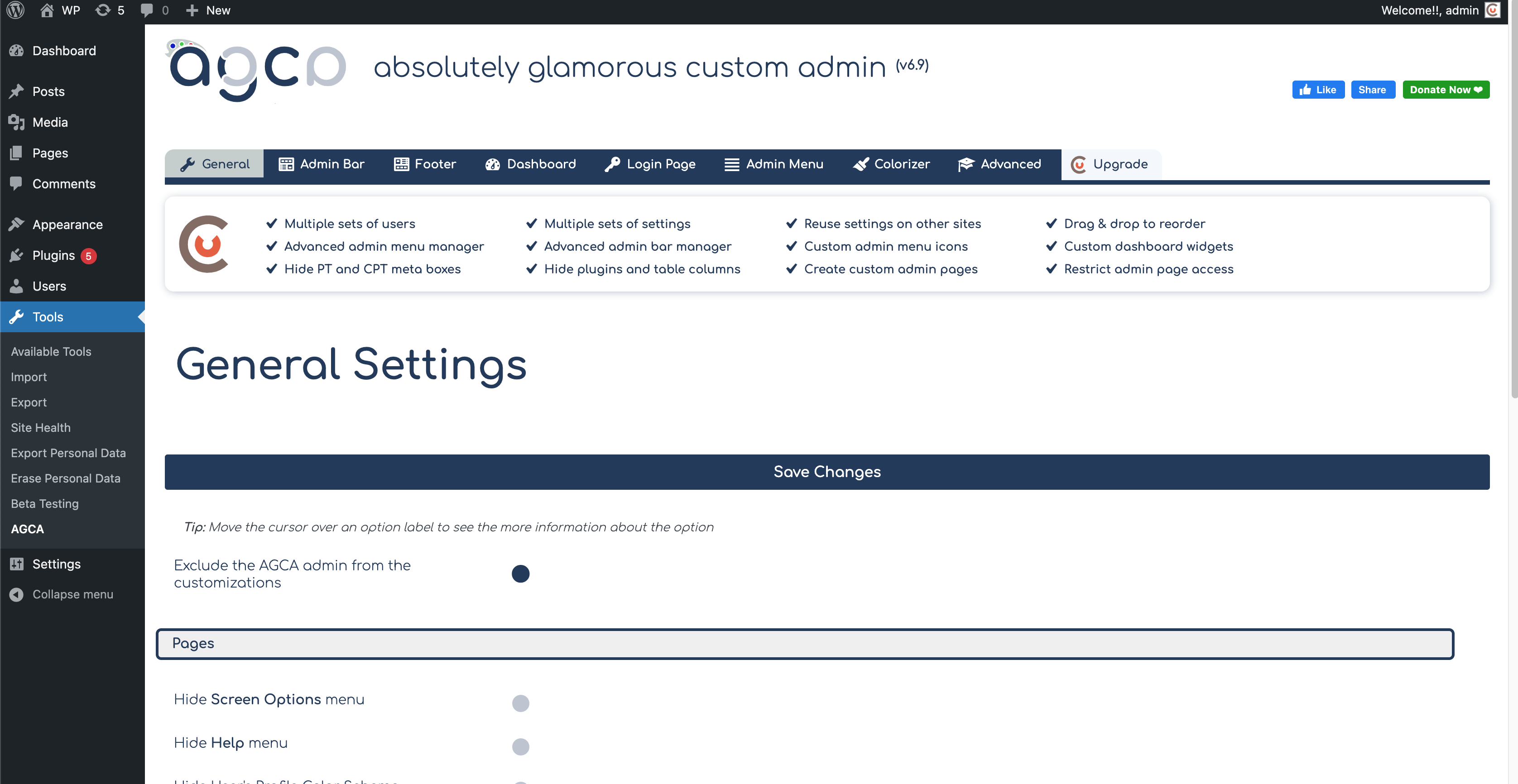
Absolutely Glamorous Custom Admin provides many options for admin panel customization, and it's quite easy to use
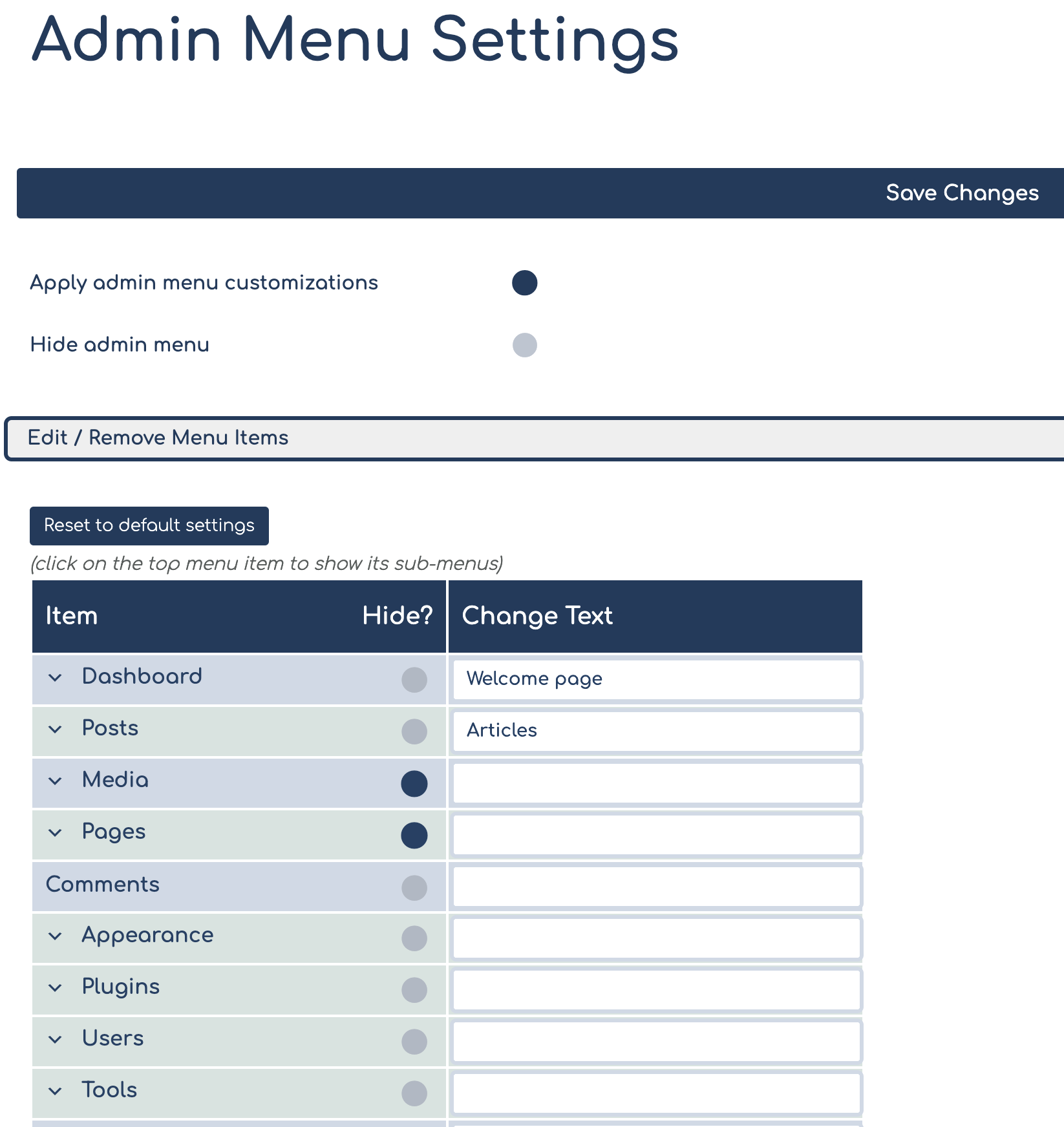
Admin menu editor and additional settings
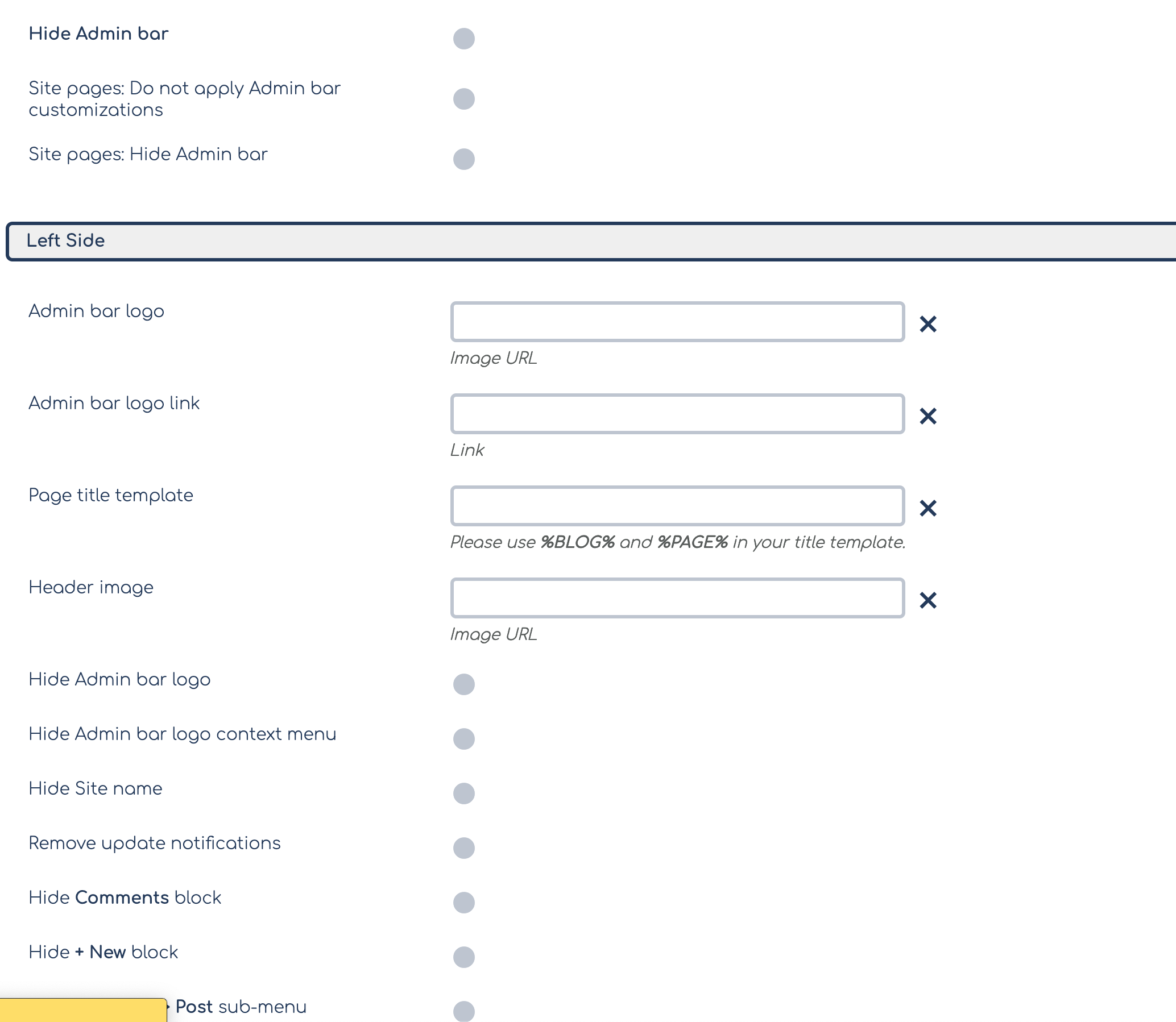
Some of the admin bar settings
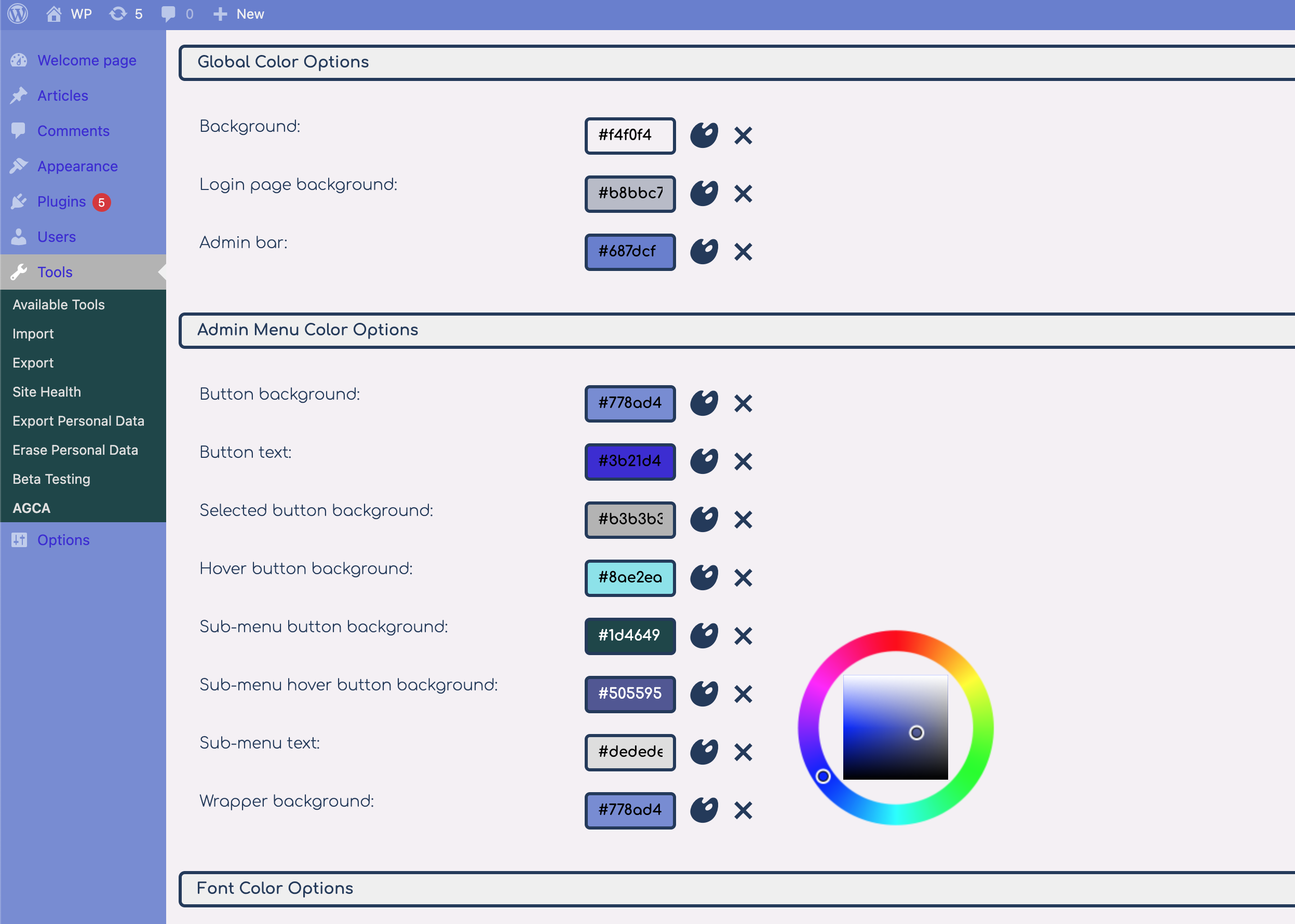
AGCA Colorizer settings
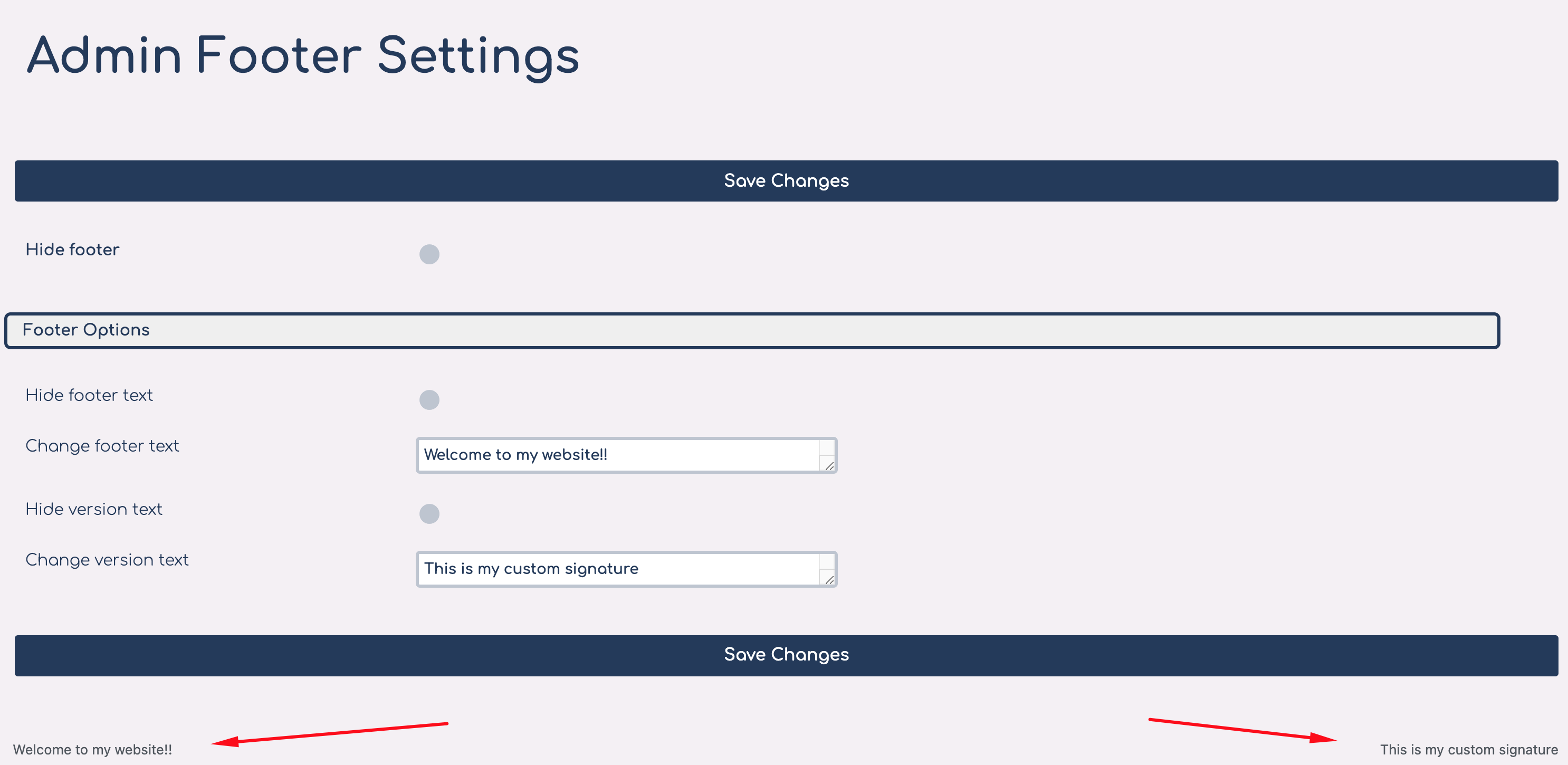
WordPress Dashboard footer change text
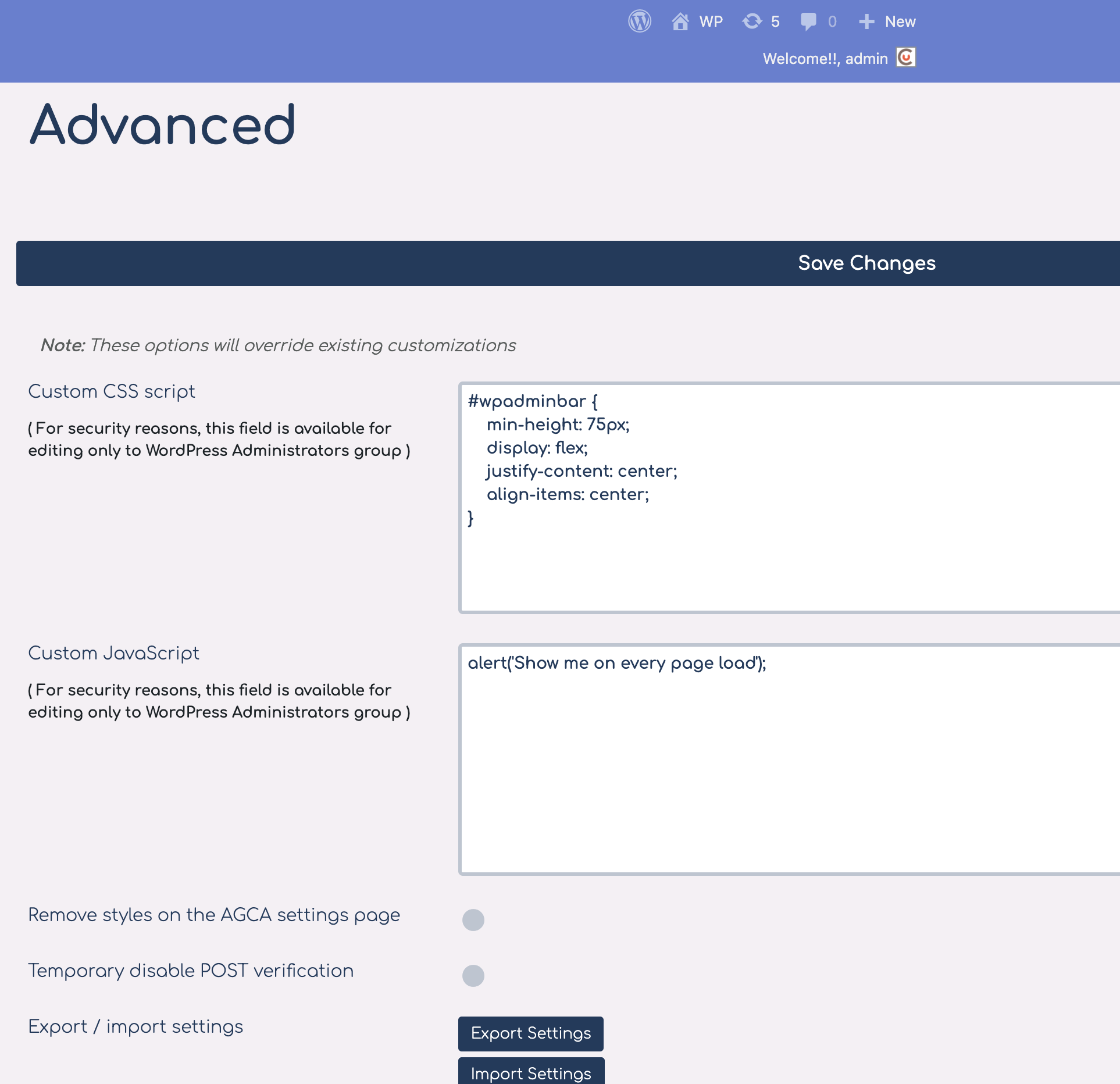
Add your own styles and JavaScript code
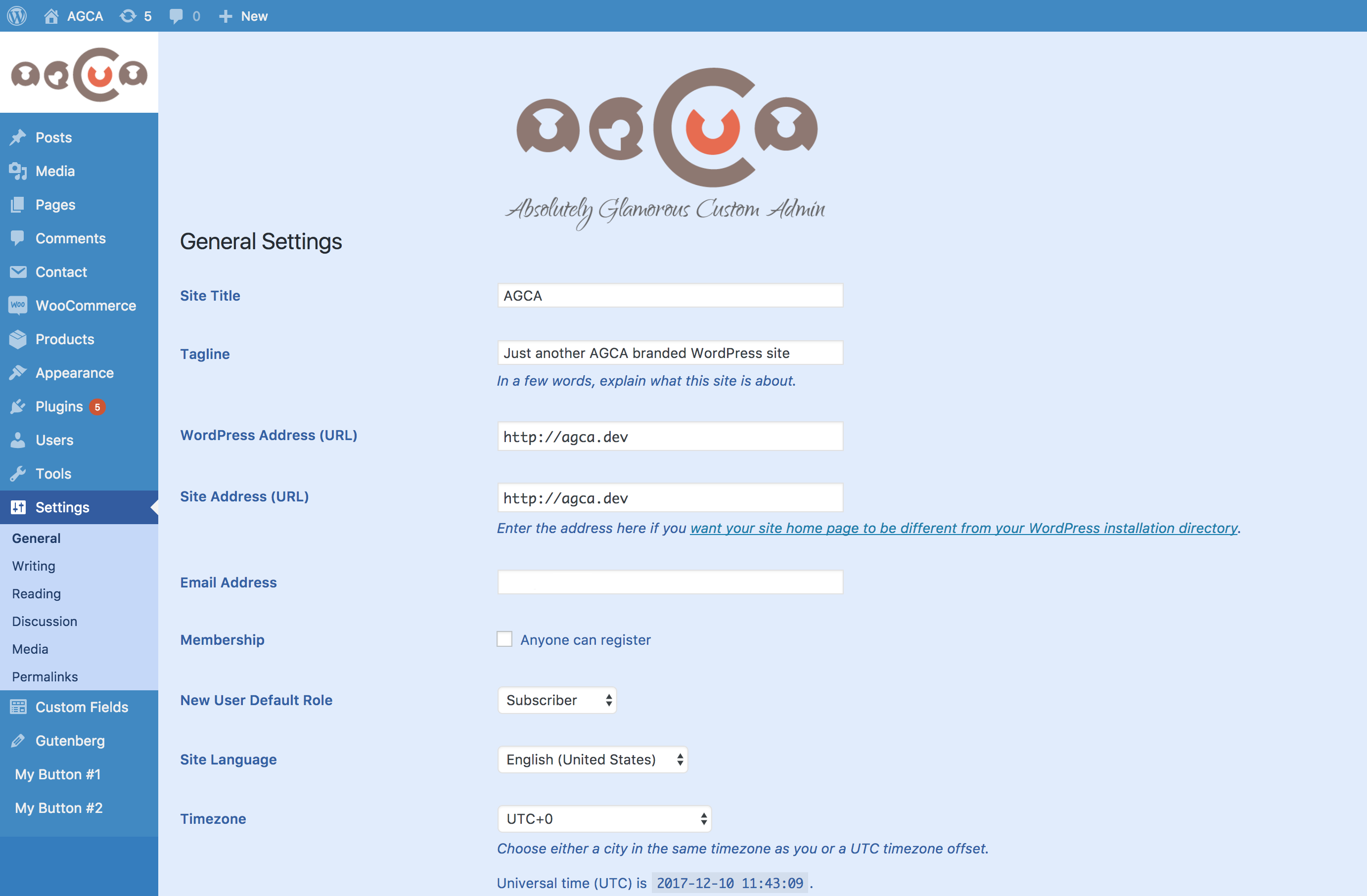
Style Example #1
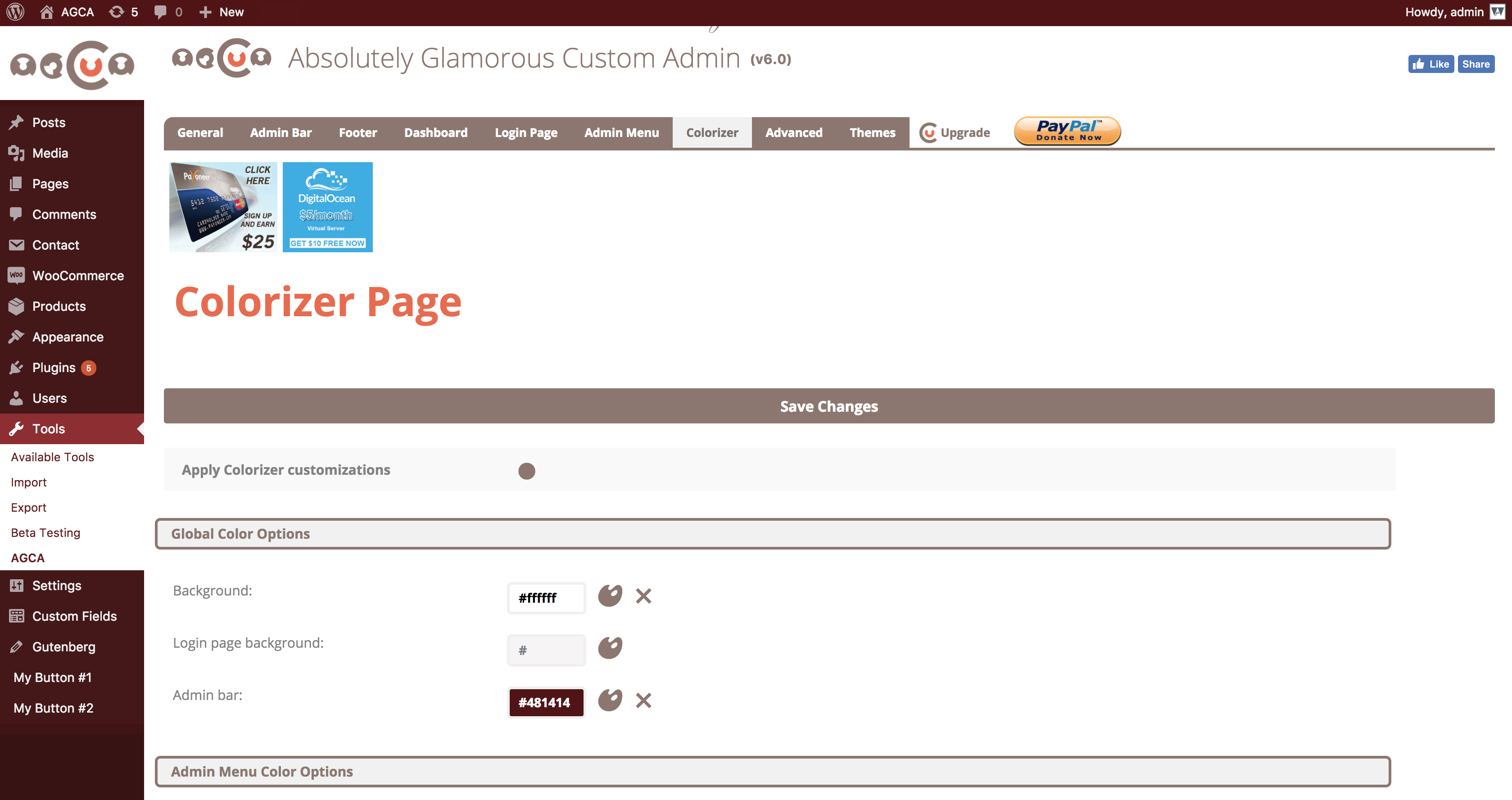
Style Example #2
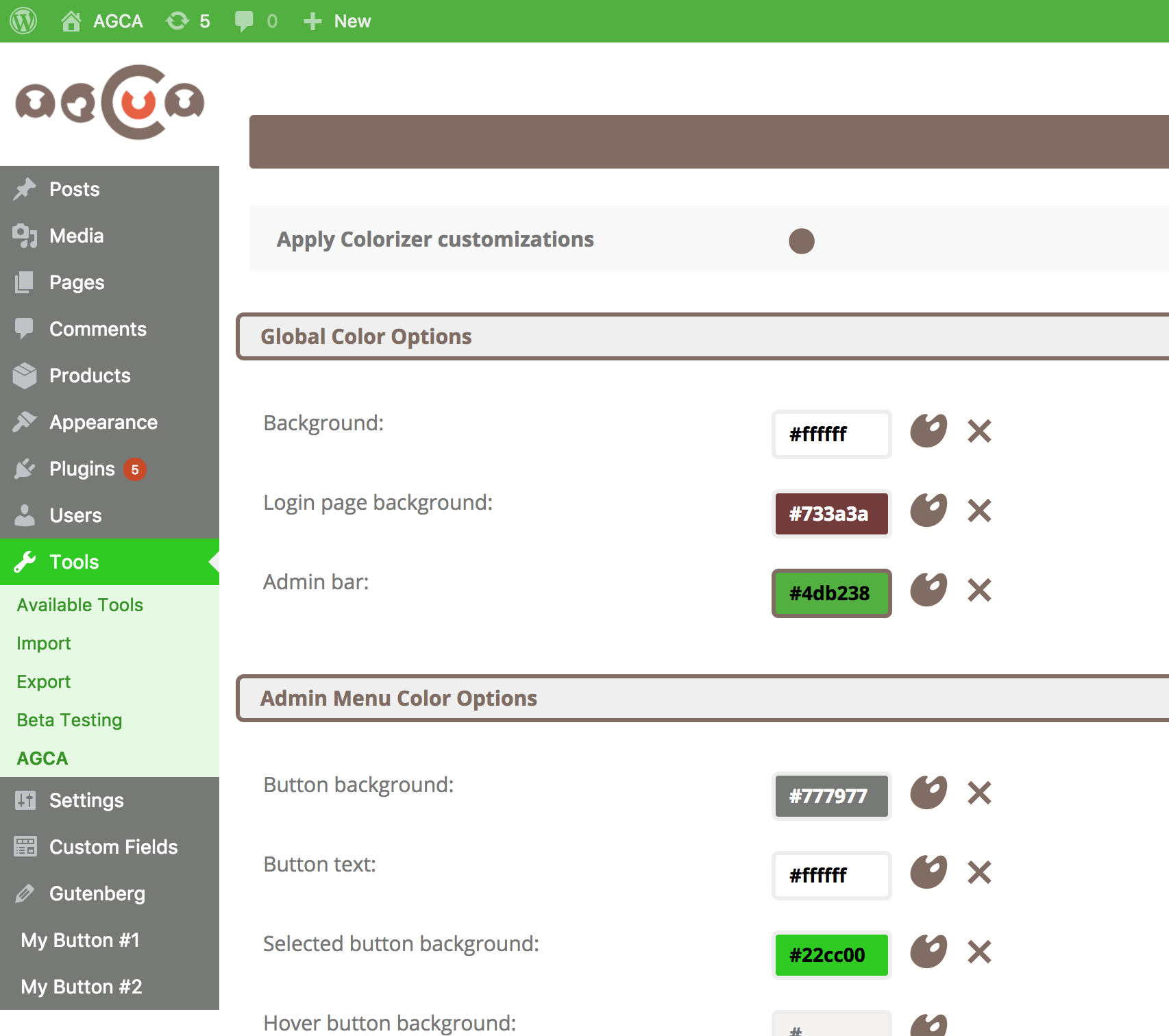
Style Example #3

Style Example #4
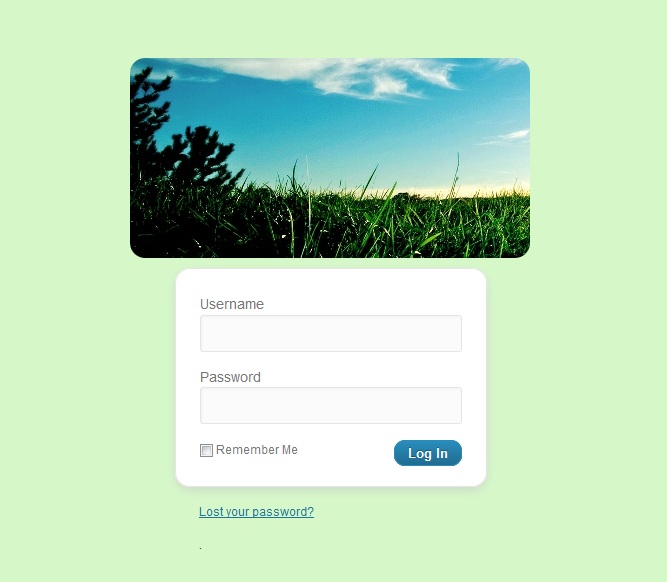
Login style example
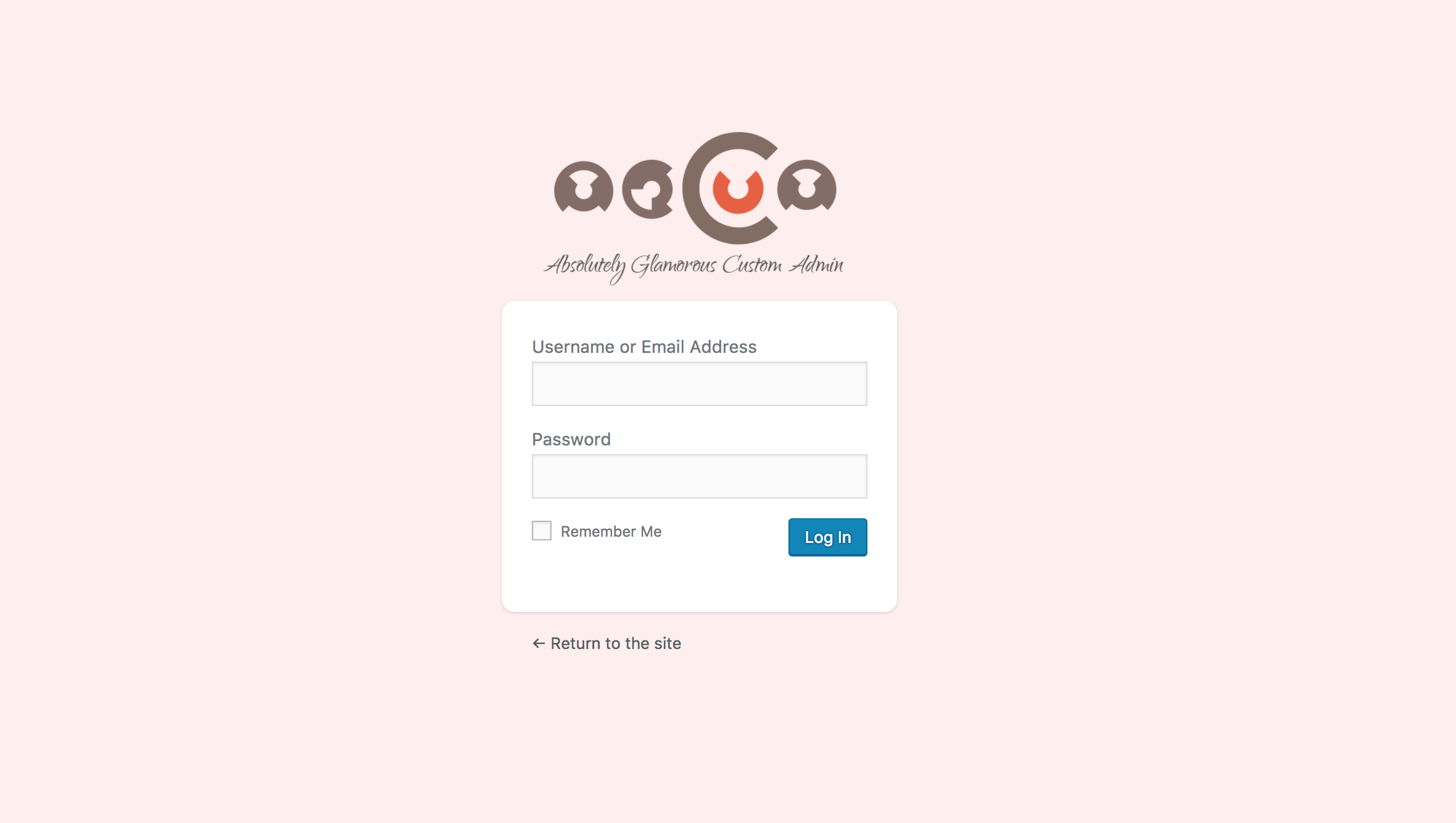
Login page can be customized and styled with custom branding logo or image, rounded borders, background colors
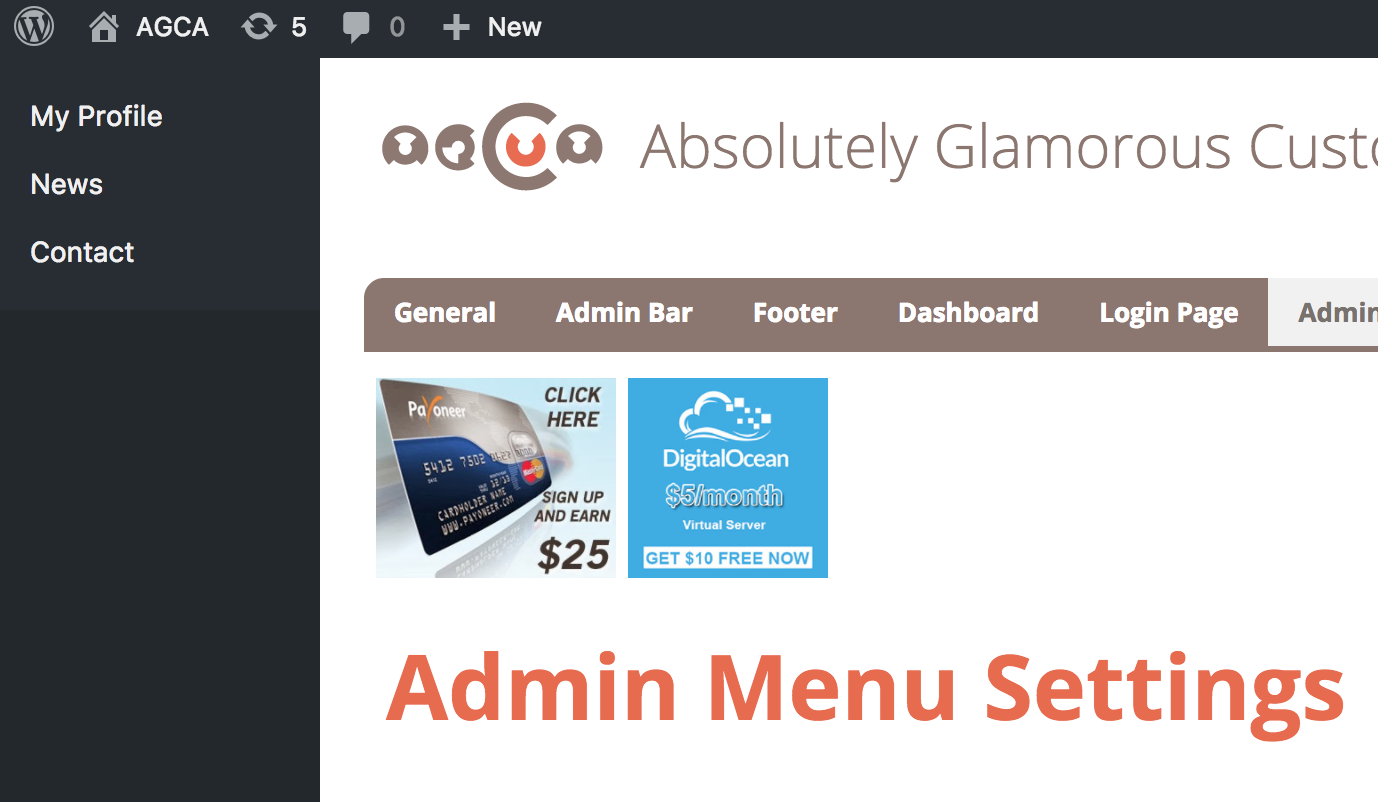
Custom Admin menu items
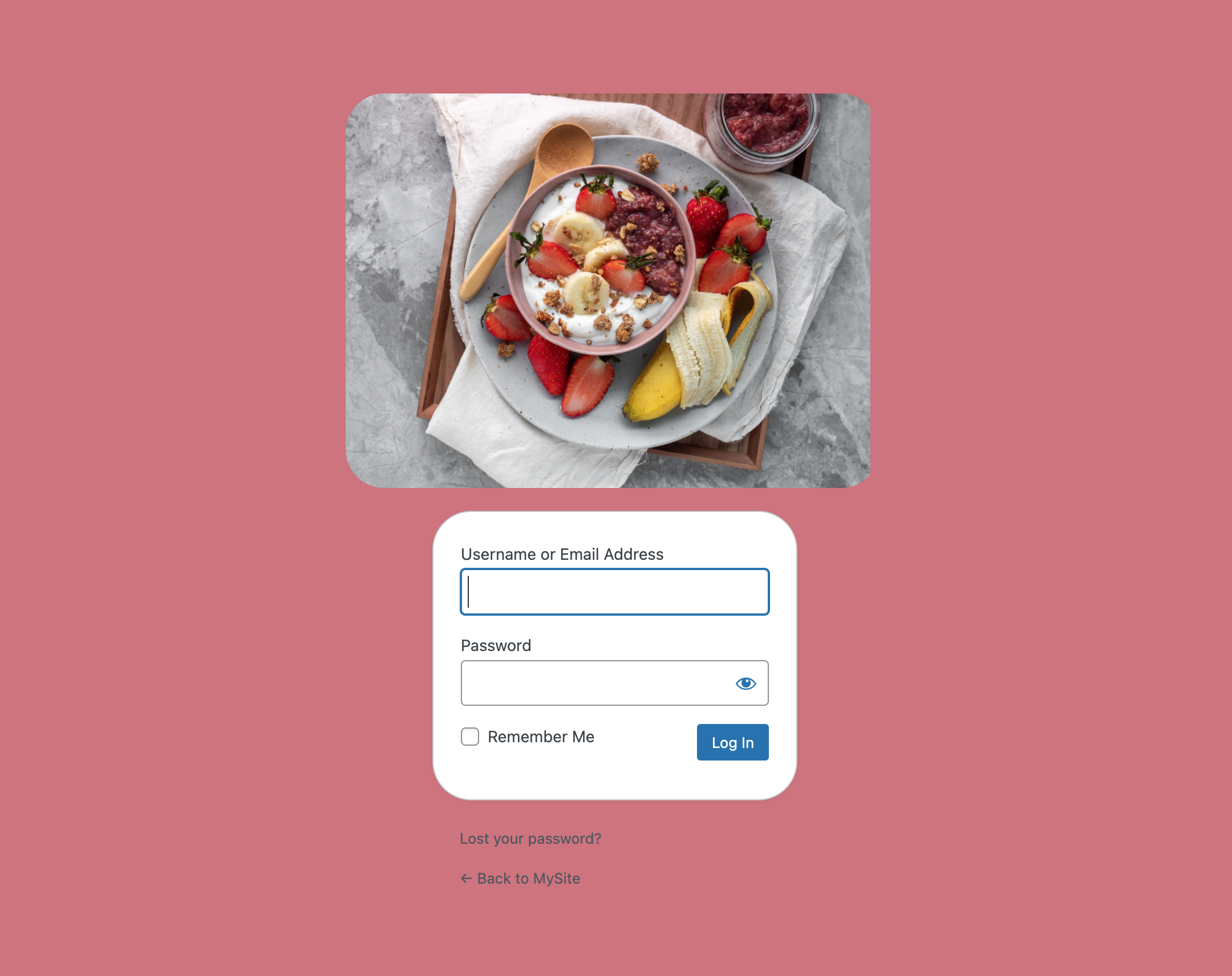
Custom login page example
FAQ
Please follow these steps:
* Open the browser’s console and try to find JavaScript errors.
* Check if you can locate the plugin that throws errors, if so, try disabling that plugin and contacting their support.
* Try disabling plugins one-by-one to see when this problem occurs. If you can’t access login page, please temporary disable JavaScript in your browser and refresh the page.
* Try updating WordPress core and plugins
* If problem still persists, please contact the support
Make sure you have the latest WordPress version installed. If nothing of these solutions help, please contact support.
It’s highly recommended to update WordPress to the latest, since attackers target especially older versions of WP,
but yes, you can still use AGCA, if the latest version doesn’t work for you, you can install an older version of AGCA.
You can check the Development tab on WordPress.org AGCA’s page to see which AGCA version supports your version of WordPress.
jQuery is probably not loaded on the login page, or you have some JavaScript error on this page. Please open the browser’s console and see what are the errors.
If you’re an administrator, please make sure that ‘Exclude AGCA admin’ is not checked on AGCA > General tab. Please also check that you don’t have any JavaScript errors in the browser’s console.
Please use Reset Settings button on Admin Menu page to reset menu configuration to defaults. Make sure to use latest plugin version with latest patches.
If you have the latest WordPress and plugin versions, and you still experience some issues, please contact us and report the issue.
You can report security bugs through the Patchstack Vulnerability Disclosure Program. The Patchstack team help validate, triage and handle any security vulnerabilities. Report a security vulnerability.
Changelog
7.2.5
- Removed outdated session-related code
7.2.4
- Fixed issue with wrong character in title by default
- Security improvement
7.2.3
- Fixed bug with Welcome box not dismissing
- Fixed bug with Welcome to WordPress showing on login page over logo