
Advanced Woo Labels – Product Labels for WooCommerce Plugin
Labels plugin for WooCommerce. Create labels/badges with custom styles and text for any of your WooCommerce products.
With the Advanced Woo Labels plugin you can easily create labels/badges for any of your WooCommerce products. Use label conditions to show labels only for specific product, page or user. Customize labels styles with build-in options.
Attract users attention by displaying inside labels information like discount value, product quantity, product rating, shipping class, stock status, sale status, etc.
Plugin home page | Features List
Main Features
- Create unlimited number of labels for each WooCommerce product.
- Display label in two positions: on product image or before title. Align label at any side of this position.
- Use labels with custom text. Write any text inside product labels. Also use special text variables to show important product information like Price, Sale price, Discount percentage, Discount amount, SKU, Quantity.
- Choose from 5 different text label shapes. Set unique styles for each of them with help of custom styling options.
- Label groups. Show several labels for one product. Set maximal number of such labels, their alignment, priority, distance between them.
- Label conditions. Show labels based on specific product, page or user conditions. Combine conditions to ‘AND’ and ‘OR’ groups to create more complex label rules.
- Create unlimited label variations with advanced styling options: change label color, font color, font size, opacity, paddings and margins, set any other custom css individually for each label.
- Cool admin panel with labels live preview.
- Special option to change hooks that used to display product labels if your theme has some problem with showing them or if you want to change labels position.
- Page builder plugins support: Gutenberg, Elementor, Beaver Builder, WPBakery, Divi Builder, Avada Builder, etc.
Premium Features
Additional features available only in PRO plugin version.
- Image labels. Use one of predefined images as a product label or upload your custom one. Additionally it is possible to use SVG images.
- Emojis support: Use any emoji inside the text label. Mix theme with text variables, plain text or other emojis.
- More product conditions: show WooCommerce labels based on product type, age, sale date, sales number, taxonomy, attributes, custom fields, etc.
- More user conditions: show labels only for users from certain countries, with specific devices, language, based on products in the cart or specific shop stats ( example: average products costs inside cart ).
- Page conditions: show labels only on specific page templates, page types or archive pages.
- Date conditions: show labels only on certains dates, time or day of week.
- More text variables: attributes, taxonomies, custom fields, sales number, reviews number, rating.
- Labels styling: borders, shadows, additional shapes.
- Label links: add any custom link inside your label. So now your product labels not just tell users some important information but can contain some useful links.
- ACF plugin support: advanced integration with Advanced Custom Fields plugin. Show value of any ACF field inside label. Also set label display conditions based on ACF fields values.
- WCFM plugin support: advanced integration with WCFM Multivendor Marketplace plugin. Show vendor related data inside product labels and create special labels display conditions based on these data.
- Dokan plugin support: advanced integration with Dokan WooCommerce Multivendor Marketplace. Show product vendor information inside labels and use label display conditions based on Dokan vendor data.
- MultiVendorX plugin support: advanced integration with MultiVendorX Multivendor Marketplace.
Plugin Links
Installation
- Upload advanced-woo-labels to the /wp-content/plugins/ directory
- Activate the plugin through the ‘Plugins’ menu in WordPress
- Go to Adv. Woo Label -> Add New page and create your first label
Screenshots

Labels and labels groups
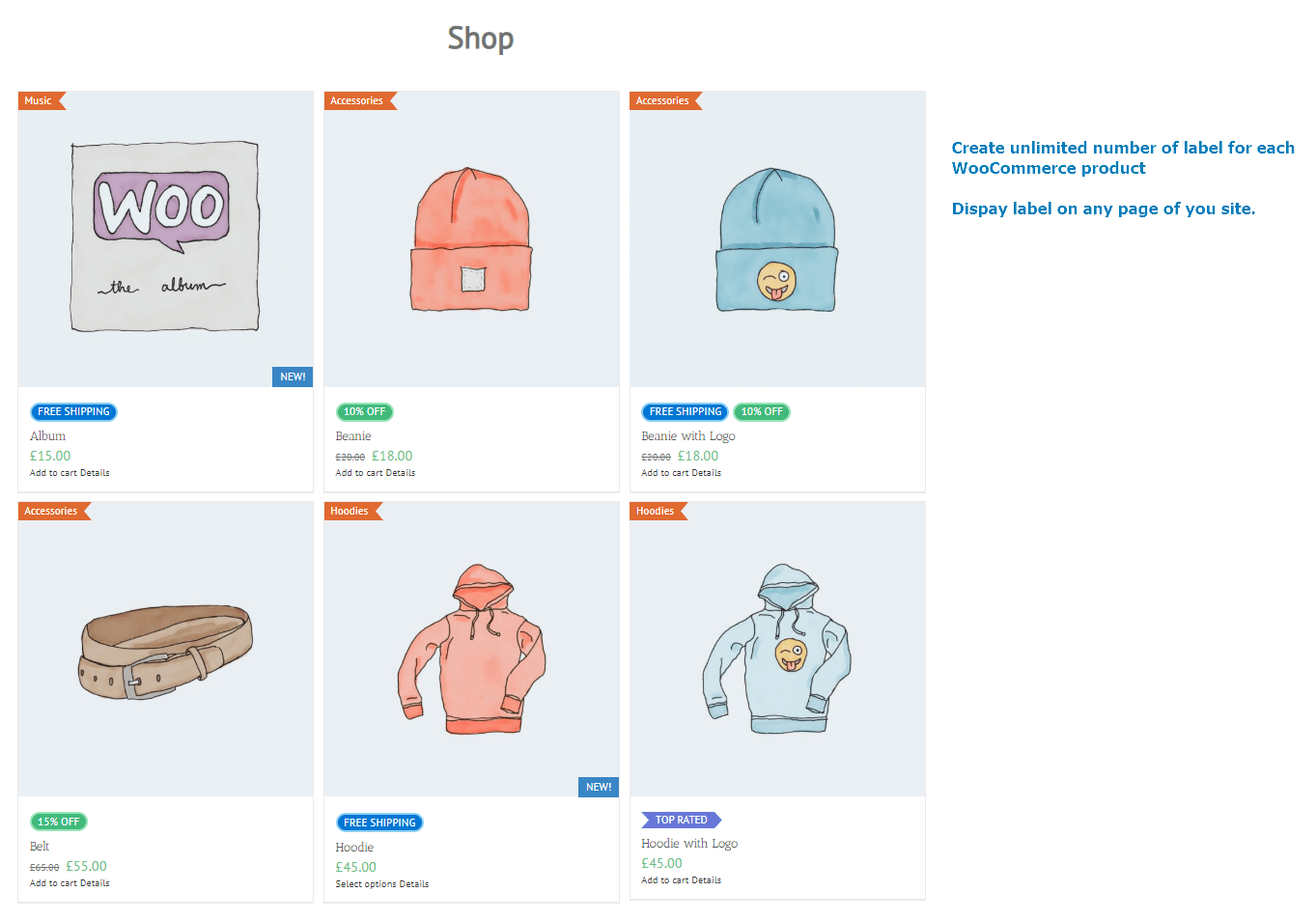
Create unlimited number of labels and display theme everywhere

Show labels on product details page

Labels styling options

Labels styling options. Admin page

Labels positions

Change labels text and use special text variables
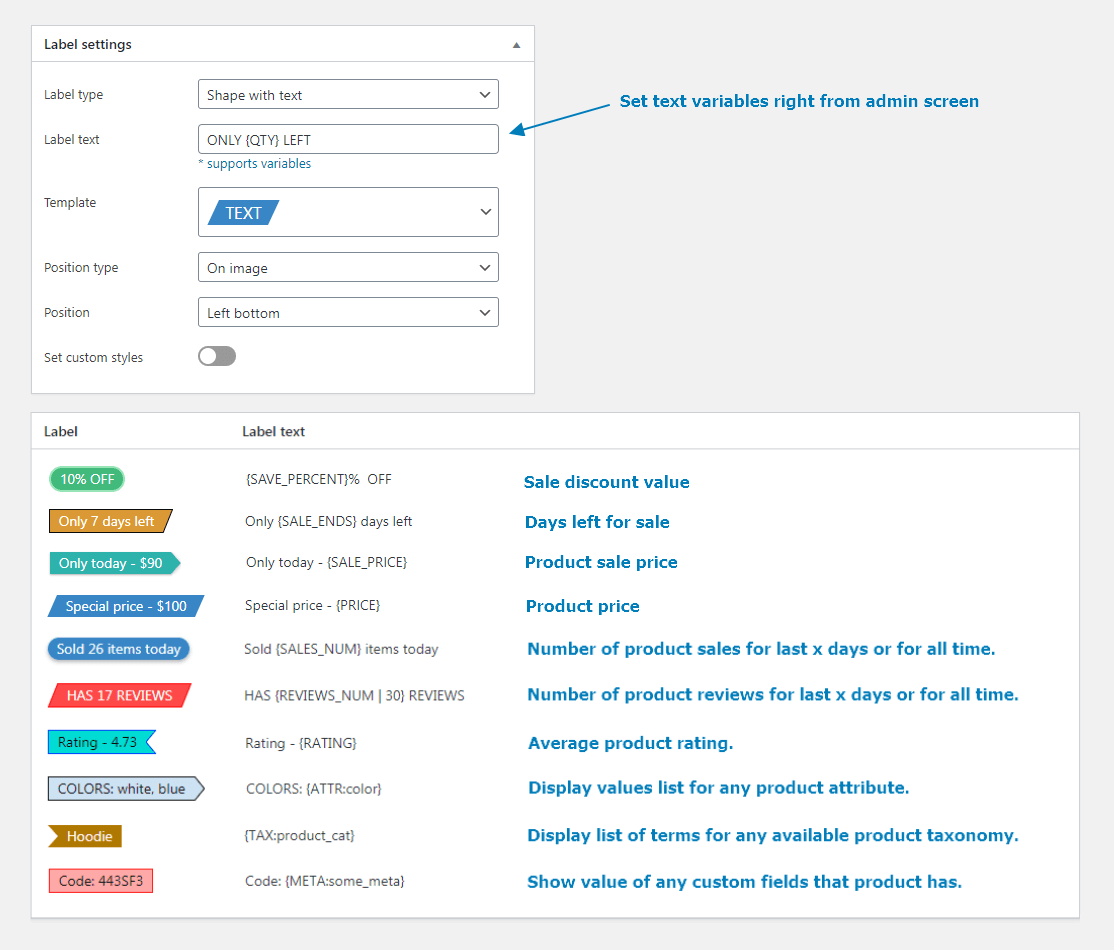
Labels edit page. Text option
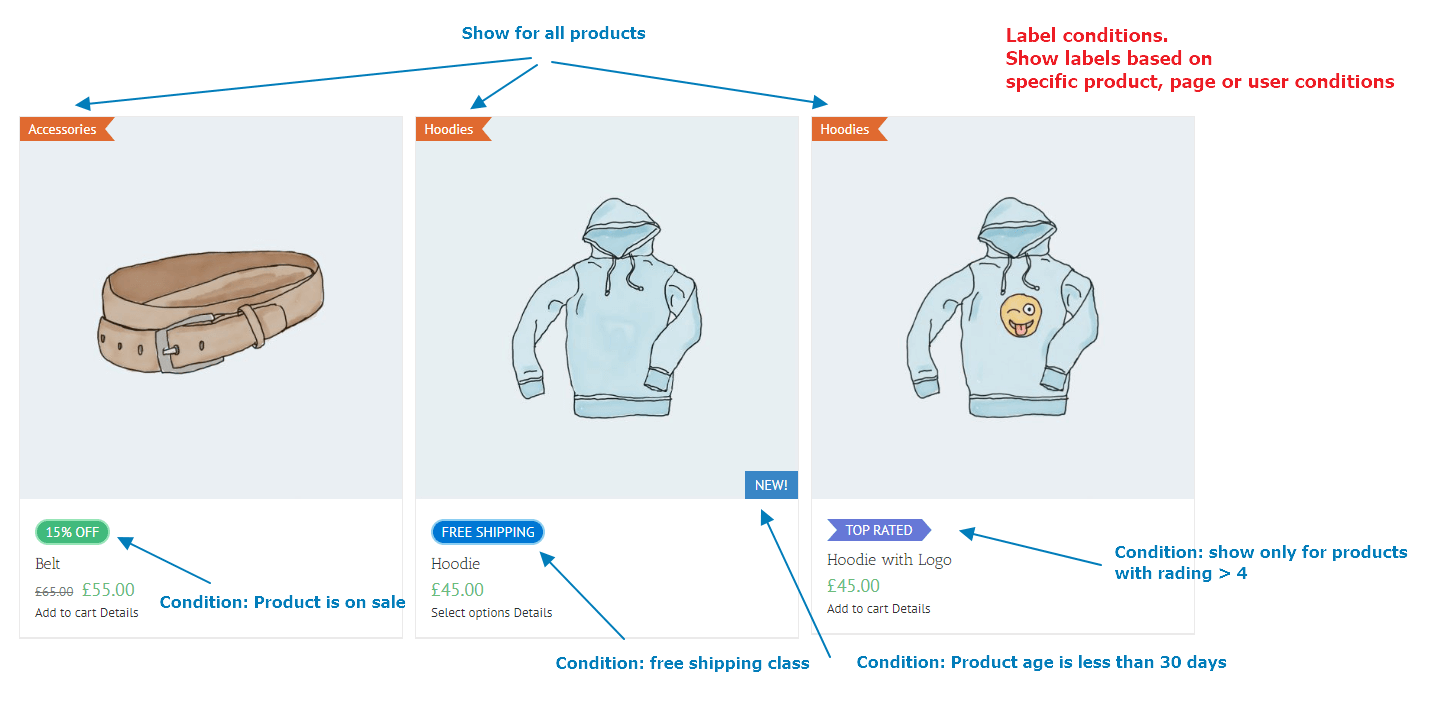
Labels conditions options

Labels conditions. Admin page
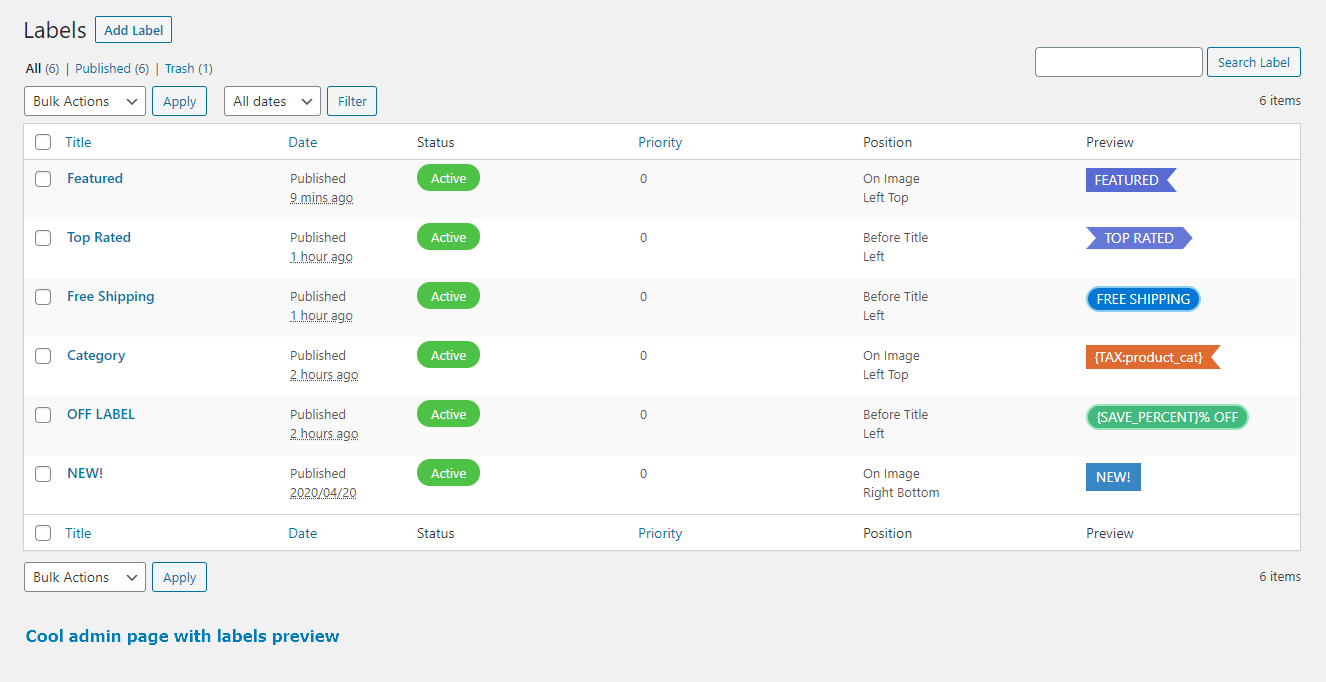
Admin labels page
FAQ
This plugin is great to attract visitors attention to some of your products and to promote any of them.
Also labels may contain some additional product information that can be useful for your customers.
Plugin was built in such a way that it must work well with almost any WordPress theme. If themes are developed according to WordPress and WooCommerce guidelines ( it is using appropriate hooks ) then you will don’t have any problem with it.
But if you still face any issue please use a plugin support forum to describe your problem there.
Yep. This plugin is always compatible with the latest version of Woocommerce.
Yes, for any WooCommerce product you can display an unlimited number of different plugin labels. Also, inside the plugin settings page it is possible to set a maximal number of labels per product.
Sure. For any created label you can create special conditions rules that will describe on what products, pages and for what users these labels must be displayed.
There is a large variety of such conditions and more information you can find here.
Yes, you can use plugin text variables to show a variety of different product parameters like price, discount value, sku, quantity, sales number, reviews, rating, attributes, etc.
Changelog
1.98 ( 15.07.2024 )
- Add – Support for Product Slider for WooCommerce plugin
- Update – Tested with WC 9.1
- Update – Integration with Woodmart theme
- Dev – Add awl_register_post_type_labels filter
1.97 ( 01.07.2024 )
- Add – Support for Polylang plugin
- Update – Integration with Iconic WooThumbs plugin
- Update – Support for OceanWP theme
- Update – Support for Hitek theme
- Update – Tested with WC 9.0
- Fix – Load labels for products generated via ajax calls
1.96 ( 17.06.2024 )
- Update – Support for Flatsome theme. Fix grid gallery labels placement
1.95 ( 05.06.2024 )
- Update – Support for Woostify theme
- Update – Tested with WC 8.9
- Update – Integration with XStore theme
1.94 ( 20.05.2024 )
- Fix – Strip some tags from label text
1.93 ( 06.05.2024 )
- Add – Support for Zephyr theme
- Add – Required plugins dependencies
1.92 ( 22.04.2024 )
- Add – Support for Thrive Theme Builder
- Add – Support for Open Shop theme
- Update – Tested with WC 8.8
- Fix – Bug with product quantity when variable product is empty
1.91 ( 08.04.2024 )
- Update – Support for Avada theme. Fix label display for shop pages
- Fix – Price text variable when tax needs to be applied
1.90 ( 25.03.2024 )
- Add – Support for WPBakery plugin
- Update – Tested with WC 8.7
- Update – Support for Xstore theme
- Update – Add confirm window for hooks option inside plugin settings page
- Update – Support for Woodmart theme
1.89 ( 12.03.2024 )
- Add – STOCK_STATUS text variable
1.88 ( 26.02.2024 )
- Add – New option to hide labels for all loop blocks
- Update – Tested with WC 8.6
- Update – Integration with YITH WooCommerce Dynamic Pricing and Discounts plugin
- Update – Integration for Woo Discount Rules plugin
- Update – Support for Xstore theme
- Update – Plugin settings page text
- Update – Add support for WooCommerce blocks
- Fix – Integration with Product Slider for WooCommerce plugin
- Dev – Add awl_enable_discounts_cache filter
1.87 ( 12.02.2024 )
- Update – Description for text variables
- Fix – Bug with products grid block integration callback
1.86 ( 05.02.2024 )
- Add – Support for Elessi theme
1.85 ( 22.01.2024 )
- Update – Tested with WC 8.5
- Fix – Integration for XStore theme
1.84 ( 08.01.2024 )
- Update – Add new integration admin notice
- Update – Admin settings page view. New layout for label text variables
- Update – Fix integration with Woodmart theme. Hide default sale badges
1.83 ( 18.12.2023 )
- Update – Support for The7 theme
- Update – Tested with WC 8.4
1.82 ( 27.11.2023 )
- Update – Avada theme support. Hide default sale badge
- Update – Tested with WC 8.3
1.81 ( 14.11.2023 )
- Add – Support for Woostify theme
1.80 ( 30.10.2023 )
- Update – Support for Neve theme
1.79 ( 16.10.2023 )
- Add – Support for WooPack plugin
- Update – Tested with WC 8.2
- Fix – Integration with WPML plugin. Fix bug with conditions rules empty array
- Fix – Bug with empty value for label display conditions
1.78 ( 29.09.2023 )
- Add – Support for Premium Addons for Elementor plugin
- Add – Support for Virtue theme
- Add – Support for TeeSpace theme
1.77 ( 18.09.2023 )
- Add – Support for Kapee theme
- Update – Tested with WC 8.1
1.76 ( 04.09.2023 )
- Add – Support for Spectra plugin
- Add – Support for Martfury theme
- Update – Support for OceanWP theme. Add labels inside product quick view box
- Update – ShopLentor plugin support. Fix labels display for product title block
- Fix – Issue with third-party scripts modifying labels query to order by stock status
1.75 ( 21.08.2023 )
- Add – Advanced Hooks options. Use JS replacements and custom callbacks
- Add – Support for Kadence blocks plugin
- Add – Integration for Jet Smart Filters plugin
- Update – Tested with WC 8.0
- Update – Support for Astra theme
- Update – Options for label stylings. Add descriptions for some options
- Update – Admin pages notices
- Fix – Strip special tags from label text option
1.74 ( 07.08.2023 )
- Update – Integration with ShopLentor plugin
1.73 ( 24.07.2023 )
- Add – Remove default sale badge for WooCommerce image block
- Add – Support for ShopEngine plugin
- Update – Tested with WC 7.9
1.72 ( 10.07.2023 )
- Update – Support for Elementor plugin. Enable labels for image, featured image elements
1.71 ( 26.06.2023 )
- Add – Support for Bricks Builder theme
- Update – Tested with WC 7.8
1.70 ( 12.06.2023 )
- Add – Admin page error notices for incorrect label display rules
1.69 ( 29.05.2023 )
- Update – Integration with WooLentor plugin
- Update – Support for Flatsome theme. Fix single product page labels display
- Dev – Add label_js_selector parameter for labels js placement
- Dev – Add awl_labels_single_type_hooks filter
1.68 ( 15.05.2023 )
- Add – Support for WooCommerce custom orders tables
- Update – Tested with WC 7.7
- Update – Support for WPML plugin. Fix label display conditions related to translated terms
- Update – Flatsome theme support. Fix labels display for quick view pop-up
- Fix – Duplicated labels for WPML plugin
- Dev – Add awl_label_options_get_tax_terms filter
- Dev – Add awl_label_condition_match_rule filter
- Dev – Add awl_label_condition_rule filter
1.67 ( 01.05.2023 )
- Fix – Strip html entities from label text value
1.66 ( 17.04.2023 )
- Update – Tested with WC 7.6
- Update – Support for Flatsome theme
- Fix – Flatsome theme broken products links with link labels
1.65 ( 03.04.2023 )
- Fix – Bug with awl_get_product_labels shortcode execution
1.64 ( 20.03.2023 )
- Update – Tested with WC 7.5
1.63 ( 06.03.2023 )
- Add – WP-CLI support
1.62 ( 20.02.2023 )
- Add – Support for Basel theme
- Add – Support for Blocksy theme
- Update – Tested with WC 7.4
- Update – Support for WooCommerce Gutenberg blocks
1.61 ( 06.02.2023 )
- Update – Admin page notices
- Update – Support for Total theme
1.60 ( 23.01.2023 )
- Update – Tested with WC 7.3
1.59 ( 09.01.2023 )
- Update – Tested with WC 7.2
- Update – Labels settings page
1.58 ( 12.12.2022 )
- Update – Labels settings page
- Update – Admin settings page styles
1.57 ( 28.11.2022 )
- Add – Support for WooCommerce Gutenberg blocks
- Update – Formatting for price text variable
- Update – XStore theme support
- Update – Astra theme support
- Fix – Ajax search for products for label editor
- Fix – Product Filter for WooCommerce by XforWooCommerce plugin ajax filters bug
1.56 ( 14.11.2022 )
- Add – Support for Additional Variation Images Gallery for WooCommerce plugin
- Add – New label style options: Font weight and Letter spacing
- Update – Tested with WC 7.1
- Update – Support for Flatsome theme
- Dev – Add awl_settings_field_{field_id} filter
1.55 ( 31.10.2022 )
- Update – Support for XStore theme
- Dev – Add awl_compare_condition_values helper function
1.54 ( 17.10.2022 )
- Update – Admin notices
- Update – Tested with WC 7.0
1.53 ( 19.09.2022 )
- Add – Support for Uncode theme
- Update – Tested with WC 6.9
1.52 ( 05.09.2022 )
- Update – Support for Product Gallery Slider for Woocommerce ( Formerly Twist ) plugin
1.51 ( 22.08.2022 )
- Update – Tested with WC 6.8
1.50 ( 08.08.2022 )
- Update – Admin dashboard plugin notices
1.49 ( 25.07.2022 )
- Add – Unlimited Elements For Elementor plugin support
- Update – Tested with WC 6.7
- Update – Integration with YITH WooCommerce Dynamic Pricing and Discounts plugin
- Update – awl_get_product_labels shortcode. Add option to set product id
- Fix – Bug with sale discount condition rule
- Fix – Labels preview view styles