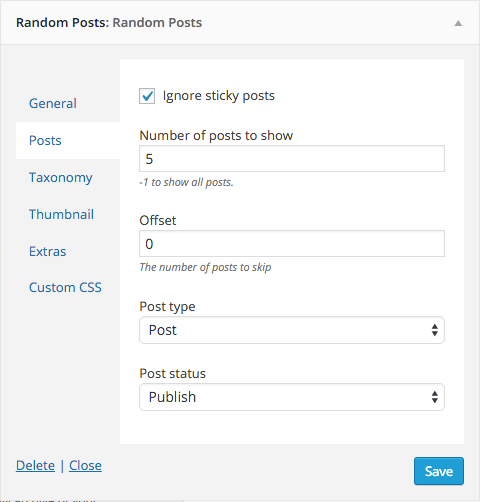Advanced Random Posts Widget Plugin
Provides flexible and advanced random posts. Display it via shortcode or widget with thumbnails, post excerpt, and much more!
Notice
This plugin is no longer supported, please use Recent posts widget Extended instead.
This plugin will enable a custom, flexible and advanced random posts. It allows you to display a list of random posts via shortcode or widget with thumbnail, excerpt and post date, also you can display it from all or specific or multiple taxonomy.
Features Include
- Allow you to set title url.
- Display thumbnails, with customizable size and alignment.
- Display excerpt, with customizable length.
- Display from all, specific or multiple category.
- Display from all, specific or multiple tag.
- Display from all, specific or multiple taxonomy.
- Display post date.
- Display post modified date.
- Post types.
- Post status.
- Allow you to set custom css class per widget.
- Add custom html or text before and/or after random posts.
- Multiple widgets.
Support Me
- Purchase or download my WordPress themes.
- Purchase my Services.
- Try another WordPress plugin from me.
- Contribute on Github.
Shorcode Explanation
Explanation of shortcode options:
Basic shortcode
[arpw] Display 10 random posts
[arpw limit="10"] Display with thumbnail and set the size
[arpw thumbnail="true" thumbnail_size="arpw-thumbnail"] Display posts based on category by id
[arpw thumbnail="true" cat="10"] Display portfolio post type
[arpw post_type="portfolio"] Here’s the full default shortcode arguments
title="" offset="" limit="5" post_type="post" post_status="publish" ignore_sticky="1" taxonomy="" cat="" tag="" thumbnail="false" thumbnail_size="arpw-thumbnail" thumbnail_align="left" excerpt="false" excerpt_length="10" date="false" date_modified="false" date_relative="false" css_class="" before="" after="" Installation
Through Dashboard
- Log in to your WordPress admin panel and go to Plugins -> Add New
- Type advanced random posts widget in the search box and click on search button.
- Find Advanced Random Posts Widget plugin.
- Then click on Install Now after that activate the plugin.
- Go to the widgets page Appearance -> Widgets.
- Find Random Posts widget.
Installing Via FTP
- Download the plugin to your hardisk.
- Unzip.
- Upload the advanced-random-posts-widget folder into your plugins directory.
- Log in to your WordPress admin panel and click the Plugins menu.
- Then activate the plugin.
- Go to the widgets page Appearance -> Widgets.
- Find Random Posts widget.
Screenshots
FAQ
Your theme needs to support Post Thumbnail, please go to https://codex.wordpress.org/Post_Thumbnails to read more info and how to activate it in your theme.
By default it uses arpw-thumbnail which have 50×50 size. If you want to use custom image size, you can install https://wordpress.org/plugins/simple-image-sizes/ then create new image size, it will appear in the Thumbnail Size selectbox in the widget option.
I have mentioned it in the plugin description. If you use images that were uploaded to the media library before you installed this plugin and/or you have your own custom image sizes, please install Regenerate Thumbnails plugin to fix the image size.
The plugin comes with a very basic style, if you want to add custom style please do wp_dequeue_style to remove the default stylesheet. Place the code below in your theme functions.php.
function prefix_remove_arpw_style() { wp_dequeue_style( 'arpw-style' ); } add_action( 'wp_enqueue_scripts', 'prefix_remove_arpw_style', 10 ); Then you can add your custom style using Custom CSS plugin or in your theme style.css. Here’s the plugin selector
/* ul */ .arpw-ul {} /* li */ .arpw-li {} /* title */ .arpw-title {} /* thumbnail */ .arpw-thumbnail {} /* date */ .arpw-time {} /* excerpt */ .arpw-summary {} Changelog
2.2.0 – March 07, 2019
- Support WordPress 5.1
- Added: Display full post. props Rhys Wynne
- Added:
widthandheightattribute if using custom image size