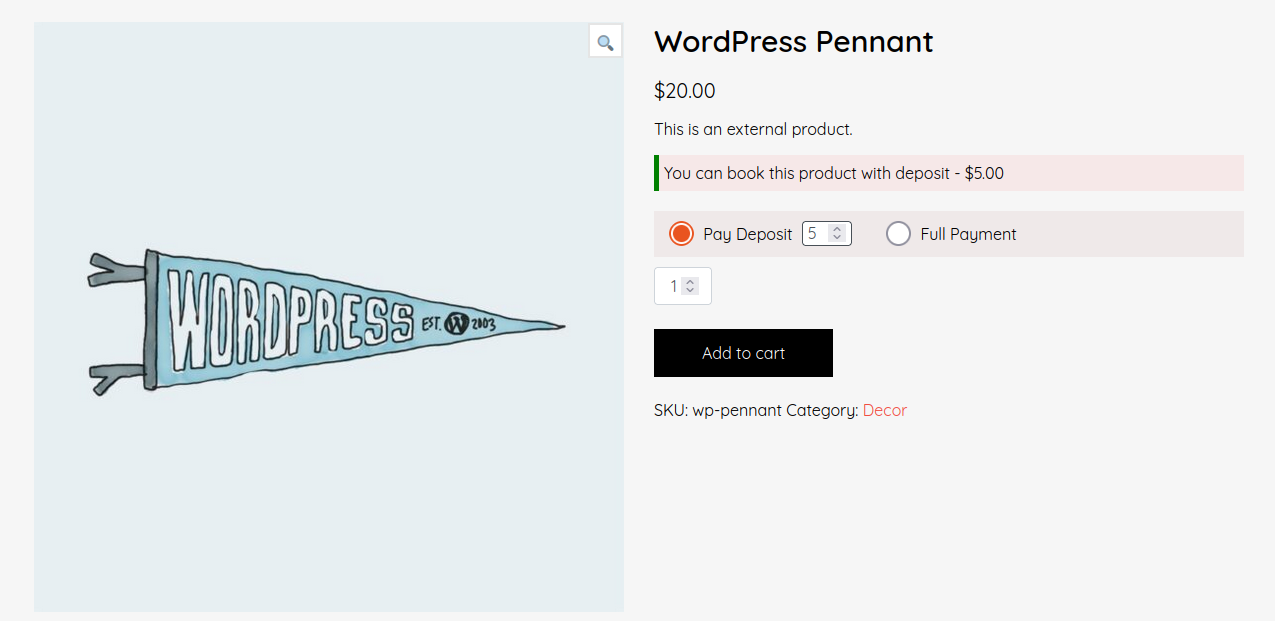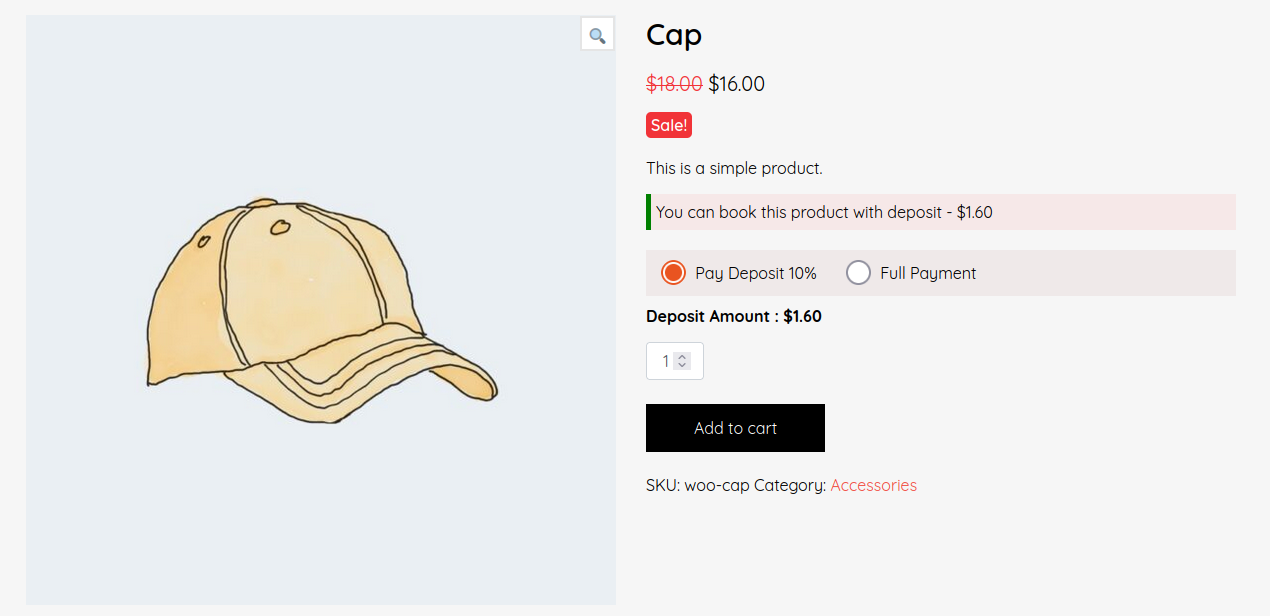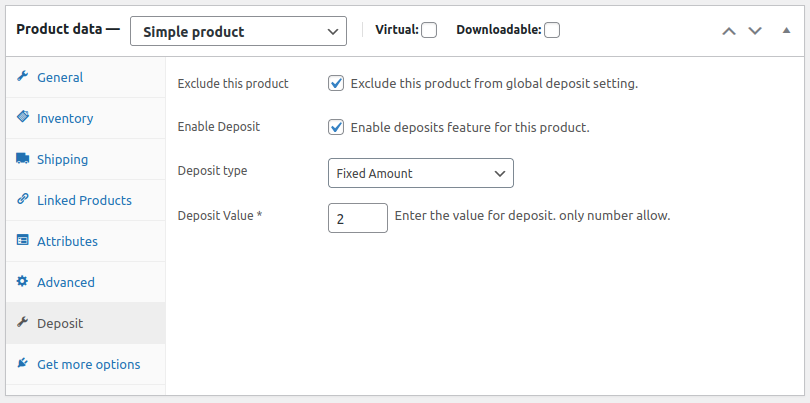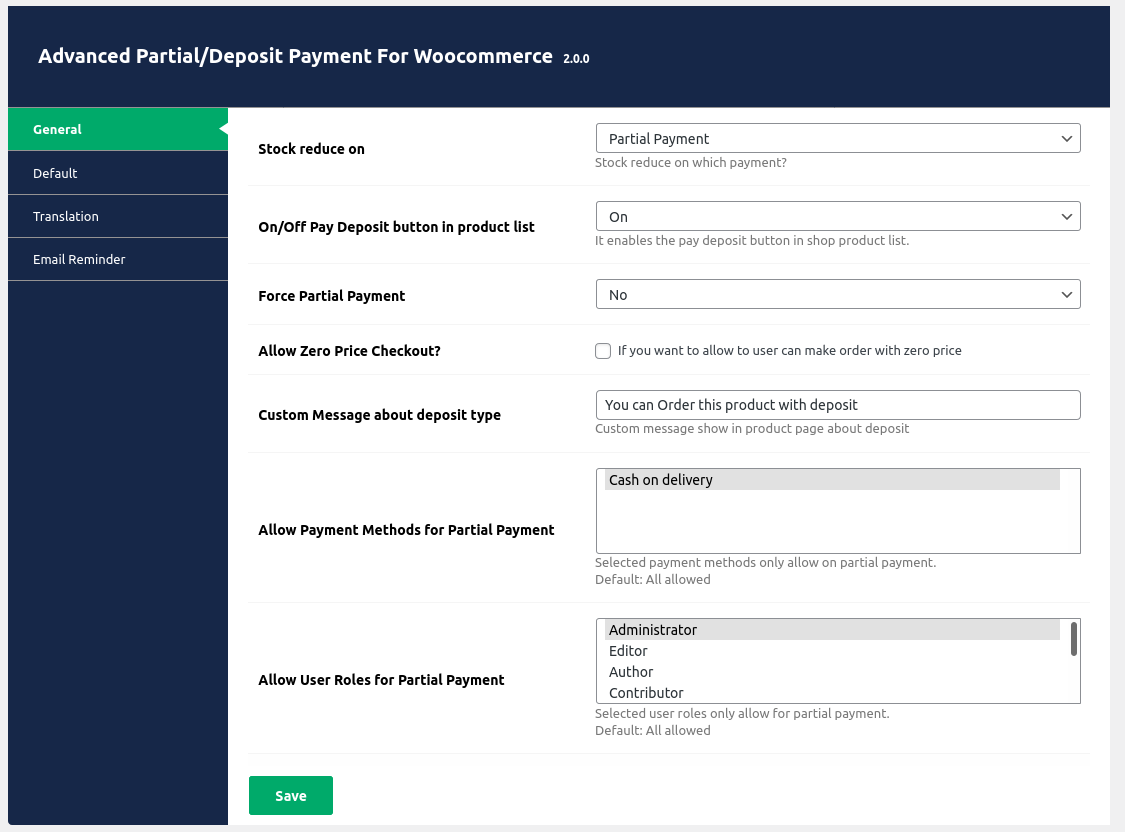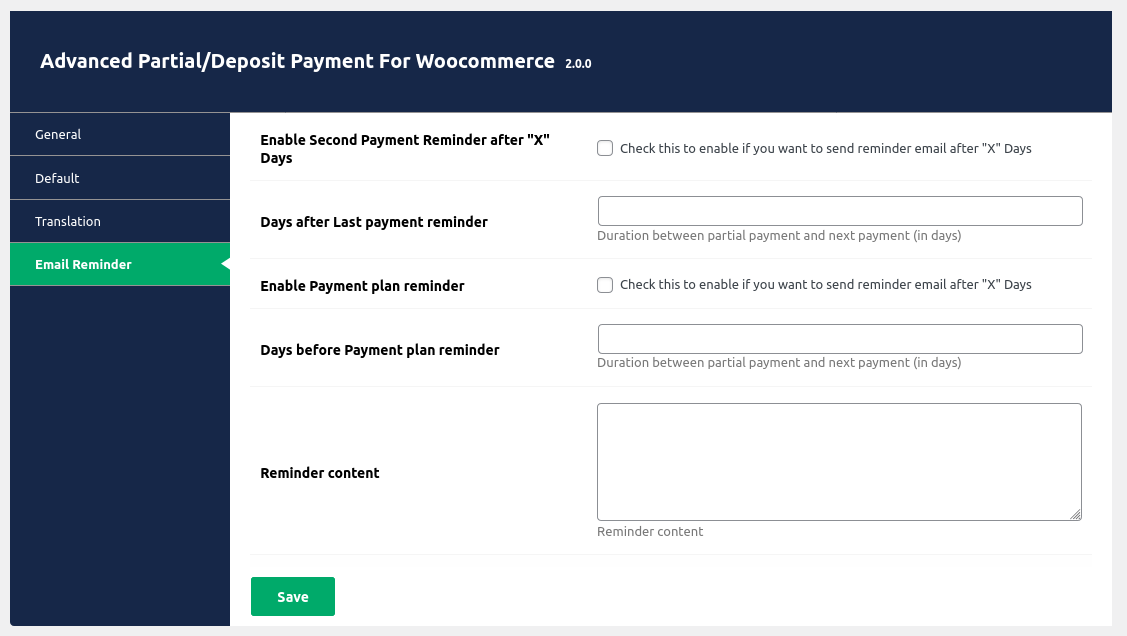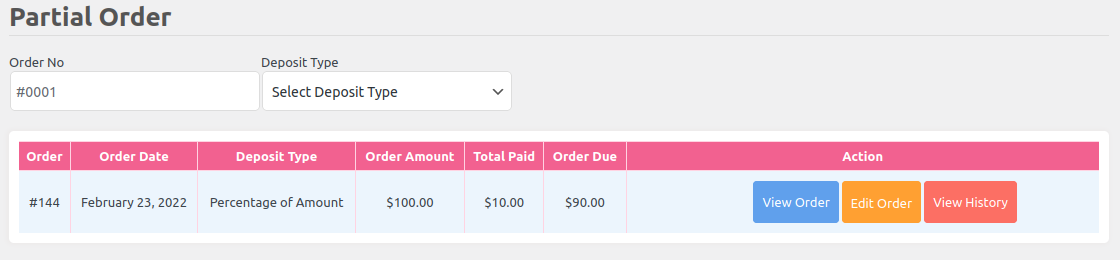Deposit & Partial Payment Solution for WooCommerce – WpDepositly | MagePeople Plugin
WooCommerce Deposit & Partial Payment - WpDepositly Plugin is a complete payment solution for paying deposits before completing a purchase.
The WooCommerce Deposit & Partial Payment Plugin – WpDepositly is a complete payment solution to meet your business needs, especially for securely paying deposits before completing a purchase. Leveraging the trend of installment payments and down payments, this solution easily integrates into your Woocommerce shop, making it effortless for customers to secure orders with a deposit.
Make Yourself Comfortable With Available Demos:
View Live PRO Version Demo
Buy Pro Version
Documentation
Customizable Partial Payment & Depositing Solution For Woocommerce
Introducing our WooCommerce Deposit & Partial Payment- WpDepositly plugin, a fantastic tool to increase your sales, especially for high-value items with a secure payment gateway.
As a seller, you have the power to configure this unique feature to best suit your needs. Set a minimum amount that customers must pay to secure their booking, ensuring a baseline commitment. Additionally, you have the flexibility to enable customers to pay any amount directly on the checkout page, streamlining the booking confirmation process.
Available Feature That Sets Us Apart
While designing the solution our data-driven and creative team focused on your business needs and features practised internationally for advance payment.
Whether it’s confirming bookings with a preferred amount or, setting a minimum payment both customers and sellers benefit from the game-changing ability to customize payments.
Your basic needs will be fulfilled with the Free Version Plugin which includes Features:
Free Version Plugin Features:
💳 Support for all payment methods: Easily accept payments using various methods available in WooCommerce.
🌐 Cross-browser compatibility: Enjoy a seamless experience across different browsers such as Chrome, Firefox, Safari, Opera, etc.
🌍 Multilingual translation support: Reach a global audience with built-in multilingual support for translations.
📊 Accessible partial payment history: View and track partial payment history conveniently on the My Account page.
💲 Fixed/Percentage deposit options: Choose between fixed or percentage-based deposit options for partial payments.
💸 Pay outstanding amounts: Settle outstanding amounts directly from the My Account page, supporting all payment gateways.
📅 Compatible with Woocommerce Event Manager: Seamlessly integrated with the Woocommerce Event Manager Plugin.
📜 Payment history on My Account page: Easily access and review payment history on the My Account page.
Upgrading to the pro version you will get some premium features that will enhance your offering list of unique features including:
Pro Version Plugin Features:
💲 Fixed Amount Partial Payment or Deposit: Simplify partial payments by setting a fixed deposit amount. Live Pro Version Demo – Fixed Type Partial
⏰ Percentage Base Partial Payment or Deposit: Deposit a fixed amount or a percentage of the total. Live Pro Version Demo – Percentage Base Partial
Partial Payment Based on Payment Term: Create custom payment plans with deposit percentages. Live Pro Version Demo – Payment Term
💰 Zero amount payment option: Allow customers to make zero-amount payments for specific scenarios.
💵 Custom amount payment option: Provide flexibility with a custom amount payment option on the cart and checkout pages.live pro version demo
📬 Receive payment reminder emails:
Watch The Comprehensive Video Demonstration Of Our Partial Payment And Deposit Plugin In Action:
Privacy Policy
Advanced Partial Payment and Deposit For Woocommerce uses Appsero SDK to collect some telemetry data upon user’s confirmation. This helps us to troubleshoot problems faster & make product improvements.
Appsero SDK does not gather any data by default. The SDK only starts gathering basic telemetry data when a user allows it via the admin notice. We collect the data to ensure a great user experience for all our users.
Integrating Appsero SDK DOES NOT IMMEDIATELY start gathering data, without confirmation from users in any case.
Learn more about how Appsero collects and uses this data.
How to use:
After successfully installed and activate you can see a new tab name Deposit in the Woocommerce Product Section. Open the tab then tick to enable the Deposit payment open then select Deposit type and enter the deposit value & update the product. After successfully placed a deposit order you can see the details in the order details page.
Note:
We do best support for our plugin, we have fully confidence that our plugin working very well for any theme. in case you face any problem with our plugin or any customization needed please email us: magepeopleteam@gmail.com
our support team will back to you shortly.
CHECKOUT OUR OTHER PRODUCTS
CHECKOUR OUR OTHER PLUGINS
Event Manager and Tickets Selling Plugin for WooCommerce
Bus Booking Manager
Bus Ticket Booking with Seat Reservation
Tour & Travel Manager For Woocommerce
Installation
Extract the zip file and just drop the contents in the wp-content/plugins/ directory of your WordPress installation and then activate the Plugin from Plugins page.
Screenshots
FAQ
A. Yes! Advanced – Deposit & Partial Payment for WooCommerce is free.
A. No! Upgradation is easy it will just add extra feature with free version.
Changelog
1.0.0
Initial Release
10 Nov 2021
1.0.2
Bug fixed
29 Nov 2021
1.0.3
PHP Warning fixed
Bug fixed*
30 Nov 2021
1.0.5
Bug fixed*
20 Dec 2021
2.0.0
New Feature Added
Bug fixed*
23 Feb 2022
2.0.2
New Feature Added
Bug fixed*
15 March 2022
2.0.4
New Feature Added
Bug fixed*
06 April 2022
3.0.0
WPML and PDF Invoices & Packing Slips for WooCommerce supported.
Restrict deposits for logged-in users only.
Calculation & Structure (Fees Collection Method,Discount Coupons Handling).
Display & Text (Hide Deposit UI when forced,Override payment form,Display Taxes In Product page,Display taxes in cart item Details,Display Deposit-breakdown Tooltip in cart) And Buttons deign settings.
03 July 2024