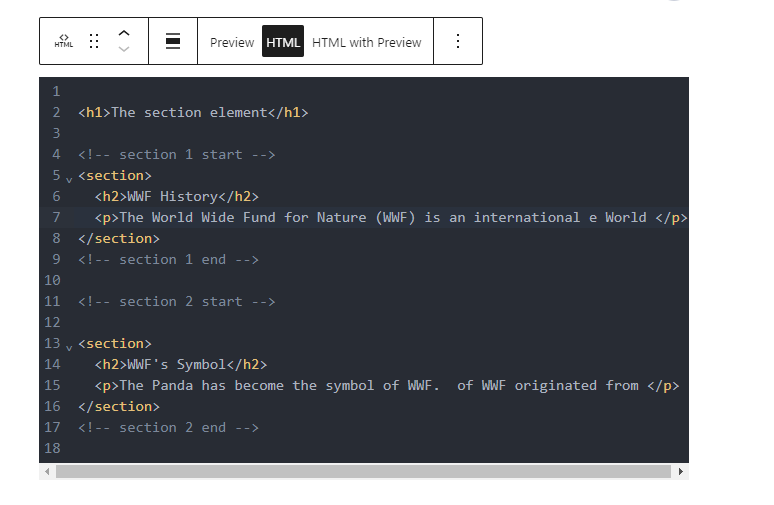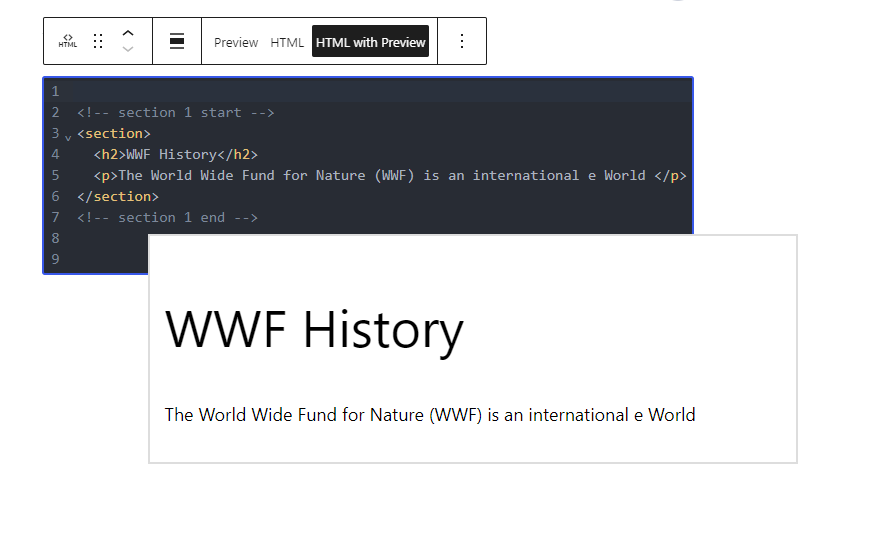Advance Custom HTML – Code editor block for WordPress Plugin
An advanced HTML code editor which enable you to code professionally. It provides different skins, denting, correction and more.
👉 Details 👈
An advanced HTML code editor which enable you to code professionally. It provides different skins, denting, correction and more.
Advance Custom HTML is a powerful and flexible block plugin that allows you to add custom HTML, CSS, and JavaScript code to your WordPress posts and pages. With this plugin, you can easily create and customize advanced layouts, add custom styles, and implement complex functionality using your own code.
The plugin includes an intuitive block interface that makes it easy to add and edit custom code in your content. Simply select the Advance Custom HTML block from the Gutenberg block library, enter your code, and preview your changes in real-time. You can also toggle the code editor to make direct edits to your code if you prefer.
Advance Custom HTML is a versatile plugin that supports a wide range of code formats, including HTML5, CSS3, JavaScript, and more. You can also add external scripts, stylesheets, and libraries to your content for even greater flexibility.
The plugin is also optimized for performance and security. All custom code added using Advance Custom HTML is automatically sanitized and validated to prevent security vulnerabilities, and the plugin is designed to minimize its impact on your site’s performance.
Overall, Advance Custom HTML is a powerful and essential block plugin for anyone looking to customize their WordPress content with custom code. Try it out today and take your content to the next level!
Features
- Easy to use
- Dark theme
- autocomplete code
- suggest code
- live preview
- drag preview panel anywhere on the screen
How to use?
- First install the Custom HTML plugin
- Add the Custom HTML block from the block category called “Widgets” in Gutenberg editor.
- You can change block settings from the right side settings sidebar.
Enjoy!
For installation help click on Installation Tab
Feedback
- Liked this plugin? Hate it? Want a new feature? Send me some feedback
⭐ Check out the Parent Plugin of this plugin-
🔥 b Blocks – Best gutenberg blocks collections for WordPress.
⭐ Check out our other WordPress Plugins-
🔥 Html5 Audio Player – Best audio player plugin for WordPress.
🔥 Html5 Video Player – Best video player plugin for WordPress.
🔥 PDF Poster – A fully-featured PDF Viewer Plugin for WordPress.
🔥 StreamCast – A fully-featured Radio Player Plugin for WordPress.
🔥 3D Viewer – Display interactive 3D models on the webs.
Installation
From Gutenberg Editor:
- Go to the WordPress Block/Gutenberg Editor
- Search For Custom HTML
- Click on the Custom HTML block to add the block
Download & Upload:
- Download the Custom HTML plugin (.zip file)
- In your admin area, go to the Plugins menu and click on Add New
- Click on Upload Plugin and choose the
custom-html.zipfile and click on Install Now - Activate the plugin and Enjoy!
Manually:
- Download and upload the Custom HTML plugin to the
/wp-content/plugins/directory - Activate the plugin through the Plugins menu in WordPress
Screenshots
FAQ
Yes, it will work with any standard WordPress theme.
Yes, you can change block settings from the Gutenberg block editor’s right sidebar.
You can use unlimited times as you want.
You can post your questions on the support forum here
Changelog
1.0.0
- Initial Release