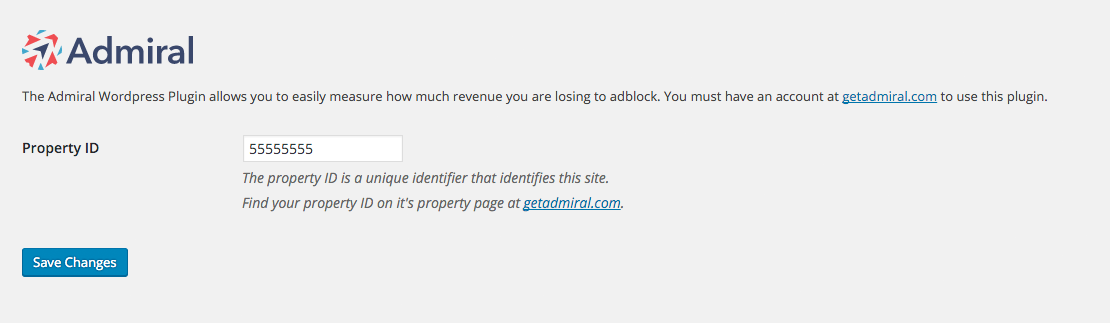Admiral Adblock Analytics Plugin
Detect adblock, measure adblock and block adblock on your site. Help users of adblock plus, ublock and other adblockers whitelist your site.
Admiral is the advertising industry’s most advanced platform to help publishers understand how adblocking affects them. With Admiral you can see how much revenue you are losing to adblockers and then start recovering that revenue automatically.
The Admiral WordPress plugin is simple, free and easy. It takes less than 5 minutes to integrate into any existing WordPress site. Anyone earning ad revenue with their site needs a solution like Admiral.
Installation steps
- Install and activate the plugin
- Signup at getadmiral.com/signup and create an account
- Copy your Property ID provided after signup or by navigating to the property settings page.
- Go to Settings > Admiral in WordPress and paste the Property ID that begins with
A-. - Save Changes
Advanced Adblock Analytics
Admiral offers the most advanced adblock analytics on the planet — down to the impression level — for publishers curious about their adblock losses or measuring their efforts to recover lost revenues. We even offer DFP integration for large publishers looking for actionable intelligence for their adblock problem.
Features
- Easy to view and understand website and ad analytics
- Track active website visitors with adblockers
- Measure lost revenue from visitors with adblockers
Advanced Features
- Engage with visitors to have your website whitelisted
- Start recovering lost revenue from visitors with adblockers
- Help and Support from our dedicated staff
Installation
Installation steps
- Install and activate WordPress Plugin
- Signup at getadmiral.com/signup and create an account
- Copy your Property ID provided after signup.
- Go to Settings > Admiral in WordPress and paste Property ID
- Save Changes
Screenshots
FAQ
In order to provide our users with the best experience we developed an analytics dashboard and web application accessible on getadmiral.com. You’ll be able to see all of the data being tracked in our free, easy to use dashboard.
Your property ID is located on your Property Overview page at getadmiral.com. If you don’t already have an Admiral account create one, complete the signup process, and a Property ID will be provided.
Admiral works just like Google Analytics. Once you install the plugin with your property ID you’ll be able to login and see all of the visitors to your site who are using an adblocker and track how much revenue you’re losing because of the adblockers.
Yes, Admiral can help you recover lost revenue right away. First, install the free Admiral plugin so you start tracking how much revenue is being lost. then you can activate automatic revenue recovery for your website.