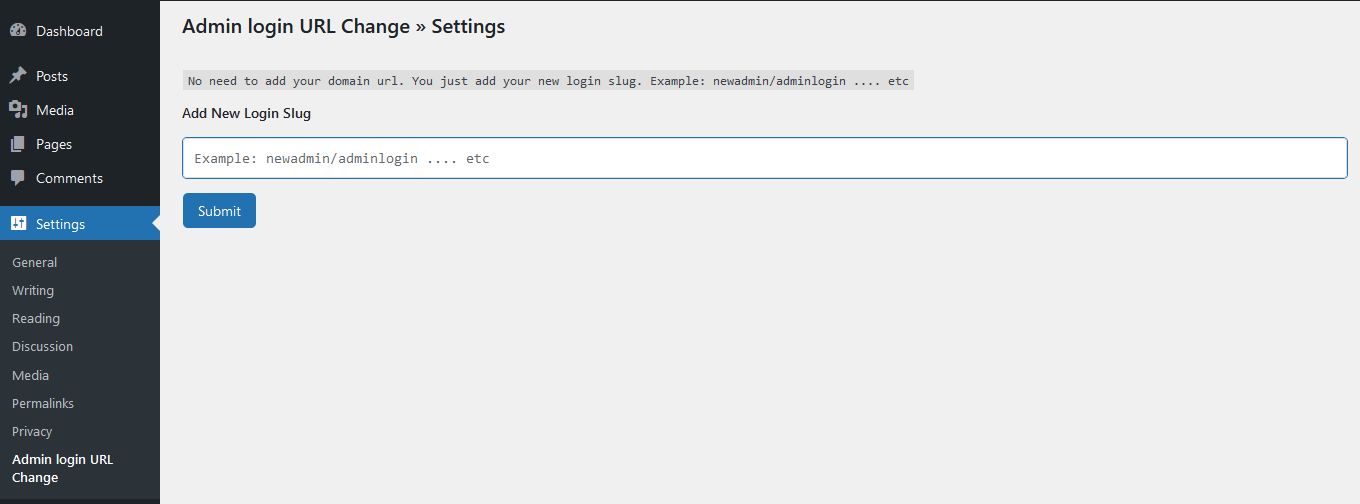Admin login URL Change Plugin
Allows you to Change your WordPress WebSite Login URL Slug.
Admin login URL Change is a very light plugin that lets you easily and safely change the url of the login form page to anything you want. It does not change any core files. It simply intercepts page requests and works on any WordPress website. This is great for your convenience, but it also close the door to would-be attackers.
Example: http://www.yourdomain.com/my-login.
How to use the plugin
- Add New login URL
Installation
- Install Admin login URL Change by uploading the
admin-login-url-changedirectory to the/wp-content/plugins/directory. - Activate Admin login URL Change through the
Pluginsmenu in WordPress. - Chanage your URL Slug by going to the Settings > Admin login URL Change menu.
- Now you can logout and login by new URL.(Must be a Live Server)
Screenshots
FAQ
Absolutely not.
Changelog
1.0.8
- Removed: Auto Redirect to the Setting Page
1.0.7
- Added: Compatibility with WordPress 6.5
1.0.6
- Updated: Security
- Fixed: Nonce Validation and escaping issues
1.0.5
- Fixed: Redirect Issue
1.0.4
- Added: Compatibility with WordPress 6.4
1.0.3
- Added: Compatibility with WordPress 6.3
1.0.2
- Added: Compatibility with WordPress 6.2
- Removed: Unused Code
1.0.1
- Settings Page Integrate
1.0
- Initial version