
Admin Help Docs Plugin
Site developers and operators can easily create help documentation and notices for the admin area.
The “Admin Help Docs” WordPress plugin is a brilliant tool for streamlining administrative tasks and empowering website management! It allows you to create custom, contextual help documentation for your WordPress admin dashboard, making it easy to guide yourself or other administrators through complex tasks and settings.
With this plugin, you can:
- Create custom help docs for specific admin pages or sections
- Add clear, concise instructions and explanations
- Use multimedia like images, videos, and links to enhance understanding
By providing easy access to relevant information and guidance, “Admin Help Docs” saves time, reduces confusion, and makes WordPress administration more efficient and enjoyable! It’s perfect for developers, designers, and site owners who want to simplify website management and focus on creating amazing content!
Demo
Installation
- Install the plugin from your website’s plugin directory, or upload the plugin to your plugins folder.
- Activate it.
- Go to Help Docs in your admin menu.
Screenshots
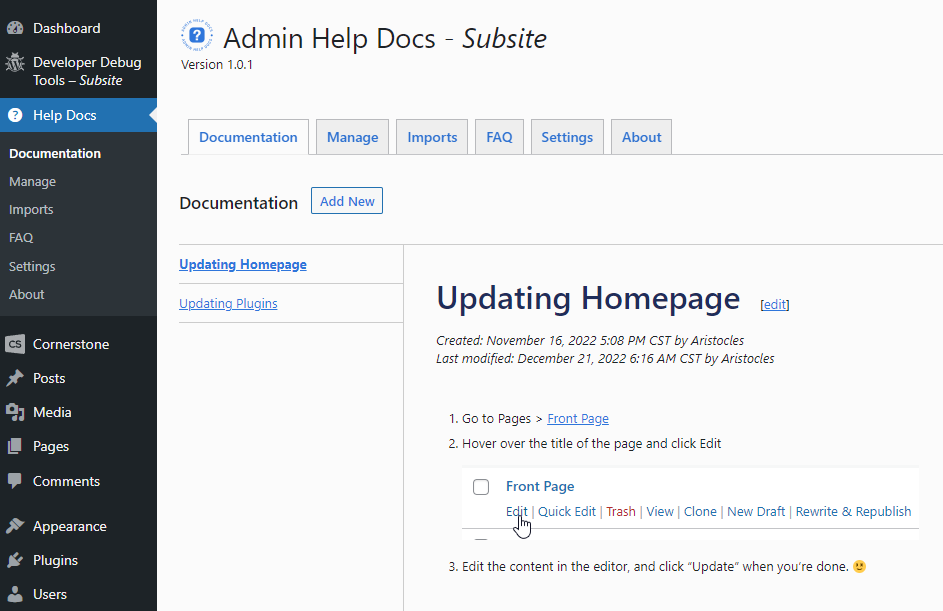
Main documentation page
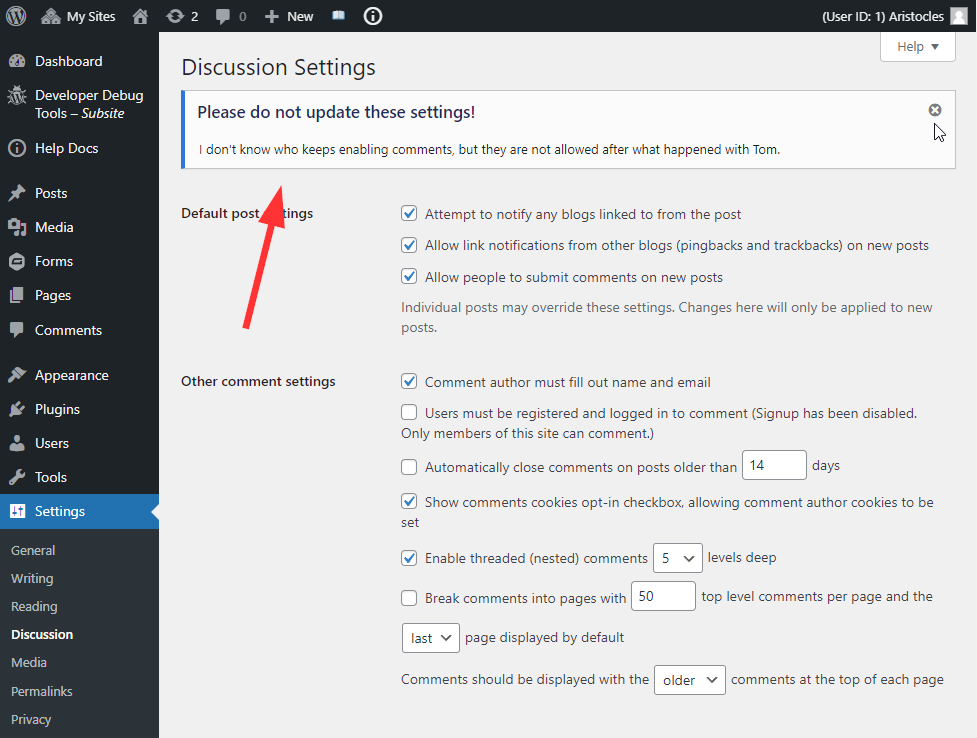
Add a doc to the top of any page as a notification

Bottom page placement
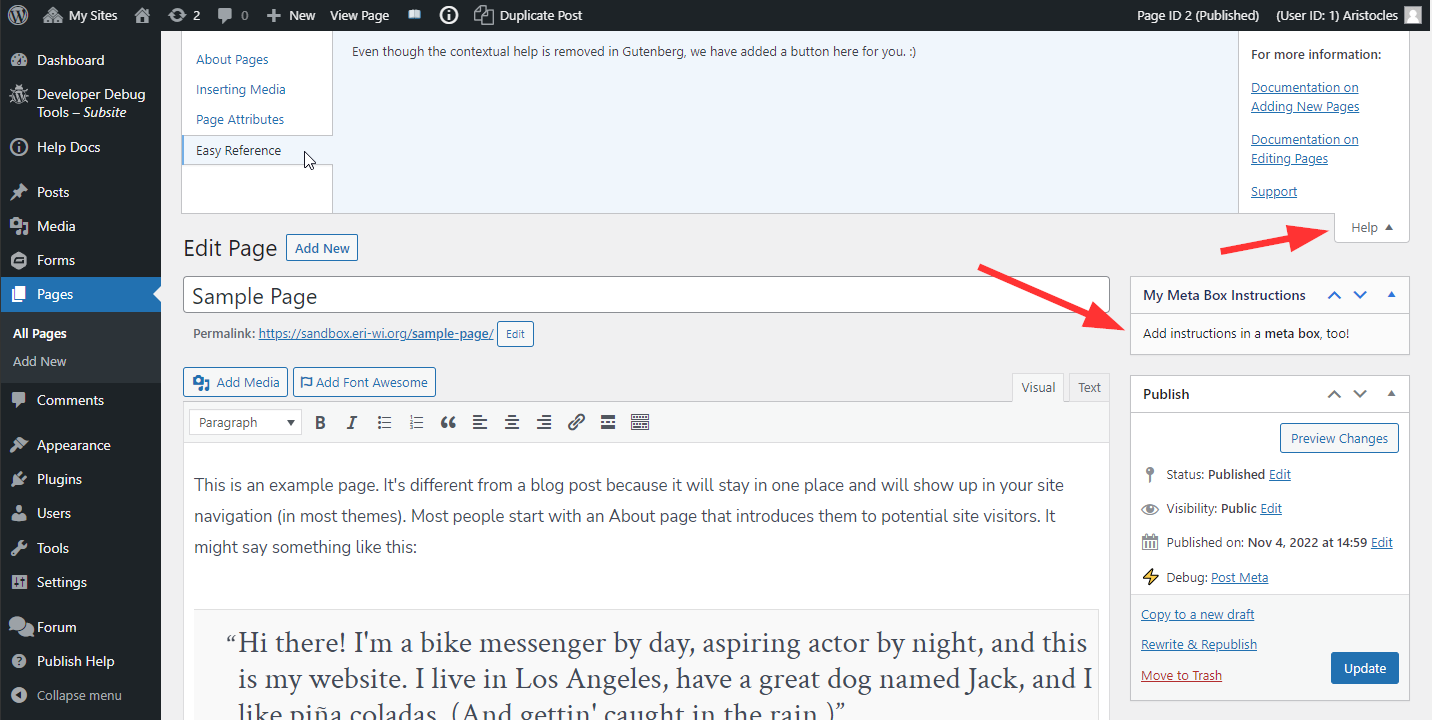
Classic contextual help and side meta box

Gutenberg contextual help and side meta box

Dashboard meta box with custom colors
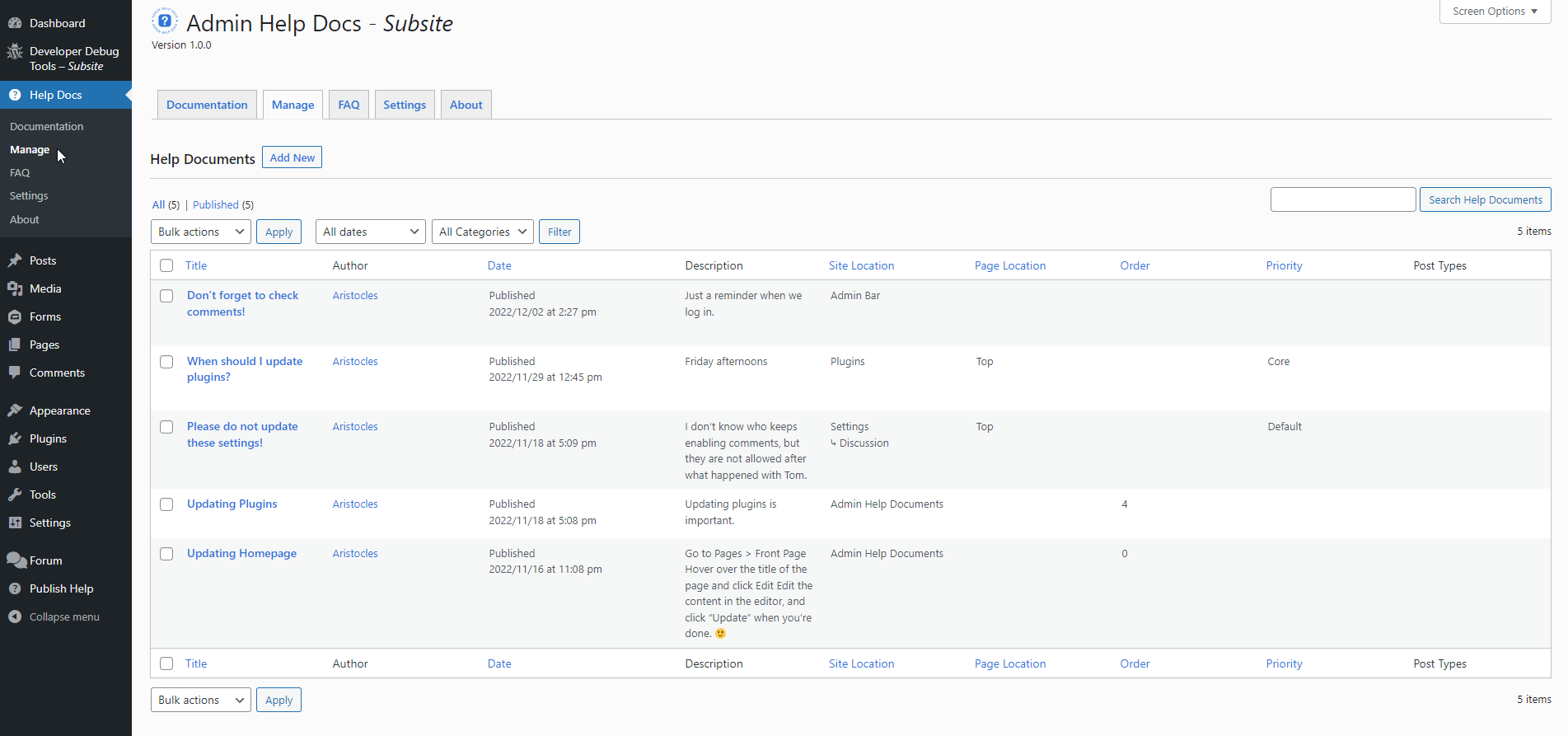
Manage the help docs like any other post
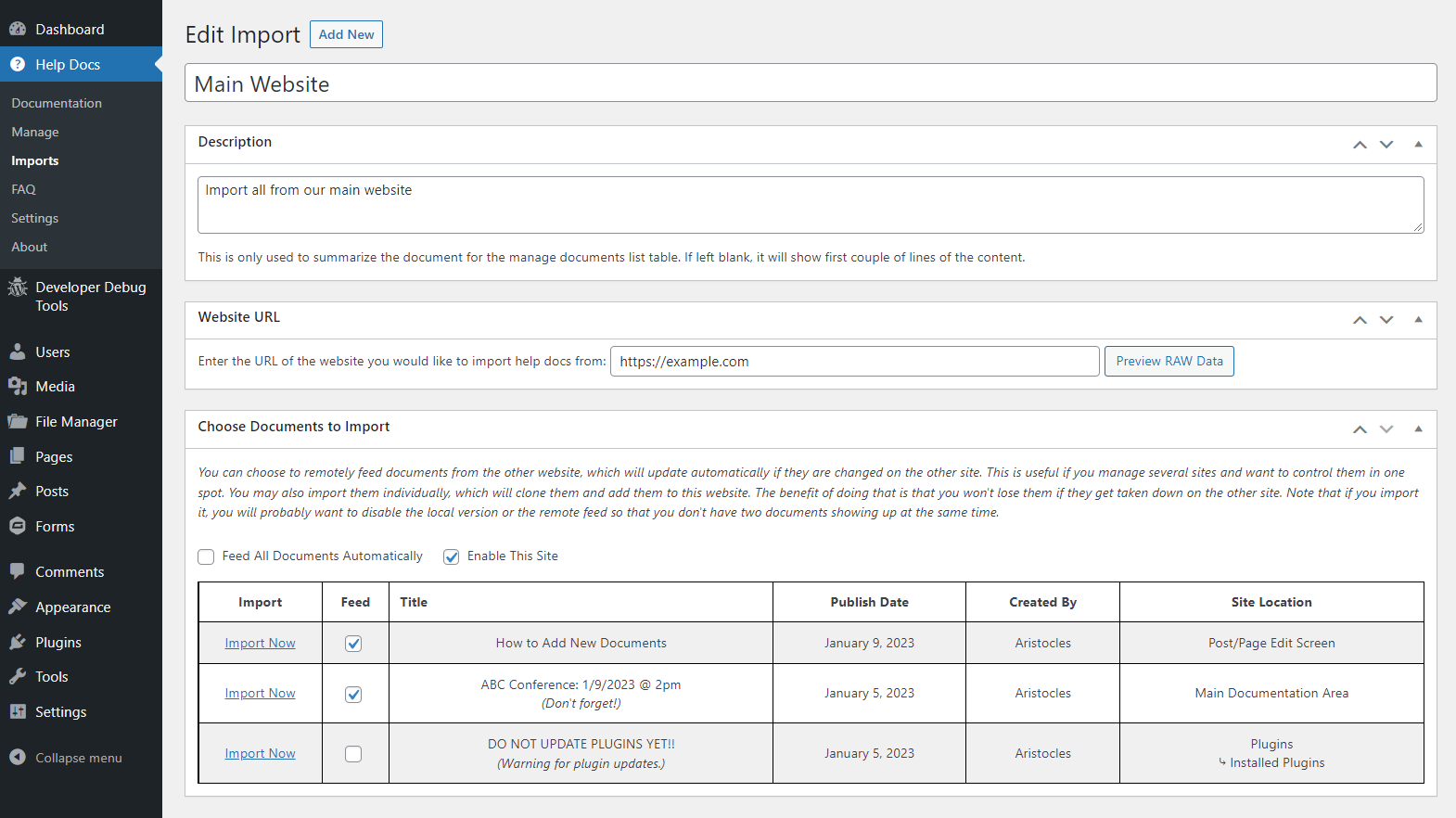
Import documents from another site

Settings page

Settings page with colors changed
FAQ
Anyone that has the Administrator role, or other roles that you specify.
Yes, you can choose to automatically feed documents or import them locally from a remote site with the same plugin.
Join my Discord support server
Changelog
1.3.5
- Fix: Warnings from Plugin Checker
- Tweak: Reorganized some code for better readability
1.3.4
- Fix: PHP 8.3 deprecation notices
1.3.3
- Tweak: Removed checkboxes for adding to Dashboard TOC on imports that are not on Main Doc page
- Tweak: Updated Add All to Dashboard TOC checkbox on imports to include Main Docs only with notice to enable in settings
- Fix: Non-main documentation items from imports showing up on dashboard table of contents when selecting all
- Fix: Error on Imports page with not serializing array
- Tweak: Removed donate option; nobody ever donates
1.3.2
- Fix: Some issues with folder docs not loading in folder on main docs page
1.3.1
- Fix: Warning: session_start(): Session cannot be started after headers have already been sent (props pauloc)
- Fix: Click to copy shortcodes copying shortcode output instead of shortcode itself
1.3.0
- Update: Added new plugin to About tab
- Tweak: Removed deactivation survey code and files permanently; only one legitimate response – not worth it
- Tweak: Updated some functions and techniques as recommended by WP Plugin team
1.2.9
- Tweak: Updates to some areas affected by live preview
- Update: Added other plugins on About tab
1.2.8.3
- Fix: Options page path error
- Update: Added live preview blueprints
1.2.8
- Update: Add click-to-copy functionality to [dont_do_shortcode], can disable
- Update: Temporarily disable deactivation feedback form
1.2.7
- Fix: Description showing endless characters in admin column
- Fix: Manage tab admin columns duplicating values
- Fix: Documentation page causing error if default doc is deleted
1.2.6.1
- Fix: Session already open
1.2.6
- Fix: Docs on pages were duplicating
1.2.5
- Fix: Removed unneccesary instantiation of Discord class
- Tweak: Removed all unneccesary static declarations and usage
1.2.4
- Fix: FAQ css example stylesheet path was missing a slash
- Tweak: Updated some CSS styles
- Tweak: Added version logging to deactivation feedback to make it easier to chase down errors
1.2.3
- Fix: More than 5 files in a folder won’t stay in the folder (props alex_p6577 for pointing this out)
- Tweak: Added an option to stop showing feedback form on deactivate; will automatically disable for certain choices
1.2.2
- Tweak: Changed import feeds icon to a newspaper
- Update: Added notice that import feeds cannot be added to folders
1.2.1
- Update: Added setting option to hide the created and last modified dates and authors (props chrismaclean for suggestion)
- Update: Added
[helpdocs_css]shortcode for adding custom CSS to docs on the main doc page - Update: Added setting option to select a default doc for the main doc page
- Tweak: Removed top border on first doc in main doc page and added borders to dragged doc instead
- Update: Added permalink and view button to top of edit screen if site location is main doc page
- Update: Added
[dont_do_shortcode]shortcode to make it easier to share shortcodes without executing them
1.2.0
- Tweak: Drag and drop sorting – added icons, linked entire cells instead of just text, removed sorting cursor
- Tweak: Added 150 ms delay to drag and drop sorting to prevent accidental dragging
- Update: Added folders for main documentation page (props alex_p6577 for suggestion)
- Tweak: Moved doc editing JS to its own file
- Update: Added support for WP Version to still be used in footer
- Tweak: Changed order of deactivate feedback form options
- Tweak: Planned Updates on About tab
- Update: Added search bar on main documentation page (props alex_p6577 for suggestion)
1.1.5
- Fix: PHP warning about id variable not being found on every page load
1.1.4
- Fix: Sorting by order column not in order (props alex_p6577 for pointing this out)
- Fix: Documentation page ordering issue (props alex_p6577 for pointing this out)
- Fix: Attempt to read property “singular_name” on null (props alex_p6577 for pointing this out)
1.1.3
- Update: Added setting to change user capability
- Fix: Editors could view menu link and dashboard widget, but not view docs (props chrismaclean for pointing it out)
1.1.2
- Update: Added setting to disable curly quotes site-wide that make sharing code difficult
- Fix: Resize cursor showing up on doc list items
1.1.1
- Fix: Custom link fields not showing up for some people
1.1.0
- Tweak: Highlighted “Enable This Site” checkbox on imports when disabled
- Update: Added deactivation survey
- Update: Added support for importing custom urls with auto-updating domain
- Update: Added new site location for custom url
1.0.9
- Tweak: Updated Discord support link
1.0.8
- Tweak: Added icons to dashboard TOC
- Tweak: Added ability to add imports/feeds to dashboard TOC
- Fix: Hid “Add to Dashboard TOC” by default
- Fix: Replaced early escapes with sanitizers
1.0.7
- Update: Added dashboard table of contents (props chrismaclean for suggestion)
- Tweak: Updated changelog to use commonly used prefixes (Fix, Tweak, and Update)
1.0.6
- Update: Added optional setting for allowing the addition of missing user meta merge tags to Gravity Forms dropdowns
- Update: Added missing
index.phpto/classes/and/js/folders - Fix: Excerpt meta box title changing on other post types
1.0.5
- Update: Added video to readme
- Tweak: When resetting settings, added a notice instead of attempting to refresh
1.0.4
- Fix: Nested ordered lists on main documentation page not showing proper list types
- Update: Added links to plugins list page
1.0.3
- Fix: Minor fixes
1.0.2
- Update: Added feedback form to About tab
1.0.1
- Initial release on WP.org January 23, 2023
1.0.0
- Created plugin on November 14, 2022