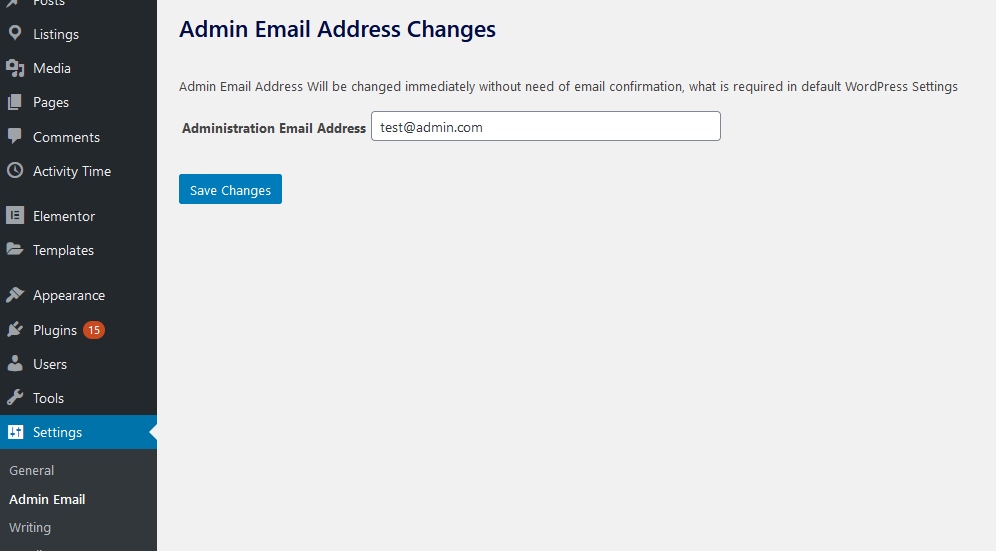Admin Email Address Changer Plugin
By using this plugin, site administrators can modify their admin email settings without having to send an outgoing confirmation email.
After installing the plugin, the admin mail functionality will be restored to the way it was before version 4.9.
It may be required for sites without email access, or for testing purposes, i.e. using localhost, or if a new admin isn’t receiving an e-mail at his new address (the new admin email address cannot be active before it is confirmed).
Usage
Once activated, you can change the admin email by going to your site’s Dashboard -> “Settings” -> “Admin Email”.
Installation
Very easy, you can install it directly from wp.org repository or from admin dashboard.
Or manually:
- upload ‘admin-email-address-changer.php’ to the ‘/wp-content/plugins/’ directory
- Activate the plugin from the ‘Plugins’ menu in WordPress.
Screenshots
FAQ
Yes, you can
Changelog
1.0.1
- WP 6.0 compatibility
1.0
- Init version