
Admin Custom Login Plugin
Customize Your WordPress Login Screen Amazingly - Add Own Logo, Add Social Profiles, Login Form Positions, Background Image Slide Show
Admin custom login plugin give ability to customize your WordPress admin login page according to you. Create unique login design or admin login design with admin custom login plugin, Almost every element on login page is customize-able with admin custom login plugin. Design beautiful and eye catching login page styles in few Minutes .
Plugin allows to change background color, background image, background slide show, login form color, login form font size, login form position, add social media icon on form and many more features.
Live Demo:Admin Custom Login Live Demo
Guys please send us your login screenshots at lizarweb[at]gmail[dot]com.
Admin Custom Login Standard Features
- Add Your Own Custom Logo On Login Form
- Background Color
- Background Image
- Background Image Slide Show
- Login Form Position
- Login Form Color
- Login Form Color Opacity
- Login Form Font Color
- Login Form Font Size
- Login Form Button Color
- Login Form Button Size
- Login Form Background
- Google reCaptcha
- Redirect Users like (All Subscribers, Editors, Authors and Contributors) on Custom URL After Login
- Add Social Media Icons On Login Form
- Social Media Icon Color
- Social Media Icon Size
- Interactive Plugin Dashboard
- Customize Login Form Positions
Import & Export All Plugin Settings
Background Slide Show: – This is our most key feature of this plugin. We have provide you our best to add slide show on your custom login background without any hesitation.
Social Link Connectivity: – In this plugin you will able to add social icon to link your social profile with your login form. Social profiles names are
- Google+
- Youtube
- Flickr
- Digg
- Tumblr
- Skype
Instagram
Slide Show Animation Effect: – We have provide you 4 types of animation in background slide show.
Powerful And Easy Setting Panel: -PLugin Setting Panel very simple and user friendly. There your able to design your login page without any hesitation.
Responsive Design: – Plugin Design is totally mobile compatible.
Google Font Integrated: -Plugin is integrated with 500+ google fonts. So add beautiful font styles fro you form panel.
Unlimited Color Scheme: -Theere you able update plugin design with unlimited colours. Colour option is available for both login form panel and background
Admin Custom Login Demo
- Admin Custom Login Demo
- Username: userdemo
- Password: userdemo
Admin Custom Login Pro Features
Best Admin Page Customizer – With multi functional and multi features A best WordPress login page costuming plugin.
Max Login Retry – Set the limit of maximum login retry attempt by user on login form.
Login With Access Token – Assign a temporary admin access to any user.
Freeze Login Form On Brute Force Attack – When plugin detect max number of invalid login attempt then freeze the login form for a while.
Unfreeze Login Form By Admin – After freezing login form by brute force attack only admin has rights to unfreeze the login form secretly with a key.
Social Media Login – User can sing in with social media accounts like Facebook, Google, Twitter with few clicks.
Login Restriction By User Roles – Admin can restrict user login by WordPress users’s role like editor, author, contributor, subscriber and custom roles available on website.
Ban User(s) Login Access – Admin can ban login access for single or multiple users from existing users list.
Max User Access Management – Admin can define how many user can concurrently access admin dashboard at a time, It’s reduce the load on server and save bandwidth of your server.
Restrict Unauthorized IP – You can define a single authorized IP address to access admin dashboard so no other IPs get access to login page.
Import Export Settings – If you have multiple site and you don’t want to configure new installed plugin again & again then import and export setting will save the time for you.
Login Form Logo – You can add your own logo of company and brand.
Login Form Background – Add colors, slide show, image on background of login form page.
Social Media Profile – Show 10+ social media icon with profile link at the inner or outer part of login form with square and circle share.
Login Form Design Customization – You can change your login form design with position, height & width, colors, background colors, icons, placeholder text, label text and buttons.
Google Fonts – Use 700+ Google and General Fonts to apply on login form label and link text.
Redirect Users After Login – Admin can redirect it’s existing user after login to a particular page or promotional page.
Google reCpatcha – reCaptcha setting will secure your login form to spam and bots.
Interactive Plugin Dashboard – Plugin setting dashboard is intuitive and simple in design with tool tips for complex settings.
Fast Help & Support – Our support is super fast and quick you can check free plugin review for this.
Major Browser Compatible – Google Chrome, Mozilla Firefox, Internet Explorer, Safari, Opera.
Fully Responsive And Optimized
Multilingual Translation Ready
Live Admin Custom Login Pro Demos
- Admin Custom Login Pro Demo
- Admin Custom Login Pro Admin Demo
- Username: userdemo
- Password: userdemo
Translations By Our Plugin Users:
- Italian Translation(it_IT) by Giovanni Caputo
- Hindi Translation (hi_HI) by Infigo Software
- German Translation(de_DE) or Deutsch by Markus Petautschnig aka X00LA
- French Translation (fr_FR) by Gilles Santacreu
- Dutch Translation by Markus P.
- Spanish Translation by Jose Maria Bescos
- Polish Translation by Maciej Janas
- Portuguese Translation (pt_BR) by Rodrigues Santana
- Finnish Translation (fi_FI) by Eerik Anttila – Graphic & Web Designer
Please help us to translate this plugin in all WordPress available languages and send us your translated file to us at lizarweb at gmail dot com.
If you have any question contact us at here: Plugin Support Forum
Installation
- Upload the entire admin-custom-login folder to the /wp-content/plugins/ directory.
- Activate the plugin through the Plugins menu in WordPress admin.
- Go to the under Setting menu -> Admin Custom Login plugin sub menu page.
- Start customizing your admin login form.
Screenshots
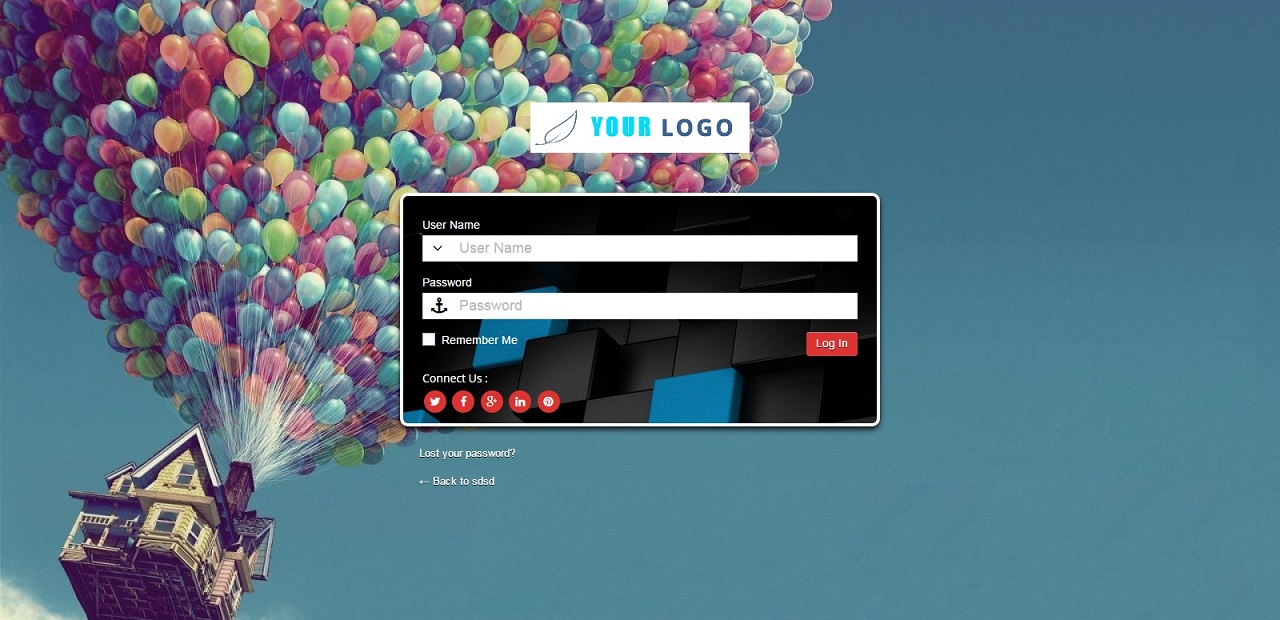
Custom Login Page Preview 1

Custom Login Page Preview 2

Custom Login Page Preview 3
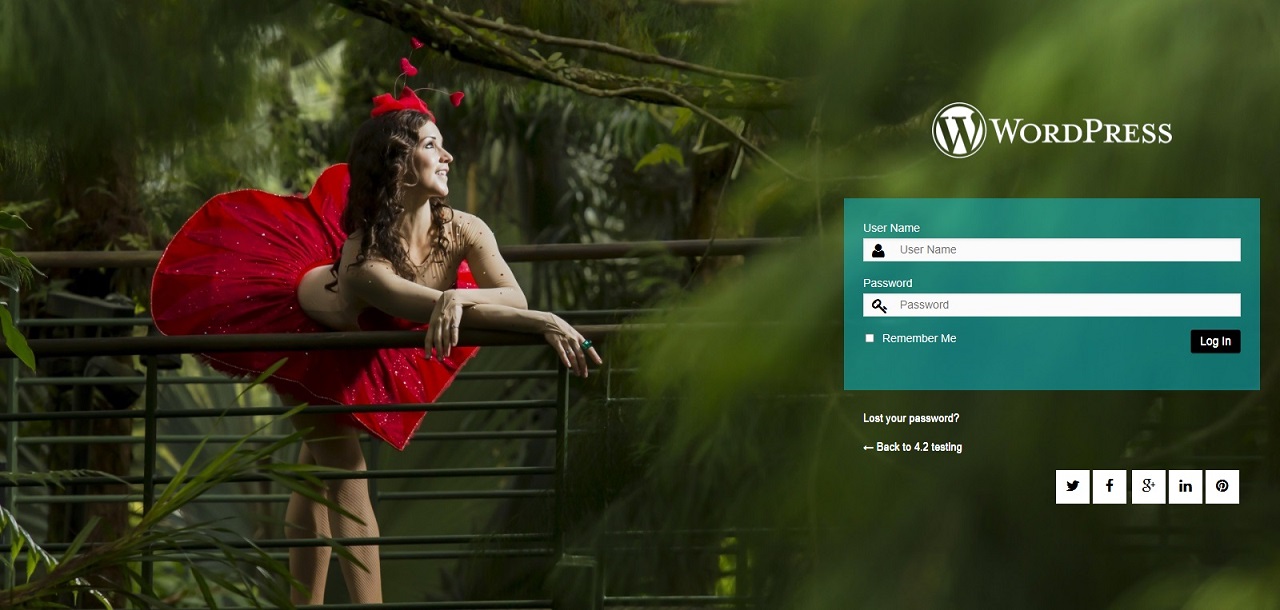
Custom Login Page Preview 4

Custom Login Page Preview 5

http://texasbutter.com Made by Shawn McNair

http://texasbutter.com Made by Shawn McNair

http://www.naturesfolio.com Made by Sheila
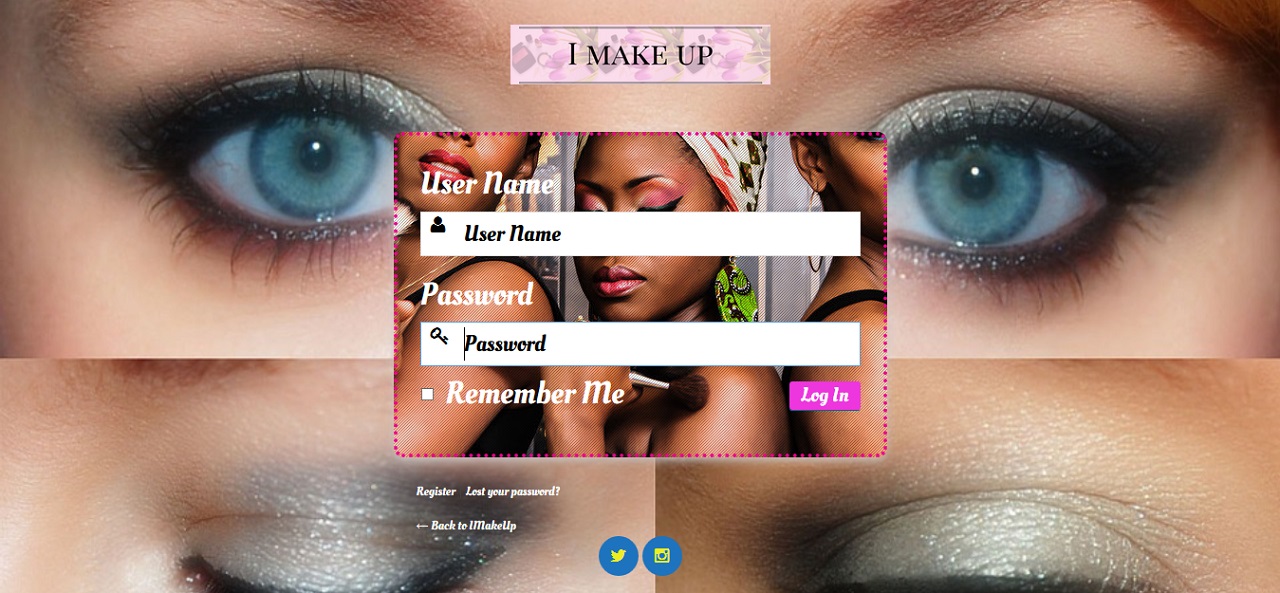
Made by Mary Job
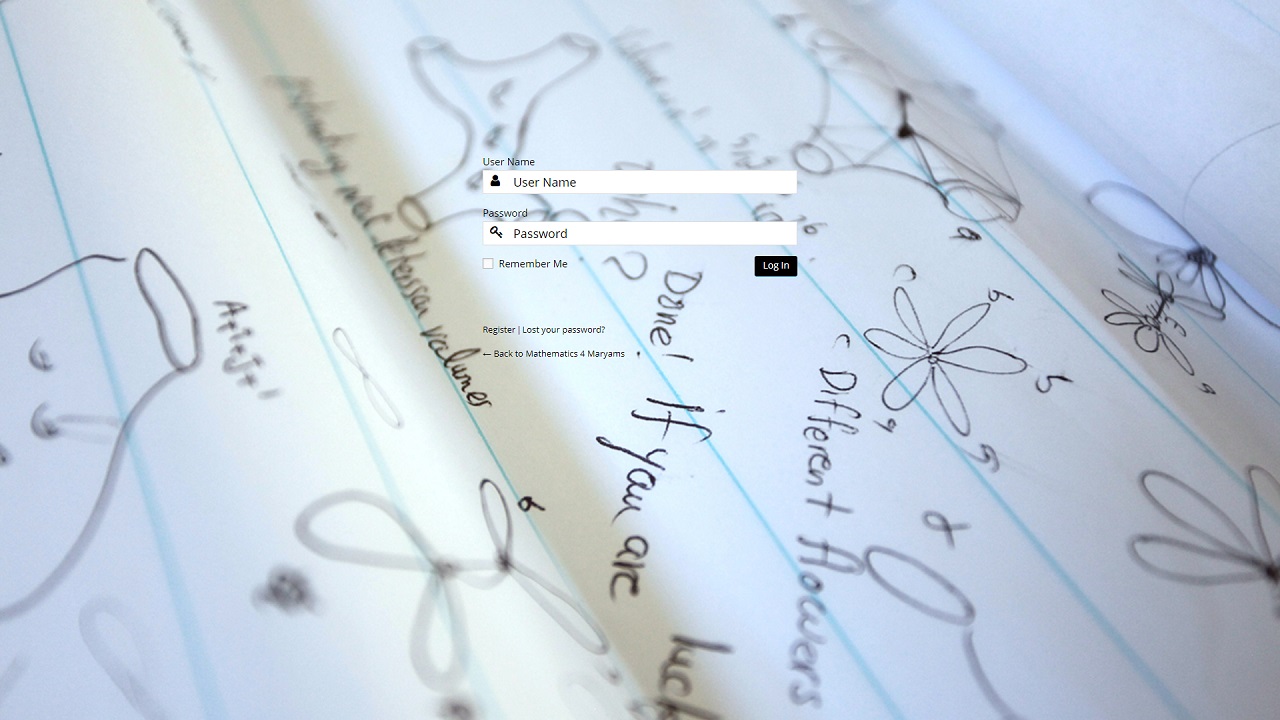
http://amirasghari.com Made by Dr. Amir Asghari
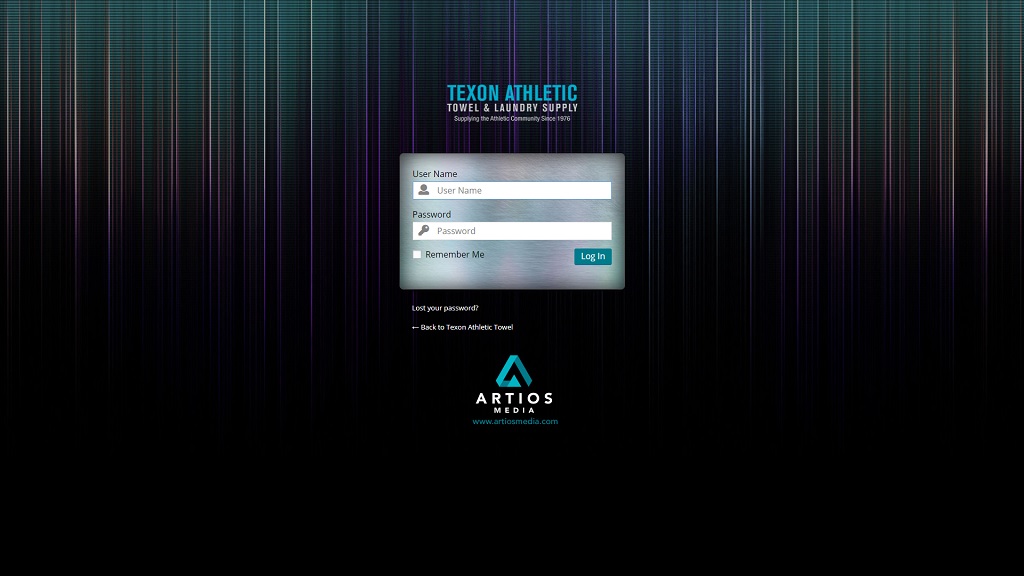
https://texontowel.com Made by Inn Design
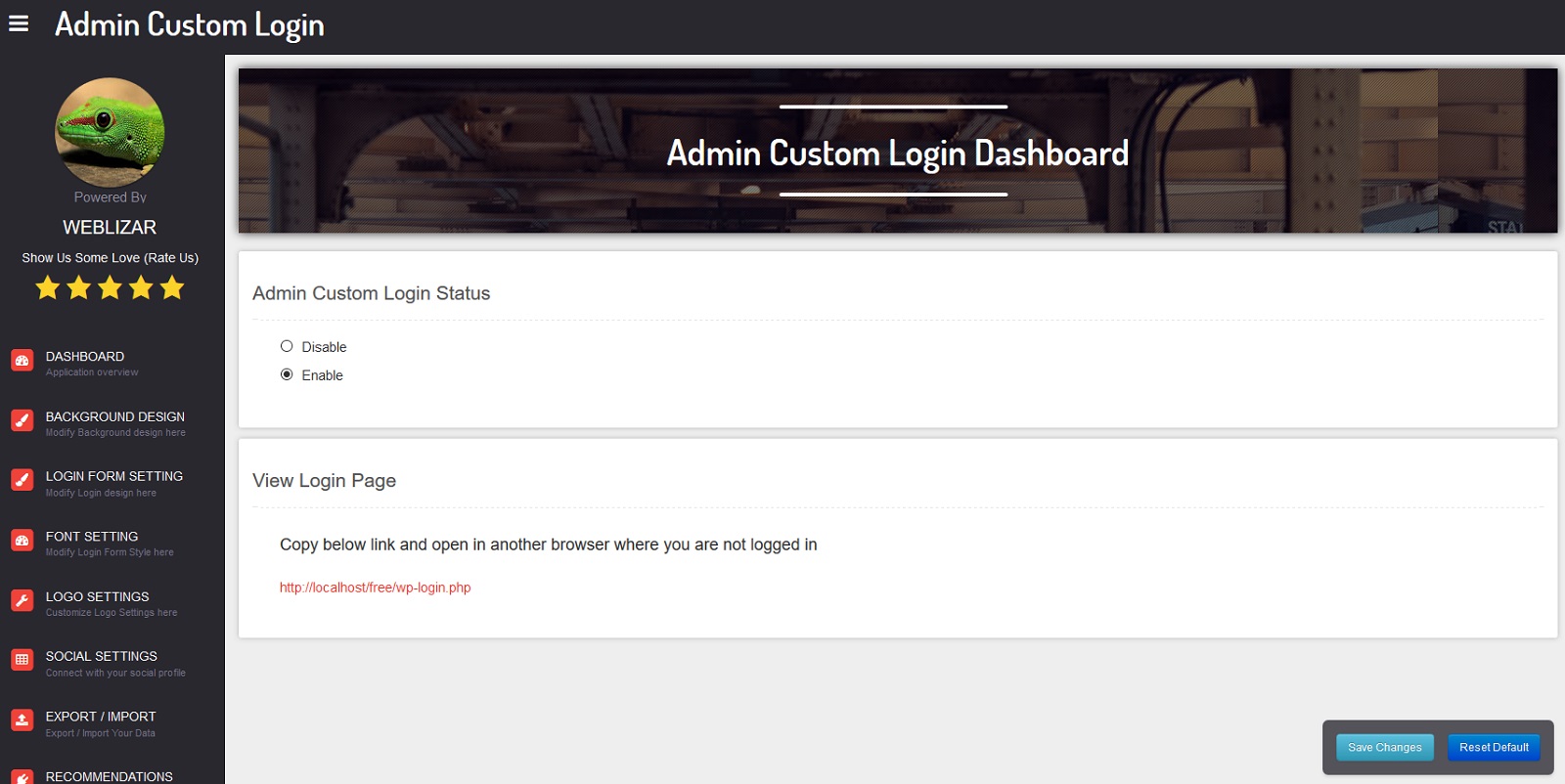
Admin Setting Dashboard
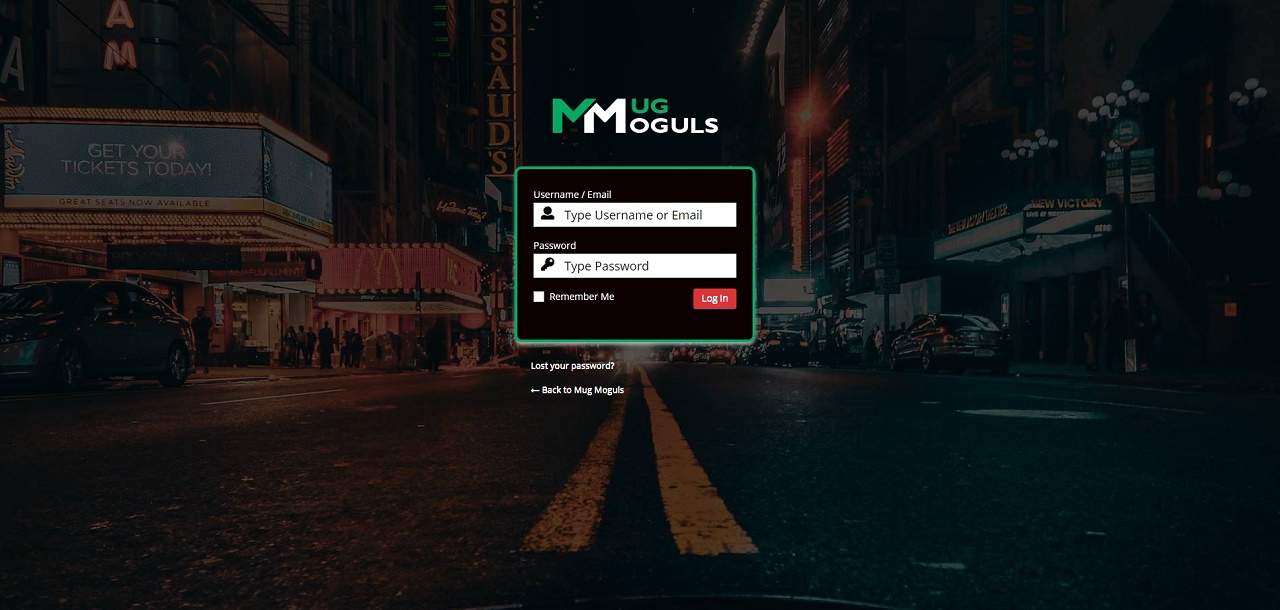
FAQ
Please use WordPress support forum to ask any query regarding any issue.
Changelog
For more information, see Weblizar
3.5.6 – [28-03-2024]
* Tested up to wp-6.5
* Fixed: minor issue fixes
3.5.5 – [28-12-2023]
* Fixed: Text Shadow issue fixed.
* Fixed: Tested upto php v8.3.
3.5.4 – [27-10-2023]
* Tested With WordPress 6.4
* Minor bug fixes.
3.5.3 – [06-10-2023]
* Tested With WordPress 6.3.1
* Tested PHP 8.2.4
* Fixed Undefined array key issue
3.5.2 – [30-08-2023]
* Tested With WordPress 6.3
* Tested PHP 8.1
3.5.1 – [25-03-2023]
* Tested With WordPress 6.2
* Tested PHP 8
3.5.0 – [13-03-2023]
* Google captcha bug fixed.
3.4.9 – [23-02-2023]
* Minor bug fixes.
3.4.8 – [07-02-2023]
* Fixed : Settings issue fixed.
* Bug Fixed
3.4.7 – [27-12-2022]
* File bug fixed for unix base system.
3.4.6 – [14-11-2022]
* Bug Fixed ( Trying to access array offset on value of type bool )
3.4.5 – [09-11-2022]
* Tested With WordPress 6.1
* Bug Fixed
3.4.4 – [16-09-2022]
* Updated: bootstrap library.
3.4.3 – [26-07-2022]
* Added: login form tag line issue fixed.
* Fixed: login-form-background file issue fixed.
3.4.2 – [04-06-2022]
* Added: login button issue fixed.
3.4.1 – [03-06-2022]
* Added: password toggle button.
3.4.0 – [18-05-2022]
* Fixed: Settings issue fixed.
* Fixed: custom css option added.
3.3.9 – [06-05-2022]
* Fixed: login form value sanitization issue.
* Updated: Bootstrap library updated to v4.6.1.
3.3.8 = [03-05-2022]
* fixed: sanitization and data output escaping.
3.3.7 = [28-04-2022]
* Removed: default value of credit message.
* Removed: custom css option.
3.3.6 = [28-04-2022]
* Removed: dashboard Banner and background image.
* Fixed: Admin custom login status option.
* Fixed: output escaping issues.
* Fixed: inline css issue.
3.3.5 = [1-03-2022]
* fixed: user can override the login page style.
3.3.4 = [17-02-2022]
* Added: Password reset message for user.
* Added: languages change switcher show and hide option added.
3.3.3 = [01-02-2022]
* Tested: upto wordpress 5.9
* Tested: PHP 8
* CSS updated according to language switcher
3.3.2 = [29-11-2021]
* Tested: upto wordpress 5.8.1
* Font Icons Added.
3.3.1 = [02-11-2021]
* icons library updated.
* Security fixes.
3.3.0 = [23-September-2021]
* Tested: upto wordpress 5.8.1
* Bug Fixed : Social URL not saved properly – In Social Setting Menu
3.2.9 = [04-September-2021]
* Add Copy button for copy admin login page url in dashboard setting
* Undefined variable bug fixed
* Tested with PHP 8.0.9
3.2.8 = [25-July-2021]
* Tested: upto wordpress 5.8
* Code updated
3.2.7 = [14-July-2021]
* Minor changes
* Tested: upto wordpress 5.8
3.2.6 = [15-Mar-2021]
* Updated: Bootstrap library.
* Tested: upto wordpress 5.7
3.2.5 = [10-Dec-2020]
* Fixed: SlideShow issue on Form.
3.2.4 = [28-Nov-2020]
* Fixed: SlideShow issue on Form.
3.2.3 = [21-Nov-2020]
* Updated: Bootstrap library.
* Fixed: minor fix.
3.2.2 = [03-Nov-2020]
* Fixed: Save button fixed.
* Removed: offer page removed.
3.2.1 =
* Fixed: minor fix.
3.2.0 = [02-October-2020]
* Fixed: Social icon issue fix.
3.1.8 = [19-08-2020]
* Changes: Dashboard form settings.
* Updated: Bootstrap library.
* Fixes : PHP ver- 7.4.8.
3.1.7 = [15-07-2020]
* Change: Minor Layout change.
3.1.6 = [28-05-2020]
* Minor bug fixes.
3.1.5 = [16-03-2020]
* Minor bug fix.
3.1.4 = [25-02-2020]
* Link Font size bug Fixed.
* Form Border bug Fixed.
* Form Opacity bug Fixed.
3.1.3 = [30-01-2020]
* Font Bug Fixed.
3.1.2 = [24-01-2020]
* Minor bugs fixed.
3.1.1 = [11-01-2020]
* Minor bugs fix.
* Registration form wordpress default styles removed.
3.0.0 = [19-12-2019]
* Updated : version + Compatible with wordpress 5.3.2
* fixed : admin login panel login inputs IDs confliction and IDs of multiple form elements fixed.
2.9.9 = [16-11-2019]
* Added new settings to hide/show for remember me text.
* Added new settings to hide/show for back to site link text.
* Added new settings to hide/show for copyright link text.
2.9.8 = [07-11-2019]
* Added new settings to hide/show logo.
* Fixed import settings.
* Added new settings for tagline color
* Tested upto wp 5.3
2.9.7 = [21-10-2019]
* version update + Compatible with wordpress 5.2.4
* updated : some minor changes in files.
* updated : Security Nonce and permission check.
2.9.6 = [05-9-2019]
* Updated bootstrap library.
* Added : Jameel Noori Nastaleeq font family.
* some minor issues fixed.
2.9.5 =
* recommendations page update
2.9.4 =
* version update + Compatible with wordpress 5.2.2
* Added : NTF Grand Regular font family
2.9.3
- version update + Compatible with wordpress 5.2.1
- handler issue fixed
2.9.2
- Login Button font Color setting option added
2.9.1
- login_headertitle issue fixed
- version update + Compatible with wordpress 5.2
2.9.0
- Minor issue fixed
- header already send issue fixed
2.8.9
- Added separate settings for reCaptcha v3
2.8.8
- Google reCaptcha version3, minor issue fixed
- Some other minor issue fixed
2.8.7
- CSS File updated for RTL language
- Import Export Custom Login Data issue fixed
- Google captcha 3 API added and issue fixed
2.8.6
- LetestFont Awesome 5.8.1 Updated
- Minor issue is fixed
2.8.5
- Minor issue fixed
- version update + Compatible with wordpress 5.1.1
- Compatible with php7
2.8.4
- Minor issue fixed
2.8.3
- translate file update.
2.8.2
- update background image url input field issue
- Minor issue fixed
2.8.1
- Add preview option for login page
- Readme file text update
- Social media open new tan option added
2.8.0
- Version update + Compatible with wordpress 5.1
- Readme file text update
- Minor issue fixed
2.7.9
- Readme file text update
- Compatible with wp5.0.2
2.7.8
- Minor issue fixed
- Some premium plugin text added
2.7.7
- Bug Fixed: ACL Login Message syntax not proper.
- Update : Language File and Text Domain
2.7.6
- Bug Fixed: JS syntax error.
2.7.5
- Forcefully redirection added.
2.7.4
- Add Banner at dashboard
- Readme file text change
2.7.3
- Add New feature Display Note With URL.
- Minor css changes for dashboard color.
2.7.2
- Add: Persian Language in Language Folder
- Add: Setting link and Try Pro link in plugins list dashboard
- Updated review link
2.7.1
- Update: Shorting Plugin Menu Name In Admin Menu (Admin Custom Login to AC Login)
- Update: Plugin Menu Icon Updated
- New: Login Fields Label setting
- New: Login Form Button Label setting
- Some settings labels text updated
- Language files updated
2.7.0
- Update language files
- Modify css in dashboard
- Update plcaholder text (for alllow special character)
2.6.9
- Add Offer Image at dashboard
- Change main menu position
2.6.8
- Minor Spelling Corrections.
2.6.7
- New Settings – Add Username and Password placehoder text
- Bug-Fixed : Import and export setting undefined variable
- All language translation file updated
2.6.6
- Directory & Filename Mismatch bug fix
- Add new logo at dashboard page
2.6.5
- google fonts library URL update http to https
- mix contents error fixed
2.6.4
- Logo Settings Label Revised
- Login Form Social Icons Margin Fixed
2.6.3
- Add Donate Link tab in dashboard setting
- Generate new token of google web-font
- Version Update + Compatible upto wp 4.9.7
2.6.2 – Bug fixed undefined variables in log file + Add Google Captcha Theme Settings
2.6.1 – Bug fixed undefined variables + Social icon color bug fixed.
2.6.0 – Add Google Captcha settings + Update Font Awesome Library + Update code of google font family + Add Offers Page + Add Display note to user above login form setting + Add tagline message below login form setting + Plugin tested with latest WordPress 4.9.6 version update
2.5.9 – Plugin tested with latest WordPress 4.9.5 version update
2.5.8 – Plugin text domain updated according to WordPress.org Guideline
2.5.7 – Finnish Translation added by Eerik Anttila
2.76 – Plugin tested with latest WordPress 4.9.1 and working perfect, feedback and review appreciated
2.5.5 – Portuguese Translation updaed by Rodrigues Santana
2.5.4 – Plugin code indented and made the code clean + Fomr Inner Social Icons Text Changed
2.5.3.3 – Added New Language Contribution – Polish (Polski)
2.5.3.2 – Added New Language Contribution – Spanish (Espanol)
2.5.3.1 – admin css and js loading logic fixed
2.5.3 – All plugin CSS & JS loaded only on plugin dashboard page, this will lead to no more conflicts with other plugins
2.5.2 – Two Social Media Icon Added by User request
2.5.1 – Compatible upto WordPress 4.8
2.5.0 – New: Redirect user after successfull login to custom URL other than admin
2.4.9.1 – Social icons position bug fixed, Logo fade in bug fixed with background slide show
2.4.9 – More secure code structure added
2.4.8 – All setting fields are sanitizied, Plugin setting are now more seciure from malicious script
2.4.7.1 – Language file updated (some text string was missing in lang file and updated in 2.4.7.1)
2.4.7
- update
2.4.6
- Dutch Translation Added
Version 2.4.5.4 10/10/2016
- Small Update
Version 2.4.5.3 16/09/2016
- Small Update
Version 2.4.5.2 16/05/2016
- Small Update
Version 2.4.5.1 15/04/2016
- Improvements: Font Awesome Icon Library Updated 4.6.1
- Fix: Font Awesome Position Centred into Login Form Inputs
- Fix: Login Form Shadow Setting
- Fix: Login Form Background Image Setting
- Fix: Logo Image & Links Fading with Slide Show
- Fix: Login Form Floating Width Customization
Version 2.4.5 15/04/2016
- Compatible and Tested upto WordPress 4.5
- New: Portuguese language translation added
- Hard-coded input box place holder value has been removed.
- Sorry!!! it was accidentally remain into code by developer during testing a language conversion issue.
Version 2.4.4 14/04/2016
- Opacity & Background issue fixed removed
Version 2.4.3 02/04/2016
- Font Awesome Library Updated
Version 2.4. 25/02/2016
- small updates
Version 2.4. 25/02/2016
- Add Social Media Option
- Login Form Position Setting
Version 2.4 31/12/2015
- Small code update
Version 2.3 17/12/2015
- Font Awesome Library update (update google+ icon).
Version 2.2 17/12/2015
- Remove Upload image issue for old wordpress version
Version 2.1 10/12/2015
- Remove Upload image issue
- Compatible With WordPress 4.4 version
Version 2.0 18/11/2015
- Update css file.
Version 1.9 12/10/2015
- Add German(Deutsch) language translation
Version 1.8 31/08/2015
- Resolved Font Issue
Version 1.7 14/08/2015
- Resolved Spelling Mistake
Version 1.6 13/08/2015
- Add Italian language translation
Version 1.5 08/07/2015
- Add Export Import Setting.
- Increase Logo Width and Height Upto 500px.
- Bug Fix of ‘Background SlideShow’ not working in Lost your password page.
- Bug Fix of Inner Social Icon not working in Lost your password page.
- Bug Fix of Background Image Strech.
Version 1.4 22/04/2015
- Remove Problem of Social Connectivity.
- Bug Fix of not converting Username and Password on language.
- Move “Admin Custom Login” under “settings” menu.
Version 1.3 22/04/2015
- Input box Icon colour changed on changing input box text colour.
- Remove the bug of log-in form background opacity.
- Set proper alignment of logo image on login form floating left or right
- Set proper alignment of links on right floating of log-in form
- Increase spacing between “remember me” option and social label.
- Compatible with WordPress 4.2 version
Version 1.2 08/04/2015
- Remove preview option.
- Add help section.
Version 1.1 07/04/2015
- Resolve issue loading the fonts with SSL.
- Resolved Logo preview issue.
- Setting panel icon now visible on first installation.
Version 1.0
- This is first and basic version of slider plugin.