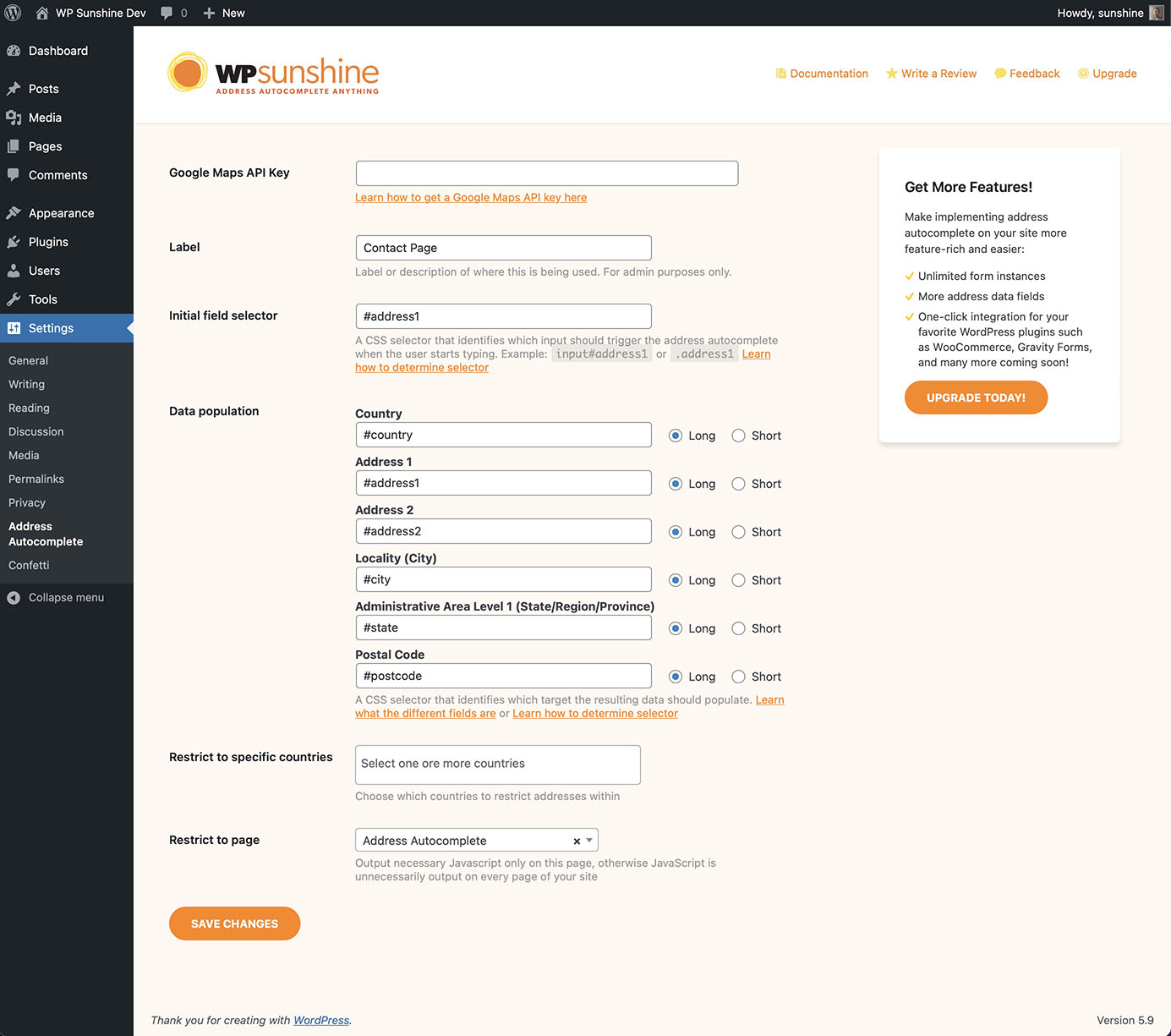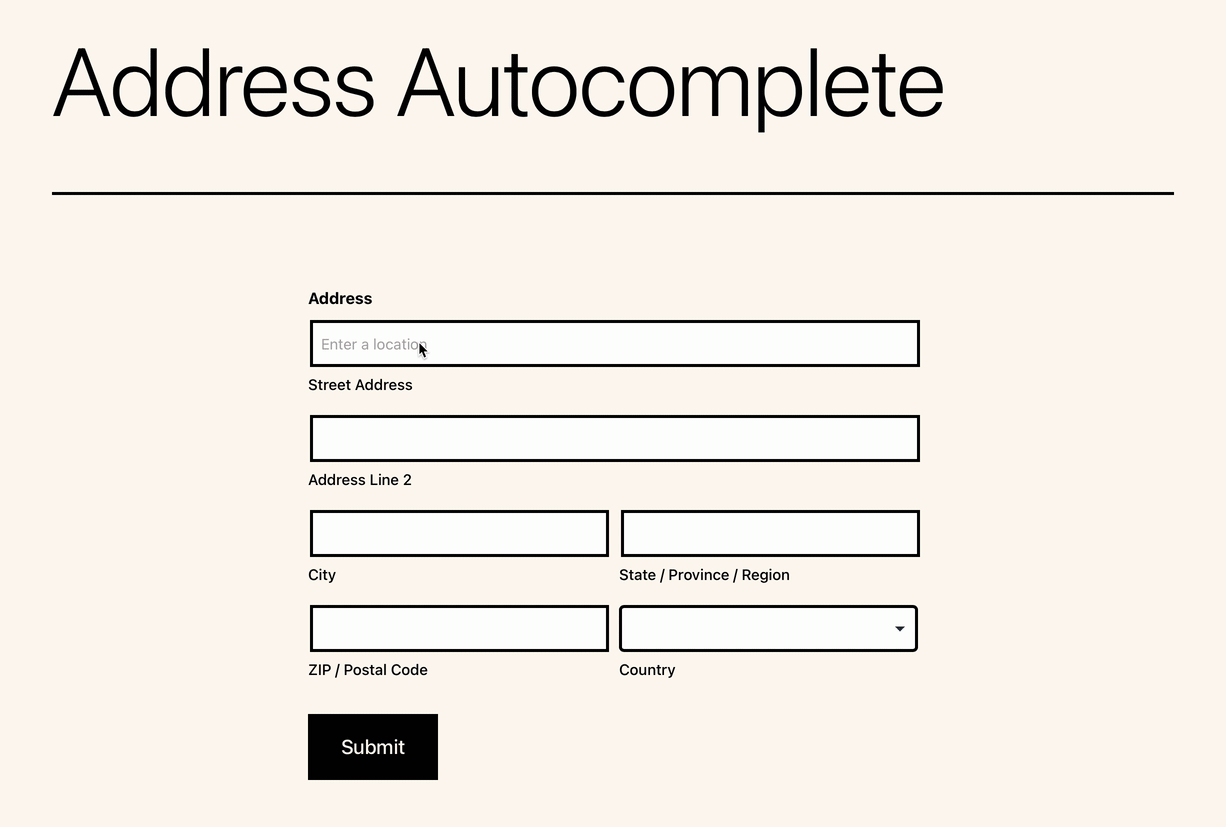Address Autocomplete Anything Plugin
Easily integrate Google Address Autocomplete to anything on your WordPress website!
This plugin is unique in that it allows you to add a Google Address Autocomplete to anything on your WordPress website. It is not made to be specific for any one e-commerce, form, LMS, or other WordPress plugin… is compatible with them all!
Address Autocomplete is my favorite feature on any e-commerce site or any time I need to fill out a form on a website. Originally built for our other plugin, Sunshine Photo Cart, I realized I could make this available to work for anything.
How it works
By using CSS selectors (don’t worry non-tech person, it is easier than you think and a simple help article and video is available!), you can add Address Autocomplete to Anything! Provide a selector for which input field on your page you want to trigger the address autocomplete when a user types, and then the CSS selectors to target for the address data.
What you need
You only need to get a Google Maps API key. Although billing info is required, most sites will never be charged as the free limit is quite high.
Upgrade to Premium
- Get unlimited instances on your site
- More detailed data fields (latitude, longitude, county, neighborhood, sub localities, etc) to use for population
- Automatically integrate with popular e-commerce and form plugins with one-click set up:
** WooCommerce (Shortcode and Block Checkout, My Address in Account)
** Gravity Forms (Address Field)
** LifterLMS
** Paid Memberships Pro
** …and more coming very soon!
Installation
- Upload and activate the plugin
- Get a Google Maps API key
- Go to Settings > Address Autocomplete and to enter Google Maps API key and form settings
- Get the CSS selectors for your form and put into the settings
Screenshots
Changelog
1.1.6
- More console logging to help debug
- NL added to list of countries to do reverse street address format
1.1.5
- Fix – Load Google maps with async
1.1.4
- Fix – Handle address1 when there is no street number
1.1.3
- Update – Allows more than just addresses, will now accept establishment names
- Fix – Spaces causing issues in before/after attributes
1.1.2
- Fix – stripslashes on CSS selectors to handle quotes when saving settings
1.1.1
- Fix – Enqueue Google Maps requires callback function
1.1
- Update – Better input replacement method and allow for “before” and “after” attributes
- Add – Minified version of frontend.js for even smaller footprint
1.0.2
- Fix – Handle special case UK city/county things
1.0.1
- Add – “wps_aa_load_scripts” filter to allow disabling loading of JS files as requested by user for GDPR compliance
1.0
- Change – Complete redo of the way selectors and data fields are chosen for population for even more flexibility
0.3
- Update documentation links throughout and link to review
- Release to repo for the first time
0.2
- Fix – More esc_* and sanitization
0.1
- Initial submission to repo