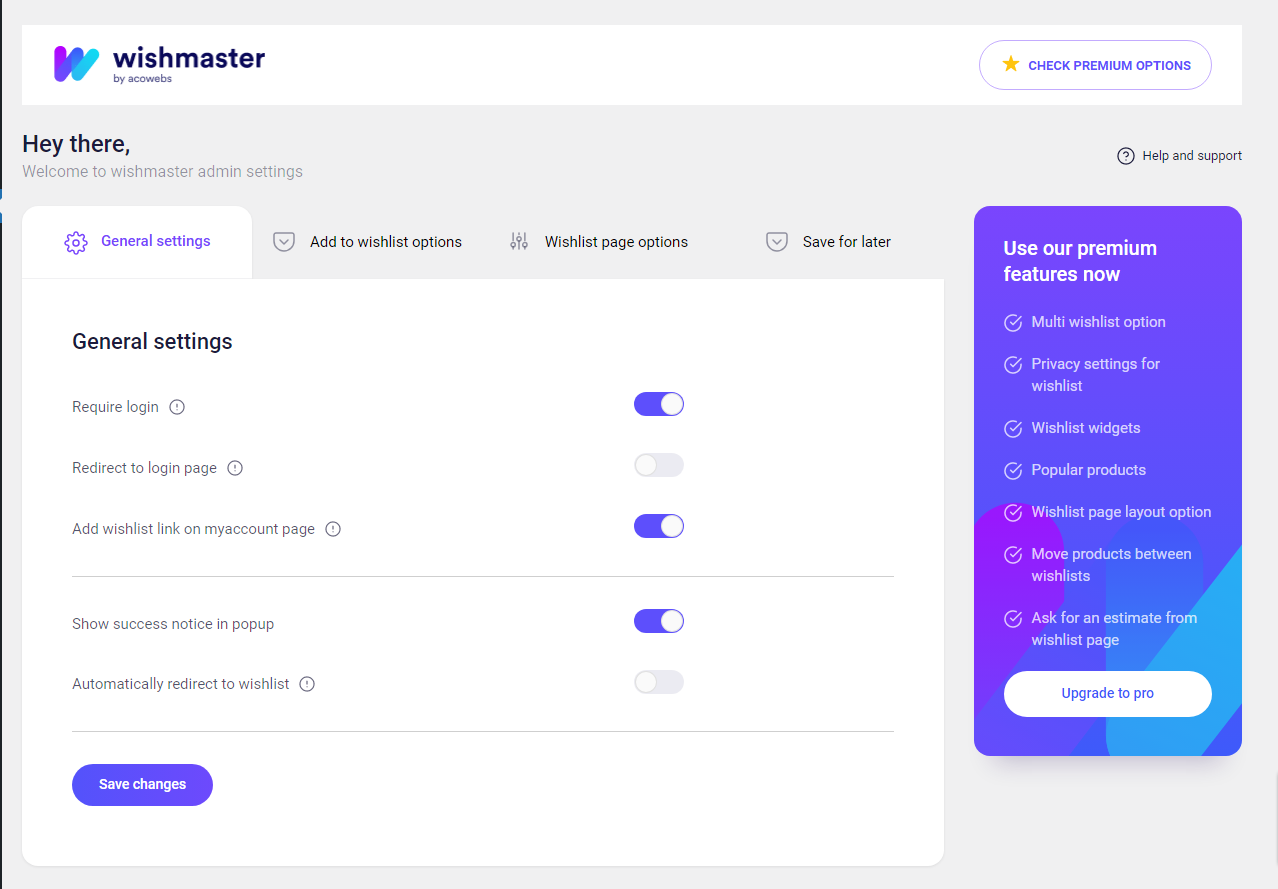Wishlist and Save for later for Woocommerce Plugin
Wishlist for WooCommerce helps to manage Wishlist and save for later feature in a WooCommerce store
WooCommerce Wishlist Plugin enables the customers to add and manage the e-commerce products in their Wishlist. WooCommerce product wishlist plugin can help you to transform the store visitors into your loyal customers.
There are many instances where the customers cannot purchase a product at a particular point in time or wish to buy it in the future. When they have a feature that helps them to save the products for later, it can let them return to your site when required to make the purchase.
It is easy and convenient to add products to the Wishlist for WooCommerce since it can let your customers buy more products than those they plan to purchase. Users can also share the WooCommerce wishlists, for instance, they can help their friends to choose a gift for the holiday or an event. Wishlist sharing options bring you new potential customers. Altogether, this brings new conversions and an increase in sales.
Try the Demo | Documents | Pro Version
HOW TO manage WooCommerce Wishlist settings?
Once you activate the Aco Wishlist for the WooCommerce plugin, navigate to the Wishlist menu in the WordPress left menu bar. Now, you can manage the WooCommerce Wishlist settings with the available options.
Check out our video demo on how this works:
Basic Features of Woocommerce Wishlist plugin
In the wishlist plugin for WooCommerce, you can save the customer’s time with options to create or choose a Wishlist every time you add a product to the Woocommerce Wishlist. This best wishlist plugin for Woocommerce gives complete control to the customers over the Wishlist: they can create, rename, delete, or set the privacy settings in the Manage wishlist page.
Here are the basic features that the WooCommerce Wishlist offers:
🔹 Select the Woocommerce Wishlist page
🔹 Feature to let the use of Wishlist for unauthenticated users.
🔹 Select the “Add to wishlist” button position on the product page and loop that enables Woocommerce add to wishlist option
🔹 Shortcode option accessible to place “Add to wishlist” button anywhere on the page.
🔹 Select “Add to wishlist” button styles.
🔹 Select what to display after the product is added to the Wishlist (Add, remove, etc.)
🔹 Predefined icons or Upload custom “Add to wishlist” button icon.
🔹 Customizable Woocommerce Wishlist table columns
🔹 Remove the product from Wishlist automatically after the users add to cart
🔹 Redirect to the Cart page after adding products to the cart
🔹 Share Wishlist across social media (Facebook, Twitter, Pinterest, WhatsApp, email)
🔹 Product save for later option
🔹 Custom CSS styles option
🔹 Product variation support
🔹 Translation ready
DEMO – CHECK THIS OUT IN REAL
Check live how the WooCommerce wishlists are created!
🔗 Front end Demo
🔗 Backend Demo
Premium Features of Wishlist for WooCommerce
The Wishlist WordPress plugin works pretty well with the basic version, however, the premium Wishlist for Woocommerce version is even more powerful to trigger sales and conversion rates. When you upgrade the plugin to the Pro version, this turns into a significant marketing tool in addition to the benefits of a wishlist functionality.
Here are the features you can enjoy with the WooCommerce Wishlists premium version:
👉 All features that the free version offers
👉 Multi wishlist features
👉 Privacy settings for Woocommerce wishlists
👉 Option to set Wishlist widgets
👉 Display the Popular products
👉 Enable the Wishlist search
👉 Wishlist page layout feature
👉 Option to move the products between existing wishlists
👉 Feature to Ask for an estimate from the product wishlist
PRO-Version – CHECK THIS OUT
Check how the woocommerce product custom options are created in the Wishlist for the WooCommerce plugin.
🔗 Front end Demo
🔗 Backend Demo
Why Acowebs?
Acowebs is responsible for empowering your e-commerce stores with reliable Shopify applications and WooCommerce plugins. We own a team of experts who develop the WordPress plugins and themes to offer a great customer experience. Since we are an award-winning software development company, our team of professionals offers incredible support to improve the User experience.
Check out our other WordPress plugins here.
What our customer says:
“No words on how the plugin could easily let our customers choose and save their favorites from the store. Excellent plugin support and features you can go for”.
” Outstanding customer support and features worth investment. WooCommerce Wishlist has improved our conversion rates and customer engagement multifold. Can’t thank you enough! ”
OTHER USEFUL LINKS
🔹 YouTube
Installation
Installing “Wishlist for WooCommerce” can be done either by searching for “Wishlist for WooCommerce” via the “Plugins > Add New” screen in your WordPress dashboard, or by using the following steps:
- Download the plugin via WordPress.org
- Upload the ZIP file through the ‘Plugins > Add New > Upload’ screen in your WordPress dashboard
- Activate the plugin through the ‘Plugins’ menu in WordPress
Screenshots
FAQ
When you come across this error, visit Settings > Permalinks. Now, you may press the ‘Save changes’ button to regenerate permalinks.
Yes, you can translate the WooCommerce Wishlist to multiple languages with WPML support.
Yes, it is easy to change the colors of text, background, and borders or to apply a custom CSS option. Additionally, you can use a button or a link to use for the “Add to wishlist” feature.
Changelog
1.1.16
- WordPress 6.5 compatible
- WooCommerce 8.9 compatible
1.1.15
- WooCommerce 8.6 compatible
1.1.14
- Save for later enhancement
1.1.13
- WooCommerce 8.3 compatible
- Save for later enhancement
1.1.12
- WordPress 6.4 compatible
1.1.11
- WooCommerce 8.2 compatible
1.1.10
- WordPress 6.3 compatible
- WooCommerce 8 compatible
1.1.9
- WooCommerce 7.9 compatible
1.1.8
- WooCommerce 7.7 compatible
1.1.7
- WooCommerce 7.6 compatible
1.1.6
- Bug fix
1.1.5
- WordPress 6.2 compatible
1.1.4
- WooCommerce 7.4 compatible
1.1.3
- WooCommerce 7.3 compatible
1.1.2
- WooCommerce 7.1 compatible
1.1.1
- WordPress 6.1 compatible
- WooCommerce 7 compatible
- Save for later
1.1.0
- WooCommerce 6.9 compatible
1.0.19
- WooCommerce 6.8 compatible
1.0.18
- WooCommerce 6.7 compatible
- Bug fix
1.0.17
- WooCommerce 6.5 compatible
- WordPress 6 compatible
1.0.16
- WooCommerce 6.2 compatible
- Bug fix
1.0.15
- WordPress 5.9 compatible
1.0.14
- WooCommerce 6.1 compatible
1.0.13
- WooCommerce 6 compatible
1.0.12
- WooCommerce 5.8 compatible
1.0.11
- WooCommerce 5.6 compatible
- WordPress 5.8.1 compatible
1.0.10
- WordPress 5.8 compatible
- WooCommerce 5.5 compatible
1.0.9
- WooCommerce 5.4 compatible
1.0.8
- Plugin compatibility: WooCommerce Quick View Pro By Barn2 Plugins
- Plugin compatibility: Quick View For Woocommerce By Acowebs
1.0.7
- WooCommerce 5.3 compatible
- WooCommerce Product Table By Barn2 Plugins compatible
1.0.6
- WordPress 5.7.1 compatible
- WooCommerce 5.2.2 compatible
1.0.5
- WooCommerce 5.0 compatible
1.0.4
- Bug fix
1.0.3
- WooCommerce 4.9 compatible
1.0.2
- WordPress 5.6 compatible
- WooCommerce 4.8 compatible
1.0.1
- WooCommerce 4.7 compatible
1.0.0
- Initial release (beta)