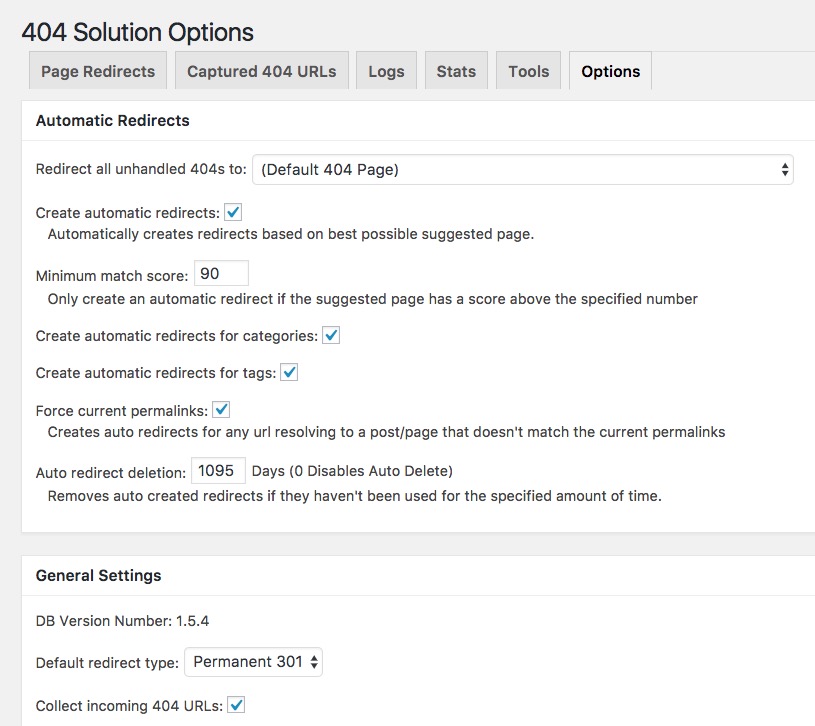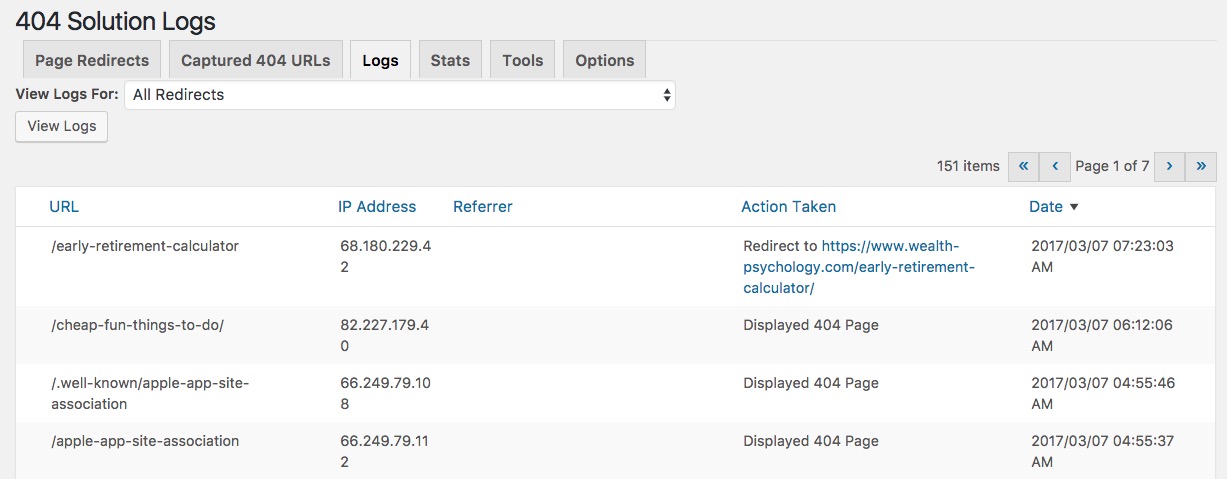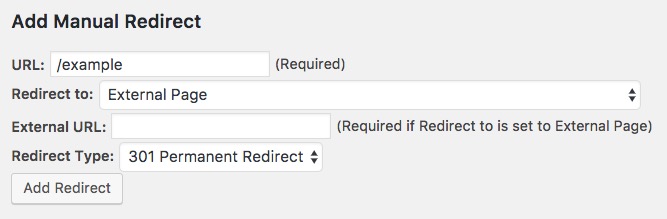404 Solution Plugin
Smart 404 handling: redirect to matching slug, similar name, or default page.
404 Solution redirects page not found errors (404s) to pages that exist and logs the errors. Redirects can also be created based on the best possible match for the URL the visitor was most likely trying to reach.
Note: If your site gets a lot of simultaneous users you need to turn off the “Create automatic redirects” options and you need to NOT use the shortcode. Otherwise your site will slow down.
Features:
- Highly configurable – redirect specific 404 URLs to any existing page.
- Automatically create redirects based on the URL the visitor was most likely trying to visit.
- Get a list of 404s as they happen.
- View logs of 404 pages and redirects including referrer data.
- WooCommerce compatible – pages, posts, products, and custom post types are supported.
- Display a list of page suggestions on a custom 404 page with a shortcode (any page can be a custom 404 page).
- Basic plugin usage statistics.
- Automatically remove redirects when the URL matches a new page or post.
- Automatically remove manual and automatic redirects once they are no longer used.
- Redirect based on regular expressions and include query data.
Convert your 404 traffic by providing your visitors with a better browsing experience and eliminate 404 errors on your site.
Installation
- Unzip the files and upload the contents to
/wp-content/plugins/. - Activate the plugin.
- Use the
Settings -> 404 Solutionoptions page to set the options.
Screenshots
FAQ
As long as the “Capture incoming 404 URLs” option is enabled in the options section, the 404 URLs will show up in the captured list as soon as a visitor hits a 404 page.
No, there should be no noticeable slow down when running the plugin on your site.
Note: If your site gets a lot of simultaneous users you need to turn off the “Create automatic redirects” options and you need to NOT use the shortcode. Otherwise your site will slow down.
Yes! 404 Solution records the page/post ID number and looks up the most current permalink before redirecting the user.
Yes. It’s as easy as turning on this feature in the options (404 Solution -> Options -> Redirect all unhandled 404s to). Using this option you can create a custom 404 page by specifying a page you’ve created for that purpose with the normal WordPress editor.
Deleting old log lines to limit disk space usage is done automatically. You can set the maximum size to as low as 1MB under Options -> General Settings -> Maximum log disk usage.
This is nothing to be worried about. It means people tried to access pages on your website that don’t exist. You can either change the settings on the options page so that you’re no longer notified about it (Options -> General Settings -> Admin notification level), or you can go to the “Captured 404 URLs” page and do something with them (either ignore them or specify which existing page they should redirect to).
In the settings there is a setting named “Log raw IPs” that you need to select to show the IP addresses.
No, it’s not. Only 404s are redirected. Did the page exist at the time of the redirect? Past issues have been caused by conflicts with other plugins, or by other plugins redirecting to non-existing pages. Turn on debug logging on the Options page and try the existing URL. Then view the debug log (from the Options page) and see how the 404 was handled.
There’s a section in the options named “Files and Folders Ignore Strings – Do Not Process” under “Advanced Settings (Etc)”. You can add the path part of the URL to ignore there.
Please try this website for studying flashcards.
https://www.ajexperience.com/
Changelog
Version 2.35.10 (July 11, 2024)
- FIX: Avoid an Undefined array key warning in PHP 8. Thanks @peterbp.
Version 2.35.9 (April 17, 2024)
- FIX: Fix an undefined constant warning for PHP 7 (and probably 8).
- FIX: Don’t esc_url() before redirecting, because it escapes things like & when it shouldn’t (thanks @wordknowledge).
- Update: Apparently made the levenshtein distance algorithm slightly more efficient, but I made the change a while ago and honestly don’t remember it. But I think probably it won’t break anything so I guess it’s okay.
Version 2.35.8 (January 31, 2024)
- Update: Fixed a supposed issue on the logs page that 1. I was unable to reproduce and 2. would definitely only be possible if you were an admin user anyway, so I’m not really sure why it was reported.
Version 2.35.7 (November 10, 2023)
- FIX: Avoid an Undefined array key for SERVER_NAME for some people.
Version 2.35.6 (November 9, 2023)
- Improvement: Handle even more emojis.
Version 2.35.5 (November 5, 2023)
- FIX: Avoid a PHP warning trim(): Passing null to parameter #1.
- FIX: Allow the fast text filter on the redirects and captured 404s tabs to work again (probably broken in 2.34.0).
- Improvement: Handle emojis in URLs without causing a collation SQL error.
Version 2.35.4 (November 4, 2023)
- FIX: Correctly log redirects to the default 404 page.
- FIX: Allow redirecting to the homepage again (broken in 2.35.3).
Version 2.35.3 (November 3, 2023)
- FIX: Avoid a PHP warning preg_replace(): Passing null to parameter #3. It looks like this was preventing someone from saving their settings.
- FIX: Better handle the case When a redirect is created and then the destination page is deleted. Redirects with deleted destinations always appear at the top of the list of redirects.
Version 2.35.2 (November 2, 2023)
- Improvement: Add more log messages to help diagnose issues.
Version 2.35.1 (November 1, 2023)
- FIX: Fix a logging issue when redirected to a URL with no path and no trailing slash. (Thank you debug log file participants!)
Version 2.35.0 (October 26, 2023)
- FIX: Compatible with WordPress 6.4.
- FIX: Fix the labels for “Ignore” and “Organize later” on the captured 404 page.
- FIX: Correctly store the “exclude specific pages” setting again (broken in 2.34.0 I think).
- FIX: Try again to fix the supposed issue that allows admins to run code on their own system.
Version 2.34.0 (October 23, 2023)
- Improvement: Redirects to pages that have been deleted now appear red in UI so they’re easy to see.
- FIX: Fixed a supposed SQL injection issue that I was unable to reproduce and would definitely only be possible if you were an admin user anyway, so I’m not really sure why it was reported, but thanks anyway I guess.
Version 2.33.2 (October 17, 2023)
- Improvement: Try to fix a logging issue.
Version 2.33.1 (October 13, 2023)
- Improvement: Fix a ‘Sensitive Data Exposure vulnerability’ for Joshua Chan that I didn’t really think was a big deal, but it must matter to someone, so I added a random ID to the debug log filename.
- Improvement: Only try to update database tables to the correct engines if they’re not already correct.
- FIX: Minor issues from some debug file participants like the referrer being too long sometimes and a missing cookie.
Version 2.33.0 (September 28, 2023)
- Improvement: Add a file import function to the Tools page so redirects can be imported (for NoAdO).
- FIX: Remove the ‘Thank you for creating with…’ message because it was messing up the layout on the Tools page and removing the message is easier than figuring out what the issue is with the layout.
Version 2.32.3 (May 29, 2023)
- FIX: Fix the Undefined array key “path” in WordPress_Connector.