
PDF Flipbook, 3D Flipbook, PDF embed, PDF viewer – DearFlip Plugin
PDF Flipbook, 3D Flipbook for WordPress. Create realistic 3D flipbooks using PDFs or Images. Easy to use PDF embed and pdf viewer flipbook.
When impression matters, don’t settle with Flat PDFs! DearFlip is an easy to use 3D flipbook WordPress plugin for every website and PDF. It’s the simplest way to create a flipbook in WordPress – 3D flipbook, 2D flipbook, image flipbook, pdf flipbook, portfolio flipbook. All you need to add is the PDF link and your PDF will come alive as a realistic 3D Flipbook. BRING LIFE TO YOUR PDFs!
DearFlip is a stunning 3D flipbook alternative for your flat lifeless PDF viewer. DearFlip’s easy post structure makes it easy to create a flipbook inside WordPress. Create a 3D flipbook, make your PDFs interactive and generate more customer attention.
Important Notice: DearFlip (also known as dFlip) is now sold on dearflip.com instead of CodeCanyon.net
WordPress Flipbook Live Demo
Online Documentation
WordPress Flipbook Pro Version
DearFlip 3D Flipbook and it’s variations
- 3D Flipbook– Best look your PDFs and images can get. DearFlip converts your flat images and PDFs to interactive and real life books with the help of cutting edge WebGL technology. All high-tech complex work happens behind the scenes, while your customers enjoy your PDF content with delight. 3D Flipbook is our pride and soon will be yours.
- 2D Flipbook – Old is gold! 2D flipbook uses CSS and HTMl5 tags to create a flippable and interactive flipbook. The famous variant before the 3D flipbook is still a worthy alternative. Use 2D flipbook for faster loading and in cases where 3D is not preferred, like low-end devices.
- PDF Flipbook – What makes the easy-to-use PDFs better? It’s a 3D PDF Flipbook! PDF flipbooks are very easy to create and use. They are rendered using PDF.js library and are very convenient to use and manage. Updating a PDF flipbook or creating it is just about the link to the PDF file, no further hassle. It’s our official recommended file format for a 3D flipbook.
- Image Flipbook – Got images that you want to display? Why not create a story book out of your images and share your experience with ALBUMS. Image Flipbook are your virtual Albums, flip, share and enjoy your photos, portfolios with the world.
- PDF embed and PDF Viewer – If you are still interested in old PDF viewers, Dearflip has that too. Create PDF embeds on your page that resemble browsers embed pdf viewer. These are best suited for irregular documents.
Customer Engagement and Presentation
Presentation Matters! The main idea of an online flipbook is customer engagement. Traditional document layout doesn’t cut it! Scrolling a PDF to read the content is not the best method when the content is more about presentation. If you are selling an idea, product, work, portfolio – it’s best suited when you present it rather than list it. There is a reason why websites are not text based, they are colorful, interactive – CUSTOMER ENGAGEMENT.
Just 5 Steps!
WordPress is famous for its easy to learn and use structure. DearFlip follows WordPress post structure for creating and managing 3D flipbooks. It’s easy and simple just like creating a post.
- Install DearFlip – 3D flipbook plugin
- Create a FlipBook Post
- Provide a link to your PDF and save the post
- Copy the shortcode and paste to your page
- Publish and 3D Flipbook is ready to flip on your page!
Features
- Realistic 3D flipbook powered by modern WebGL technology
- Reliable 2D flipbook that works on low-end devices too, and are used as fallback
- Easy WordPress Post structure to create flipbook and shortcode to display flipbook
- PDF and Image Support
- Embedded inline flipbook: is the default structure to display flipbook
- Basic Popup: Display flipbook on demand, best for multiple flipbook in a single page
- Table of contents for PDF
- PDF viewer and PDF embed support
- Custom table of contents creator
- Page thumbnails preview
- Deep linking to pages of a flipbook via share button
- Categories to organize flipbook
- Multiple flipbook shortcode to display multiple books
- RTL mode to Arabian and RTL mode languages
- PDF download enable and disable
- Supports any number of pages, more than 1000 pages and 500MB.
- Partial loading (on-demand pages) make using 500MB files load and start with just 5MB of data
PRO FEATURES
- PDF links – you can test your PDF links without premium version using our online PDF Flipbook Viewer
- More Popup – Open flipbook using buttons, links and custom HTML or images too. Examples
- Global Settings – Control settings for all flipbook at once
- Controls Customization
- Paper Flexibility
- Text Translation
- Google Analytics
- Stage Padding
- Zoom on mouse scroll options
- Zoom Ratio
- Share Prefix to custom slug, default slug is dearflip-
- PDF links target setting
- PDF media attachment page flipbook
- PDF partial loading size
- Responsive book thumbs
- Customization tips and help
- Read more in detail
Diversified User Base
DearFlip is available on various platforms. It’s serving more than 25,000 users on various niches:
– 10,000+ users on WordPress plugin repository 4.5/5 based on 16 ratings
– 4,500+ premium customers on CodeCanyon – Best Rated Premium WordPress Flipbook: 4.9/5 based on 107 ratings
– 12,000+ users on Chrome App. 4.8/5 based on 45 ratings
What do users say about DearFlip?
★★★★★
Great plugin – client is very happy with the look. Also, fantastic response time from the developers, and they are very helpful with fixing our specific display issues. alsalin
★★★★★
This is the best flipbook plugin I’ve ever used, and the customer support is even better! It’s very easy to use and is very well-made.kerminaawad
★★★★★
Its amazing – I have tried the others, this for me is the best
Simple to set up, add books and use
Support is top-class and 5***** spicop
★★★★★
This App is really making my reading more interesting. It’s been really boring all these years to read PDF files in a regular PDF reader, but now thanks to you guys, I have a good reader John Tomsa
3D Flipbook for Chrome Browser
FREE PDF Flipbook Reader for your Browser! Get DearFlip on your Google Chrome. You can further view your local and online PDF to full extent without installing a plugin to any site. Just open the PDF with Chrome and you have your 3D Flipbook ready. Free Chrome Extension
Installation
Thanks for using DearFlip 3D Flipbook plugin – lite edition, on your WordPress site. This page is intended for lite users that are using the lite edition and checking the features of DearFlip WordPress flipbook plugin. Please go through the FAQs that occur during using the lite version.
If these installation FAQs don’t solve your query and issues, please contact using the official WordPress support page.
How to install the DearFlip flipbook WordPress plugin?
- Goto ‘Plugins > Add New’ inside WordPress admin
- Search for ‘dflip’ in the search plugins text box
- Locate dFlip – 3D Flipbook WordPress and click on ‘Install Now’ button
- Click on ‘Activate’ to activate the plugin
Note: When upgrading to the PRO version of DearFlip 3D flipbook WordPress plugin, make sure you deactivate the lite version. Your flip book created with the lite version will stay in the database and work seamlessly. If you are using a cache plugin, we recommend clearing cache if any issues arise.
Loading Case 1: No Loading Icon + Long Message:
dFlip 3D Flipbook WordPress Usage & FAQs 1
If you see the loading message and don’t see a loading icon. Then the issue is related to code execution.
- Cause A – Other plugin error: DearFlip uses jQuery to start the plugin and if other jQuery plugins cause any errors, the execution of DearFlip is also disturbed. The flipbook never advances further and is stuck at the initial loading message. Check your Browser console (CTRL + SHIFT + I) and make sure there are no errors.
- Cause B – WordPress 5.5 update: This is similar to cause A. With WordPress 5.5, jQuery got updated and many other plugins failed, and that results in cause A. So check your Browser console (CTRL + SHIFT + I) and make sure there are no errors.
- Cause C – DearFlip error: Check your Browser console (CTRL + SHIFT + I) and make sure there are no errors. If the error displayed is from dflip.min.js then report it using the contact lite support button below.
Loading Case 2: Loading Icon + Loading Message:
This is a normal case and the messages are displayed as the resources and files are loaded.
Loading Case 3: Loading stuck at certain Message:
This happens when the related file for loading is missing or inaccessible. For the best results, we recommend using(hosting) the files from the same domain. Check your Browser console (CTRL + SHIFT + I) and make sure there are no errors. If there are errors please report it using the contact lite support button below.
Loading Case 4: Cannot access File:
Make sure the file is accessible. Try opening the link in the browser, opening a new tab and inserting the PDF URL – see if it opens. Make sure it opens.
- Cause A – File is not available: Filename is mistaken or not added at all.
- Cause B – CORS Issue: This happens a lot when users don’t understand what file access means in the modern web. PDF files are not accessible from one domain to another just like that. They require permission. You need to set proper CORS permission into the domain where the PDF files exist, so that your domain can access it. NOTE: PDF files from online file-sharing servers like Google Drive, One Drive, Dropbox cannot be configured for CORS access. They won’t allow it.
Screenshots
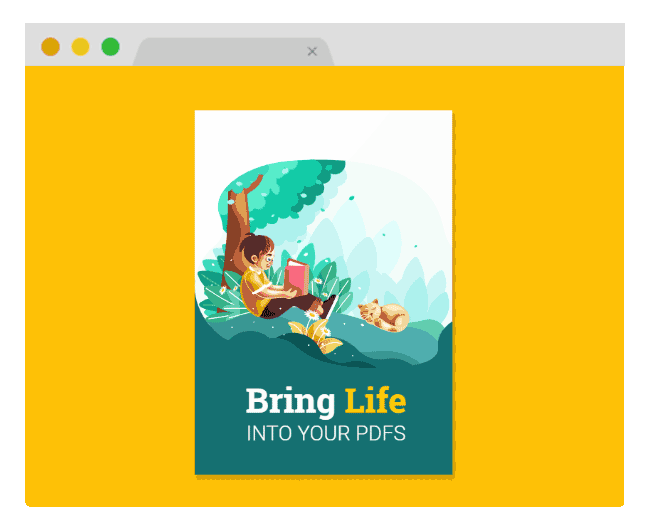
3D Flipbook animation of DearFlip. It's not a CGI it's real live screenshot.

Photography Flipbook with custom image background. You can set custom background to flipbook post and the 3D flipbook will merge into the background.
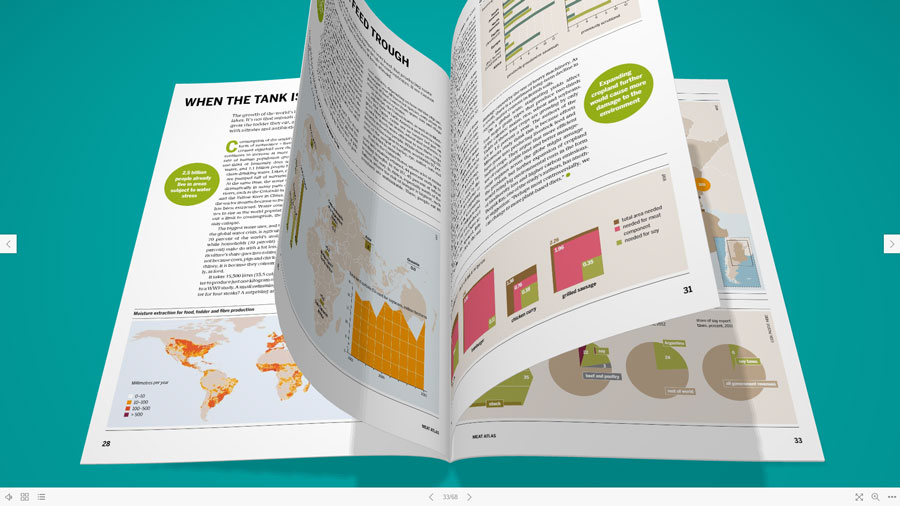
Realistic 3D Flipbook created with a PDF file. PDF files used is MeatAtlas
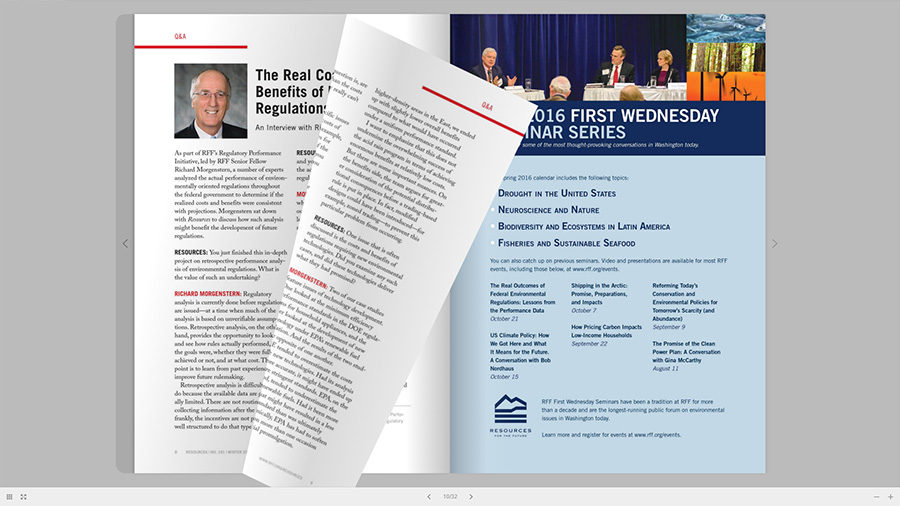
2D Flipbook as fallback; when the browser doesn't support 3D WebGL. As of 2020, 97% of the browsers support WebGL

Image flipbook for artist, photographer to showcase their portfolio, collection and artwork

PDF FlipBook viewer with table of contents
FAQ
Please check the installation tab for details.
DearFlip 3D Flipbook uses PDF.js to render the PDF pages. At any given time it requires only 6 pages of data at max. So the amount of pages in a PDF file doesn’t really affect the 3D Flipbook. Also, it only loads 6 Pages of data to start the flipbook and this makes it a resource friendly and traffic friendly 3D flipbook. Other 3D flipbooks might crash with huge files, DearFlip will last longer.
Trom Site is one of our premium client and one of their book has 1144 Pages and is 532MB in size. It loads with only 4-5MB of PDF data.
- Upload a pdf file to your WordPress site.
- Inside the Edit page/post, add the following shortcode
[dflip source=”Path\To\PdfFile.pdf”]
For more details visit the Online Documentation
- Goto ‘dFlip Books > Add New Book’
- Enter the title of the PDF flipbook in Title box
- Click on ‘Select PDF’ button and select a PDF that you want to use for creating your 3D PDF Flipbook
- Upload the PDF file if you have not uploaded already and select the PDF file
- CLick on ‘Publish’ button and the page should save and reload
- Goto ‘dFlip Books > Add New Book’
- Enter the title of the 3D Flipbook in Title box
- In ‘Book Source Type’ select ‘Images’ to create a WordPress Flipbook from images
- Click on ‘Add new Page’ button and select the images you want to use for creating your 3D Flipbook WordPress post
- Arrange the order of images by dragging the images left or right
- Click on ‘Publish’ button and the page should save and reload
- From the 3D Flipbook you just created, copy the shortcode from ‘Shortcode’ box. Similar to [dflip id=”525″][/dflip]
- Goto the page where you want to insert the flipbook and paste the shortcode
You can create a flipbook with just the link and without creating the dFlip post
1. Goto the page where you want to create a flipbook from pdf
2. Use a shortcode to embed the flipbook: [dflip source=”example.com/wp-content/uploads/file.pdf”]
source is the link to the PDF file that you want to convert to Flipbook
- PDF links are a premium feature in DearFlip, and won’t be displayed in lite version of DearFlip 3D Flipbook WordPress Plugin. You can test your PDF links to check how they work in our online PDF Flipbook Viewer.
- Also pay attention that some desktop readers’ auto convert URL texts to links and give an assumption that those are links. Such links won’t work in every reader and device. One of the popular cases is Adobe PDF Reader: it auto-converts the text URLs to links in desktop but not in mobile apps. So we suggest defining links explicitly and not rely on PDF reader’s auto conversion capability.
You can set the opening page of a flipbook with shortcode:[dflip id="123" data-page=5]
This will create your PDF flipbook or image flipbook to open at page 5 when it starts.
We recommend to use lightbox for PDF viewer instead of PDF embed viewer. Using embed can result in extra bandwidth for the PDF documents even if the user maynot view the document.
Changelog
This lite version is available in WordPress plugin directory since version 1.2.8
2.2.54:
- Fix: HTML output in prev-next button
- Improvement: Auto pagemode detection in mobile
2.2.49:
- Fix: 3D shadow artifact
- Improvement: Requirejs detection improved
- Improvement: Hash Detection improved
- Improvement: PDF.js updated to version 3.11
2.2.39:
- Fix: Security Fix related to Shortcode
- Add: Selective loading for scripts
2.2.32:
- Fix: domain url correction logic, doesn’t affect subdomains
- Fix: PDF.js fallback to stable version to support old browsers
- Improvement: Device, browser and capability detections
2.2.29:
- Fix: PDF.js API mismatch due to cache
2.2.28:
- Fix: Share link fixes for old prefixes
2.2.27:
- Fix: Security fix related to Outline
2.2.26:
- Add: Translate Support
- Fix: Mobile zoom improved and stabilized
- Fix: Reordering custom outline
- Improvement: PDF.js is upgraded to 3.7
2.1.183:
- Not Released on wordpress.org
- Fix: PHP 8.2 compatibility
- Fix: jQuery conflicts solved
- Improvement: Settings Categorized
- Improvement: Lightbox Thumbnails are more realistic
- Improvement: Zoom Logic Improved
- Improvement: 3D browser support check
2.0.86:
- Fix: 2D flipbook mobile drag and release
- Fix: Keyboard navigation for embedded missing
- Improvement: jQuery conflicts improved, recommended jQuery version 3.0+
- Improvement: WP 6.3 support
2.0.79:
- Added: Detection of 3D support in browser
- Added: Download handles https and http mismatch.
- Fixed: Ajax loaded flipbooks were not working
- Fixed: Play icon design fixed
- Fixed: PDF Loading info fluctuation when pdf was zipped – fixed
- Fixed: Buttons not working in Ajax loaded content
- Fix: IOS thumb size issue fixed
- Fix: Blank pages in Single Page mode resolved
- Improvement: WP 6.3 support
- Improvement: 2D Flipbook improved and has better flips with variable pages
- Improvement: Page label size calculation
- Improvement: Bookmark navigation improves handling of zombie(old) requests
- Improvements: 3D Cover color doesn’t affect the texture anymore
- Improvement: PDF.js updated to version 2.12.313
1.7.35:
- Improvement: WP 6.1 support
1.7.33:
- Fix: Better Bg calculation
- Improvement: WP 6.0 support
1.7.30:
- Fix: Table of content sorting issue
1.7.25:
- Fix: Outline drag and drop fix
- Improvement: 2D flipbook pages were cut off.
1.7.18:
- Improvement: Zoom on scroll now affects on lightbox and fullscreen. Normal embedded mode is skipped.
1.7.17:
- Fix: iPad shadow removed
- Fix: thumbtype support in shortcode
1.7.13:
- Fix: Security Fix related to shortcode
1.7.9:
- Fix: Tabs supports. 3D Flipbook now work properly inside tabs and popups
- Improvement: Category Column added
1.7.6:
- Fix: RTL DoublePage mode links issue
- Fix: Book position misaligned during closing
- Improvement: AutoEnable outline will be skipped if outline is missing.
1.7.5:
- Improvement: PDF.js minor improvements
1.7.4:
- Improvement: PDF.js version updated to 2.5.207
- Fix: Missing images in PDF renders
- Fix: Script has class added for custom detection – user requirement
1.7.3:
- Tested upto WordPress 5.5
- Fix: Tooltip hovered on flipbook is fixed.
1.7.1:
- Plugin dFlip – 3D Flipbook renamed to full name DearFlip – WordPress 3D Flipbook
- Improvement: WordPress flipbook post Links and descriptions updated to reflect leaving CodeCanyon
1.6.10:
- Fix: Font issue with multiple PDF flipbook in a single page.
1.6.9:
- Improvement: Code updates as per compliance to WordPress guidelines
1.6.8:
- Improvement: Flipbook Pages are no longer limited to 30 Pages!!
1.6.7:
- Improvement: WordPress flipbook post RTL correction in admin area.
- Improvement: External Translate Feature to support third party Plugin translate (Premium)
1.6.5:
- Improvement: Individual Flipbook Page Mode is now also available as Global Setting(premium)
1.6.4:
- Removed: Custom Fullscreen support for IOS, Lightbox are near alternatives.
1.6.3:
- Add: Page Size option for setting double internal layout
- Fix: disableFontFace not required in PDF.js new version so disabled by default for PDF flipbook
- Fix: Better support for CloudFlare CDN RocketLoader, removed defer attribute as per customer case
1.6.2:
- Fix: PageCount fix for booklet mode, Extra pages are not included
1.6.1:
- Fix: UI controls name conflict with other custom name function
- Fix: FullScreen transparent fix on IOS
1.6.0:
- Improvement: PDF.JS updated to new version
1.5.9:
- Add: Translate option for loading, mail text and subject (Premium)
- Add: PDF attachment page auto creates flipbook from the PDF file
- Improvement: Lightbox closes with ESC key
1.5.8:
- Add: Auto disable lite-version when pro-version is activated.
1.5.6:
- Add: Link target options for PDF flipbook links
- Improvement: HTTP and HTTPS file not found conflict is autocorrected depending on the page protocol
1.5.33:
- Add: Google Analytics beta implementation
- Improvement: openpage moved to getOptions
- Fix: Limit =”-1′ is now as default, no more limited to 5 flipbooks
1.5.21:
- Improvement: Code refactor for ZoomScale
- Improvement: Outline is hidden in PDF flipbook if outline is not available in PDF
1.5.19
- Fix: Fullscreen fix for auto-height
- Fix: Open Page fix for multiple flipbook with the same id
1.5.15
- Improvement: Save error details are displayed for debugging.
- Fix: Cron updates will also save the dFlip post
1.5.142
- Fix: Compatibility issues with php7 if the shortcode is empty by mistake and small notices fixes
1.5.141
- Fix: Lightbox size correction while in wp amin
1.5.14
- Fix: Auto Height for lightbox set to 100%
1.5.13
- Improvement: Auto Height
- Add: Controls Position setting
- Improvement: Requirejs and ES6 compatibility
1.4.3
- Improvement: https mode is auto-detected when migrating from http
- Fix: cMap location updated for newer PDF.js version
- Fix: Booklet mode in mobile reverse flips were not clearing old images
- Fix: PaddingLeft and PaddingRight fixes
1.4.2
- Add: OpenPage parameter
- Improvement: compatibility for php 5.2
- Improvement: Category Limit fix
- Improvement: Auto-detection of code location
- Improvement: Require.js compatibility
- Improvement: PDF.JS update
- Improvement: Thumb sync
1.3.3
- Add: Categories for WordPress
- Add: New Short-code to support multiple books
- Add: Range Size option added
- Improvement: Smooth animated zoom
- Improvement: Video Tutorials and easy shortcode in post screen
- Improvement: CMAPs added in options
- Improvement: canvas mode added in options
- Improvement:
morecontrolsoptions is added - Improvement: autoplay options is added
- Improvement: compatibility for php 5.3
- Fix: IE10 compatibility
- Fix: Line-height was overridden in some themes
- Fix: Thumb animation removed in safari
1.2.8
- First release on plugin directory
- Add: Pinch To Zoom
- Add: PDF annotation icons support
- Add: WebGL shadow option
- Add: Annotation class option
- Improvement: Clear text in mobile
- Improvement: Close button for thumbnail and outline
- Improvement: Added mail and google plus share
- Improvement: Support loading scripts when there are no script tags available
- Improvement: Organized
maincontrolsorder - Improvement: PDF.js Update
- Improvement: THREE.js update
- Improvement: Double size images support
- Improvement: Webkit CSS support
- Fix: Center Align Issue in mobile
- Fix: Safari Fixes
- Fix: Escape button for full-screen resolved
- Fix: Page blur due to size miscalculation
- Fix: Missing Outline icon from font-awesome
- Fix: __extends() function is not isolated
- Fix: RTL booklet update
1.2.7
- New Feature: Booklet mode option added in single page
- New Feature: Auto enable thumbnails
- New Feature: Zoom ratio option
- New Feature: Force fit pages option
- Improvement: Smooth animated zoom
- Improvement: Smooth loading updates
1.2.6
- New Feature: Deep Linking
- New Feature: Share Option
- Improvement: Multiple size PDF Flipbook support
- Improvement: FullScreen support for IE and browsers in IOS
1.2.4
- New Feature: Custom Controls position
- Improvement: HTML Method for Flipbook creation
- Improvement: Loading Info
- Improvement: Compatibility with old and new jQuery
- Improvement: require.js and cloudflare compatibility
- Fix: Keyboard page-number issues in IE
1.2
- New Feature: Translate
- New Feature: Swipe gestures
- Improvement: Realistic turn effect in CSS Flipbook
- Improvement: Multi-stage zoom
- Improvement: New clean layout
- Improvement: Optimized 3D WebGL mode
- Fix: Compatibility issues for IE 10, IE11
1.1.3
- Improvement: PDF Flipbook annotation alignment for RTL mode
- Improvement: LightBox Examples added
- Fix: CSS load Fixes for IE
1.1.2
- New Feature: Light-box mode added
- Improvement: jQuery Flipbook – Examples
1.1
- New Feature: Better Responsive structure with Single Page Mode
- New Feature: RTL mode
- New Feature: Flip Sound
- New Feature: PDF Flipbook – download option
- Improvement: Smart Fallback to HTML5 Flipbook
- Improvement: Better Icons
1.0
RELEASE